Introducing Handplane Baker
This is a long time coming for us- Handplane is now a full baking tool. Our goal with handplane baker is to build the most efficient baking tool for a production environment and make it free. We have a lot of cool features that should save you time and effort. I did a video overview of the tool which you can watch here:
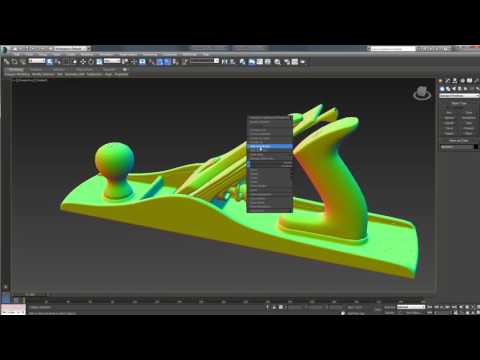 https://www.youtube.com/watch?v=ACkX_t3QDnU&feature=youtu.be
https://www.youtube.com/watch?v=ACkX_t3QDnU&feature=youtu.be
You can get handplane baker on gumroad as $0+ name your own price here:
https://gumroad.com/l/znpF#
If you find a bug or have an issue- please take screenshots. If you get an error, or see some behavior that is clearly broken, please save a handplane project file and pack it up along with your models, then email them to me: alecmoody@gmail.comUpdates:
To get updates grab a new installer from gumroad. You can verify your version in the about window
*Fixed Issue where some users reported not having the correct Visual C++ distribution after installation
*Pressing the bake button while in progress now cancels the bake
*8 bit TGA output
*Added dithering for 8 bit outputs
*Fixed PNG not writing correctly for some users
*Added an option to generate smooth highpoly normals when no mesh normals are found
*Improved loading of mesh normals for high poly models
*Improved stability with large resolution and high sample count bakes
*Added option to suppress warnings for mesh triangulation
*Set default back ray distance to 5
*Added a button next to the output path that opens the output folder in explorer
*Included our old tangent space calculator, handplane 1.6 in the installer.
v 0.9.2
*Fixed some low level bugs exposed by meshes missing important information (texture coordinates, normals)
*Added notification for bake failures when models are missing texture coordinates, normals, or other critical info.Patch 0.9.1 <- download a new installer from gumroad
*Fixes FBX issues some users were having
*Sets default image format to tiff 16
Some of the highlights:
Fast and all CPU based
I have been doing my testing on 10-20 million triangle meshes. Loading and baking models that large is super quick. With the exception of our ray trace AO, all of our output maps are extremely fast. The raytrace AO is the slowest output but we also have an alternative post process AO that is very quick/smooth and works well in many circumstances. For a benchmark on large mesh handling (with an i7 4770k): A 20 million triangle mesh takes about 6 seconds to load into memory, building the projection structure takes an addition 5 seconds, and baking a 2k 4x super sample tangent space map takes 7 seconds. Totaling 18 seconds for a final quality 2k bake of 20 million triangles.
Projection groups
This lets you bake multiple meshes on top of each other into one output map. No more exploding models. Projection groups also let you do things like isolate ambient occlusion within a group, assign ray projection distances to multiple models at once, and assign materials. Here is an overview of the model loading and projection setup page of our UI:

PSD material output
You can create, save, and share libraries of material base colors. Assign them to pieces of your models and they are baked into an organized PSD set up with layer masks, ready for you to paint on. I am really hoping people post and share their material libraries so we can build a central repository for everyone to work from. You can name and edit colors for 3 material properties in the editor like this:

This is very flexible, and can be used for metalness, specular, or even something like dota2 material output. For dota2 output you would name your channels color, mask1, mask2 and then for the mask layers adjust each RGB color channel to set your desired metalness, color warp... We still need to figure out an a clean way to handle the alpha channel properties for specular exponent and self illumination. You can use the matID swatch color to get an additional 3 color channels but they aren’t masked nicely like the others. Suggestions are welcome.
The resulting PSD pulls in all the naming and colors done in handplane and looks like this:
New tangent space outputs
In addition to all of the tangent space outputs in older version of handplane we have added support for Unity 5.3, Unreal 4, and Source 2. All of these have also been ported to the tangent space calculator which I will post separately as handplane 1.6.
Future plans:
*More fast AO output options and improvements to what we currently have.
*I would like to look into substance painter integration or find ways to make our tool work seamlessly with substance.
*Figure out why exporting a model as FBX, and then exporting a second copy with push modifier results in a different file size. This is a pain for cages.
From suggestions:
*figure out FBX issue (someone who has this issue needs to send me files so I can reproduce it)
*Create warning with option to cancel when users bake without an output location set
*Add a button to the UI to open the output location in explorer
*.tga support <- Also make sure 8 bpp output is dithered
*Set tiff to default output. Personally, I don't like PNG files.
*Create a user editable default project
Replies
So it is sure something goes wrong. But If I just turn down 1 subdivision in zbrush and re-export the high poly mesh (about 9 million tris), everything goes right.
I'd just like to second the request for a mesh scaling feature like xNormal's, unless I don't fully understand the ray offset and that serves the same function to alleviate scale based artefacting?
And it'd be really nice to have a way to discard backface rays like xNormal for when you have decimated mesh from zbrush and it's done some horrific thing with the topology meaning inside out triangles etc.
I would like to setting up workflow of baking with Handplane baker
but after I decide to take a good test on baking a bevel cube it's turn out to be error in 2 ways
- If i baking with FBX file it's instantly finish my normal map with neutral normal map 128,128,255 turn out it's does not seem to load my FBX at all
-I switch to normal OBJ file this time it's load but after some second the progress bar freeze and after a minute its also freeze my computer
i've attach a file for you to test
https://drive.google.com/a/trueaxiongames.com/file/d/0B19-cjwnoGoZTFNEYldkT1FjU3M/view?usp=sharing
I've tried to export OBJ files from Modo 11.0v3 but I'm getting this weird error where some of the meshes fail to load:
I'm trying to bake using 15 HP, 15 LP and 15 Cages, at first I tried to export them as one mesh but that failed to load and it gave me the red circle for the cages (even though they work if I export them one by one)
All meshes are exported with the same settings and I've checked to make sure that there are not any weird ngons or floating polys.
I don't currently have any deformers active but I've tried to turn that option off and I've tried to delete the morph maps but neither make a difference.
If I export the meshes as FBX files they work but literally take 2000+ seconds to load, I started the bake and went to eat and when I got back it was rendered.
Does anyone know how to properly export the OBJ files using modo or is there anything else I can do?
EDIT: Found two problems,
First problem was that I didnt triangulate the mesh (derp)
Second problem seems to have been the UV map on the highpoly meshes, I deleted the UVs and it seems to be working now.
I'm currently testing out Handplane 3D 1.6 as a normal map translator.
My stuff is baked in Xnormal and the normal maps are used in Unity 3D. However, I'd like to be able to see my model with normal map in the 3DS max view port.
Here are my results.
So far, things baking in max look perfect in max.
As expected, Xnormal's bake is incompatible with 3DS Max's view port as they calculate Tangents differently.
However, Handplane's conversion is not perfect either.
I baked the normal map in Xnormal using 16bit Tif object space normal map and converted it to 3DS Max using Handplane 1.6.
I also tried using Handplane Baker and switched the Tangent Basis to 3DS max. I'm still getting an imperfect bake.
The exported obj files have their normals exported and mesh triangulated.
It's the same result with fbx file format.
Could it be my version of 3DS Max?
Regards
GIS3000
thanks
Amazing program. Best baker I've ever used. Easy, quick to setup and extremely fast.
I usually use a "batch" workflow when baking complex things because I really dislike exploding stuff or baking multiple times. So what I do is that I export a few batches from 3ds max. "batch_01_lp" , "batch_02_lp" etc. Every batch contains meshes of the LP that doesnt intersect. In xnormal I used to have to offset every batch but this is SO easy to do with the projection groups in handplane.
Thanks again
I'm also having trouble with normals in Hardplane. I'm getting some kind of banding that I don't much understand when compared to xNormal.
I would like to suggest a feature:
- Assign random colors to each object for Mat ID. Basically, I tend to bake out meshes with a lot of broken out parts and having a way to have each part its own Mat ID would be helpful with texturing.
Thanks!
I also second the idea above to automatically assign random colors for Mat IDs. I just need something to make selections with.
I think it's safe to assume that this product is abandoned. There's been no updates for it since 2015, which is sad. This could have honestly been a competitive piece of software going up against the aging shell that is xNormal.
I think it's Handplane 3D and Knald which kills me the most in terms of amazing software just being abandoned without any notice. Ah well, MT4 does what I need it to.
funny....seem to remember similarly aligned comments directed toward Blender, when I'd initially opened an early version back in 2005.
They did well when there wasn't a viable alternative built into a primary DCC.
Handplane itself became largely redundant when we all agreed mikkTspace was a standard - It was a good tool but it only needed to exist as a workaround to a problem we should never have had.