Introducing Handplane Baker
This is a long time coming for us- Handplane is now a full baking tool. Our goal with handplane baker is to build the most efficient baking tool for a production environment and make it free. We have a lot of cool features that should save you time and effort. I did a video overview of the tool which you can watch here:
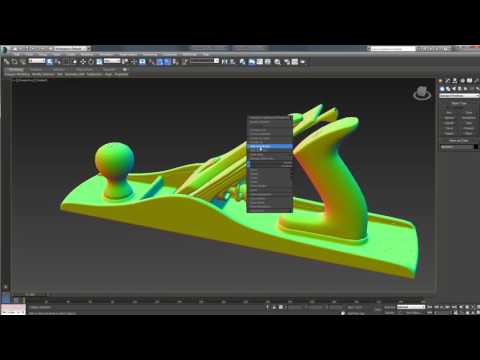 https://www.youtube.com/watch?v=ACkX_t3QDnU&feature=youtu.be
https://www.youtube.com/watch?v=ACkX_t3QDnU&feature=youtu.be
You can get handplane baker on gumroad as $0+ name your own price here:
https://gumroad.com/l/znpF#
If you find a bug or have an issue- please take screenshots. If you get an error, or see some behavior that is clearly broken, please save a handplane project file and pack it up along with your models, then email them to me: alecmoody@gmail.comUpdates:
To get updates grab a new installer from gumroad. You can verify your version in the about window
*Fixed Issue where some users reported not having the correct Visual C++ distribution after installation
*Pressing the bake button while in progress now cancels the bake
*8 bit TGA output
*Added dithering for 8 bit outputs
*Fixed PNG not writing correctly for some users
*Added an option to generate smooth highpoly normals when no mesh normals are found
*Improved loading of mesh normals for high poly models
*Improved stability with large resolution and high sample count bakes
*Added option to suppress warnings for mesh triangulation
*Set default back ray distance to 5
*Added a button next to the output path that opens the output folder in explorer
*Included our old tangent space calculator, handplane 1.6 in the installer.
v 0.9.2
*Fixed some low level bugs exposed by meshes missing important information (texture coordinates, normals)
*Added notification for bake failures when models are missing texture coordinates, normals, or other critical info.Patch 0.9.1 <- download a new installer from gumroad
*Fixes FBX issues some users were having
*Sets default image format to tiff 16
Some of the highlights:
Fast and all CPU based
I have been doing my testing on 10-20 million triangle meshes. Loading and baking models that large is super quick. With the exception of our ray trace AO, all of our output maps are extremely fast. The raytrace AO is the slowest output but we also have an alternative post process AO that is very quick/smooth and works well in many circumstances. For a benchmark on large mesh handling (with an i7 4770k): A 20 million triangle mesh takes about 6 seconds to load into memory, building the projection structure takes an addition 5 seconds, and baking a 2k 4x super sample tangent space map takes 7 seconds. Totaling 18 seconds for a final quality 2k bake of 20 million triangles.
Projection groups
This lets you bake multiple meshes on top of each other into one output map. No more exploding models. Projection groups also let you do things like isolate ambient occlusion within a group, assign ray projection distances to multiple models at once, and assign materials. Here is an overview of the model loading and projection setup page of our UI:

PSD material output
You can create, save, and share libraries of material base colors. Assign them to pieces of your models and they are baked into an organized PSD set up with layer masks, ready for you to paint on. I am really hoping people post and share their material libraries so we can build a central repository for everyone to work from. You can name and edit colors for 3 material properties in the editor like this:

This is very flexible, and can be used for metalness, specular, or even something like dota2 material output. For dota2 output you would name your channels color, mask1, mask2 and then for the mask layers adjust each RGB color channel to set your desired metalness, color warp... We still need to figure out an a clean way to handle the alpha channel properties for specular exponent and self illumination. You can use the matID swatch color to get an additional 3 color channels but they aren’t masked nicely like the others. Suggestions are welcome.
The resulting PSD pulls in all the naming and colors done in handplane and looks like this:
New tangent space outputs
In addition to all of the tangent space outputs in older version of handplane we have added support for Unity 5.3, Unreal 4, and Source 2. All of these have also been ported to the tangent space calculator which I will post separately as handplane 1.6.
Future plans:
*More fast AO output options and improvements to what we currently have.
*I would like to look into substance painter integration or find ways to make our tool work seamlessly with substance.
*Figure out why exporting a model as FBX, and then exporting a second copy with push modifier results in a different file size. This is a pain for cages.
From suggestions:
*figure out FBX issue (someone who has this issue needs to send me files so I can reproduce it)
*Create warning with option to cancel when users bake without an output location set
*Add a button to the UI to open the output location in explorer
*.tga support <- Also make sure 8 bpp output is dithered
*Set tiff to default output. Personally, I don't like PNG files.
*Create a user editable default project
Replies
IF I EXPORT IN FBX
Does this mean that i have to export my low poly from Blender to Handplace without tangent space for the baking? If i didn't follow this step I would have bad results?
Should the stats for the export be like the image below?
Another question: i'm the only with a normal map // tif 16 // of 24 MB size???. I baked a cube smoothed and the normal created had this size: 24 MB . . . it's so huge.
The stats used are:
Your export into handplane or into your game engine must include mesh normals but does not need mesh tangents. If you do include mesh tangents, they will be ignored by the baker and by unity if you are using the correct settings.
Tetranome when he said
EarthQuake (http://polycount.com/discussion/107196/youre-making-me-hard-making-sense-of-hard-edges-uvs-normal-maps-and-vertex-counts) very important. In particular:
EarthQuake explained every single baking program in order to understand which method was used.
AlecMoody, what method is used in Handplane3D Baker?Is the situation completely different or similar?
AlecMoody , it's possibile to invert green channle directly on handplane? For unity 5.3 should i still use the workflow you describe above?
I've got a question, though. Sometimes during a bake, the program just freezes up. Nothing gets saved and no progress is made no matter how long I let it sit there.
I'm just curious as to why this is the case.
Thanks!
On a work machine so can't disclose what hardware, but suffice to say it's pretty beefy.
That's because it uses the CPU for baking. If you need a core for something else while it bakes you can set CPU affinity to all cores but one in your task manager if there isn't an option to reduce the number of threads used for the baker. Of course, this will make the bake take longer. It's a feature, not a bug.
I still have yet to compare it to 3ds max on my new setup but I doubt its faster than this. The only major downside I have with handplane is that its quite annoying to insure a clean bake at times (get alot of normal specks and missed spots, also skewing on flat surfaces unless some tweaking is done), but once I get the clean bake everything else goes smoothly.
but i think i missed something here, this is a really noob question (please don't laugh? or at least a little): if i have many meshes and want separate maps for each one, is possible to do? i didn't see anything on output for that.
I've been trying to bake a materials PSD map, but with a non-square texture (1024 in width and 2048 in height), using v0.9.2
The psd seems to flip the two dimensions in Photoshop, so it becomes 2048 in width and 1024 in height, and half of the texture being cropped out in height.
Anyway, it works just fine when I try it with a 2048x2048, minor bug to an awesome baker
I am going to be testing a build after work tonight that has some smoothing override functions. The current default behavior is to use hard edges when the highpoly doesn't have normals ( so zbrush files match the viewport). The new functionality will smooth the mesh based on smoothing groups/hard edges - if no normals or smoothing info is found, it will use hard edges. Additionally, there will be an override function to force smoothing globally.
I'm trying run handplane baker but i get an error.
"The program can't start because api-ms-win-crt-string-I1-1-0.dll is missing from your compter. Try reinstalling the program to fix this problem"
I re-installed, changed, and repaired the installation/set-up and nothing worked so far. Could I get a link to a previous verst
Version 0.9.2 64bit.
OS: Windows 8.1
Edit: Issue resolved (solution: Update/Install ( KB2999226 (Universal CRT) Visual C++ Redistributable for Visual Studio 2015) )
I'm not getting the speeds you guys are recording, more like 40 seconds for a normal map bake @2k 4x super sampling.
I also ran an AO raytraced bake @4k 1X sampling and it never finished, app dropped to zero CPU usage in task manager.
I had some issues when resizing the app where it would ping around and snap out of fullscreen sometimes. Could be a windows 10 thing going wrong?
Loving the projection groups, ID tools, and volumetric gradient map.
Some things I instantly missed from xNormal: the visual feedback of seeing tiles baked, though I guess if I was getting times as fast as yours that wouldn't be an issue, I could just check the final map.
And also (this may just be me being blind) no cancel bake button?
Good luck!
I'm now using this in my production workflow in our game. It's great! It's really fast and the bakes come out quality most of the time without using cages.
Two options I think would be really great are...
1. transparent background around UV islands (no fill) I guess everything inside a UV island and it's padding to be opaque and everything beyond to be transparent.
2. Export bake groups to separate image files, or layers in a single .psd. Each file would be output with the bake group's name as it's file name, and the same would happen for the Photoshop layers (if possible).
Having the bakes come out as one flattened image makes it hard to swap parts out f they did not bake well.
If Handplane Baker had this would make alteration of your maps so much easier.
Thanks for all your hard work so far. Really appreciate it.
If I already have an object space normal map and simply wish to convert it for usage in UE4, is there a way to do that?
http://www.handplane3d.com/handplane_1.6_beta2.rar
The fix is the xml needs IgnorePerVertexColor="true" instead of false in the base _settings.xml. Vcol xml is fine the way it is.
Am not able to get any information in the output maps, it comes out blank. Please help.
HP
LP (using fbx 2013 export)
one thing to make sure too is to xform ALL meshes (HP and LP) and make sure you don't have flipped normals.
but there were a couple of mismatches. I tried a couple of ways.
1) I used your method for exporting, but didnt use x form. Handplane worked but gave a lot of intersecting issues.
2) Used Reset xForm on all the meshes (including the cage mesh)then exported them through your method. Handplane gave a blank normal map.
3) Used XForm on all the two High & Low meshes, then on the low Made a projection and gave it a .5 push, and exported the cage.
those results came out great! but hand plane had the red dot for the cage.
Also forgot to let you know, try cranking your "Back Ray Offset Scale" in "Settings" tab to a higher number if you see that your mesh is not fully grabbing its normals (don't know a better way to describe this).
also increased the Back Ray Offset Scale to 1000 but it didn't help.
I tried multiple objects bake but they gave out some intersecting issues, not a lot but some. I might have to explode the meshes, but that goes against the point of hand plane.
Overall in my use, it isn't too big a deal for me but if you want perfect matching cages you have to not tweak the cage in any manual way, but I have cages where sometimes i use the the push modifier and it still controls its direction + distance and other times it doesn't so I have not figured out 100% exactly how it works.
You would have to ask @AlecMoody on that one as my knowledge on this is merely quoting his video tutorial.
Reference:
Handplane Baker Alpha 1
Also do you explode your meshes and then bake, cuz i tried to bake it like in the tutorial and it had intersecting issues.
Anyhow Thanks a lot for your help, Much Appreciated!
Looks like every edge on the low poly mesh is treated as a hard edge or something along those lines. Other presets don't have this issue.
What can be the cause?