The BRAWL² Tournament Challenge has been announced!
It starts May 12, and ends Oct 17. Let's see what you got!
https://polycount.com/discussion/237047/the-brawl²-tournament
It starts May 12, and ends Oct 17. Let's see what you got!
https://polycount.com/discussion/237047/the-brawl²-tournament
Spaceship , Hardsurface , subdivision polymodeling learning and help
HEllo , I am making a spaceship for a contest with the goal of learning this high poly hardsurface techniques I am not knowing much , so I am having a hard time for making two things mostly 
1 Avoid triangles and use with efficience the crease set + opensubdiv.
I am using 3dsmax 2017.
Well the first is self explicative , the second everytime I set the edges in the crease set to something I am satisfied with and I go bak at modeling they get again messed up , and have to redo all time ...
then I would like some sugestions on how to cut in a subdivision of the model to not have all a single block wich I read is not optimal , here some images of the model I am doing and the wires hoping to get feedback and sugestions on how to actually cut and split parts , topology and general subdivision.
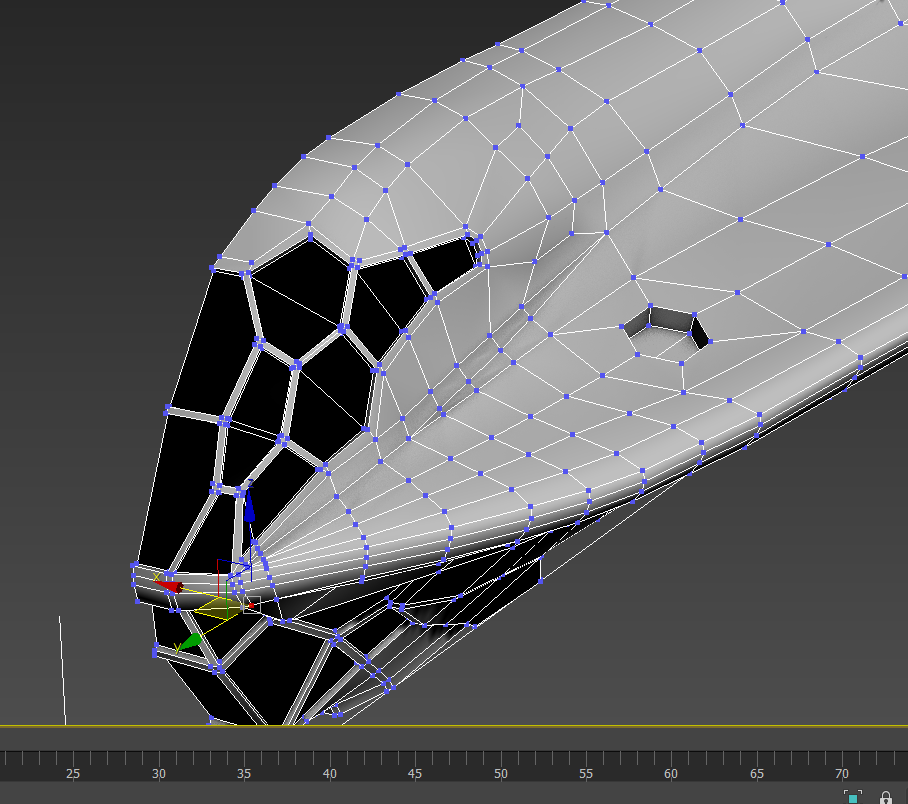
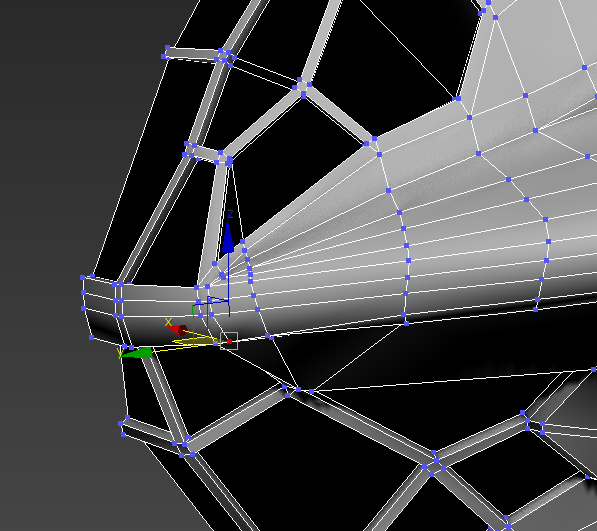
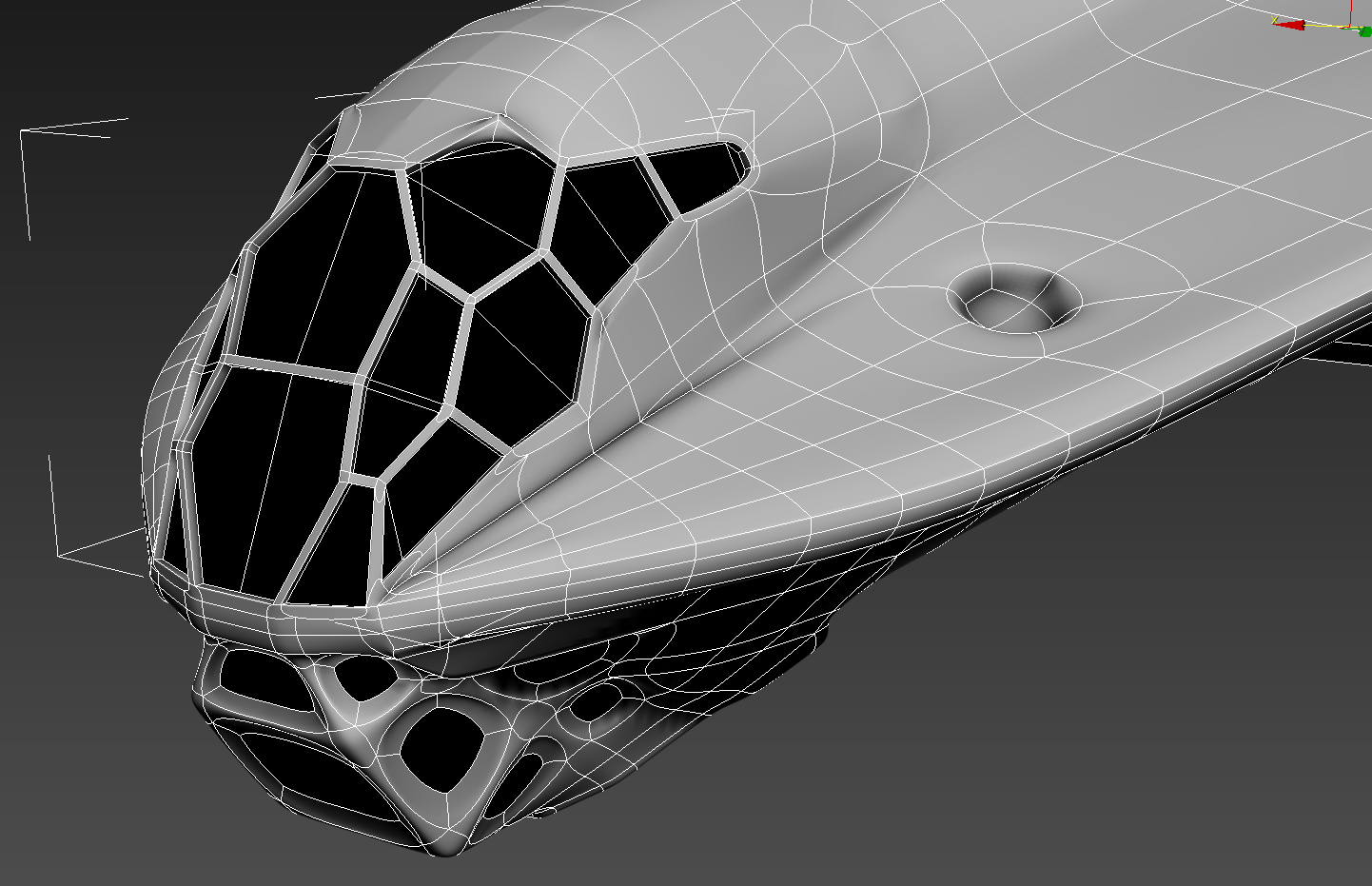
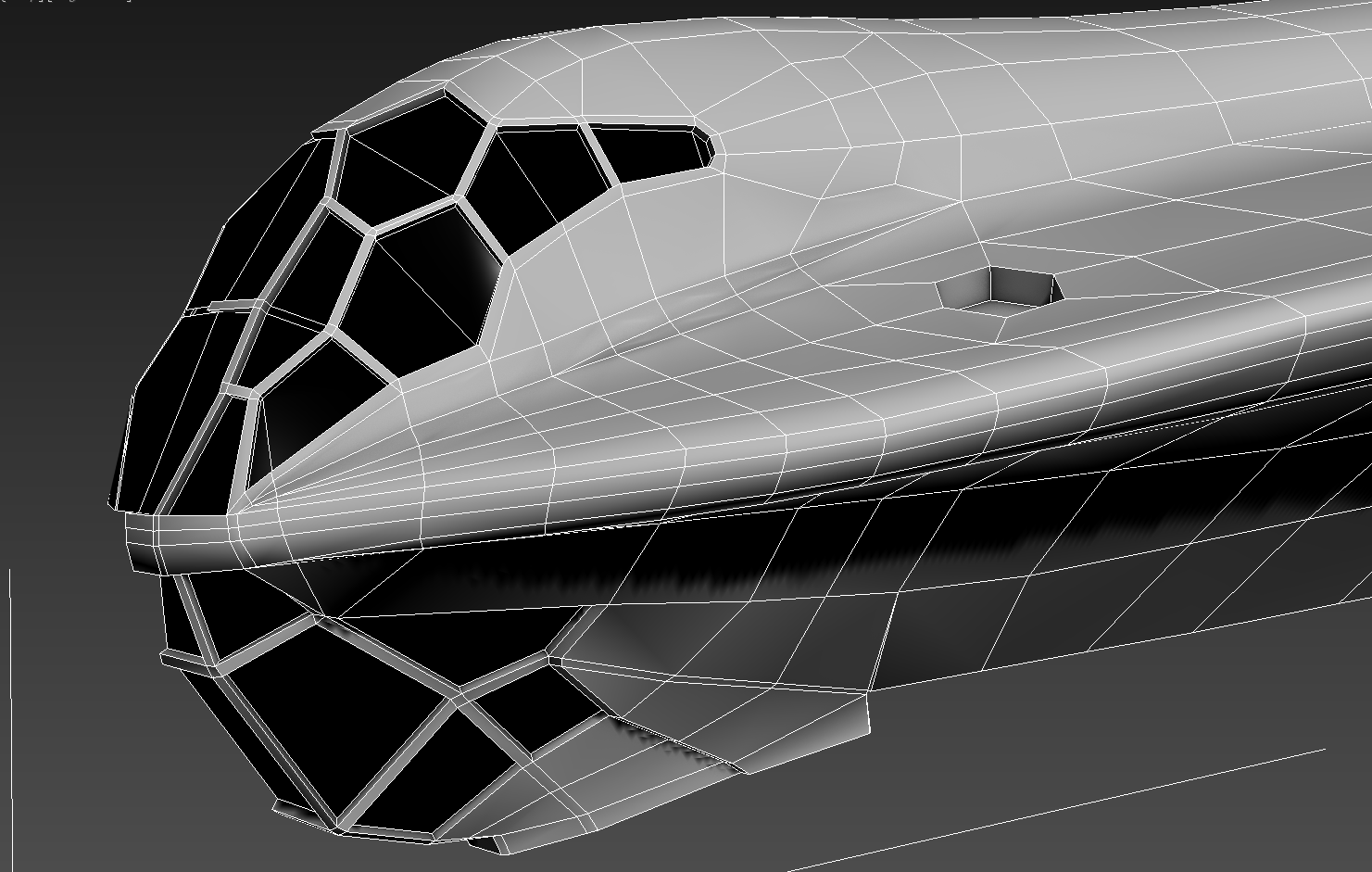
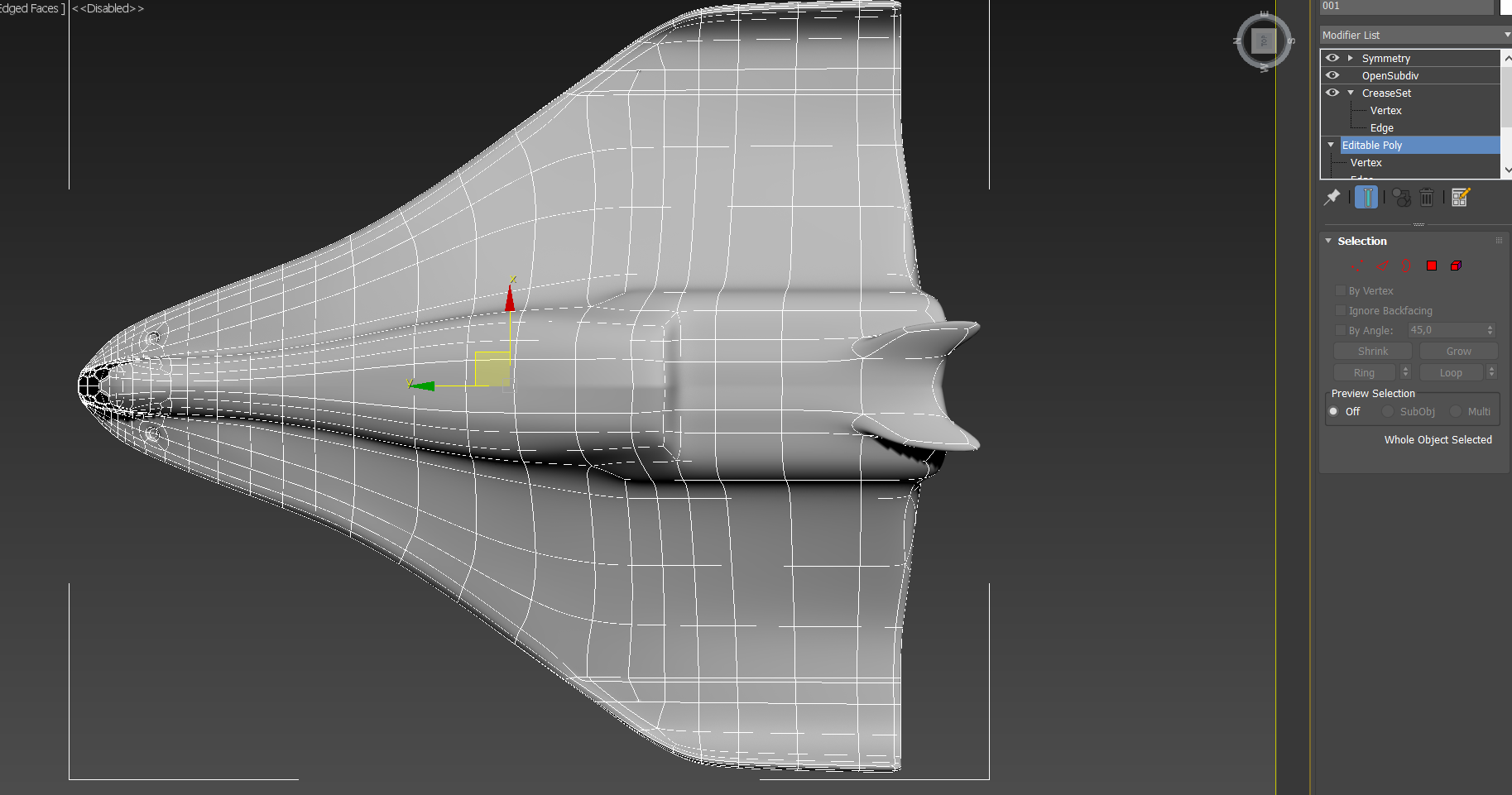
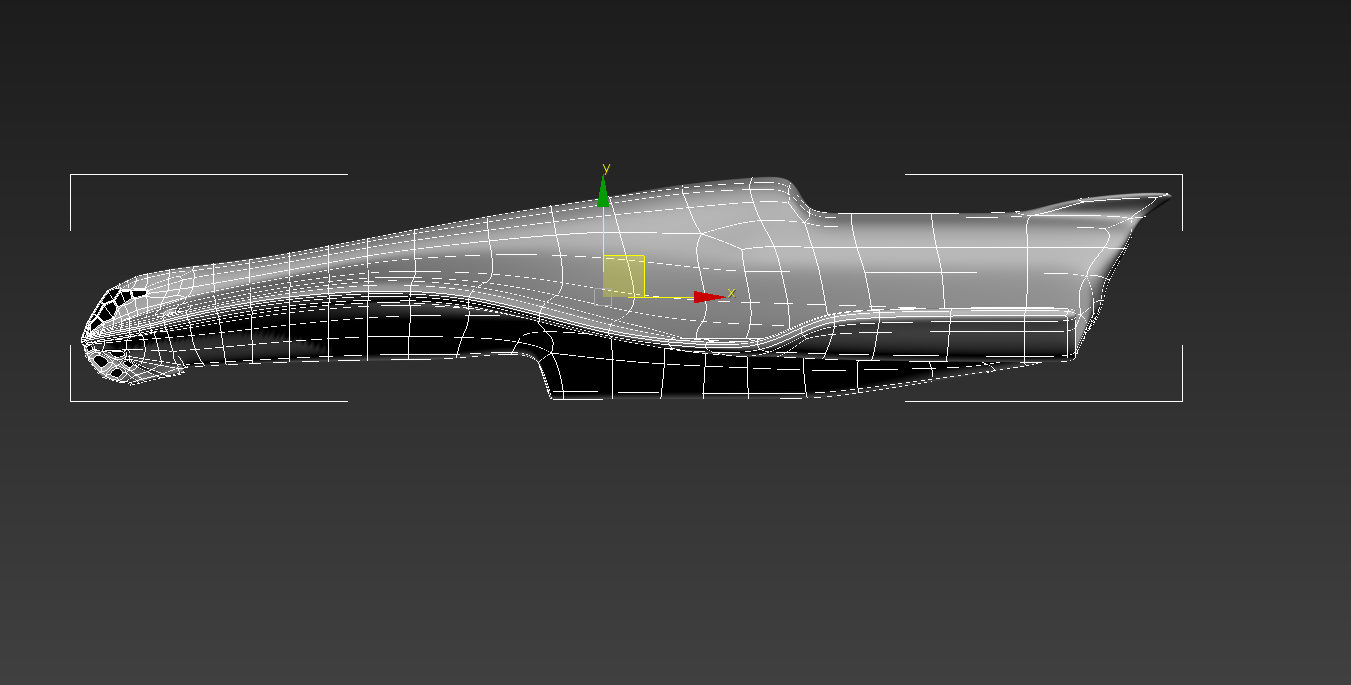
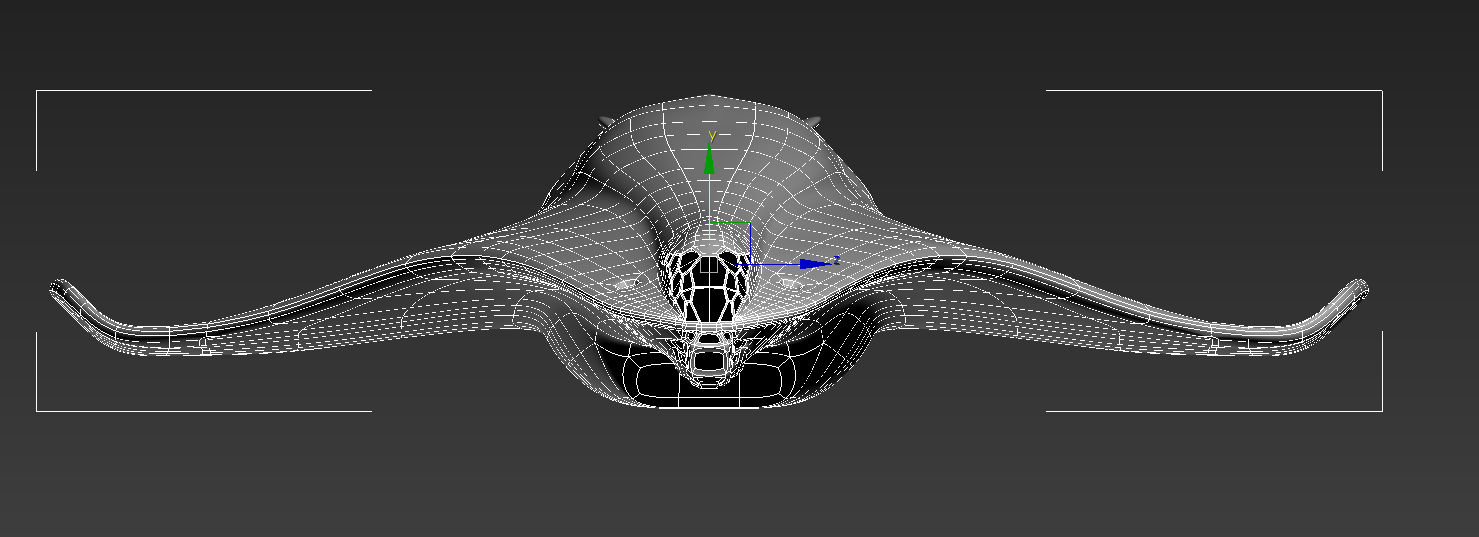
1 Avoid triangles and use with efficience the crease set + opensubdiv.
I am using 3dsmax 2017.
Well the first is self explicative , the second everytime I set the edges in the crease set to something I am satisfied with and I go bak at modeling they get again messed up , and have to redo all time ...
then I would like some sugestions on how to cut in a subdivision of the model to not have all a single block wich I read is not optimal , here some images of the model I am doing and the wires hoping to get feedback and sugestions on how to actually cut and split parts , topology and general subdivision.
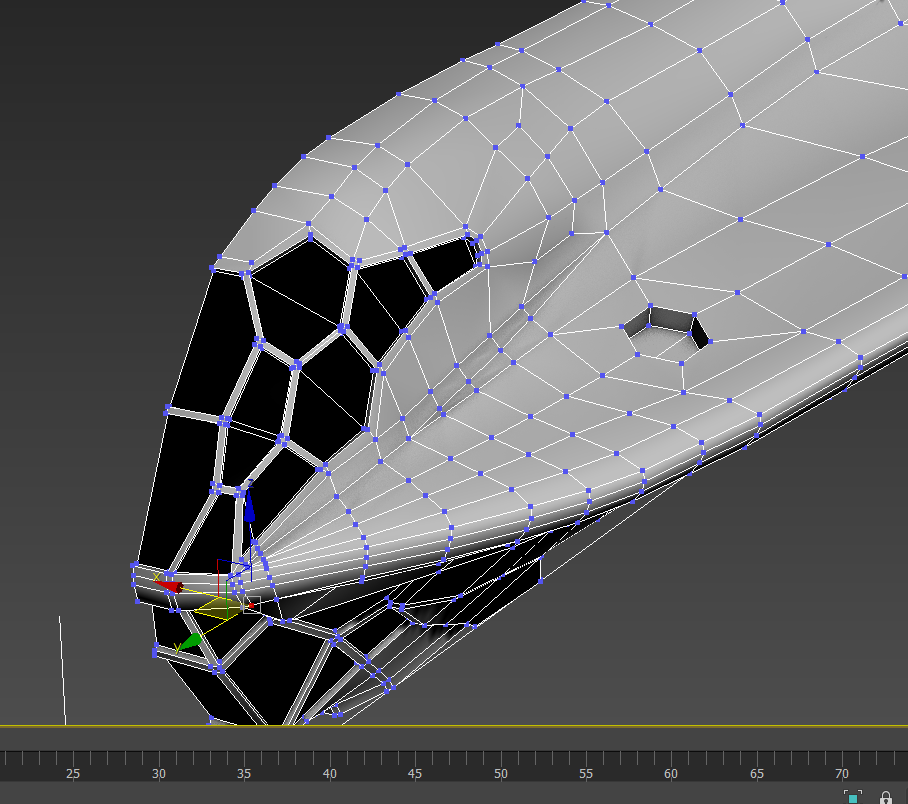
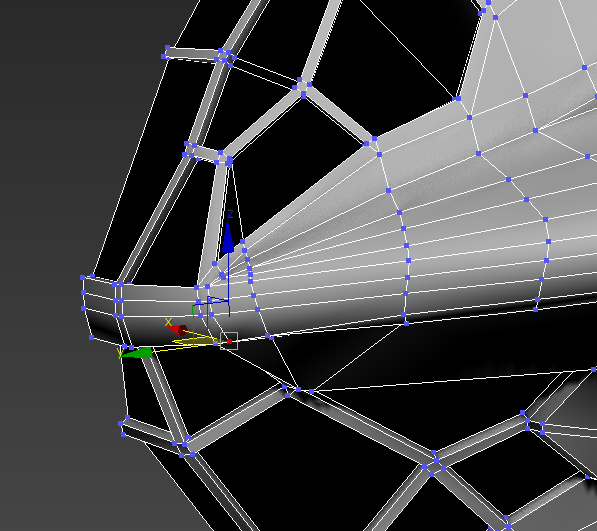
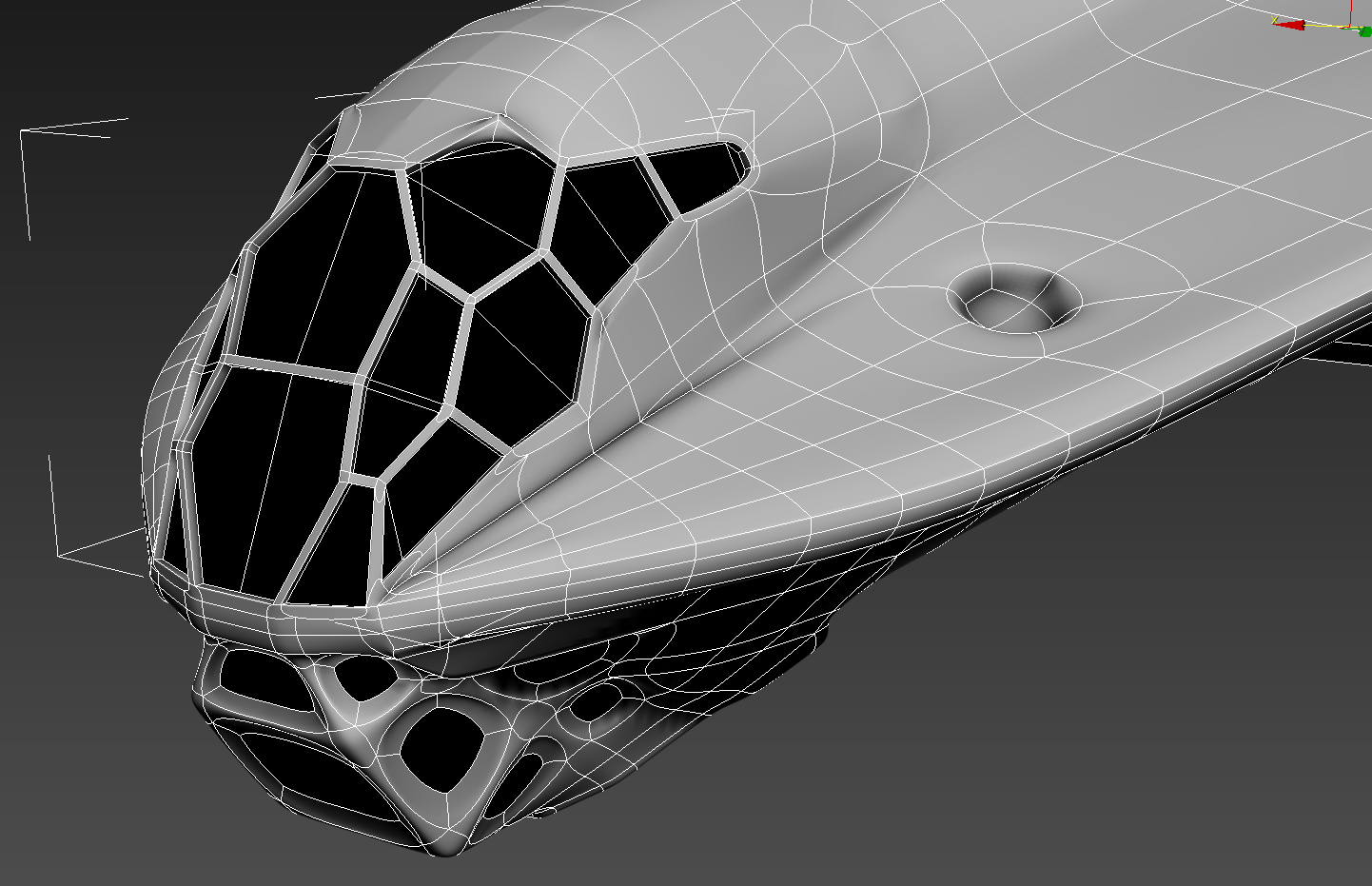
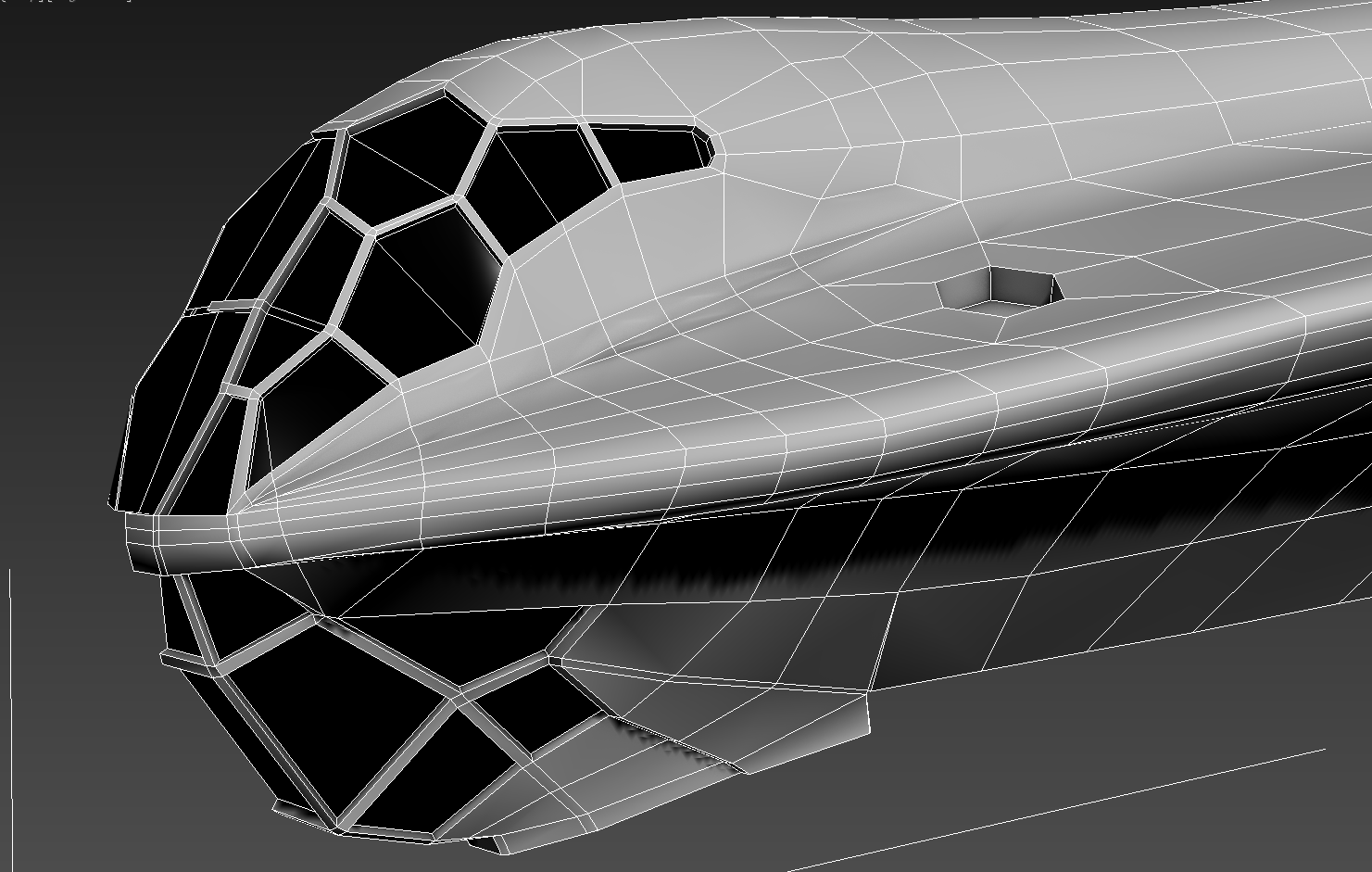
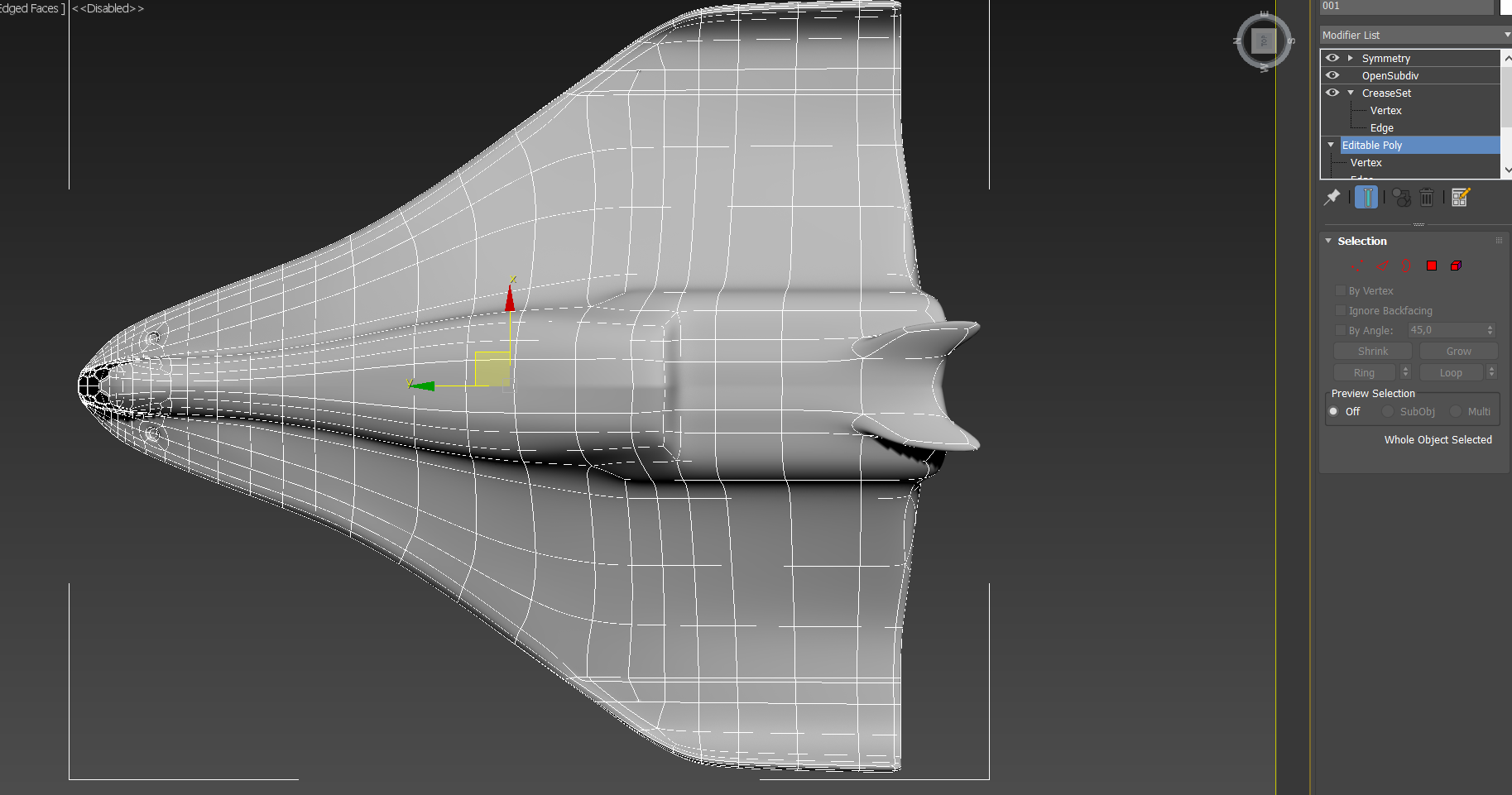
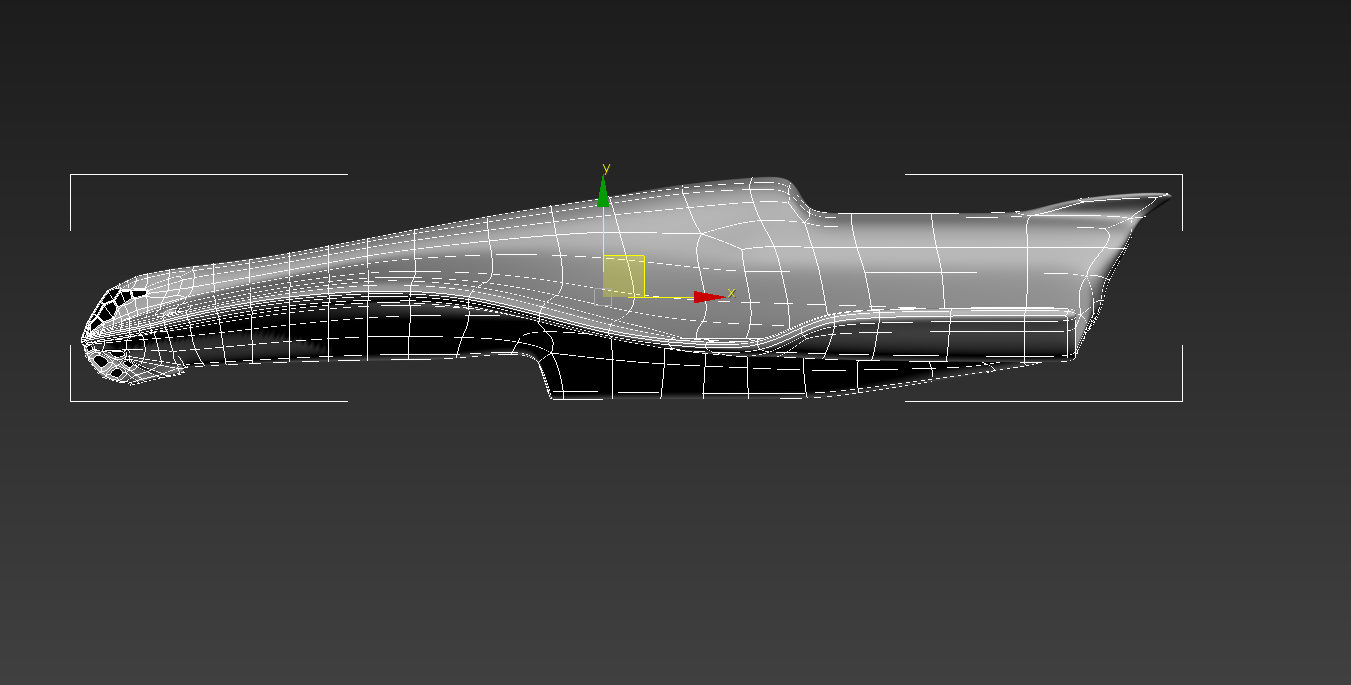
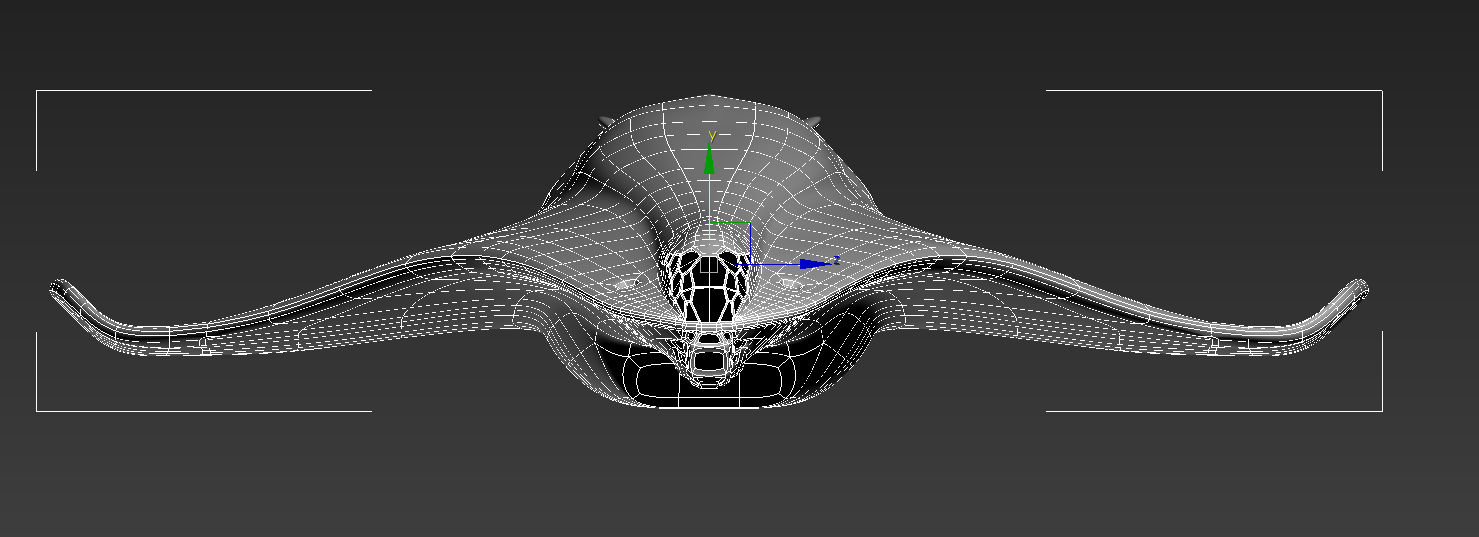

Replies
There are two things:
1. You dont have to avoid triangles. Sometimes you cant and if they dont mess up your shading it doesnt matter if there is a triangle.
2. Currently you are limiting yourself by trying to model everything out of one mesh. The window frame and the glass can be separate geometries.
You're better off breaking everything apart. Aswell as the window frames, break the ship into panels, break the wings away, etc. Have refs of shuttle and various aircraft up and try to model things as they are in the real world. Nothing complex is ever built from a single part.
Also, adding edgeloops below your creaseset modifier is going to break your creasing, of course. Because the topolgy has changed below the creasing in these areas has to be reset.
I have requadded everything and now its all quads , but not sure of the topology , is it good for that kind of ship?
I also was toying with the idea of adding those two kid of long thrusters onsides and two VTOL engines that appeara nd disappear on sides when in landing mode ...
What you think ? How you sugest me to introduce those engines? model them aparT? Cut parts into the wings and attach ? Or cut parts into the wings to follow the shape but not directly attach?
I found that the creaseset is more usefull on small objects detached where I have better control , like the whole frame of the windows .
Also about the engines + wings, they have clearly a different topology , shoul dI reduce quads on wings to adapt the engiens or the opposite?
By plating I was thinking of splitting the model into several objects and shell each and everyone of them , and by plating I mean something like is visible on spaceships or aircrafts , of course I am pointing toward a subtle plating , not a classic bulky spaceship one but more like the airplans of modern age.
Depends how detailed you want to go / what you are aiming for.
Different methodes would be:
1. add the panel lining in the texture itself (maybe also to the normal map via tools like ndo) > no modelling needed bt depends on your UV/Texturing skills
2. model all panels into the high poly model > high poly model/baking needed, also texture resolution have to be appropiate
3. mid-poly modelling with floater decals > no high poly model needed (only for the floater)
1. Would be for low-poly games (mobile, top down strategy title etc.)
2. Would be the "standard" workflow for normal shooter, adventure games etc.
3. Would be for next gen games (e.g. Star Citizen)
As the purpose of this model is to learn high poly modelling skills, I would take option 2 and model everything.
But also keep in mind that especially with a high poly model it's often the best to model the object like it's build in reality.
Take a car as an example: If you build a low poly model of it, the doors, hood and frame would be one one object.
For a high poly model you can (or have to) go "full in": Hull, Frame, Doors (even handles and bolts) should be seperate objects. Of course this will explode your poly count, but for a high poly model poly count is not what you should look at.
Thankyou here is my reference image .
Thanks , I want to learn hard surface modeling , so I am going for option 2.
I am thinking of rendering it throught materials , not sure if I want or will texture it unless may be in a photoshop paintover , but thats too far in future for now .
I have been watching several tutorials on the subject like the FXHive, Arrimus 3D, and the but for some reason I am missing something especially when its about curved surface geometry.
I am not finding myself really comfortable with the opensubdif , for some reason it seems better the turbosmooth still and the old method of the edge loop support, compared to the creaseset use , but for now I am sticking with the opensubdiv and edge lopp support and I am keeping the stack so I can go back to do edits.
I am trying to guess a segmentation of the hull as I want a sort of black border to run across the ttip of the wings and the border of the hull.
I want to model every hull split and cut , I have watched the video of Cantarell on his awesome mi24 and I have seen he splitted a lot of faces using simply a shell and deleting the inner part, I am trying to do the same , but due to the curved nature of the ship I have a lot of problems on junctions , looks not really polish or precise , dunno what I am doing wrong , so I will post some pics .
Here the general rendering of how looks partially on some sections with opensupd applied , not all have it and some are more roughly worked but the main parts I worked on are the upper Cockpit area and the tip nose.
Here some wires that shows the initial segmentation I thought .
Here a close up detail of the problems . notice the misalignment of panels, the see trought , the gaps etc ... the upper is with opensubd on and the latter is without .
the stack is composed of base poly ( original panel segment ) with the initial edge support loops , then shell with a inside extrusion of 0.05 m , then edit poly on wich I added the edge loops on the sides of the shell , then simmetry and then opensubd.
Here without the smooth.
Hope you can help me make it better
I am inspiring to car modeling tutorial , especially sport car as the curves are pretty sleek and hard surface possibly .
I want to do this to grow up as modeller and pass to the next level, but I am feeling frustrated at traits couse I am not able to express all the nice Ideas I have in mind throught the tool.
To avoid strange gaps etc. I try to also align the support loops of objects, so they have the same curvature.
Also zoom out and watch it from a normal viewers distance. Sometimes it only looks like a problem from close up, but if you zoom out, the difference is not visible at all.
also for minorpaneling might be worth use instead other technique or the separated pieces is always the best ? And is good to have a solid underlayer under panels?
also would be worth adding a tessellate modifie
my actual stack on a panel is like
Opensubdiv
symmetry
editpoly
shell
editpoly
Having a underlaying object for the panels is not bad (you avoid holes in the model with it), but check out how it looks at the end.
For the stack, I normally try to use as less steps as possible, so my normal stack would look like this:
Turbosmooth
Symmetry (if needed)
Editable Poly
Also try to use instance copies for similar parts (like the engines) instead of doing both by hand, this will speed up your work.
Make sure that you're also looping the inside of the gaps, that should help pull those up closer to one another. I can't tell from the pictures if you've got supporting loops on the inside facing areas but that should help if you dont.
Btw here is an image from the sc avenger ship paneling , looking at the picture seems part is cutted in panels and others are just drawed on surface which in my opinion looks little less realistic, to have the best effect on realism is better to model even the smaller panels as separate objects or instead use an intrude/bevel option? Also to have more and less visible seams on panels what would be the best approach?
They are using a really special set up for their models.
As far as I know they use a mid-poly modeling approach, with weigthed normals to get round edges (no normal maps or high poly models at all).
Then they add details with floaters for which they have special textures, shaders etc. which allows them to add things like panel lines and other small stuff with a ultra high level of detail. So the panel lines of the ships aren't really modelled into the ship but floating a few inch on top of it.
In one of their videos (or was it the GDC talk?) they talked about the ship design and that they approach it more like a level then a prop.
SO about making the smaller panels also those wold have to be separate pieces?
For myself I found it always much easier for my high poly models to break them into their real world parts and then model/subd each of this parts on it's own.
It normally creates a more realistic look and you also avoid some strange geometry issue
nice job bruh..
btw. I downloaded 3ds Max 2017 yesterday after using Blender for about 2,5 years, and it's pain to work with
Ok I am exploring engines now and this is a future age spacecraft designed for exploration in hazardous environments especially adapt to enter atmospheres of alien planets and use at its own advantage as for gliding on dense atmospheres or high winds saving also fuel in order to perform long time scansions on ground or lower altitudes in gas giants for example , somewhere shielded by radiation and safe to resist high pressures.
Here are some early exploration of the engine rear , I wanted to have three types of engines, the main one is central and the Jump engine , for jumping on hyperlanes, the nacelles ones are the Sublight engines for insystemic travel and the on wings one are rotating thrusters for atmospheric floating in Vtol style , the ship will also features several little holes for for RCS thrusters ( reaction control system ).
Looking forward to see more updates.
Recently the more I worked today the more I was getting crashes after crashes and I dunno if there is something wrong with the file itself or may be is my pc ? Is anyone having 3dsmax 2017 and is willing to check for errors my file?
I also added some small hexagonal windows to test their position , they are not really well visible on the black background but I think coul dstand out more once they are illuminated, or I coul dmake the glass just black and put in another position ? Sugestions on that too?
As said b4 the vtols are temporary to remember the position , the top hole is a Airlock for entering and exiting the spaceship , bottom of the hull I will place a triple modular venter , the hangar entrance and may be a small Eva pod for EVA operations.
Anyway here is what I was doing
As far as I know the dark areas at teh space shuttle are simply another material (e.g. the heat shield).
For windows I would minimize them.
Space ships are very straight forward designed. Windows are always a weak spot in every construction (beside the additional weight), so they would only put them where they are really needed.
For the MAX crashes I have no idea, maybe the polycount is to high for your system or the modifier stack is to heavy.
There are some nice videos out there which explain how and when to use them.
I sometimes create some simple shapes in max and simply try out some modifier/option just to see what they are doing and if they allow me to fasten things up. The "art" is to know when to use which tool to get the best results.
This is just to see if proportions of the ship are correct, I reduced the wing thickness on the back and left untouched on front, I am not sure if the thickness is fine or if is too thin or too big so I added some human figures to as reference , what you think?Or may be I should reduce the thickness just on the flpas level? With a too thin wing though not sure if I can put proper Vtols.
This for the Quantum side engines, the main thrusters will be more detailed .
Its my real first time hard surface modeling so ....
Another thing that I noticed was that some windows have sharp corners, instead of rounded. Flying crafts have rounded corners around windows because the curved shape helps prevent stress building up. Like for example: passenger planes, they all have round windows.
Do yo have any sugestion workflow for that part?
If there's enough poly density in the low poly, the overall curvature of the shapes should remain. I cut the main panels and add the support edges, like I mentioned in the other thread.
If there's not enough density then in an Edit Poly I set different smoothing groups for the surface (if there are hard edges to be considered), and add another 1 Iteration Turbosmooth (uncheck Isoline Display, check Smoothing Groups). This way I get more polys on the mesh, but still preserve the overall shape. Then add another Edit Poly on top and I clean up the edges I don't need, if it's necessary. I always toggle Show End Result on and off, to check for pinches.
So my modifier stack looks like this, starting from bottom :Edit Poly (for smoothing groups),Turbosmooth (1 iteration, no isoline display, Smoothing Groups checked), Edit Poly (for cleaning up unnecessary edges), Turbosmooth (2 iterations, isoline display checked). And when I'm happy with the shape and topology, I collapse to the top Edit Poly. I tend to collapse modifiers quite often both for keeping a clean stack and for avoiding corrupted meshes.
A different method worth checking, in case you haven't seen them yet, you can watch Simon Fuchs hardsurface tutorials: https://gumroad.com/simonfuchs