The BRAWL² Tournament Challenge has been announced!
It starts May 12, and ends Oct 17. Let's see what you got!
https://polycount.com/discussion/237047/the-brawl²-tournament
It starts May 12, and ends Oct 17. Let's see what you got!
https://polycount.com/discussion/237047/the-brawl²-tournament
image tagging solutions?
Hey all,
Like everybody here I tend to collect a bit of reference imagery. Most of it I store in my Dropbox for easy access from anywhere. I usually dont create complex folder categories, except when I come accross a pack of say, 20 images from one specific artist in which case I usually put them in a dedicated folder.
However when browsing images for reference I sometimes stumble upon something I want to index for future use. I don't need many categories : things like "mech", "weapon", "engine", "Maria Osawa", the good stuff.
I understand that many advanced picture viewers allow for image tagging. I tried it, it was pretty neat ... however I want to do two specific things :
- I want to store the tag information in the file. It could be inside the file itself (exif data?) or simply in the filename as an added prefix or extension. For instance I find that picture on a drive, called "sewers001.jpg" and I decide I want to tag it as environment. It would go like so :
"sewers001_ENVIRONMENT.jpg"
or
"ENVIRONMENT.sewers.jpg"
but no xml list ala itunes. It needs to be remotely accessed easily, see below :
- The tagging must be app independant, meaning that no matter where I access the file from, I can still perform an efficient regular folder search and find what I need without the need for any content management app to be installed.
-It is less important to be able to tag from everywhere. I would mostly tag things on one workstation (home). So I don't really mind installing an app just for this. But app-free would be nice. My viewer of choice is XNview.
Any idea on how to do this? I suspect that it could be very possible to add a tagging item in the rightclick dropdown in windows. I know that irfanview can perform actions from there (renaming, duplicating pictures and so on). I am just not very versed in that. However the best would be to able to tag pictures from within XnView, while browsing.
Mockup !
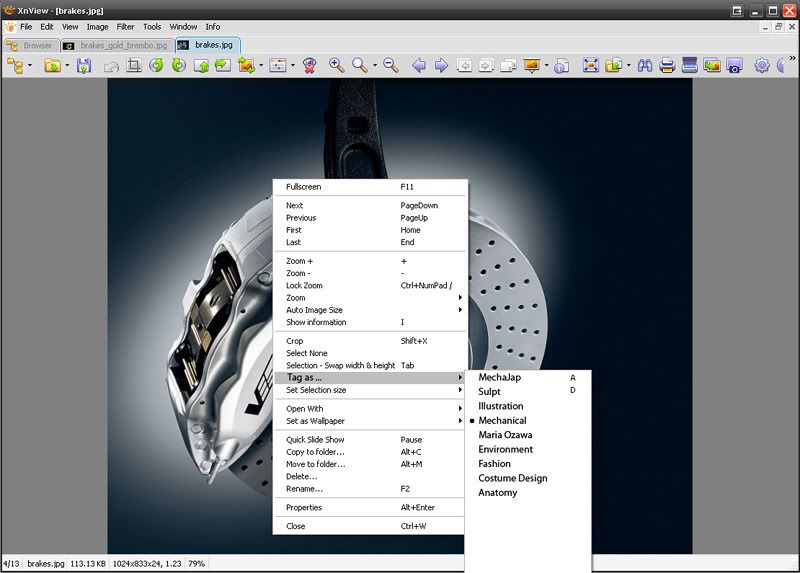
Thanks guys
Like everybody here I tend to collect a bit of reference imagery. Most of it I store in my Dropbox for easy access from anywhere. I usually dont create complex folder categories, except when I come accross a pack of say, 20 images from one specific artist in which case I usually put them in a dedicated folder.
However when browsing images for reference I sometimes stumble upon something I want to index for future use. I don't need many categories : things like "mech", "weapon", "engine", "Maria Osawa", the good stuff.
I understand that many advanced picture viewers allow for image tagging. I tried it, it was pretty neat ... however I want to do two specific things :
- I want to store the tag information in the file. It could be inside the file itself (exif data?) or simply in the filename as an added prefix or extension. For instance I find that picture on a drive, called "sewers001.jpg" and I decide I want to tag it as environment. It would go like so :
"sewers001_ENVIRONMENT.jpg"
or
"ENVIRONMENT.sewers.jpg"
but no xml list ala itunes. It needs to be remotely accessed easily, see below :
- The tagging must be app independant, meaning that no matter where I access the file from, I can still perform an efficient regular folder search and find what I need without the need for any content management app to be installed.
-It is less important to be able to tag from everywhere. I would mostly tag things on one workstation (home). So I don't really mind installing an app just for this. But app-free would be nice. My viewer of choice is XNview.
Any idea on how to do this? I suspect that it could be very possible to add a tagging item in the rightclick dropdown in windows. I know that irfanview can perform actions from there (renaming, duplicating pictures and so on). I am just not very versed in that. However the best would be to able to tag pictures from within XnView, while browsing.
Mockup !
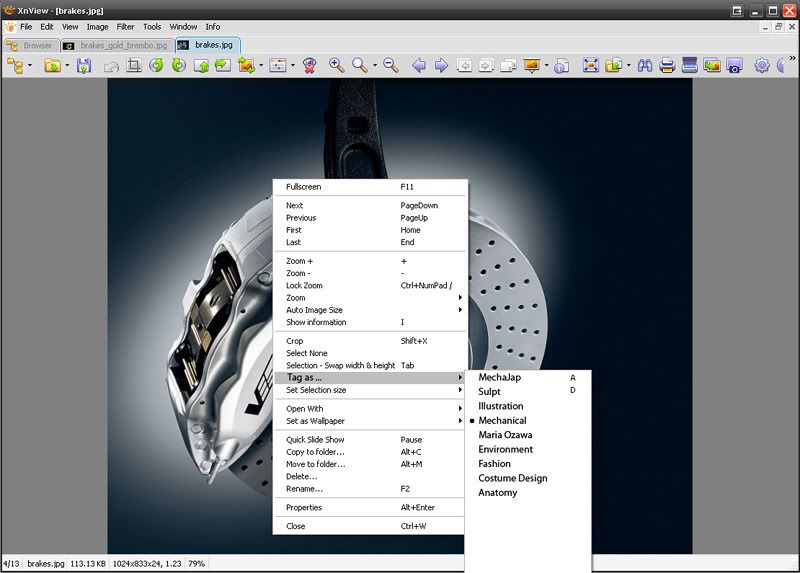
Thanks guys

Replies
http://vi.sualize.us/
Here is mine http://vi.sualize.us/gaganjain/
Worst part is if source image is remove then image lost....
For batch renaming, acdsee that is what i use, is very nice
For XP users: http://download.live.com/photogallery
Picasa is also an alternative...
As for the rename solution, I just use TheRename. It's a badass little app、many functions.
More seriously : the more I think of it, the more I feel like a solid keyboard macro would do the trick perfectly. Okay so is there a program out there that let me record the following :
'press F1 > go to the beginning of the file name > type m > e > c > h > _ > press enter' ?
I could see this being assigned to ctrl-F1,ctrl-F2, ctrl-F3 and so on. Twelve categories wold be a perfect number actually.
Thanks!
So I just went for AutoHotkey and now have a little script that does just what I want, by pressing Win+numpad keys. And it works in almost all image viewing programs too! Now I just have to come up with good enough categories... and just a mere 10 of them!
0 Anatomy_
1 Mechanical_
2 Costume_
3 Weapon_
4 Environment_
5 Lowpoly_
6 SubDiv_
7 Sculpt_
8 Sketch_
9 Painting_
#Numpad0:: Send {F2}^{NumpadHome}Anatomy_{Enter} return #Numpad1:: Send {F2}^{NumpadHome}Mech_{Enter} return #Numpad2:: Send {F2}^{NumpadHome}Costume_{Enter} return #Numpad3:: Send {F2}^{NumpadHome}Weapom_{Enter} return #Numpad4:: Send {F2}^{NumpadHome}Environment_{Enter} return #Numpad5:: Send {F2}^{NumpadHome}Lowpoly_{Enter} return #Numpad6:: Send {F2}^{NumpadHome}Subdiv_{Enter} return #Numpad7:: Send {F2}^{NumpadHome}Sculpt_{Enter} return #Numpad8:: Send {F2}^{NumpadHome}Sketch_{Enter} return #Numpad9:: Send {F2}^{NumpadHome}Painting_{Enter} return #NumpadMult:: Send {F2}^{NumpadHome}X_{Enter} returnGood stuff