The BRAWL² Tournament Challenge has been announced!
It starts May 12, and ends Oct 17. Let's see what you got!
https://polycount.com/discussion/237047/the-brawl²-tournament
It starts May 12, and ends Oct 17. Let's see what you got!
https://polycount.com/discussion/237047/the-brawl²-tournament
Female Character(W.I.P)
Hello to all, this is my first post on Polycount and definitely not my last. This is my first full character model, I plan on importing her in to Mudbox and sculpting more detail. I will be posting my WIP so I'm hoping to get opinions thus far and critics.
Here is my WIP base mesh
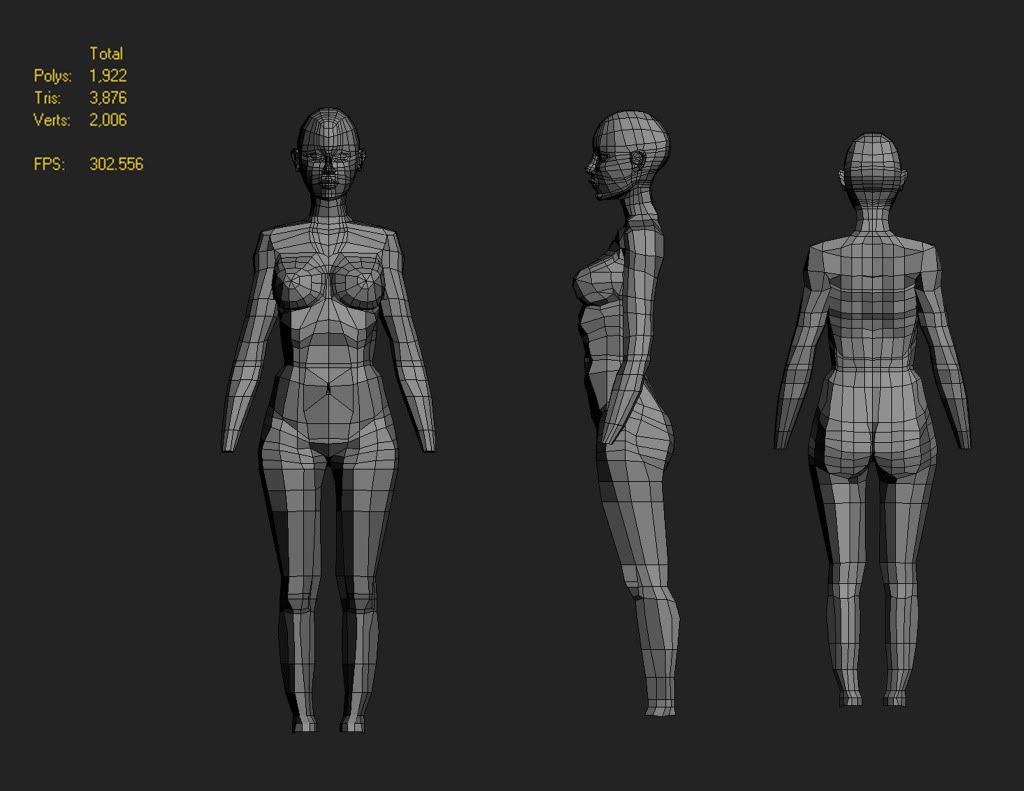
Here is my WIP base mesh
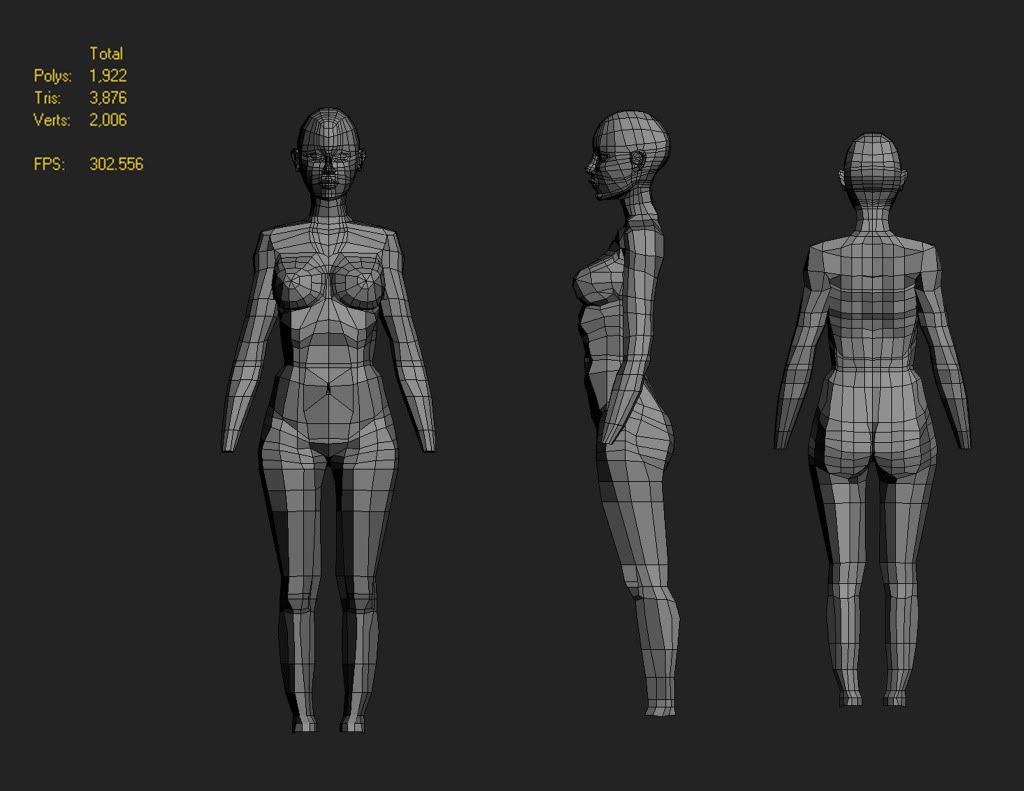
Replies
LoM if you're going to say anything at least try to have it be productive, not sound like a dick.
Alright thanks, constructive criticism is definitely appreciated. I will post updates of the new edgeflow.
Sorry Bounch and OP. I was busy as hell. Anyways, yeah. Just do like Bounch said as well as giving your polys space and a nice flow. The back could maybe loose a few edge loops and give more detail to the shoulder/deltoit (Not sure if I spelled that correctly) Just generally give it a nicer edge flow and poly distripution.
I'm assuming you just had an image on a plane and went to town with polys to match it up, which is the correct way of doing toons for the most part.
Now comes planning for deformation and edge loops and flow.
I'd say the silhouette of the model is looking good. Just fix the previously discussed topo issues and you'll be set for a nice basemesh. (there's a ton of resources here and on the interwebs to help you out)
BTW, what poly limit are you shooting for?
Here is the updated wire frame. Also thanks guys for the feedback!
Here is an example of how the typology should look like. Its by Gary Newman
Its relatively low poly, but it shows were the polygons need to be and were they dont need to be.
I'm not saying you have a ton of edge loops on the neck, but the polys should be distributed evenly throughout the model, as previously mentioned.
I think it'll be easier on you if you optimize this model now and rework it to a higher poly count. It seems like it'd be hell trying to push and pull all of that around.
I've found doing that helps me get a real "clean slate" to look at and go in and make adjustments.
you understand the goal of an edge loop is to follow the flow of the muscles and forms of the body, so that when it is animated, it deforms properly. a good way to check an edgeloop is to selecting an edge and click loop select. a good edgeloop will complete a loop all the way around without hitting a tri-fork.
selecting a ring and using the connect tool will add a loop down the center of the ring. selecting verts and using connect will create an edge between the verts.
and probably the most helpful, which, by looking at your model, i don't think you are using, is enabling edge constraints. when i learned about these, it opened the horizon. the default shortcut is shift+x. hit it again to disable it.
often than none. keep it up.
I also have another question, is it the way the top of the body looks that makes my edgeflow looks crappy?
In any case, you seem to be sticking edgeloops in when you need them in specific areas which then go all through your model and cause some crazy high density of polys in certain areas (ie: right between teh bewbz :P).
You might wanna cut back and consider the smallest number of faces needed to define any given area, then work out how to get the loops flowing between the forms to be as neat and even as possible after that (rather than just throwing edgeloops in).
Ummm... that might've not made any sense but hopin it did a little
Keep goin dude ^__^
I think he's looking for a more detailed answer mate.
Looking good although the whole character seems a bit "squished" vertically
well, moving a vert that's constrained to edges means that you can straighten and work to better evenly distribute your edges around your forms without drastically changing the shape of the forms.
the blue line is how you want your edges to be, make them smooth curves and lines. this makes unwrapping it cleaner/easier and deformations in animation look better. basically, people are saying your flow looks bad for this reason, your loops are wobbly and they are not evenly distributed across the surface. this is important for sculpting, the smaller quads will become highly detailed areas, while other surfaces have an eighth of the geometry density. unless you're going to zoom into the center of the breasts to reveal a small town, that's not the best way to do it. whats_true, gave a great example of good geo flow for a model.
using edge constraints will help make those lines straight, without them, you'd move them to look right in front view, then have to move them again in left view. since the form is already there, except for extreme cases, you should have little to no extra adjustments. it's become invaluable to me when i model, i am constantly toggling it on and off while i work.
its non a female head, but the main loops are the same
neck/jawline/traps seem too weak figuratively speaking. you might wanna stay away from that posing of the arms for skinning reasons.
the topology on the top pf the chest/breasts needs to conform to the shape of the breasts, right now its too straight. good work on t he collar bone, but tighten it up a bit. stay away from loops that are too close together in general unless theres a bone there.
on the head, the topology from the middle of the nose should wrap around under the mouth so to achieve smile lines naturally. right now the topology of the head is very grid-like.
the topology of the forehead is weird and i would not model it that way, the lines should go the back of the head, not in a upside down U-shape. it would kill your sculpt later.
the shape of the deltoid is lacking, pick up the atlas of anatomy(the blue book), its a great referefence. speaking of reference, you should be looking at some while modeling this. either for musculature or the silhouette of the figure.
i could write more but i am le tired. good luck man
I definitely understand the importance of reference and I am using the picture of Simona from 3DSK.
Legs and arms looking a lot cleaner and the whole shape is modeling tutorials which help you get a nicer edge flow in the first place.
This is a great tutorial by ancient-pig. Take a look.
http://www.pig-brain.com/tut02/tut02_05.htm
Sauron: I hadn't seen that example before. Props for posting it.
Edit: I guess you already did the relax, my bad. I had to refresh the page, I left this window open since yesterday
It might help if you model the arm if you detach it at the shoulder and work on it separately.
- detach the arm at the shoulder
- make an instance copy of said arm and rotate it to a position you're more comfortable with modeling
- keep the other instanced arm at the angle you want it on the model so you can judge length, size, etc.
- reattach it to the body mesh once you're done, you may have to reapply the symmetry modifier but that's no big deal.
Keep it up, this will turn out to be a great basemesh! :thumbup:
Edit: O snap realized i haven't duplicated the wheels yet, my bad.