funky_AO glitchs. Why causes the likes of ?
Time and again, I run into these weird artifacts when baking out AO.
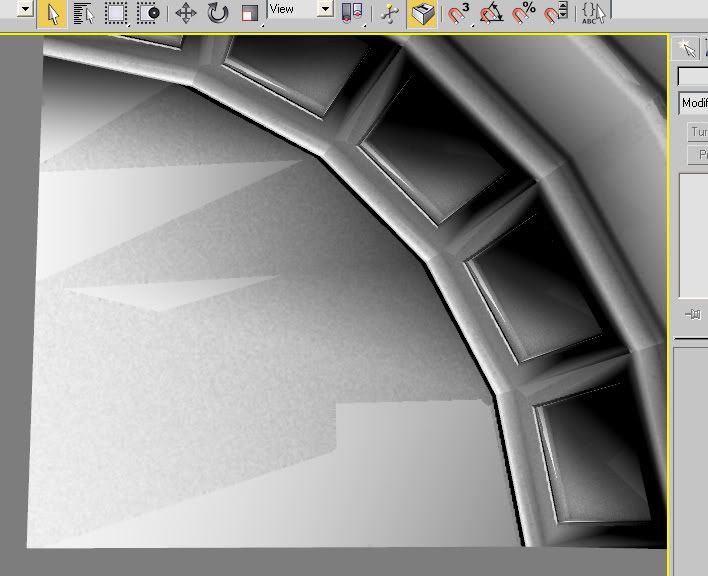
When looking at the problem it seems like it could be coming from smoothing groups. But after many different variations in my bake, i cant get past them. Any clues anybody?
I don't know how I solved it in the past. I think i just blundered though blindly and worked past it. But I would really like to know whats up
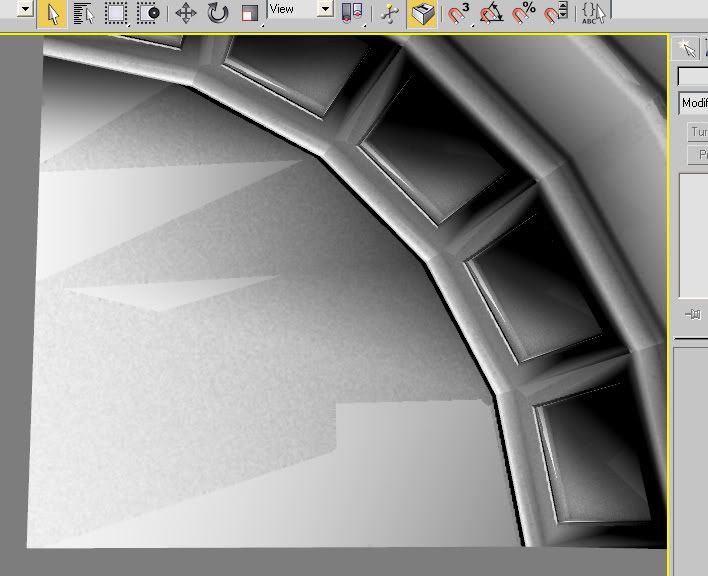
When looking at the problem it seems like it could be coming from smoothing groups. But after many different variations in my bake, i cant get past them. Any clues anybody?
I don't know how I solved it in the past. I think i just blundered though blindly and worked past it. But I would really like to know whats up

Replies
Cant remember what the AO method is called, but its when you have you high and low on top of each other. Use the projection modifier, pick your high, set your cage, then render to texture using useing mental.ray.no.gi.high. Works great for everything else.
Important to note that Iam also baking my AO, much like Iam baking my normal maps. In seperate peices to get the best cage.
When I switched my naming convention around, a majority of the missing AO peices seemed to be filled in, thus looking a hellaof lot better, but still the problem persitss.
I would post my obj, but I guess Iam really lame like that I dont know how to throw up attachments. :poly141: srrry!
I remember what you guys were telling me when baking normal maps, so now Iam always moving overlapping uvs over. It fixed many problems I have baking out maps. But with this, the problem doesn't even come from overlapping UVs. hmmm. Now I am thinking. I wounder what would happen if i Relaxed Uvs on the area thats causing all the pain? perhaps that could help somthing?
Are you hiding all the faces of the low-poly object in its sub-object mode? MR requires this for proper baking.
" hiding all the faces of the low-poly object in its sub-object mode"
Are you saying, Hiding all my gemotery I have in the scene so its just my high and low when Iam baking?
I ran an STL check. No errors. nadda.
grrrrr. what a weird deal.
When I did my STL check, I had the wrong model selected. oops.
It show me that I had a bunch of errors all over the faces of my model. This couldn't be right, because I had manually selected all my faces and assigned different groups to them. But when I checked, I saw the the number boxes were black. That there were groups assigned but something funky was up. I think the other night, i just assumed that the black number boxes, means they are assigned. But I guess not. Re-clicking the boxes so that the highlighted numbers showed fixed all my STL errors. And with a re-bake I no longer have the face issues.
Cool deal. Thanks you guys.
but what were you talking about Eric. the face thing?
yeah, ive ran into that problem before. Can it also cause weird areas of your map to render black too?
that would make alot of sense!
I ran into this exact problem in the past, where for no apparant reason to me, like half my AO bake would not go through. Even more puzzeling was if I used scanline renderer for the bake, (like for my normals) I had no problems. Unfortunatly you have to use MR for AO so I didn't know of a work around in max at that time. Therefore, I ended up using what I had from 3ds max AO wise, and baked the rest in xnormal (which doesn't give me quite as good results).
But, I'll know now what to do next time, thanks.
http://home.wanadoo.nl/r.j.o/skyraider/e-light.htm
The cool thing about this script, is once you build the dome, you can tweak the lights from its control pannel instead of having to tweak each light. But its not for commercial use so don't relay on it heavily in your workflow. But then again its results aren't hard to mimic on your own.