The Bi-Monthly Environment Art Challenge | September - October (98)
Welcome one and all to the 98th edition of the Bi-Monthly Environment Art Challenge for the months of September and October!
This challenge is a way for real-time 3D artists to test their skills and create a piece of work based on concepts provided. It's open to those of all skill levels and we do our best to provide meaningful feedback along the way so everyone can come away from the challenge with actionable points on which they can improve their craft!
Anyone is welcome in this challenge no matter your skill level! It's a test of your own ability not a competition between members. We're all here to improve as artists and learn from each other.




Good luck everyone!
This challenge is a way for real-time 3D artists to test their skills and create a piece of work based on concepts provided. It's open to those of all skill levels and we do our best to provide meaningful feedback along the way so everyone can come away from the challenge with actionable points on which they can improve their craft!
Anyone is welcome in this challenge no matter your skill level! It's a test of your own ability not a competition between members. We're all here to improve as artists and learn from each other.
- ENVIRONMENTS -
HARD SURFACE ENVIRONMENT:
Fatekeeper - Environment Concept Art by Daniel Alekow

STYLIZED ENVIRONMENT:
LUMA - HOUSE INTERIOR by Mel Mo

- PROPS -
HARD SURFACE PROP:
The Last of Us: Part II - Workbenches by Simeon Schaffner

STYLIZED PROP:
AMBROSIA: Props by Airi Pan

- RULES -
Please read all the rules before starting:- Try to post at least one critique for every post that you make. This will make for a better learning environment and help us all grow as artists.
- Try your best to finish as much as you can in the time frame provided, but remember even if you don't finish by the end of the challenge we encourage you to keep pushing and finish your piece!
- Post what you are working on in this thread so that way it's a more centralized place for advice and critique. Please avoid creating a new thread as we don't want to spam out the forums.
- It is recommended to use a game engine to present your work. Unreal Engine, Unity, and Godot are very common engines that can be used but feel free to use any alternatives that you want.
- 3D Viewers (Sketchfab, Marmoset Viewer, etc) are welcome, but please note that their contents can be stolen by those who know how. Please ensure you're comfortable with this potential before using one.
- Feel free to change up your chosen concept a bit if you want! Interpret these concepts to your liking, especially if your aim is to add storytelling elements.
- If you finish your project and decide to post it to something like Artstation, make sure you give credit to the concept artist in the form of a link to their profile. Additionally, it is recommended to ask a concept artist for their permission to post a 3D piece based on their work before doing so.
- RECOMMENDATIONS -
- When you are just starting out making a scene, it can seem complicated or imposing. Take your time planning and blocking out, it will set you up for success later on.
- Think about how you can re-use assets, re-use textures, break it down as simple as possible and plan it out. A lot of people will break it down in their own way when they start out their challenge. Gather some reference images as well for different parts of the scene, don't be afraid to make it your own.
- We strongly encourage you to go and look at other games and see how they make their assets as well as get concept art to give it your own feel.
- The goal is to learn and grow both artistically and in your ability to both give and receive critique, but don't stress about it and remember to have fun!
Good luck everyone!

Replies
The first thing I did was match the point of view using fspy, to built a fast blockout of the room:
Hello everyone 👋
I’ve decided to join this challenge! I’ve never done anything quite like this before, so I’m really excited (and a little nervous) to push myself and see how far I can take it. Really test myself.
I have done a careful blocking out to get proportions and composition, then moving into more complex models and later texturing.
I didn't care much for topology at this stage as I am trying to get a more complete view of my scene before focusing into each element.
Please critique so I can improve my work
Thought I’d share a quick progress update! I’ve been continuing to refine the blockout and have adjusted the scale a few times to get things feeling "just right." I’ve also been putting more work into the meshes and starting to think about textures and other elements that will come next.
I’ve been continuing to refine the blockout and have adjusted the scale a few times to get things feeling "just right." I’ve also been putting more work into the meshes and starting to think about textures and other elements that will come next.
Really enjoying the process so far, it’s been a great challenge!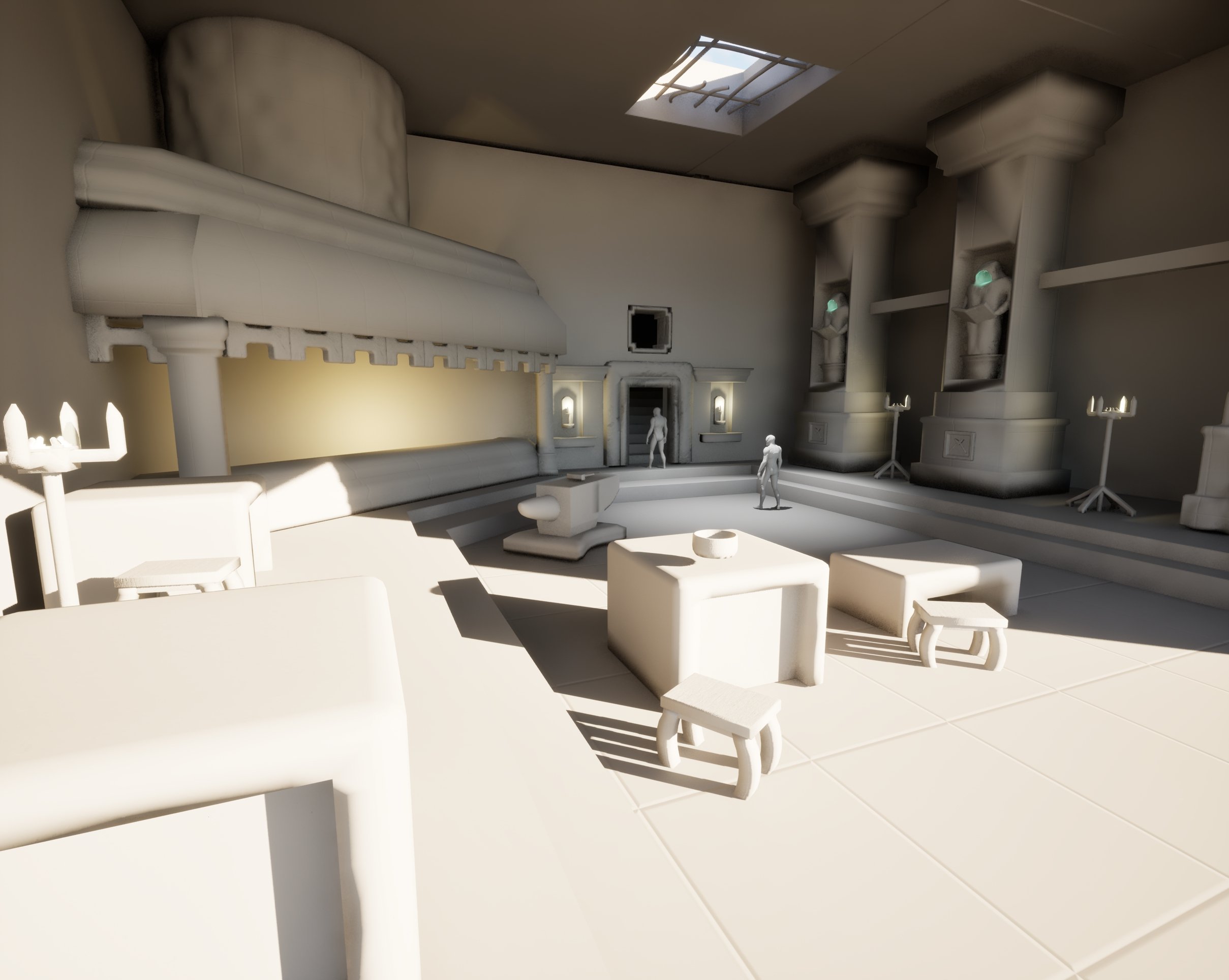
Disregard the legs not properly connecting, I'm about to fix that.
Thanks a lot for showing me!
So how does the final submission work? We just all upload screenshots before midnight on Friday? This is the first time I partake in a challenge here.
Excited to see what everyone else has done!
September–October Challenge Submission – Dragon Forge Environment
This concludes my entry for the September–October challenge.
I focused on creating a handcrafted environment and aimed to make the space my own while staying inspired by the provided concept.
I chose a dragon theme, a personal favorite, and pushed myself to sculpt, texture, and light the scene in a way that reflects ancient grandeur and mythic character.
This project came with challenges and learning moments along the way, but it was extremely rewarding to work on. I’m very proud of the result and grateful for the opportunity and inspiration. There were moments I had to rethink my approach and learn new tricks, but that’s what made this project fun. I’m very happy with how it turned out!
You may recognize the runes. It is from the game TES V Skyrim, the names of four main dragons: Alduin, Paarthurnax, Odahviing and Durnehviir. The ruby crystal in the center is inspired by more Elder Scrolls lore, the Amulet of Kings. The red and black banners, a little inspiration from house Targaryen.
The red and black banners, a little inspiration from house Targaryen. 
I’d love to share the final piece on ArtStation, if allowed.
Thanks for a fantastic challenge! I'm always happy to improve, so if you spot anything that could be pushed further or refined, feel free to share feedback!
I'm always happy to improve, so if you spot anything that could be pushed further or refined, feel free to share feedback!
While the visuals are not very 2025, there's a cohesion in the look that reminds me of PS3 graphics and it somehow works for me.
I feel you could add geometry to the walls to attempt the "room carved into rock" look the concept has. I can see you tried something like that with the right-most pillar but the lack of hard edges makes the shape look soft and bubbly.
You could also add larger details in the textures of the walls, right now it's quite high-frequency details only. I also see that some parts of the walls have the rocks grain going vertical and others horizontal. It makes it possible for us to "see" the polygons, I would adjust the UVs of the walls to be more cohesive.
--
As for me, I didn't have time to finish my piece, I'll stick to it though and finish it before I start the next one.
Thanks a lot for the thoughtful feedback!
Those are really solid notes, especially the comments about wall UVs, geometry sharpness, and texel density. I can definitely see what you mean about the high-frequency detail and the carved-rock feel.
I haven’t tried a triplanar setup yet, but I’ll experiment with that next time. The curvature map idea for blending detail on hero pieces also sounds like something that could really push the materials further.
And yes, finishing the scene was a milestone for me. I learned a lot from it, and your notes give me a clear direction for improvement on the next one.
Really appreciate you both taking the time to comment, super motivating, and I’m glad the overall cohesion came across!
There are still things I would like to improve on such as details like the patterns on the walls, decals and particle effects but I wanted to post before another week passes. Ill definitely keep working on it a bit longer so I can add a bit more to the scene.