Unknown Artifact Issue
Hi Everyone! Long time visitor, first time posting. It's been a little bit since I last used Marmoset and I'm trying to bake normal maps for a character but keep running into the same Artifact problems. It's pretty minor but still somewhat noticeable. I've messed around with the max offset, paint offset and changed the models uv's around a bit but nothing seems to fully get rid of them. Is there anything I can do to get rid of them? I've attached the
I've also attached a copy of the low poly mesh if anyone wanted to have a look at that

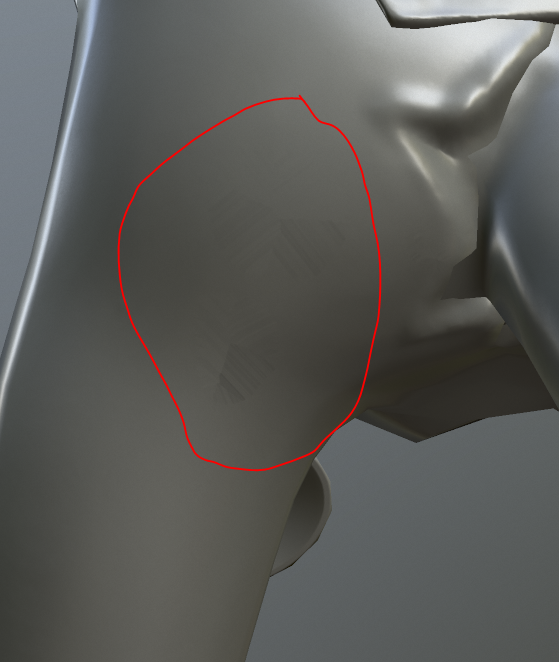

Replies
Hi! Did you triangulate the mesh beforehand (attached fbx is not)? just to cross it off the list of things that can cause issues.
If you attach high and low of a problematic part, people could bake on their end trying to reproduce the issue.
It looks like this area is getting filled in with UV padding, generally, that would happen because the low poly offset doesn't fit completely over the high poly mesh in that area. Try increasing the max offset setting. You can try turning off padding too, it may make the area easier to identify (be sure to turn it back on for the final bake).
I'm also not sure why the mesh wasn't triangulated but after trying it it still didn't work. Here a copy of the high and low parts if someone wan't to give it a go on their end. So far any attempt to edit the max offset never can completely remove the artifacts.
When I threw the meshes into Marmorset (3.08) for baking, the highpoly clipped through the cage in those areas. Adjusting the cage max offset, as EarthQuake recommended, fixed it in those area. However it will lead to baking artifacts at the ripped part (geometry too close together) so you will have to do some adjustments for a clean bake (e.g. decrease cage offset in that area, adjust low poly to fit highpoly more closely so cage need less offset, ...). Baked normal map with increased cage offset:
Yeah, adjusting the lowpoly so it matches the highpoly better is probably a good approach.
If possible, you can separate the different elements into bake groups, this will allow you to use different offsets for the different areas. Of course, painting with the offset tools may work too.