Photoshop: Why the brushes have this shape?
I apologize if I disturb such a fool. It is a doubt that I cannot resolve.
By necessity I am using 2d software, PScs6.
Now, I've downloaded a lot of brushes, and they all seem to have the same "flaw". Obviously it is not a defect I am not understanding the use. If I need a DIRTY brush for example.
I download the brushes but when I use them I have this problem. no alpha channel on brush.
The brush is a SQUARE shape and is usless for me for add some dirt to my textures, etc..
I notice that only a few brushes around (I assume not HD) have alpha.
What I ask is how do I then use these brushes if every time they leave me a SQUARE shape, on my sheet? Thanks.
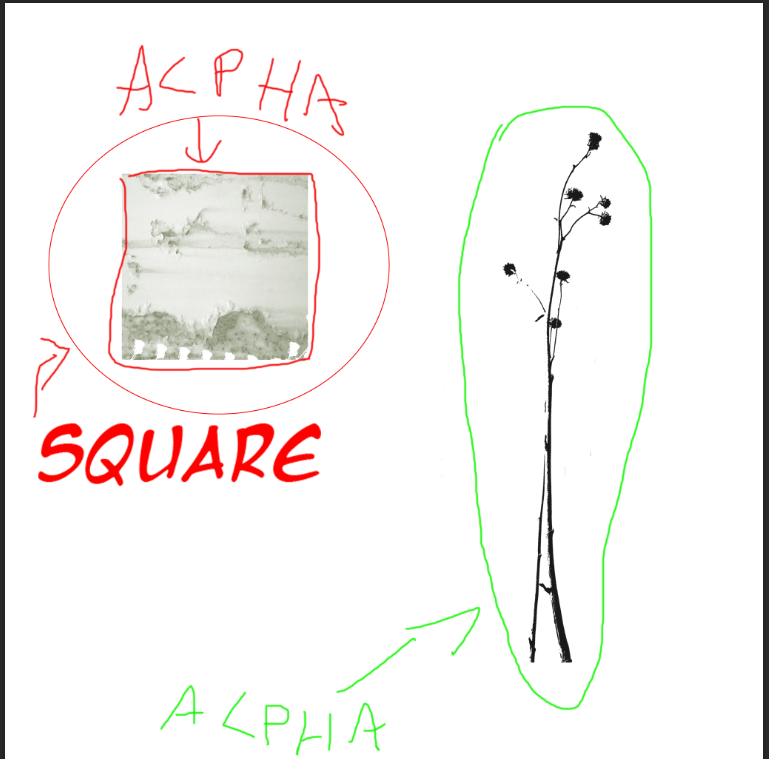

Replies
I think you need to define a brush falloff here, which is then round. I think they are called brush dynamics in Photoshop. And you better google for further advice. It's eons that i have used it ...
Thasnk for your post Tiles. I tried all the options listed, also looking in google but I did not find anything.So I thought it was a setting of the graphics table but with amazement ALSO with the graphics table the brushes are like this.
I honestly don't understand. Because most of the brushes are made like this and so they are unusable.If I have to do a CRACK on a sheet and I also draw the shape of the square brush AROUND the crack that I use can have that brush. Maybe they are not compatible with PS CS6? because I don't find any option to be able to solve.
I try all the option but nothing, and the ROUNDNESS don't fix. It's strange because all the brushes are like this.
roundess % no change.
edit:
I find a partial solution:
DUAL BRUSHES.
If i MIX a square brush with an round alpha brush i have a partial solution.
Good. I quote this for some people that have this problem.
Still i can't understain WHY all the brushes online free, are this style. It's strange.
solution. Is not perfect but if i play with OPACITY AND FLOW is better.
But probably is better if i make my brushes, myself :D
Hello,
Your posts are extremely hard to understand. Don't be ashamed to get your question translated from your native language to English using some online tool before posting it here.
Overall there doesn't seem to be anything unusual about the brush behavior you describe. What were you actually hoping to achieve ? Once you describe your goal in detail we'll be able to help.
these posts are translated by google translate, all of them.
I used the images just to explain it better, I'm sorry I can't explain the problem.
I thought this image was more than clear.
I don't want I don't want the square outline to be seen in the brush.
I have to use the brush to draw dirt on a surface, on a plane.
you see the square around it, how do I draw a scratch, a dirt spot, or something else if you see the square around the alpha.
ty for your help
Hello! I've heard that deepL produces much more natural translations in a lot of cases; worth a try maybe!
About the brushes; to me these don't look like brushes at all, as such. They kind of look like detail textures turned into brushes so they are easier to place and apply within photoshop. So, not meant for drawing lines, etc. More meant as a detail to overlay during digital painting or editing. Those are my thoughts, at least!
Heya @Gikkio ! No worries, we'll get there :) Where are you from BTW ?
On the topic itself : the faint square ghosting (in your example shown in red) is simply because the brush was not properly created in the first place. In order for such a stamp-like brush to behave like you wish, you need to make sure that these areas are pure white when creating the brush. That's all there is to it :)
O yes you got it, very good. :) "stamp" makes the problem very clear.
I apologize again for my ENG, I am Italian.
To tell the truth, kids today study and know languages, but I am 48 years old and I come from a small town in the south, in my time we studied French, it was the first language. I apologize again. :)
I will try with curiosity the new translator looks great thank you.
I didn't think the brushes could be buggy.
I downloaded them for free from BRUSHEEZY. A pretty well known site about brushes.
How is it possible then that so many brushes are wrong?
Here is the link.
https://www.brusheezy.com/free/grunge?content-type-brushes=true&from=mainsite&in_se=true
Yes I had guessed, but being so many "postage stamp" brushes, I figured it is me using them wrong.
It is not a problem I will make ALPHA's and make my own brushes.
Alpha to use in a "natural" render.
Oh wow this translator is great!
So i need it for paint texture in this environment turntable, work in progress in Blender.