The BRAWL² Tournament Challenge has been announced!
It starts May 12, and ends Sept 12. Let's see what you got!
https://polycount.com/discussion/237047/the-brawl²-tournament
It starts May 12, and ends Sept 12. Let's see what you got!
https://polycount.com/discussion/237047/the-brawl²-tournament
Creating a stone fireplace
I am working on a project that has several fireplaces. In the past, I have just built a mesh object, and put a rock texture on it. The problem with this is that rocks on the corners and in other places dont match up correctly and I can never get things to look right.
What I would like to do is to actually build it rock by rock. The mortar is easy to do, but Im not sure how to create the rocks – I have messed with the rock generator in blender a bit, but I cant seem to get the correct shapes to the rocks – so im looking for the right way to make the rocks.
Below are a couple example fireplaces

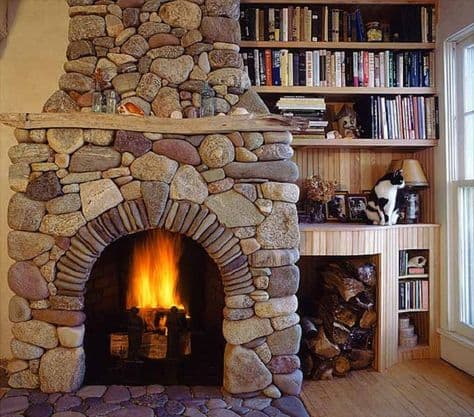

Replies
You need it to be a single patch, one natural UV unwrap
https://styly.cc/tips/blender/nimi-blender-voronoi/
The traditional voronoi tends towards giving you unnatural looking pinch points between cells - you can usually find a seed that looks ok but it's not something you can rely on as a general solution. This is the case with anything based around perlin or uniform distributions, which is a bit of a bugger since that's what almost everything in the universe is based around
A poisson based distribution is IMO a better starting point for something like this as it keeps a much more regular distance between points.
There's a very nice free poisson distribution package available for substance designer (I forget the name of the author and I'm sorry) that i recommend grabbing.