Shading issue...
Hi.
I'm having an issue with smooth shading. I'm using Blender 2.76.
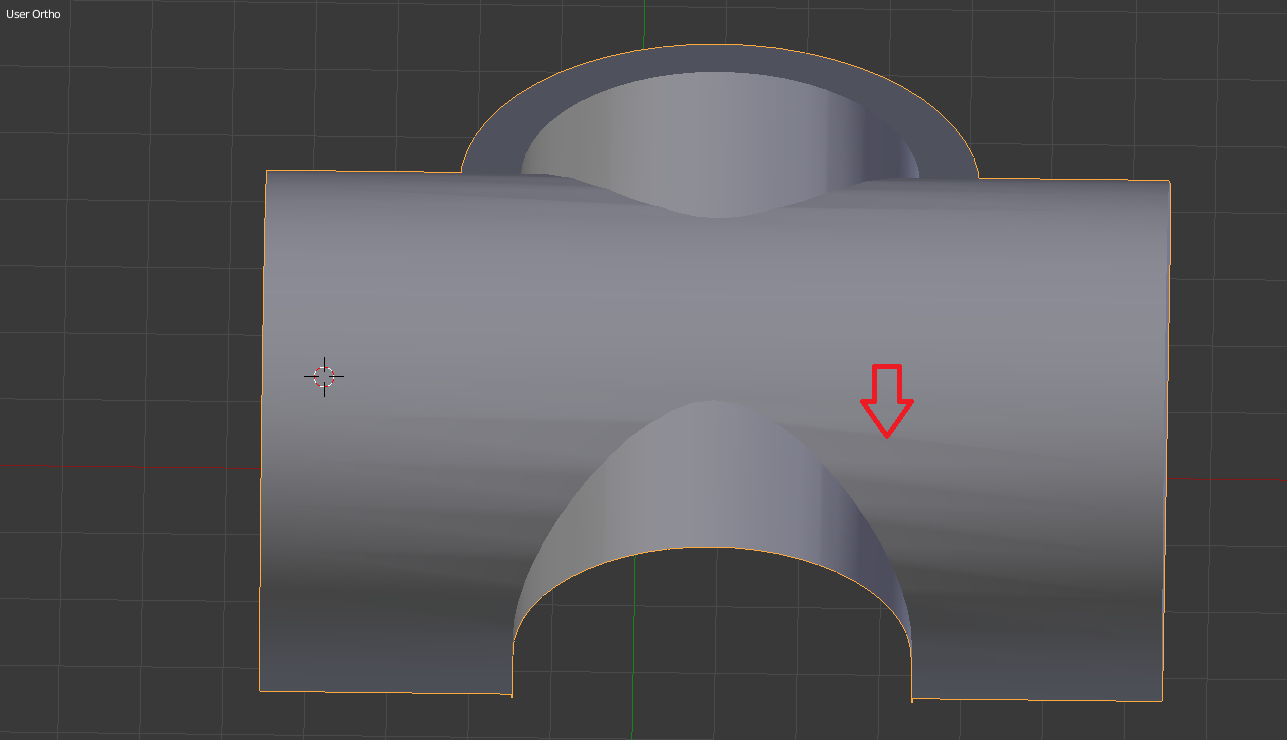
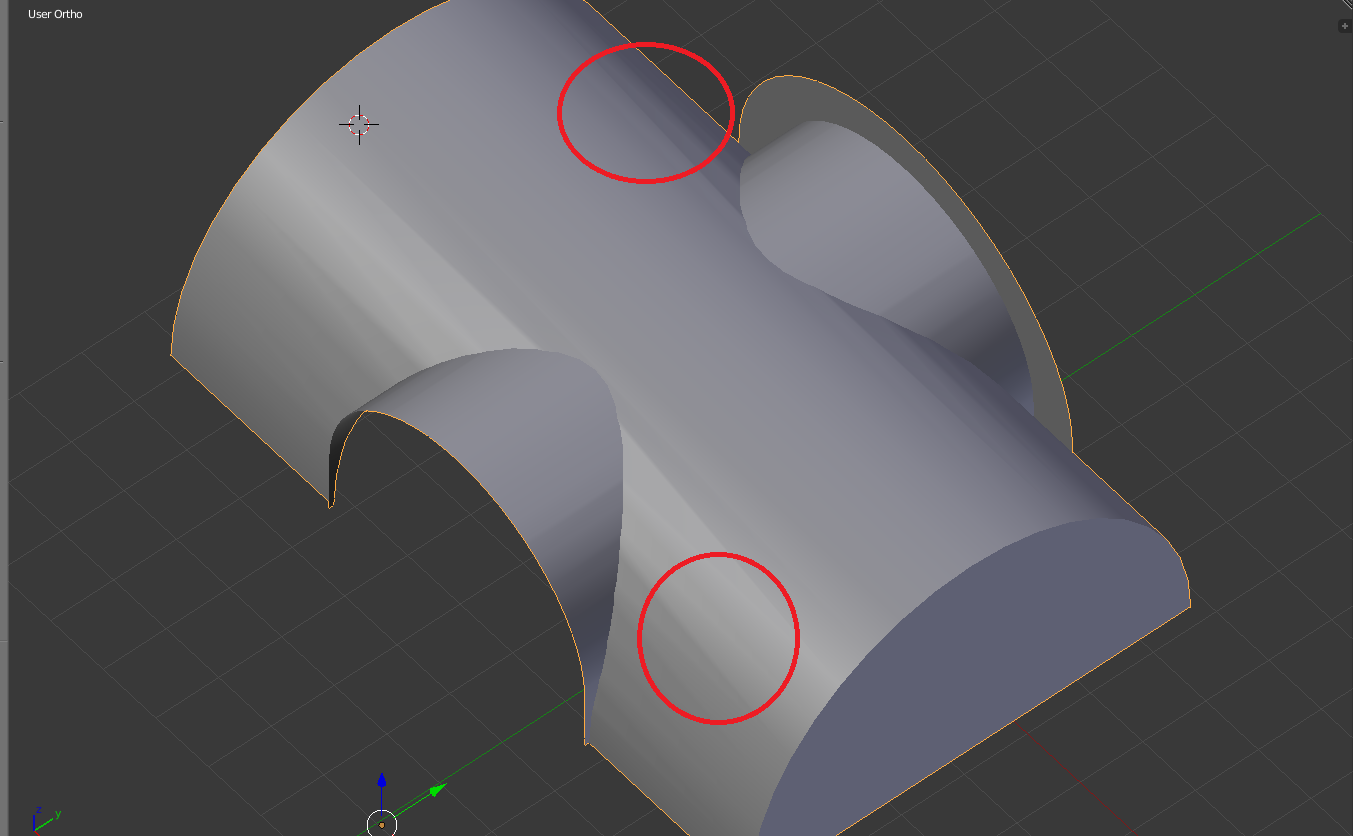
As you can see from the photo, the shading isn't smooth. There are lines showing. I've tried to bevel the edges but that didn't fix the shading. I did use Knife Project on the sides and that seems to be when the shading messes up. Also, I'm using Auto Smooth.
Here is how it looks before/after using Knife Project.
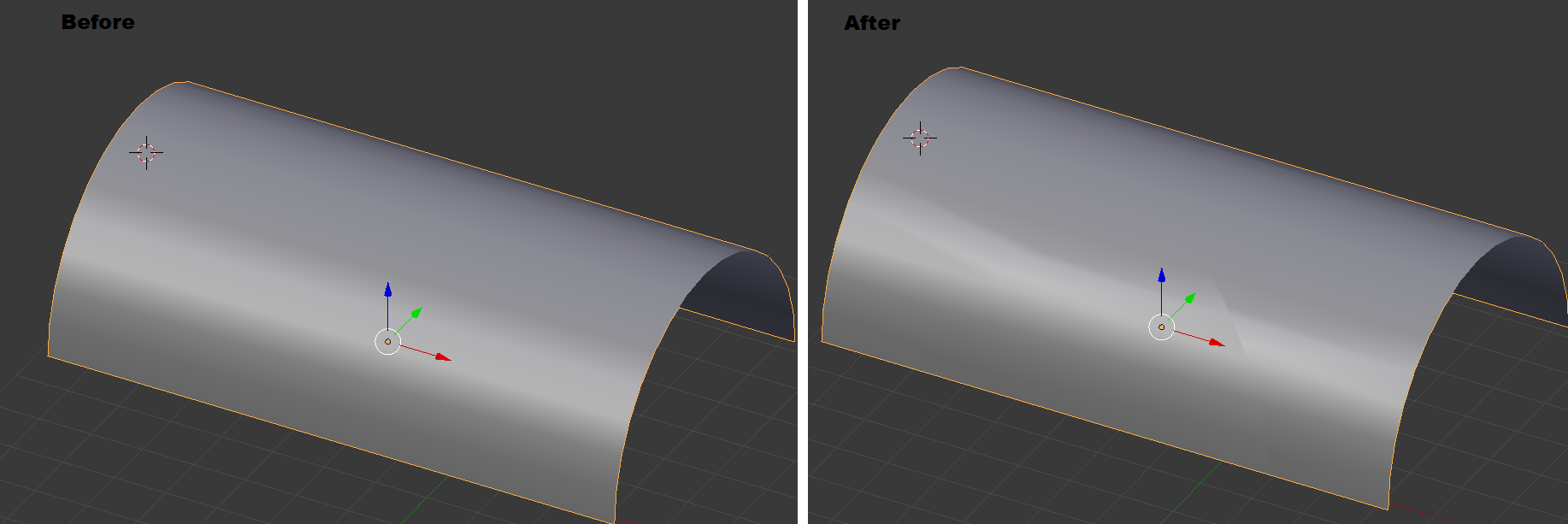
If anyone know how to fix this, I'd appreciate the help.
Thank you!
I'm having an issue with smooth shading. I'm using Blender 2.76.
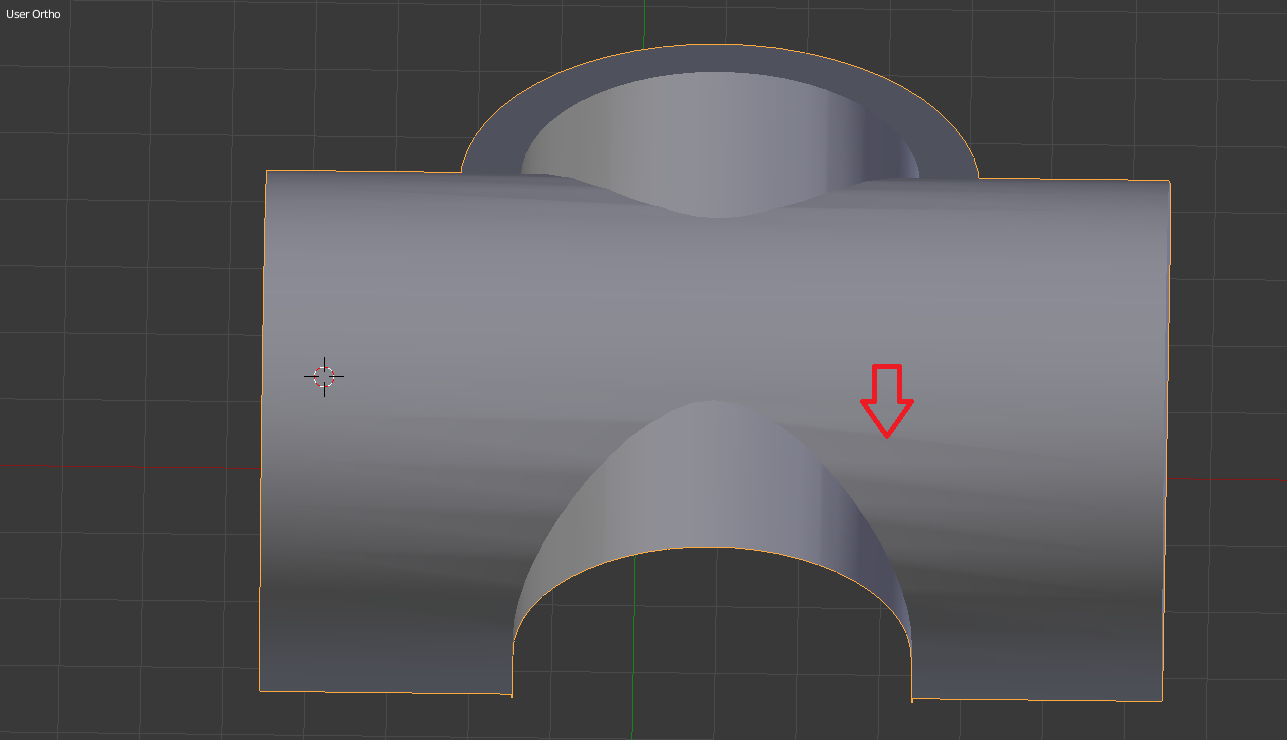
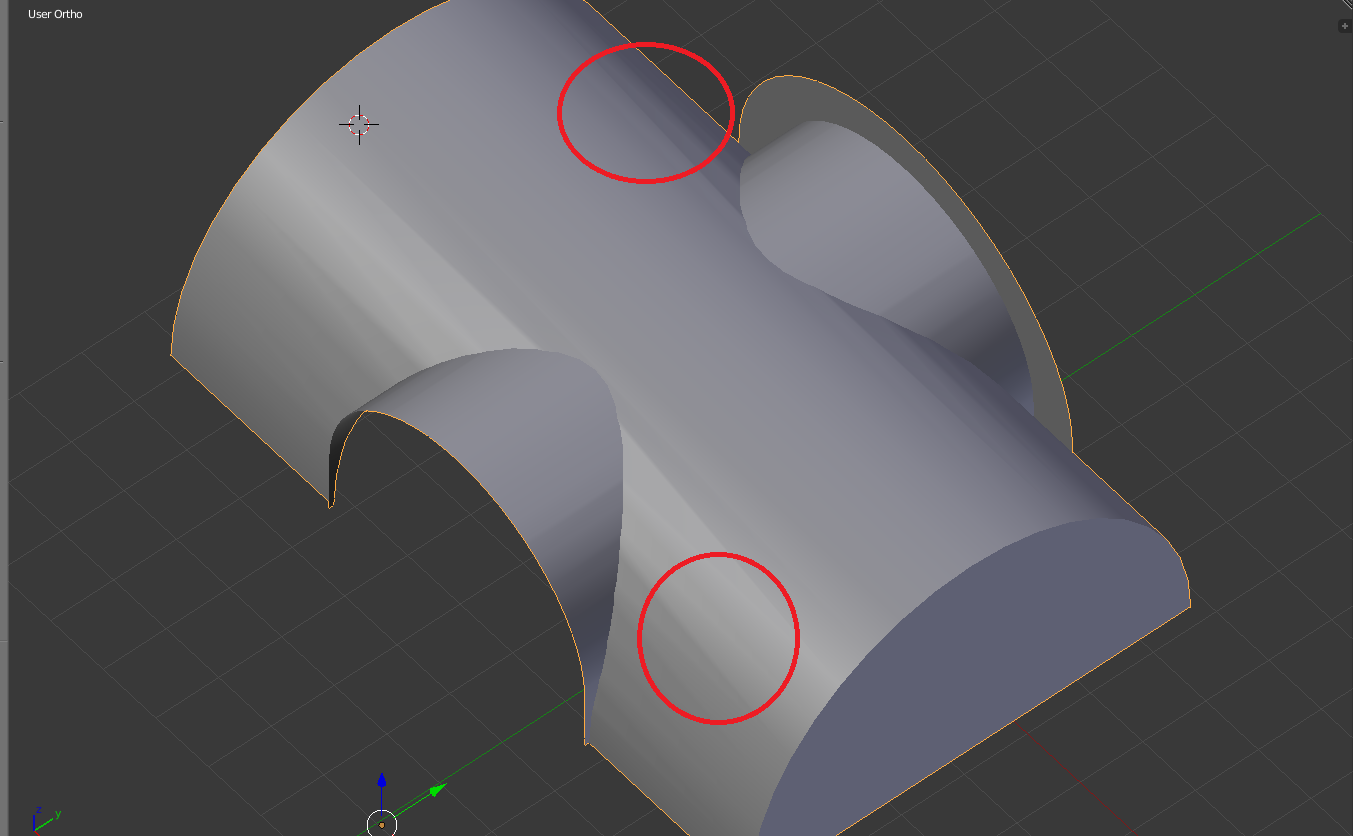
As you can see from the photo, the shading isn't smooth. There are lines showing. I've tried to bevel the edges but that didn't fix the shading. I did use Knife Project on the sides and that seems to be when the shading messes up. Also, I'm using Auto Smooth.
Here is how it looks before/after using Knife Project.
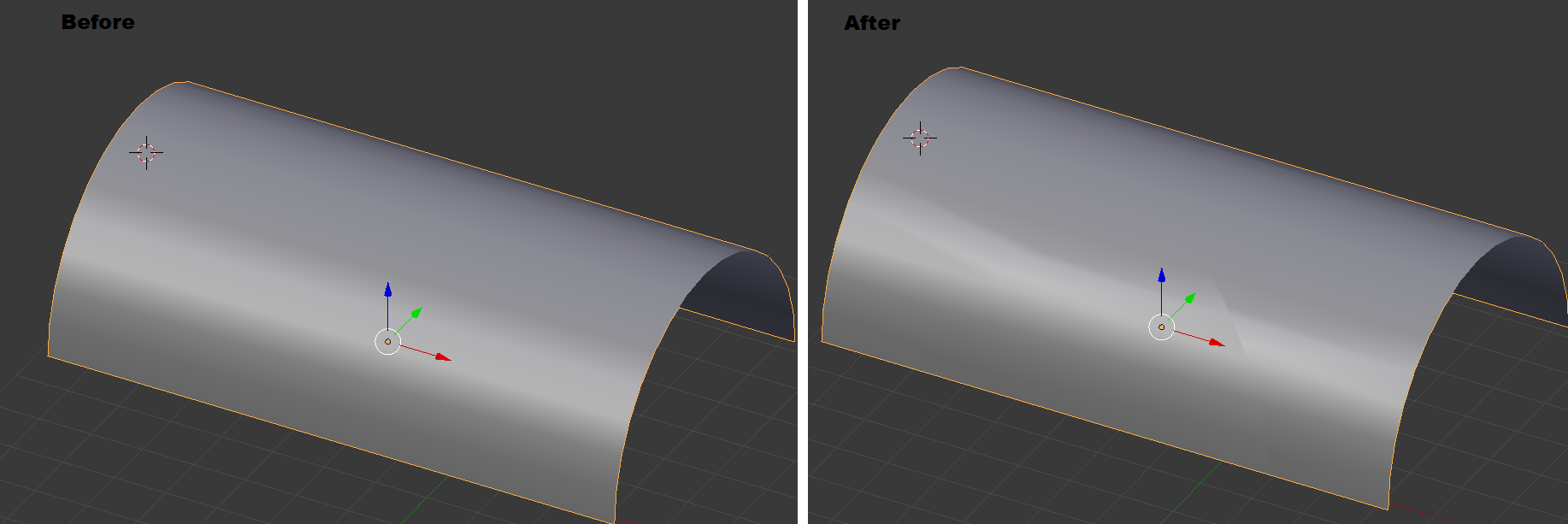
If anyone know how to fix this, I'd appreciate the help.
Thank you!
Replies
So I think I understand what you guys are saying to do, maybe I'm wrong. I used the knife tool to make edges...
... but it didn't fix the issue. You can still see lines.
I'm not really comprehending the second method you mentioned @gnoop.
- too many edges
- edges/cylinder segments on the inare not evenly spaced, ruining the curvature already
- edges are not lining up with the perpendicular cylinder edges
Depending what this mesh is used for (offline rendering? game art? highpoly/sub-d model to be baked down?), just start with a really low amount of segments. This will ensure it's much easier to manage merging the two together, and easier to control the shading.In essence, this issue you have is just due to way too many erratic segments, which are then smashed together.