Figuring out Tangent Space for Making Game Skins
Hello, I am trying to create a skin for a game called Rust using Substance Painter. The game provides the base model and texture files that I have used to create my skin. It uses Unity, which from all the reading I've been doing is very important for trying to match up the tangent space. I have been having issues with the normal map looking very off in game compared to what I have created in Substance Painter (images below). I set my project settings to OpenGL and disabled "Compute tangent space per fragment." However I did also try toggling the per fragment and using DirectX as well to no avail. I had taken the original model provided by the game into Maya to create some surface details to bake and thought that Maya might have messed with the tangent space, however, when I simply took the game model directly into Substance Painter, applied a smart material that altered the normal, and then put it straight back into the game, I got the same issues. I am hoping someone can point me in the right direction as I have been ripping my hair over this for the past few days when I see other people making skins without the issues I have been running into.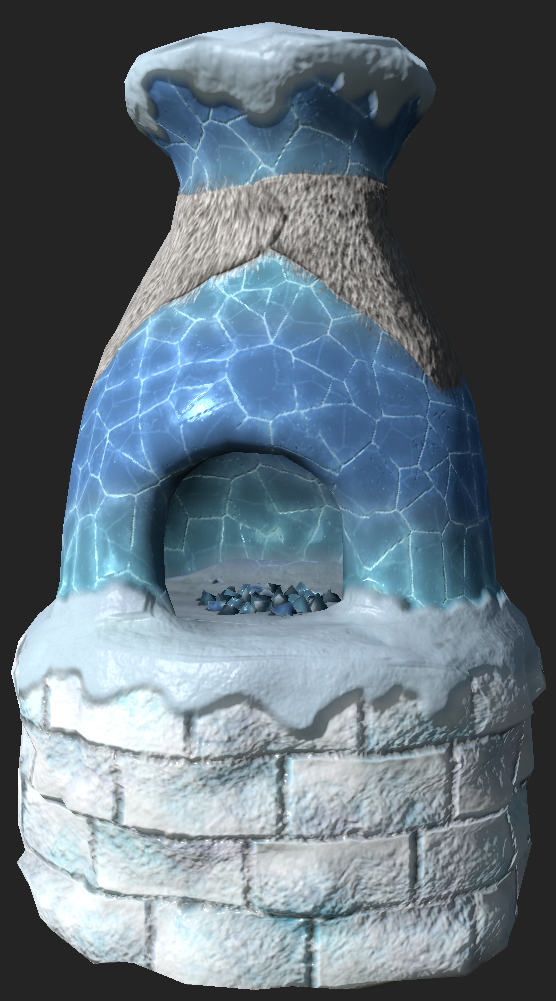
This is the skin in Substance Painter.

This is the result I get when I export my textures into the game. The UV seam is very visible due to the normal map.

Here's a more obvious view from the backside with only the normal map toggled on.
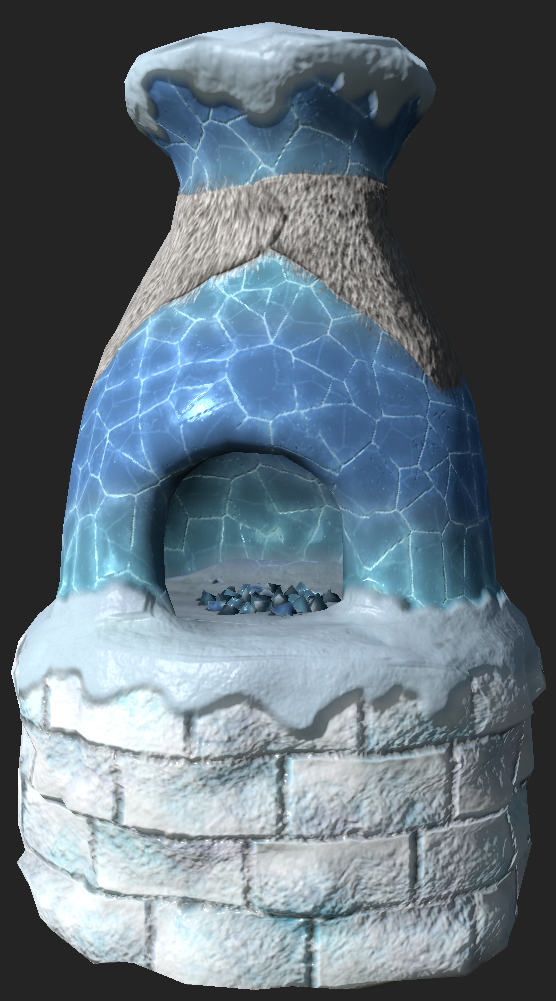
This is the skin in Substance Painter.

This is the result I get when I export my textures into the game. The UV seam is very visible due to the normal map.

Here's a more obvious view from the backside with only the normal map toggled on.
Replies