Question about retopology for High Poly (after sketching)
So I have just completed a sketch of an asset in Zbrush. And I want to retopologize it for the High Poly "refining" ,where I will be adding all the details on subdivision layers. (so I am NOT talking about retopologizing a finished high res model so a game engine can run it)
Here is the asset (quick and dirty):
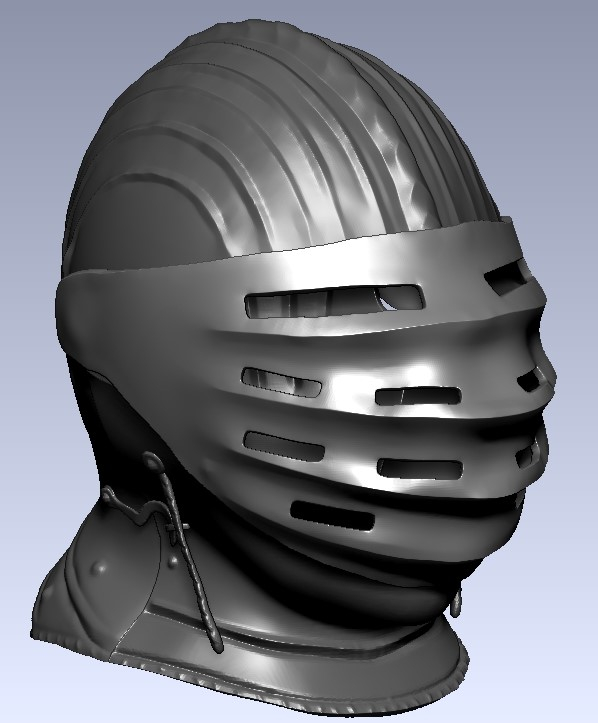
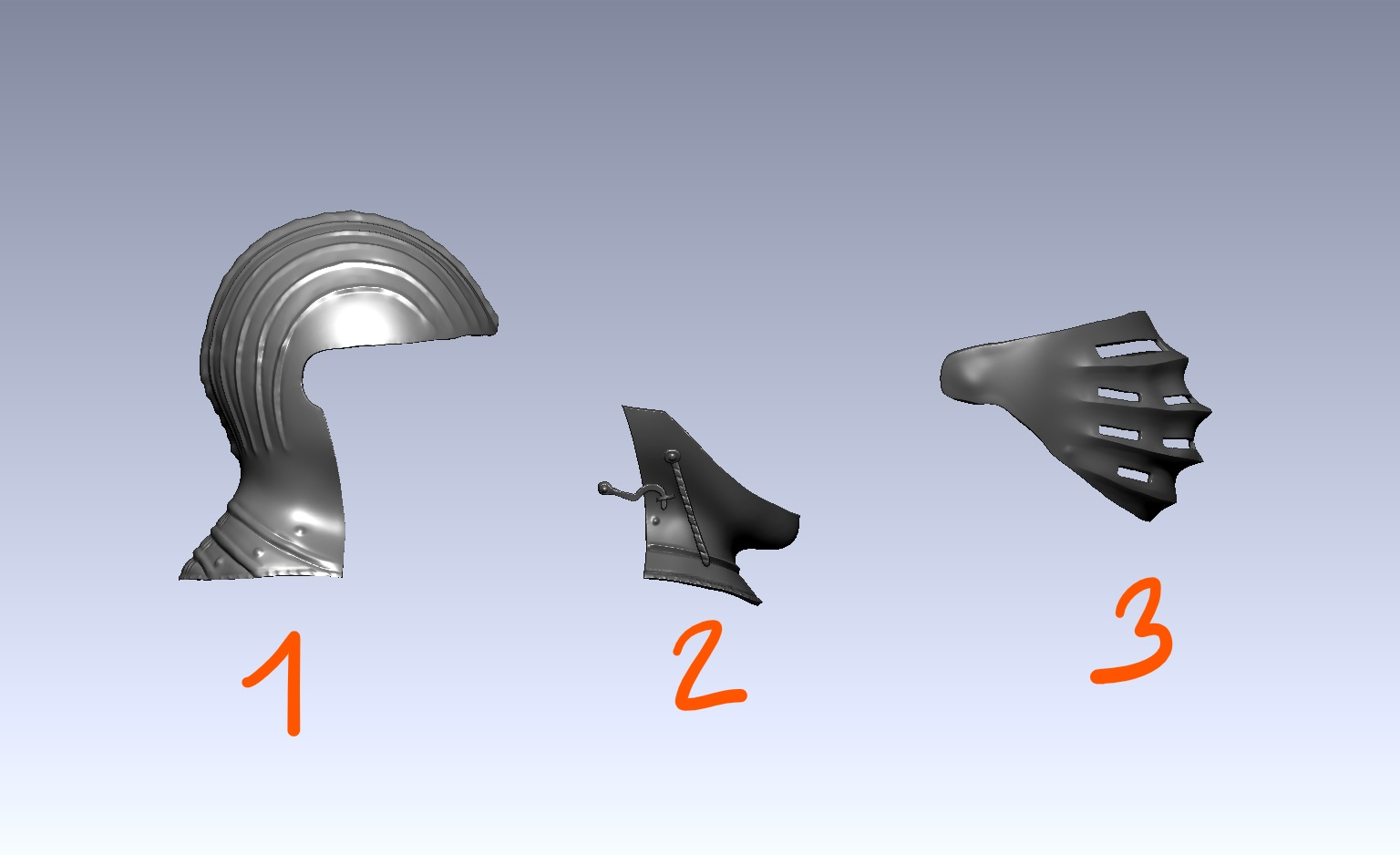
And so I encounter a couple issues on retopologizing the piece number one.. basically I don't know if I should weld the strips on the helmet or if I should retopo them separately as I also would like to clean them up a bit using molding tools (because.. it's looks dirty). This also could allow me to get a very clean rounded surface for the isolated helmet piece it self.
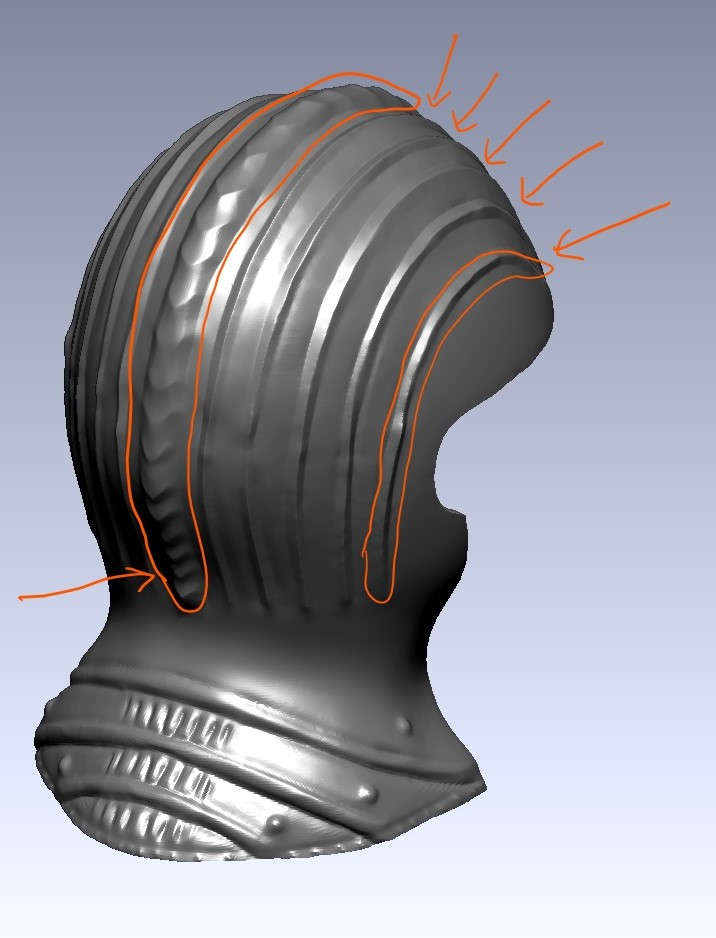
Another important question that I wanted to ask is.. once you've made a sketch, would you try to correct the overall shape using subd modeling while retopologizing ?
Because that's basically what I have made for the piece number 3 and I feel like I shouldn't had spent the time to refine the sketch apart from the overall shape. (I hope you can recognize which one is the retopologized one)
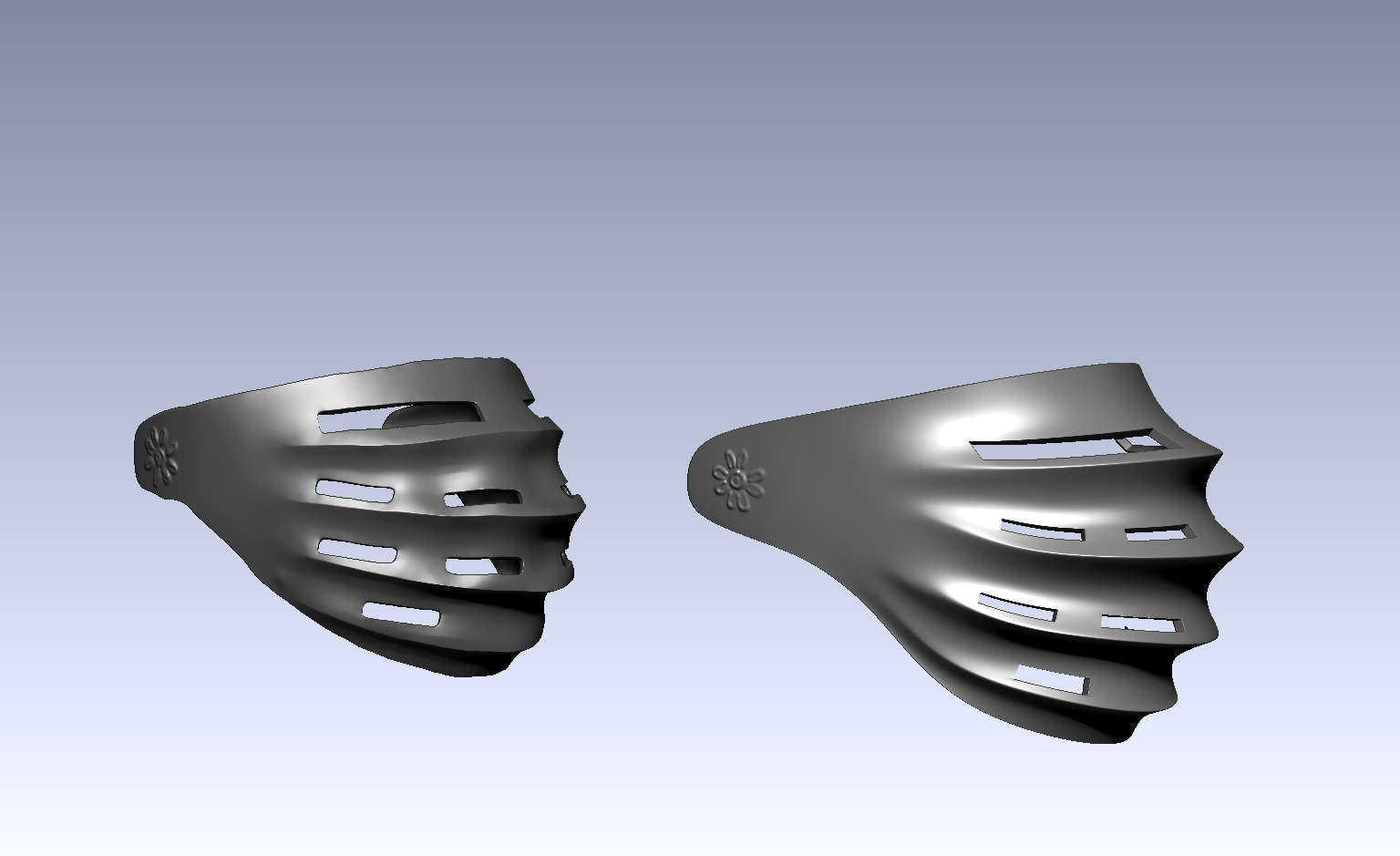
Here is the asset (quick and dirty):
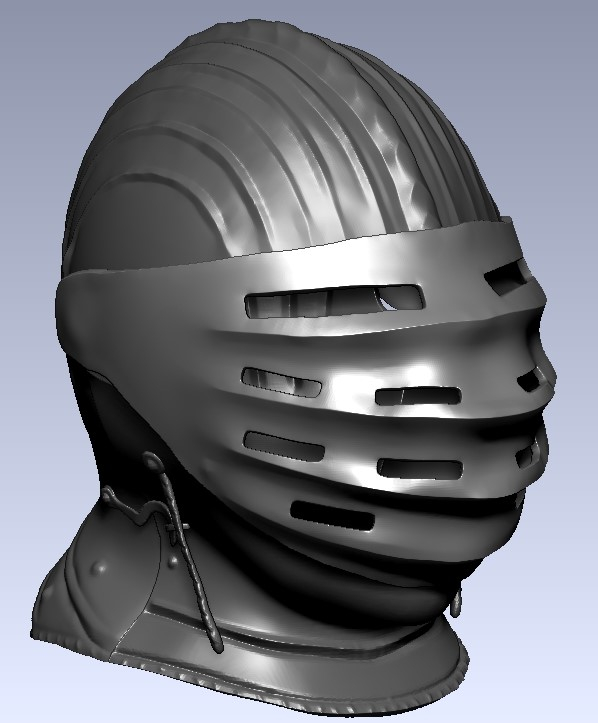
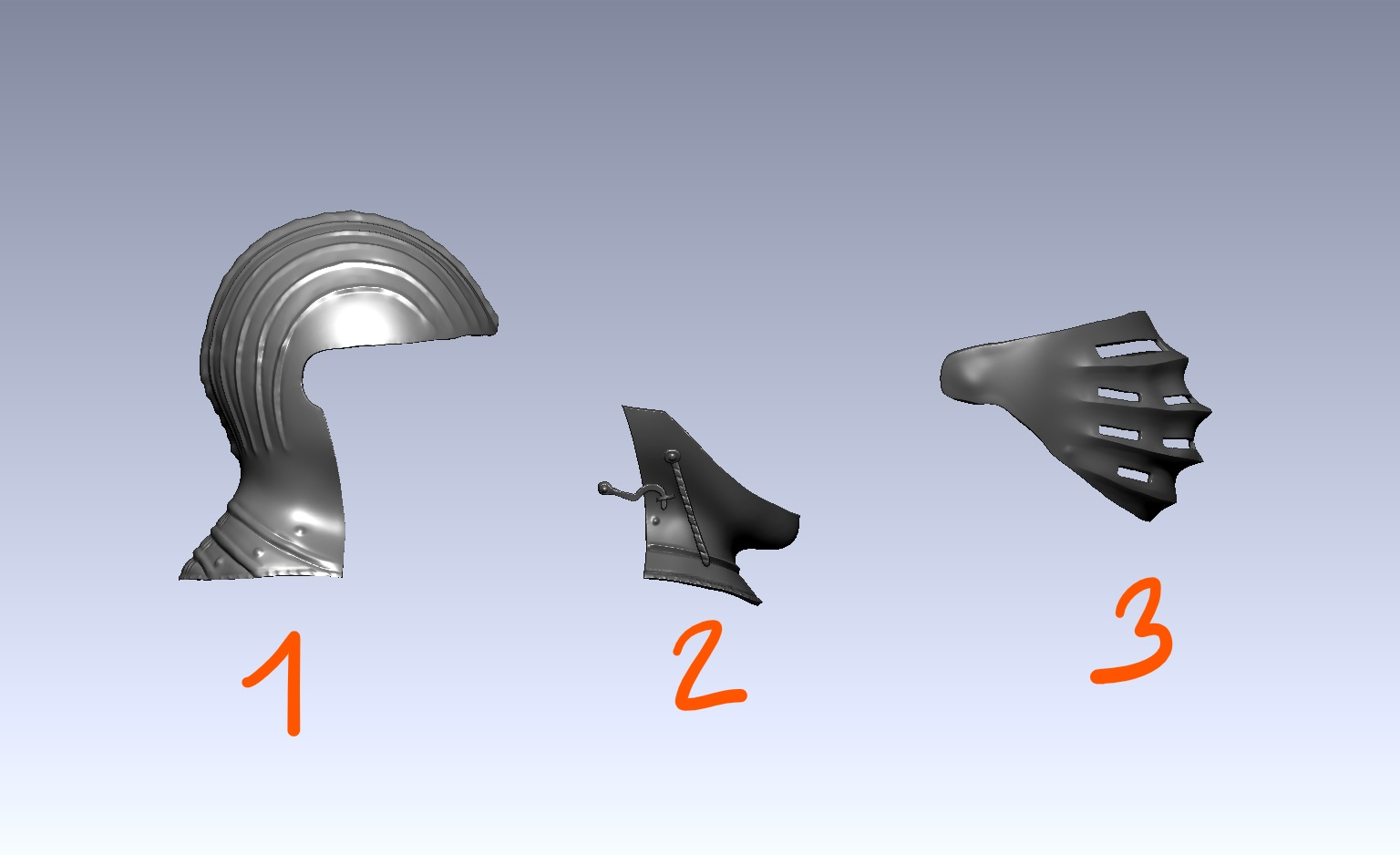
And so I encounter a couple issues on retopologizing the piece number one.. basically I don't know if I should weld the strips on the helmet or if I should retopo them separately as I also would like to clean them up a bit using molding tools (because.. it's looks dirty). This also could allow me to get a very clean rounded surface for the isolated helmet piece it self.
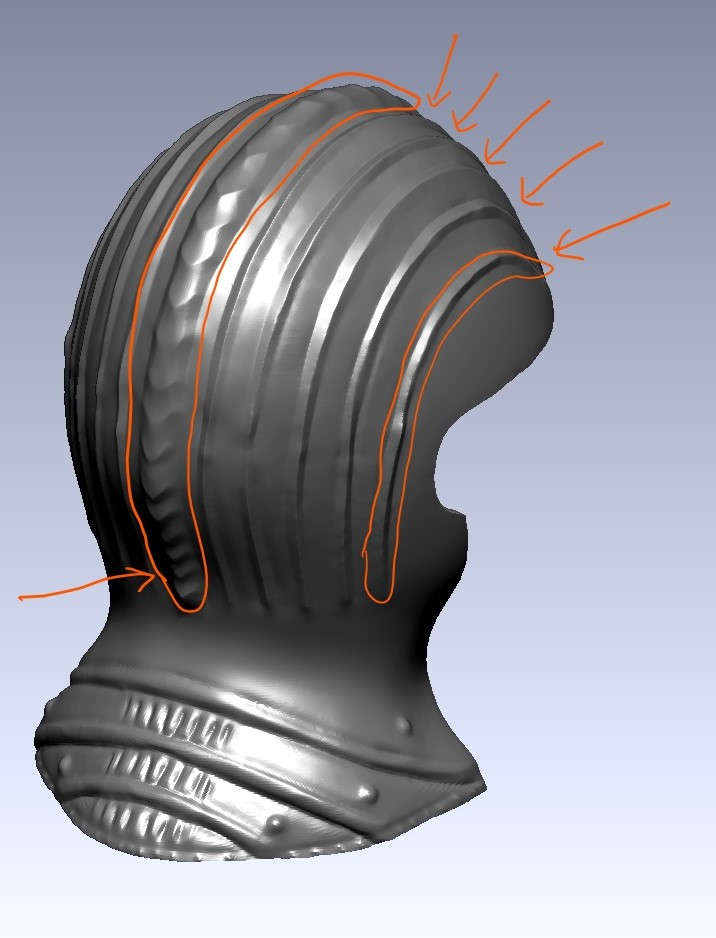
Another important question that I wanted to ask is.. once you've made a sketch, would you try to correct the overall shape using subd modeling while retopologizing ?
Because that's basically what I have made for the piece number 3 and I feel like I shouldn't had spent the time to refine the sketch apart from the overall shape. (I hope you can recognize which one is the retopologized one)
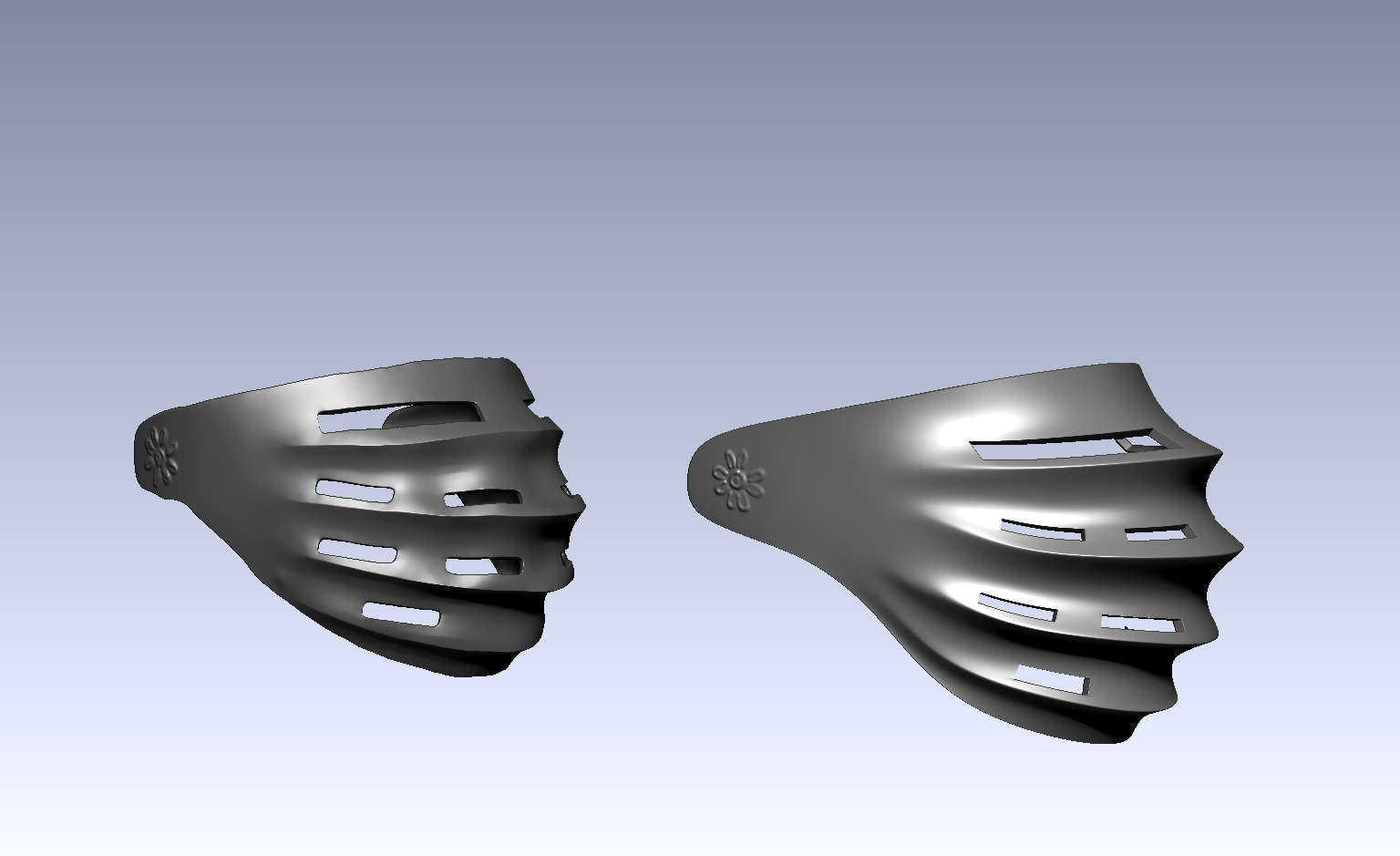

Replies
Omg thanks for having taken so much of your time to respond. I wasn't expecting such a response ! Actually I thought no one would ever respond so I kinda stop watching after this thread lol.
Yes this is just for baking the low poly... A world without high poly retopo... hum that sounds like an ideal world.
So do you suggest creating the lines separately then dynameshing it all together ?
And for the past few days I have been engaging a lot more on doing hard surface in Zbrush
I used to use the technic you just presented for finishing the helmet's armor : https://www.reddit.com/r/ZBrush/comments/lixc5i/maximilian_armor_project_give_me_your_feedback/
I used that technic for every pieces made in zbrush. Panel loop is also the tool I used to give thickness at the begining but I found an other technic : at highest sub d level, I masked borders, grow , then pull, this save a lot of polycount but the down side is that you don't end up with actual thickness .
For doing the straight lines of the helmet I simply masked and pulled them out. I masked with Zmodeler>mask> polyloop then grow then sharp.
But currently I am in a big trouble... It's been 2 days that I am stuck on a single piece that I cannot achieve :
The way I try to tackle this is by using the technic shown here :
Also here : https://www.zbrushcentral.com/t/aquaman/208093/13
But I get ugly deformations :
This is not the final alpha just a test to see if the lines keep their smoothness but as you can see, they don't... and I don't really know how to keep the alpha texture clean and un-deformed as they did in the clip I sent above. (I really am new to uv maps and all that stuff) I plan on trying using Maya's tool to get better uvs without deformations but I really don't know if this is the solution.
I think I'll encounter the same kind of problem also on such pieces :
Other wise, I did figured out a way to get clean edges for the past few days before jupping on the piece above (training on helmets) but it was by using a combination of hpolish, smooth, clip curve, polish by group and clay polish and it was on a dynameshed mesh : (here is a few of them)
And no I didn't knew about this video, But I already saw that technic used on some hard surface course but it is greatly explained in this video and as this is strictly for high poly retopo I believe we could get away using Zremesher.