Blender - Rigging a PSX model and exporting it to Unity?
So the title basically, I'm trying to rig a psx-model based character (the blocky ones with separated limbs), but I'm having some problems with the rig. So, first, once I got the armature ready, I was parenting it with the mesh via CTRL+P ---> Bone, and everything worked fine INSIDE Blender. However, when I imported the model to Unity, the rig was a mess. I was not able to rotate limbs, since every single one rotate in their own axis. Also, all parts were still...separated (ironic.jpg), so...yeah.
I saw some videos were they used CTRL+P --->Armature Deform, Automatic Weights, but this does not get the effect of "separated" parts, as Bone do.
So...is there any recommendation on what could I do? Something I could look to e x p a n d my weak knowledge?
I'll leave some images down below:
Inside Blender, with Bone as parenting mode

Inside of Unity, failing, as me taking decisions:
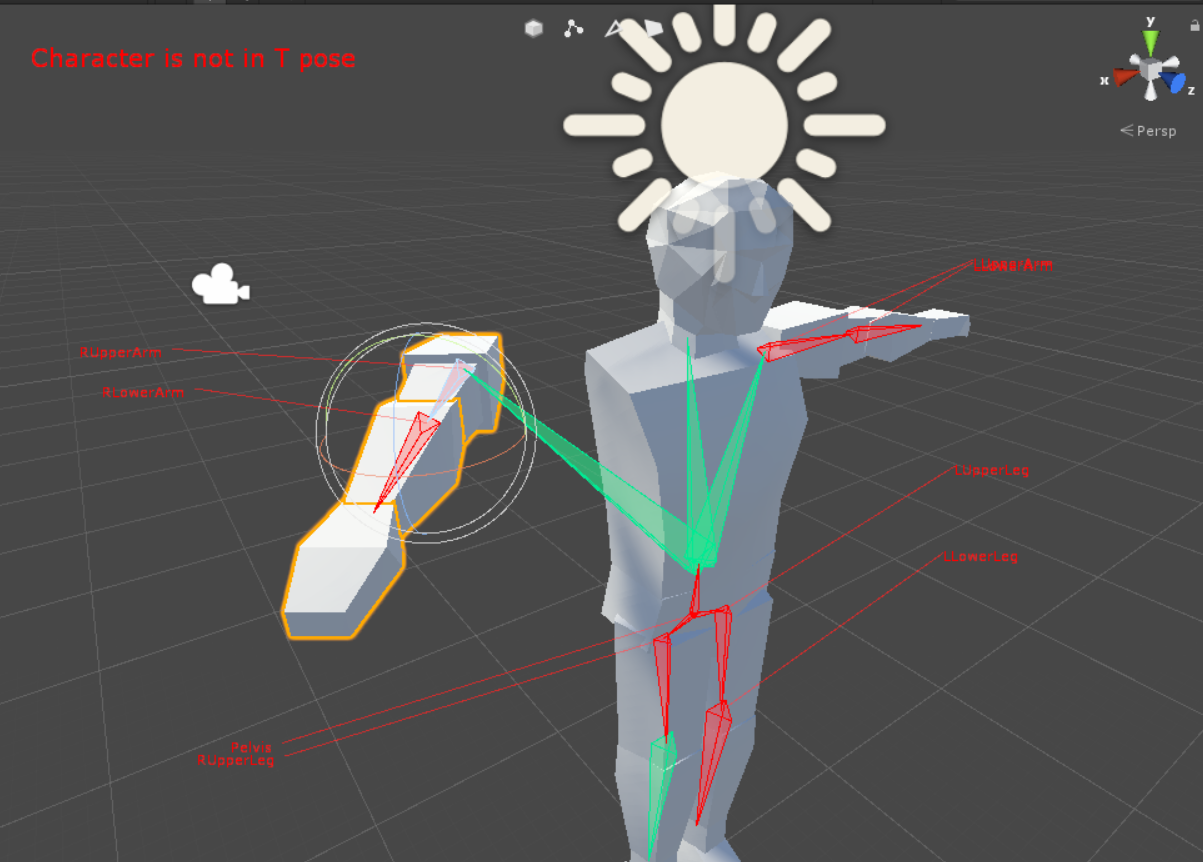
I saw some videos were they used CTRL+P --->Armature Deform, Automatic Weights, but this does not get the effect of "separated" parts, as Bone do.
So...is there any recommendation on what could I do? Something I could look to e x p a n d my weak knowledge?
I'll leave some images down below:
Inside Blender, with Bone as parenting mode

Inside of Unity, failing, as me taking decisions:
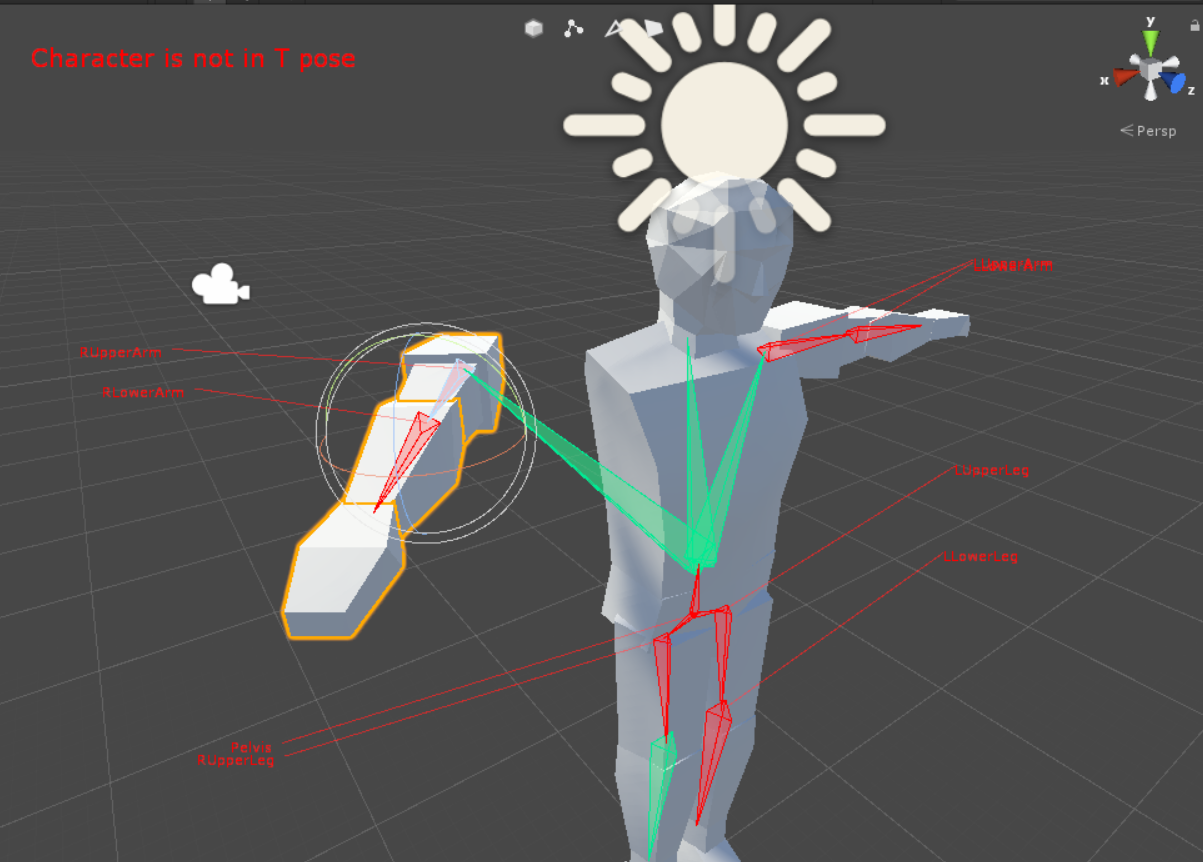

Replies
I'll see if reducing the weights of each bone do something similar, the model can't have any smooth bending.
Now in the mesh edit mode you'll select one vertex from a limb, press Ctrl+L to select all connected vertices and in the vertex groups panel, assign them to the appropriate group using 1.0 (100%) weight. Do this for all limbs and you're done.
Edit: looking at your model, it looks like some limbs are not entirely segmented, in which case you'll need to assign different vertices of the same limb to different groups, like the top vertices of the leg go to the thigh bone and the bottom vertices of the leg go to the shin bone, using the Assign and Remove buttons on the vertex groups panel to manage this hard skinning. I suggest going to Weight Paint mode later and doing a Normalize All operation just in case you accidentally assigned the same vertex to several groups.