3dsMax 2021.2 Smart Extrude
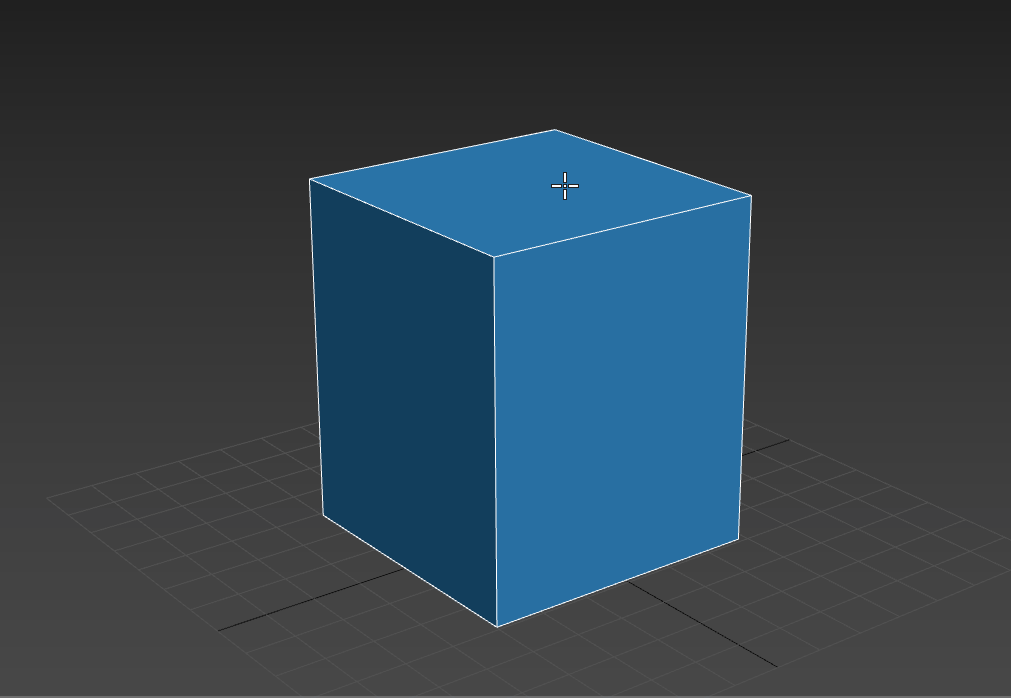



Adjacent faces are completely rebuilt and stitched together, matching the final visual output.
No more need for time-consuming repairs on hidden faces or other geometric data resulting from extrusions.Selection Improvements
Loop and ring selection is now more intuitive at various component levels.
Hold Ctrl and click to add loops and limited loops.
Hold Alt and click to remove loops and limited loops.New - Spline Chamfer Modifier
Procedural chamfer on spline sd s modifier
Use Stack Selection, Limit Effect optionsNew - Bitmap Random Tiling OSL Map
Looks up a bitmap from UV coordinates and modifies each repetition so tiling is not evident. The shader has a mode to properly transform normal maps. It outputs the modified UV so it can be hooked up to other Bitmap Lookup shaders so you can apply the identical randomness, in addition, it outputs the Random Index itself to drive downstream synchronized modifications.New - PBR Mixer OSL Map
Mixes all parameters for two sets of PBR materials.New - 1 of N (filename) OSL Map
Picks one of the numerous inputs.New - Scale (color) / Scale (vector) OSL Map
Multiplies a color/vector by a floatNew - MultiMixer (color)/Mix (color) / Mix (vector) OSL Map
Mixes many pairs of color inputs driven by a single Mix input.New - Wireframe
Creates a wireframe with a fixed width relative to rendered pixels, with a square every 1x1 unit square in UV space.Random By Index(Color) OSL Map - New Randomize Per component optionCurve OSL Map - New UV input mode optionMultithreaded Push modifier - My persona test showing 1500% speed up.New - executeScriptFile() function for Maxscript.Improved Bake to Texture map list UI.Improved zoom extents behavior for perspective viewportsFaster loading scenes with many deep OSL shading trees.A warning is displayed when collecting more than 10 materials from the scene in SME.Render Message window - The Render message window has been redesigned to have a QT interface with a new color scheme, copy and paste is easier and you now have the option on whether to enable auto-scroll or not.Fixed a crash in a CAT Parent object when pressing the time warp button.Fixed the buttons to open Curve Editors for a CAT Layer displaying empty curve editors (no keys or curves).
2021.2 Helphttps://help.autodesk.com/view/3DSMAX/2021/ENU/?guid=GUID-263FADB9-DC7A-4B87-BACE-8D47280418EE2021.2 Fix listhttps://help.autodesk.com/view/3DSMAX/2021/ENU/?guid=3dsMax_ReleaseNotes_updates_2021_2_html
Replies
They are very handy. It's cool to see this kind of things in Max.
This is me trying the feature. Try with Blender if you can do all of these.
And thanks for the reply!
Here is Smart Extrude in conjunction with working pivot.
For now its only for FX, yes. Does take some more years until we see procedural modeling with Bifrost.
Did a little test yesterday. Just as an inspiration.
At least here in our pipeline [where we really push optimisations, level of details, etc ...].
Edited : Realised that the case isn't covered maybe 'yet'
You can vote here on this idea : Smart Extrusion - negative direction make holes! - Autodesk Community
Anyone interested in the Smart Extrude, we'd love to have you on beta.