substance painter baking logic question
hello, i am experimenting with baking of high polygon mesh details on low polygon meshes and i faced an issue where i dont understand the logic behind. i ve added the files as fbx if you would like to try it yourself. i
1. Why does the result in substance painter look super smooth while it does not in blender or unreal engine?
In blender and unreal engine i see afrtefacts produced by the surface normals of the low polygon mesh.
Why are those visible in unreal engine/blender, but not in substacne painter?
2. How can i get rid of of the surface shading issues ?
i tried sharp edges on the low polygon mesh and it helped to reduce them by 80 %.
How can i achieve the same surface smoothness in unreal as in substance paintet?
Unreal Result:
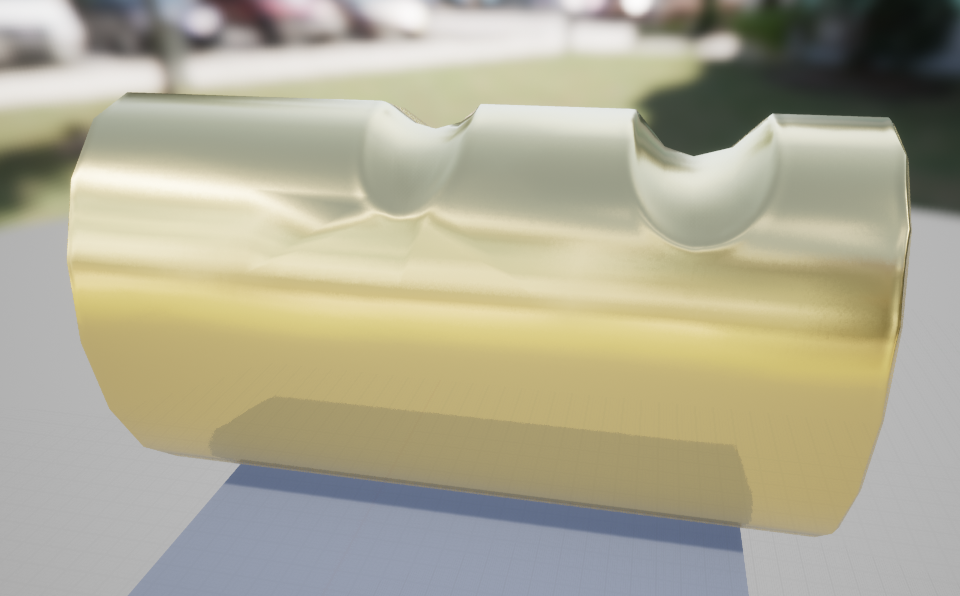
Substance result ( the quality target i want to achieve ) :
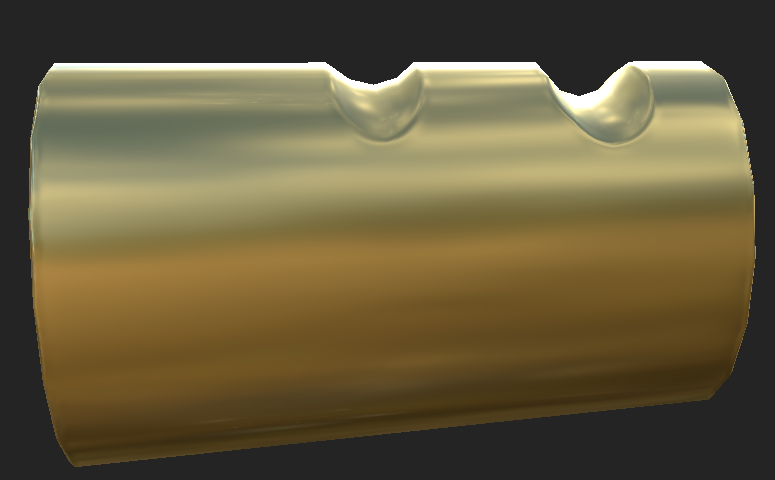
low poly mesh:
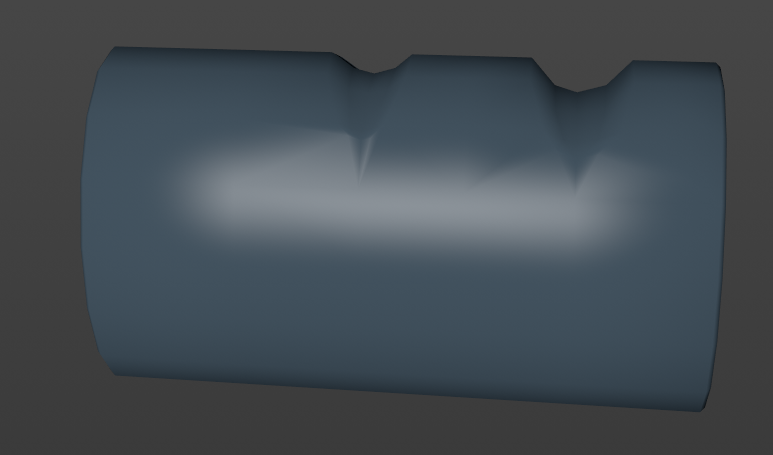
High poly mesh:
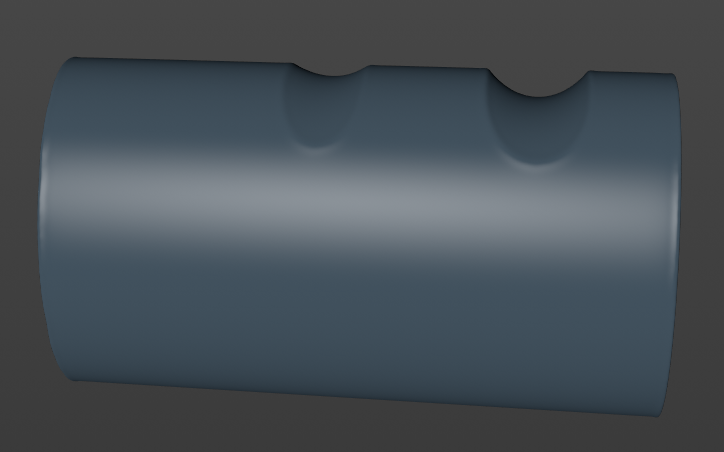
substance Project Configuration
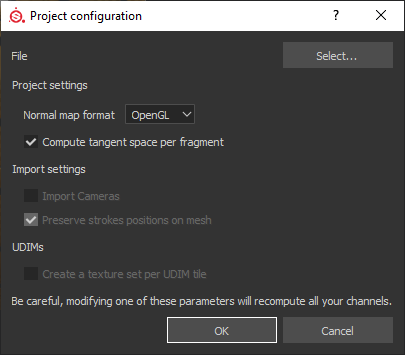
Substance Baking Options i ve used:
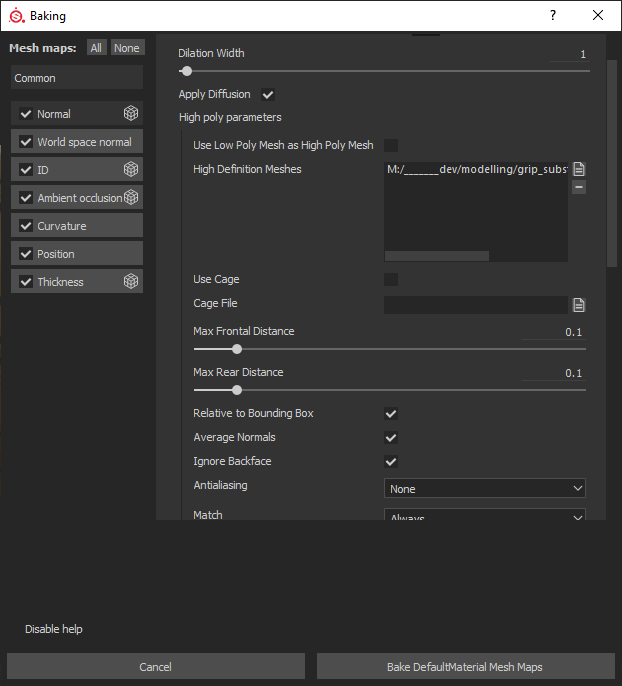
export texture settings:
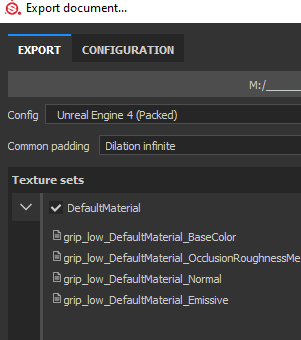
kind regards
1. Why does the result in substance painter look super smooth while it does not in blender or unreal engine?
In blender and unreal engine i see afrtefacts produced by the surface normals of the low polygon mesh.
Why are those visible in unreal engine/blender, but not in substacne painter?
2. How can i get rid of of the surface shading issues ?
i tried sharp edges on the low polygon mesh and it helped to reduce them by 80 %.
How can i achieve the same surface smoothness in unreal as in substance paintet?
Unreal Result:
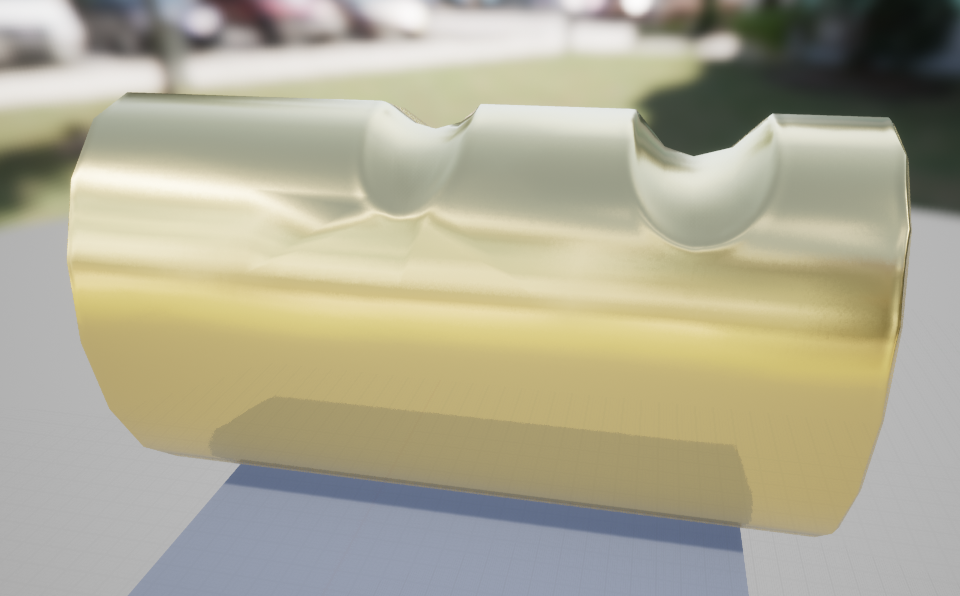
Substance result ( the quality target i want to achieve ) :
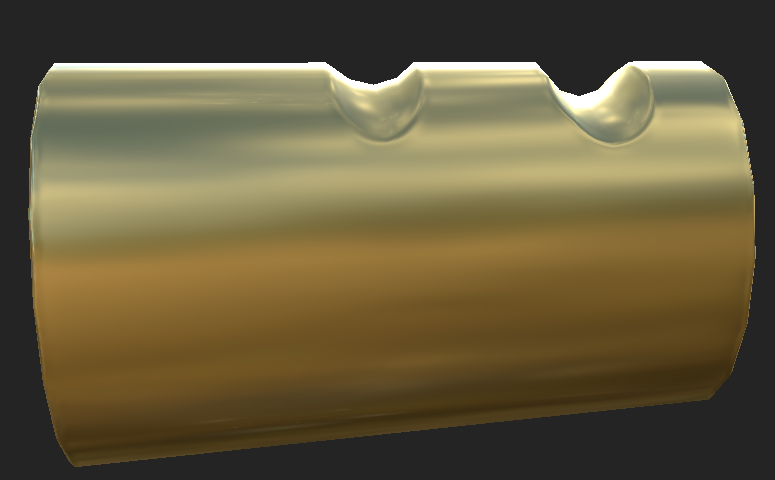
low poly mesh:
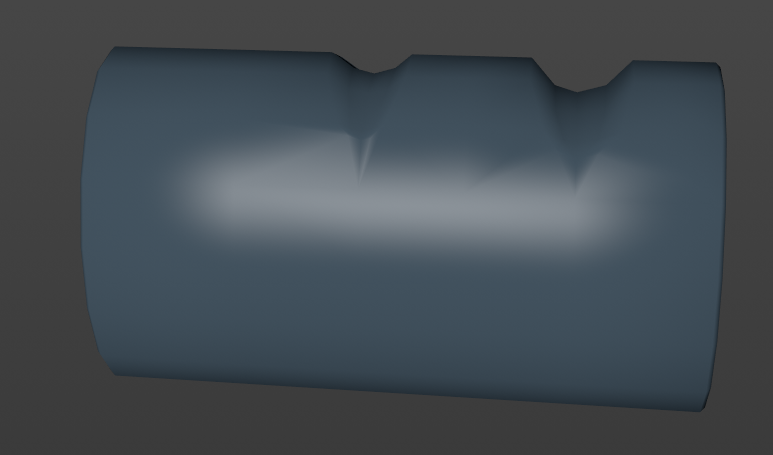
High poly mesh:
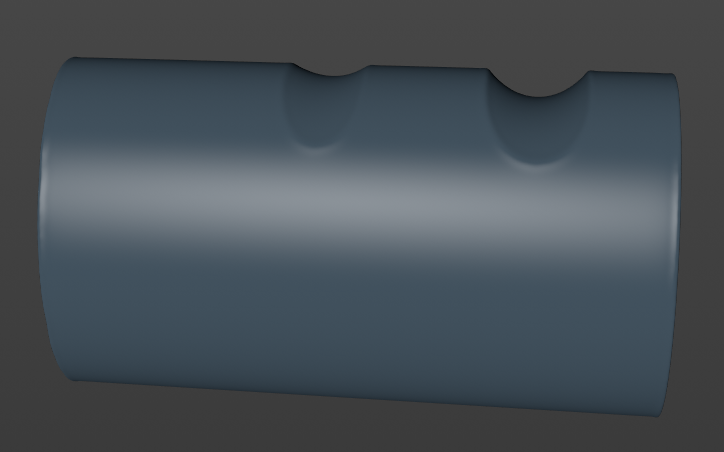
substance Project Configuration
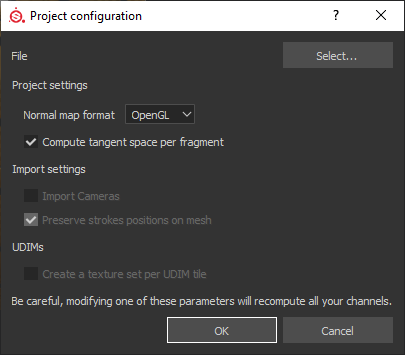
Substance Baking Options i ve used:
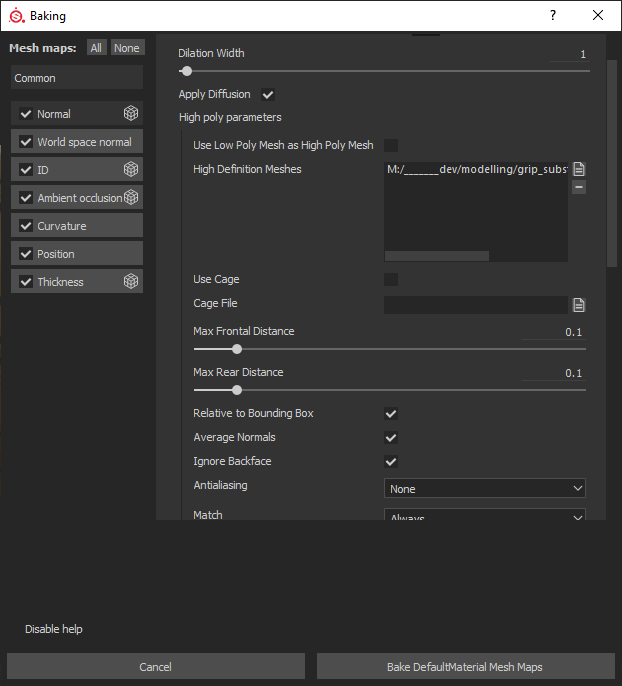
export texture settings:
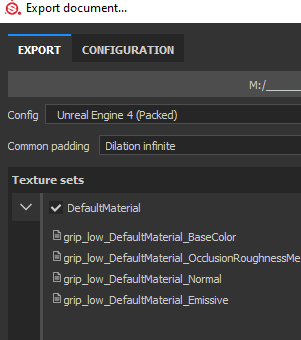
kind regards
Replies
These end cap islands have multiple smoothing groups/hard edges on them, they should only have one hard edge (at the uv seam).
You've got smoothing issues in your low res mesh, which will cause artifacting/extreme gradients in your bakes which acts as compensation. Also recommend splitting these faces and setting another hard edge to minimize the extreme shading in your low res.
currently i am using blender.