Edge loops running through mesh
Im fairly new to modelling and now i am starting to question my workflow. I am always trying to model in only quads using edge loops. Thats way when i try to add some detail to certain part of the mesh i create an edge loop that runs through entire mesh and creates a lot of new vertices even in places when its not needed.
I am just looking for advice: Is that ok way to model? Or do i need to change something?
Thanks in advance and excuse me for mistakes: im not a native speaker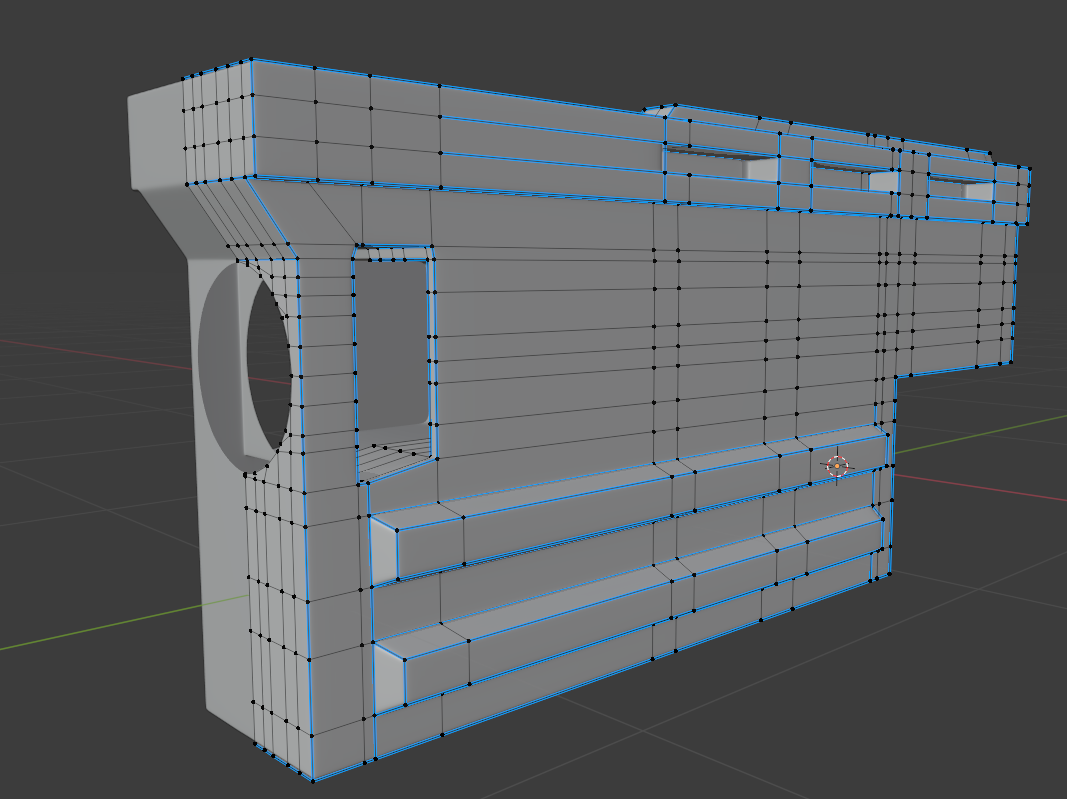
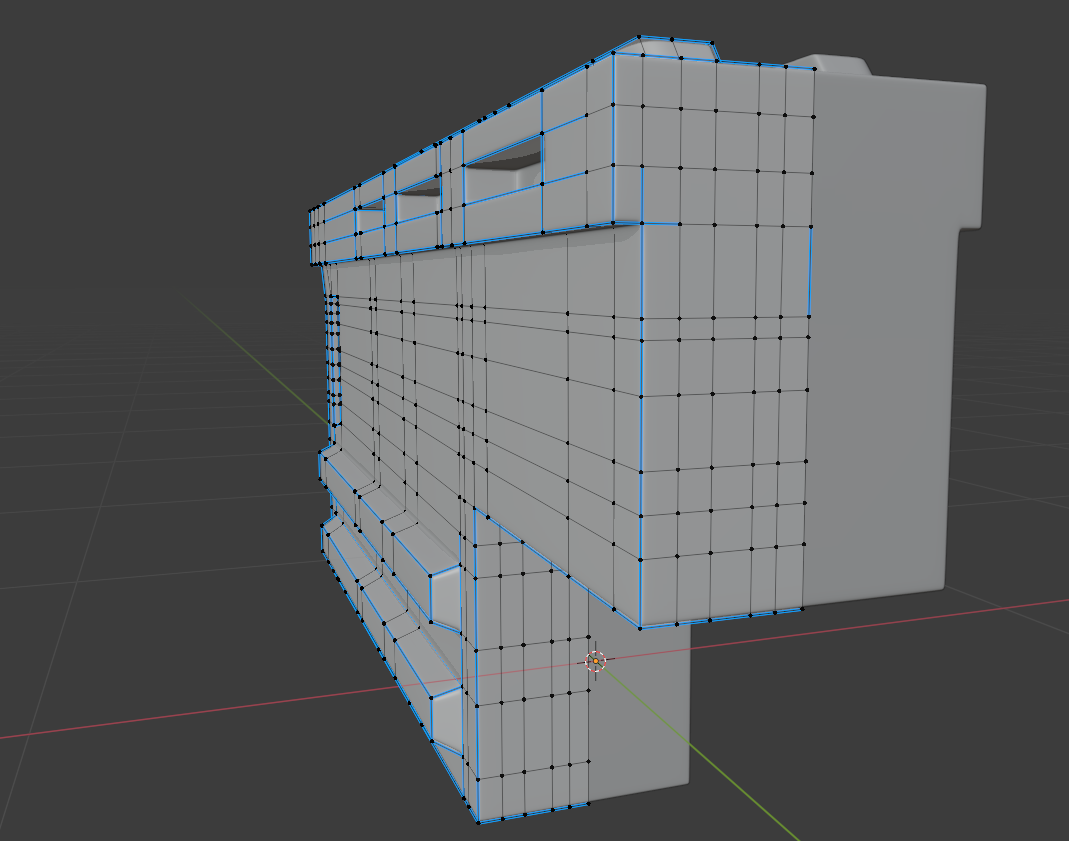
I am just looking for advice: Is that ok way to model? Or do i need to change something?
Thanks in advance and excuse me for mistakes: im not a native speaker
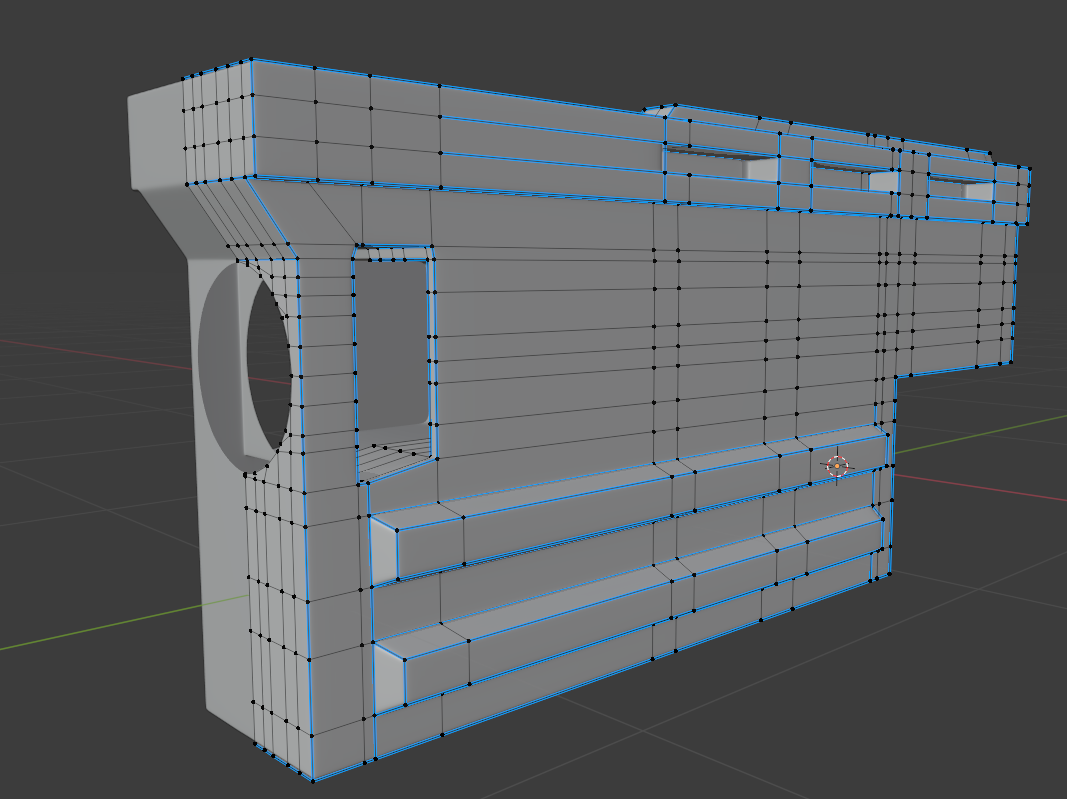
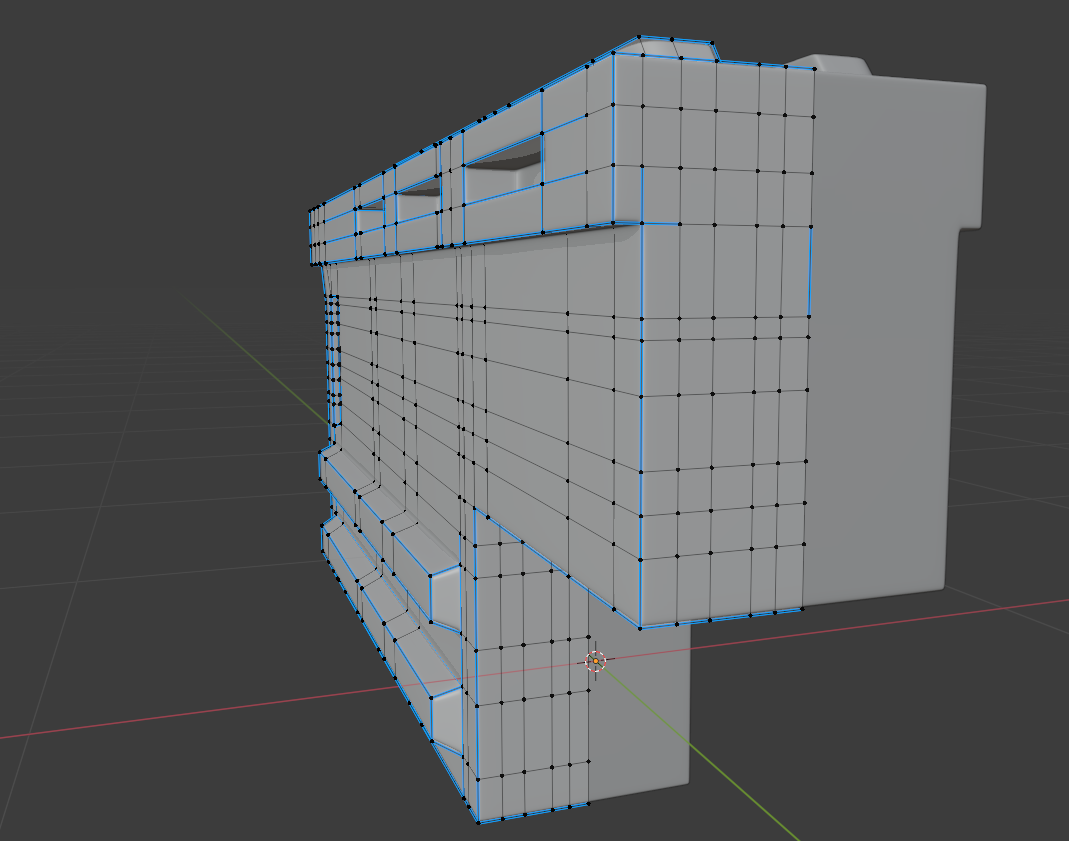
Replies