[3Dsmax] Autorig Scale...
I made a system to create lips and jaws based on Paul Neale, the whole system is created based on initial points.
The question is how to create the starting points and then manipulate them all together and transform them into smaller or bigger ones as if they were a single group and based on that size I modify generate the final rig.
Imagine I have a very small gnome and a giant to use the rig.
The solution I found is that after generating the rig I select everything and using scale I adjust it to the size I want.
As an example here I show you what I'm looking to do,
is not of my authorship is just an example of what I'm looking for
Example image...
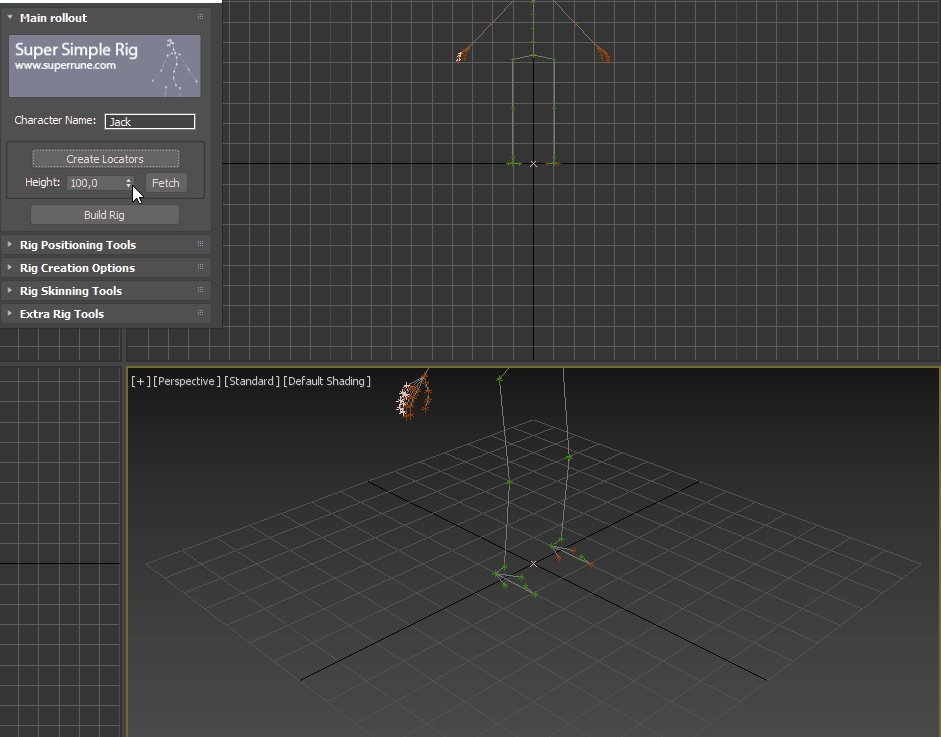
The question is how to create the starting points and then manipulate them all together and transform them into smaller or bigger ones as if they were a single group and based on that size I modify generate the final rig.
Imagine I have a very small gnome and a giant to use the rig.
The solution I found is that after generating the rig I select everything and using scale I adjust it to the size I want.
According to Paul neale:
When you store the positions for the nodes that you are going to create you need to normalize, or maybe better to say scale them first.
What that means is makeing sure that all values are 1 or less.
Then you can just multiply the values by the size that you want on creation.
Anyone who can give me an example?, Paul seems to be in other matters and it is not possible to continue with this topic.
As an example here I show you what I'm looking to do,
is not of my authorship is just an example of what I'm looking for
Example image...
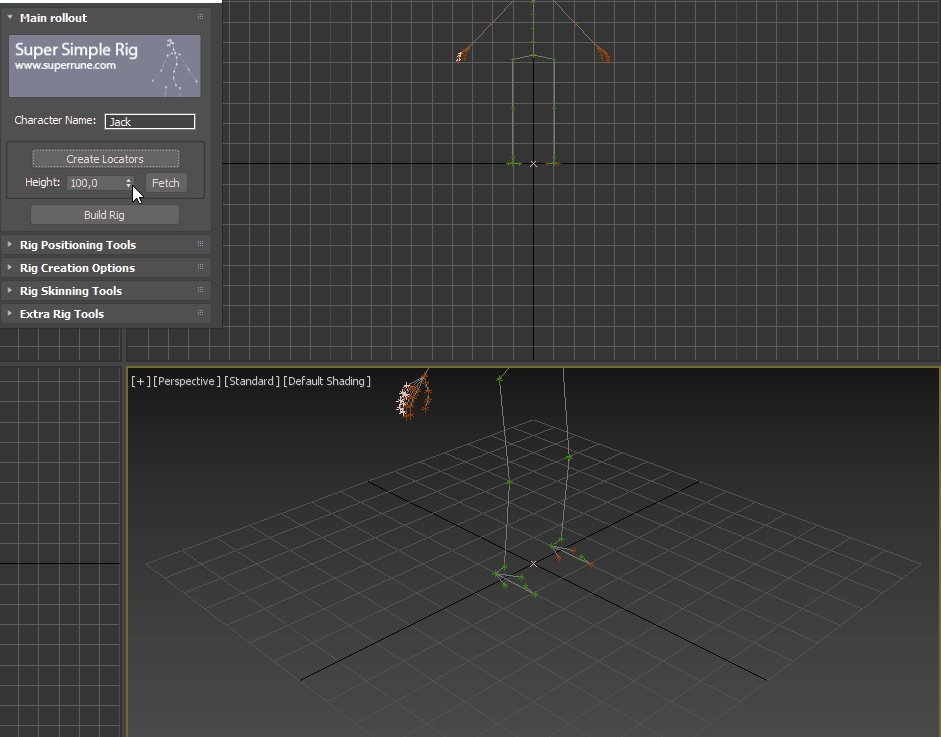

Replies
is not of my authorship is just an example of what I'm looking for.
The author of this autorig system is https://www.superrune.com/index.php
When I placed the image I was not clear, it is just an example of what I am looking to do.
I'm having trouble understanding Paule's quote there too. But basically you just multiply the starting position by the spinner value. It get's a little more complex when you have to handle undo and canceling when dragging.
All this code for that one little spinner.