Z-Brush Beginner Question - Importing without Triangulation and just Quads?
Hello everyone, I am new to Zbrush as I just picked the trial version up today. I am wanting to import a model that I created from Blender as an FBX and into ZBrush so I can sculpt the model. However, whenever I land the model up on the scene, I get weird missing pieces in the model which I can only suspect are the N-Gons. This would lead me to having to triangulate the model, but here is what the model looks like when its subdivided up to level 3/4:
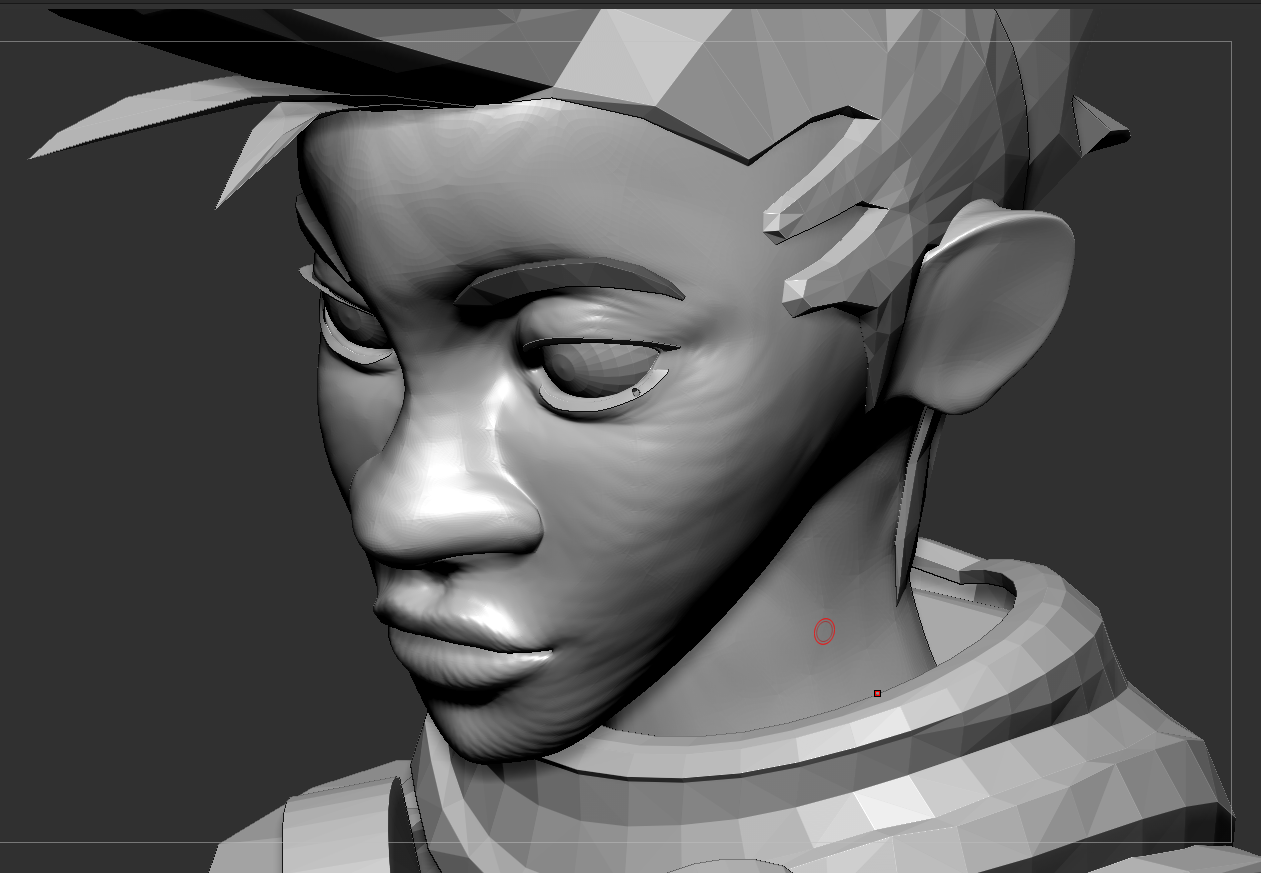
I get these weird creases around the skin like you can see in the image above. Is there any way to fix this besides having to manually smooth everything out? Because I think this is only caused by the triangulation of the model, even the wireframe looks a little strange to me:
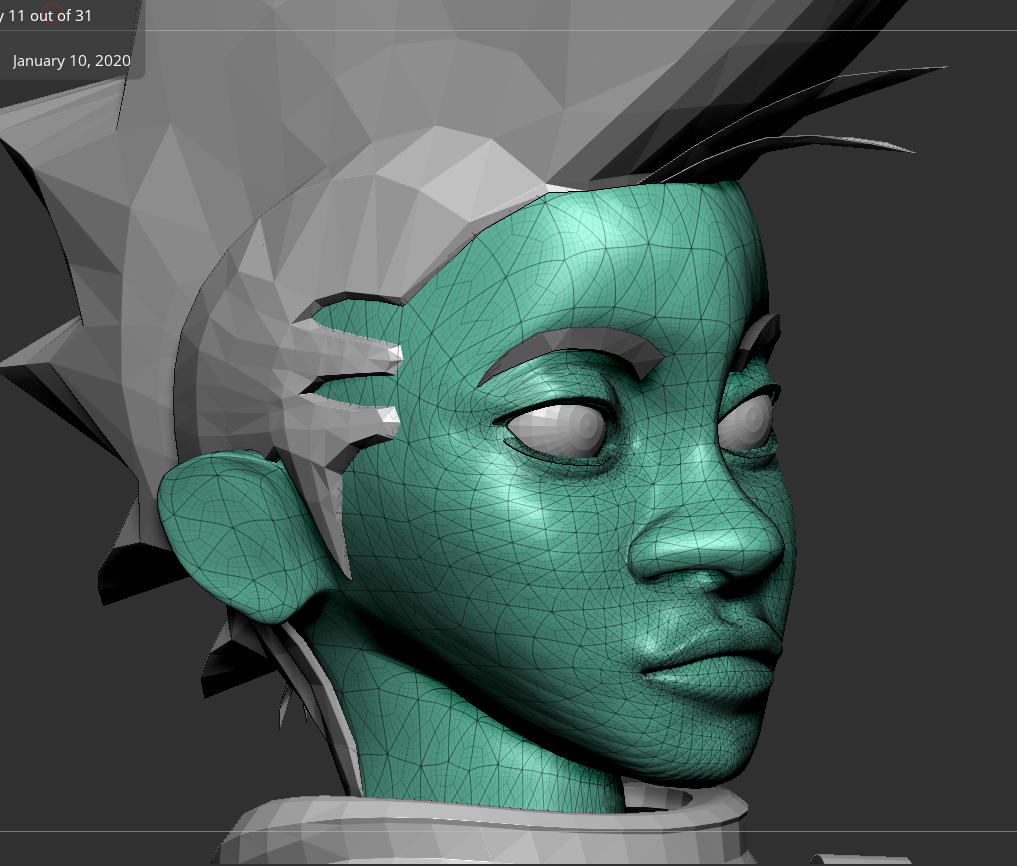
I have also tried importing it as an OBJ but I get even more missing pieces of the model... Is there a way to upload models within Zbrush without having to remove the N-Gons, kinda like Mudbox does? Or a more efficient method to import models altogether? Thanks for your time!
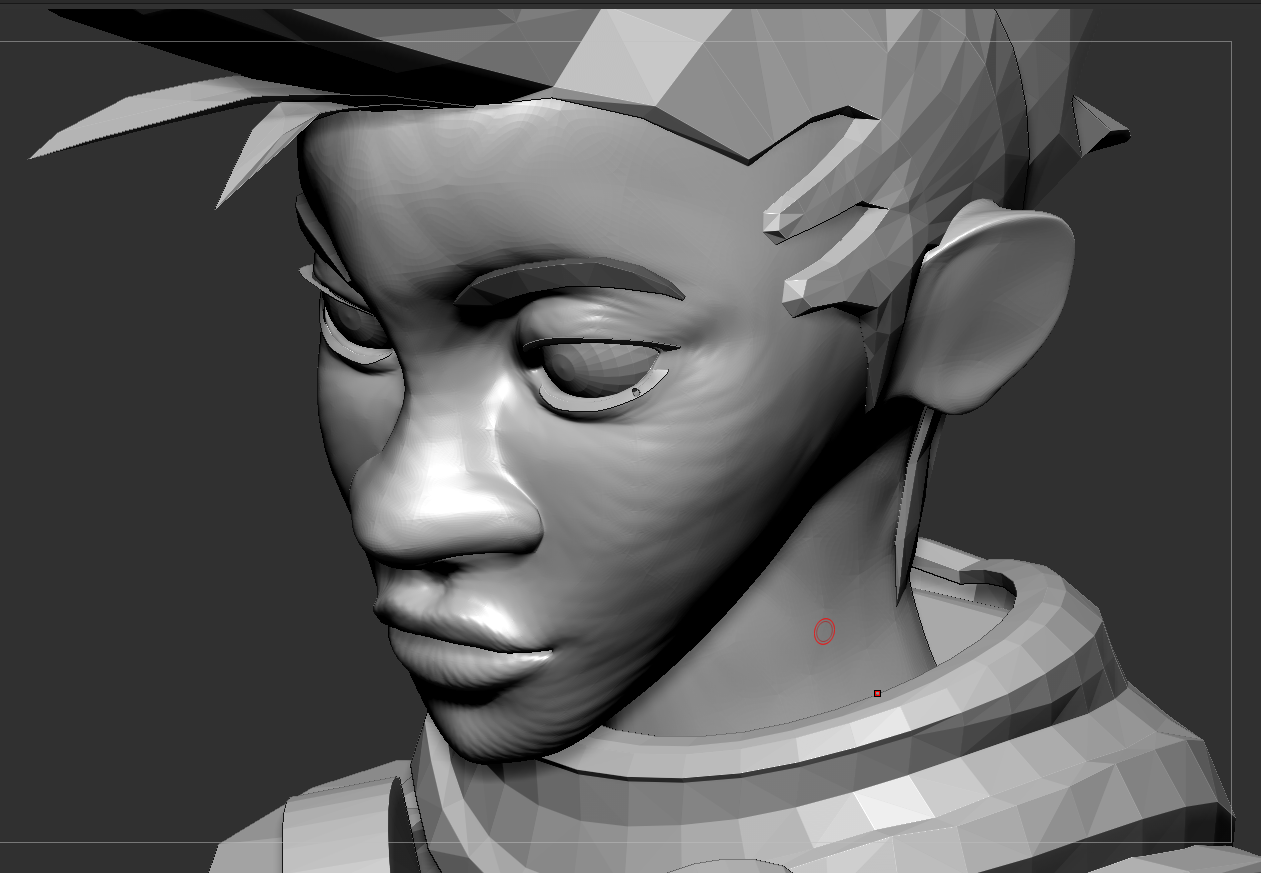
I get these weird creases around the skin like you can see in the image above. Is there any way to fix this besides having to manually smooth everything out? Because I think this is only caused by the triangulation of the model, even the wireframe looks a little strange to me:
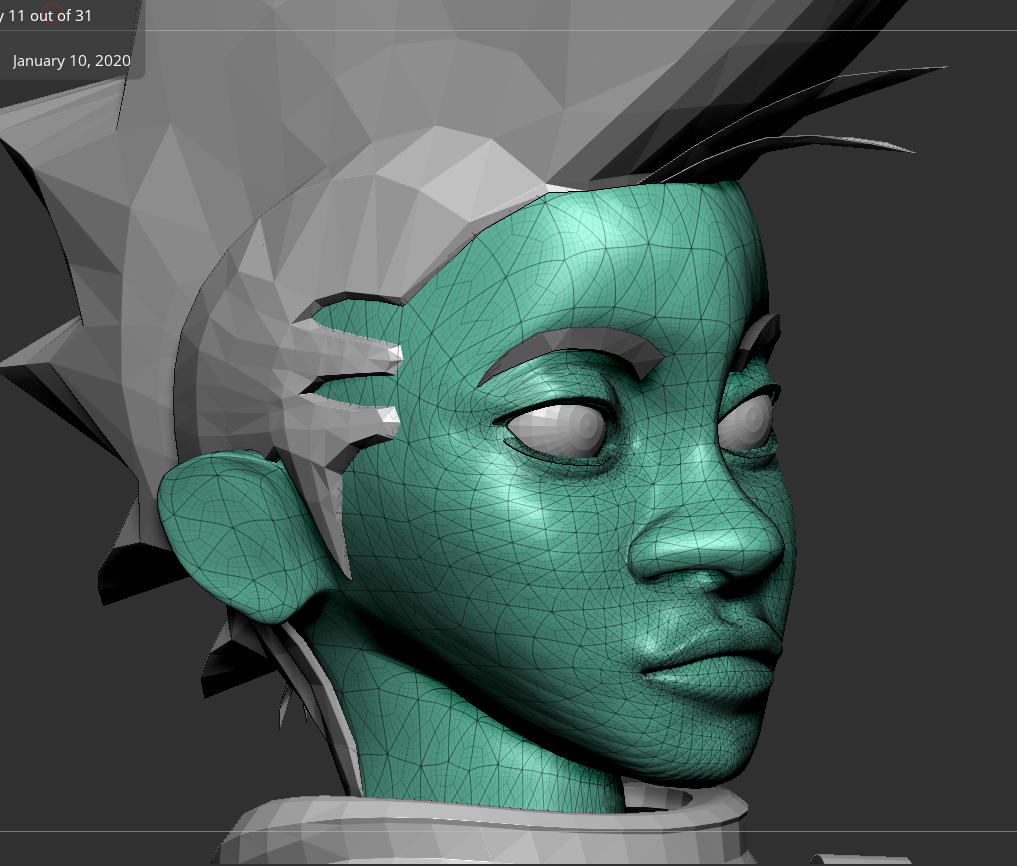
I have also tried importing it as an OBJ but I get even more missing pieces of the model... Is there a way to upload models within Zbrush without having to remove the N-Gons, kinda like Mudbox does? Or a more efficient method to import models altogether? Thanks for your time!

Replies
As far as importing your mesh, zB has a plugin called GoZ. I work with Blender too and the Blender community has made a Blender friendly version called GoB. This addon lets you jump between B and zB (and back or in any order) with the click of a button. One thing to note though: Blender and zB have a fairly one on one relationship to scale but if your mesh is too large in zB your brush size rage will be limited. If that is the case then you can unify the model and it will be at the right size and position in zB for all your detailing needs. Another thing is that GoB doesnt respect the Blender 'Z' axis setting and uses the position of the Blender origin point. Just something to be aware of while shuttling between the two apps.
Have fun!
Couldn't you just select the n-gons in Blender and manually fix just those specific faces prior to exporting, rather than triangulating the entire model? It might take a few minutes, but it would be worth learning how to do so that you don't have to throw out existing topology every time you want to pass a model around.
As far as Zbrush goes you can try using Tool: Geometry: MergeTris (under Modify Topology) to convert tris to quads where possible, though the results may not be as predictable as simply fixing the problem areas in Blender to begin with.
Missing faces on import could be indicative of another topology problem, or its possible they're not actually missing (at least in older versions, zbrush used to have trouble rendering really low poly objects, so sometimes you had to subdivide once in order to check if a hole was truly present or if it was just a display issue).