Substance Painter - Normal Maps problem on seams
Hi people.
Long time ago I had problems baking normals maps in Substance Painter causing cuts in the 90º angles. The solution was to use different smoothing groups in the polygons adjacent to that border and separate them in different isles/clusters in the UV, adding a seam in that border.
Now I'm having this problem again and the previous solution doesn't work.
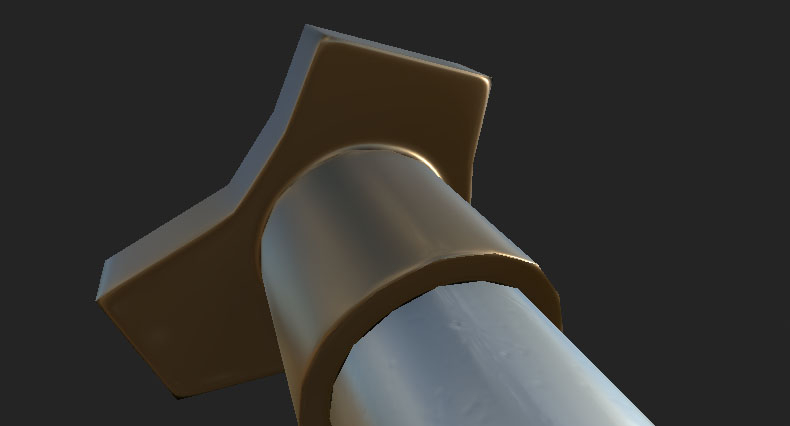
It seems the normal map is just being applied to one side of the 90º angle.
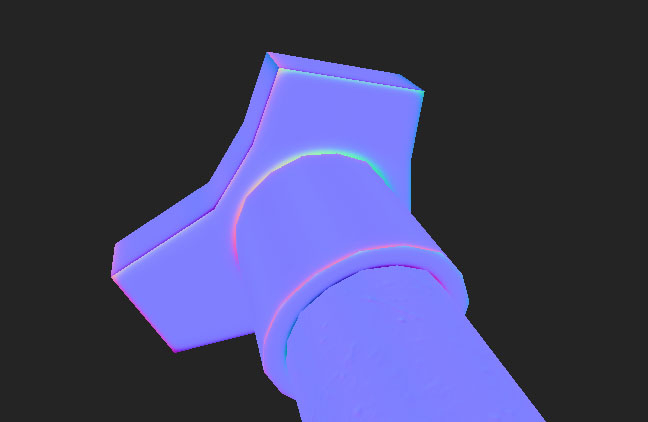
However, the result looks fine with the standard material (there is a little cut but not so visible):

This is the full model:

This issue is just visible from close, so it shouldn't be a problem in the game where I'll use the model (especially because that part isn't very visible). But I would like to know how to solve this to don't repeat the problem in the future.
I attach the next models if somebody wants to check:
1. High Poly model (this model has the turbo smooth applied)
2. High Poly model - Raw (it doesn't has the turbo smooth applied)
4. Low Poly for baking - Quads
3. Low Poly for baking - Tris (all the polygons were converted to tris)
Thanks in advance.
Long time ago I had problems baking normals maps in Substance Painter causing cuts in the 90º angles. The solution was to use different smoothing groups in the polygons adjacent to that border and separate them in different isles/clusters in the UV, adding a seam in that border.
Now I'm having this problem again and the previous solution doesn't work.
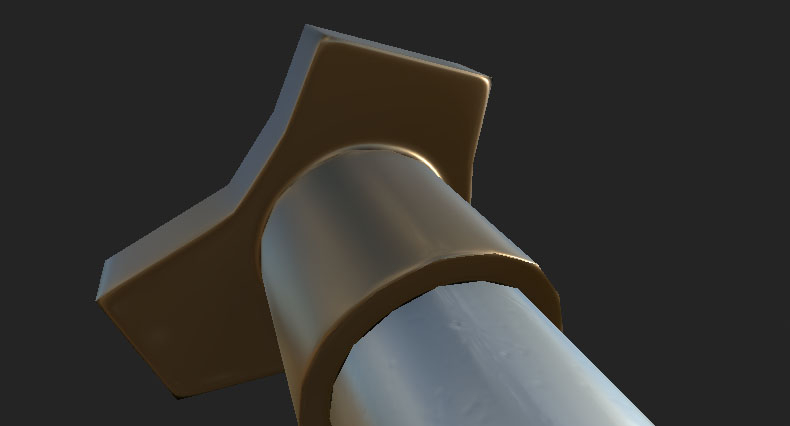
It seems the normal map is just being applied to one side of the 90º angle.
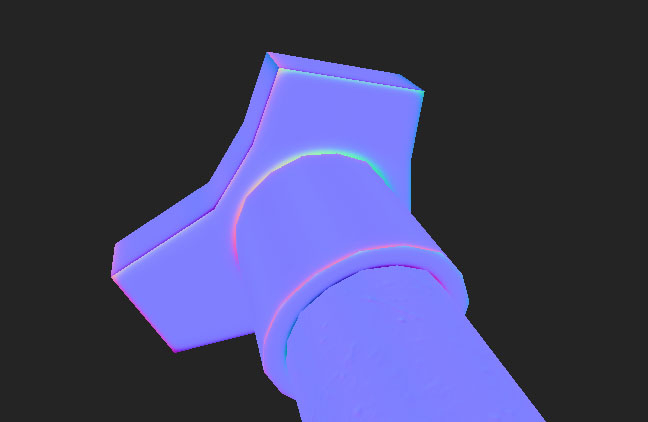
However, the result looks fine with the standard material (there is a little cut but not so visible):

This is the full model:

This issue is just visible from close, so it shouldn't be a problem in the game where I'll use the model (especially because that part isn't very visible). But I would like to know how to solve this to don't repeat the problem in the future.
I attach the next models if somebody wants to check:
1. High Poly model (this model has the turbo smooth applied)
2. High Poly model - Raw (it doesn't has the turbo smooth applied)
4. Low Poly for baking - Quads
3. Low Poly for baking - Tris (all the polygons were converted to tris)
Thanks in advance.
Replies
Probably due to there not being enough geometry in the low.
But I'll try to use a cylinders with 16 sides for baking and, after bake the textures, apply them in an optimized model. However, I think the textures will look bad in the optimized model. I will try anyway.
Maybe I should just ignore it as you say.
I guess you are right, maybe I'm trying to be too perfectionist with little details. I feel frustrated when I see something that doesn't look like it shouldn't, even if that thing won't be very visible.
Thanks for the tips, anyway.