[3DS MAX] change view aspect ratio in viewport for render
Hey guys, I am wondering if its possible to change the size of view, so I am able to see whole area I want to render. I always get wrong one no matter what image aspect ratio I choose.
This is scene I am trying to render - left bottom image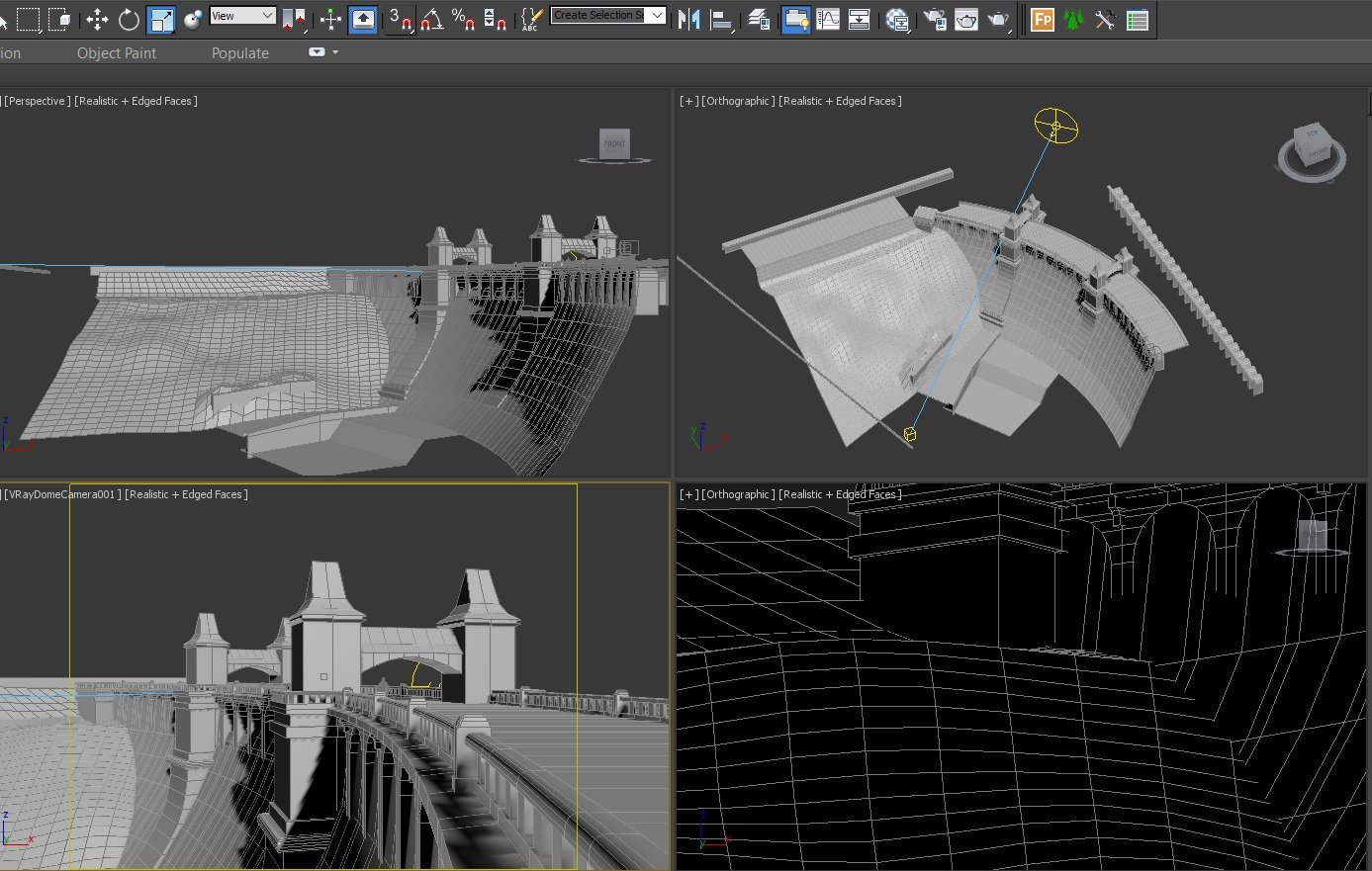
What I am going for is shown at this image

Now changing resolution or aspect ratio doesnt seems to work, I cant get the rest of my viewport to render. Also, it would be great to actually see that bottom area in my rendering view, as now I am unable to see if my propotions are right...
This is scene I am trying to render - left bottom image
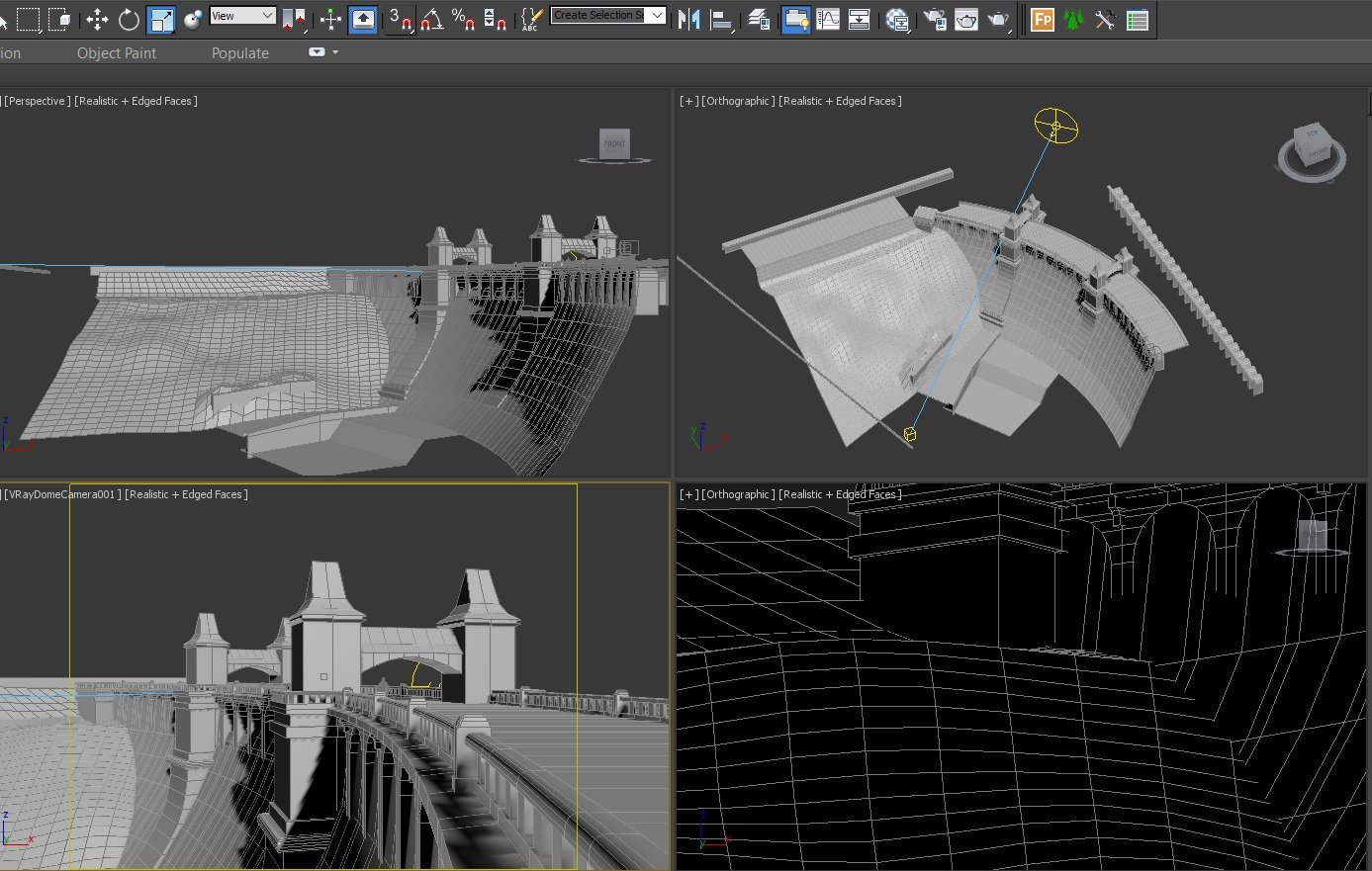
What I am going for is shown at this image

Now changing resolution or aspect ratio doesnt seems to work, I cant get the rest of my viewport to render. Also, it would be great to actually see that bottom area in my rendering view, as now I am unable to see if my propotions are right...
Replies
This being said, if I render image 100 x 100, afterwards I choose 1000 x 500, max stretches this image to that resolution. I actually tried 3000 x 1000, then 7000 x 1000 and for some reason, max cropped that image.
So is there a way to render something outside viewport ? To avoid this cropping ? Lets say I would render something at ratio... 1:4. What I can see in wieport is somewhat 1:1,5. How can I prevent max from cropping asymetric images...
If you want the render to match the photo, then take the photo dimensions (1440x913) and put those into the Render Setup.
The yellow Safe Frame will change to match the new aspect ratio.
If I remember correctly, it might get confused if you change resolution outside the opened script or use it repeatedly without closing.
913x1440, didnt work with vray dome camera but got somewhat close with Vraycam -
913x3000 - now what I noticed, it isnt fault of max, but VrayCam actually does this cropping, as if theres a limit for cam resolution ? Altough even at 3k, image just stretched itself, instead of going further and rendering empty space...
http://www.scriptspot.com/3ds-max/scripts/adjustrenderwidth-for-vray does, though. (I assume you meant this with "adjustwidthrender".)
You need to turn off vertical and horizontal shift first, though, and adjust your camera to match the view without them.
I assume it's possible to calculate a screen extension with those, but things are bound to get a lot more complicated and the original picture probably wasn't taken with any shift (cropped, perhaps). You can reapply some shift after you adjusted your render width if you want.
And don't forget to activate the Safe Frame.