The BRAWL² Tournament Challenge has been announced!
It starts May 12, and ends Oct 17. Let's see what you got!
https://polycount.com/discussion/237047/the-brawl²-tournament
It starts May 12, and ends Oct 17. Let's see what you got!
https://polycount.com/discussion/237047/the-brawl²-tournament
ZBrush Dynamesh problem - holes appear in higher resolution
I'm using the Proboolean + Dynamesh workflow for hard-surface as presented in this ZBrush Summit video:
https://www.youtube.com/watch?v=Fg6QPJ7XirE
I'm at the point where I've created the necessary polygroups, creased the sharp edges, subdivded the mesh, and made sure that there are no holes.
I encountered an issue where I get a lot of strange holes when I pump up the Dynamesh resolution. As shown in the images below, the mesh looks fine when I target around 3.3 million points. Attempting to get 7 million points however creates these holes. I really need the higher resolution since I'll be sculpting some details later on. I was wondering if you guys have encountered something similar.
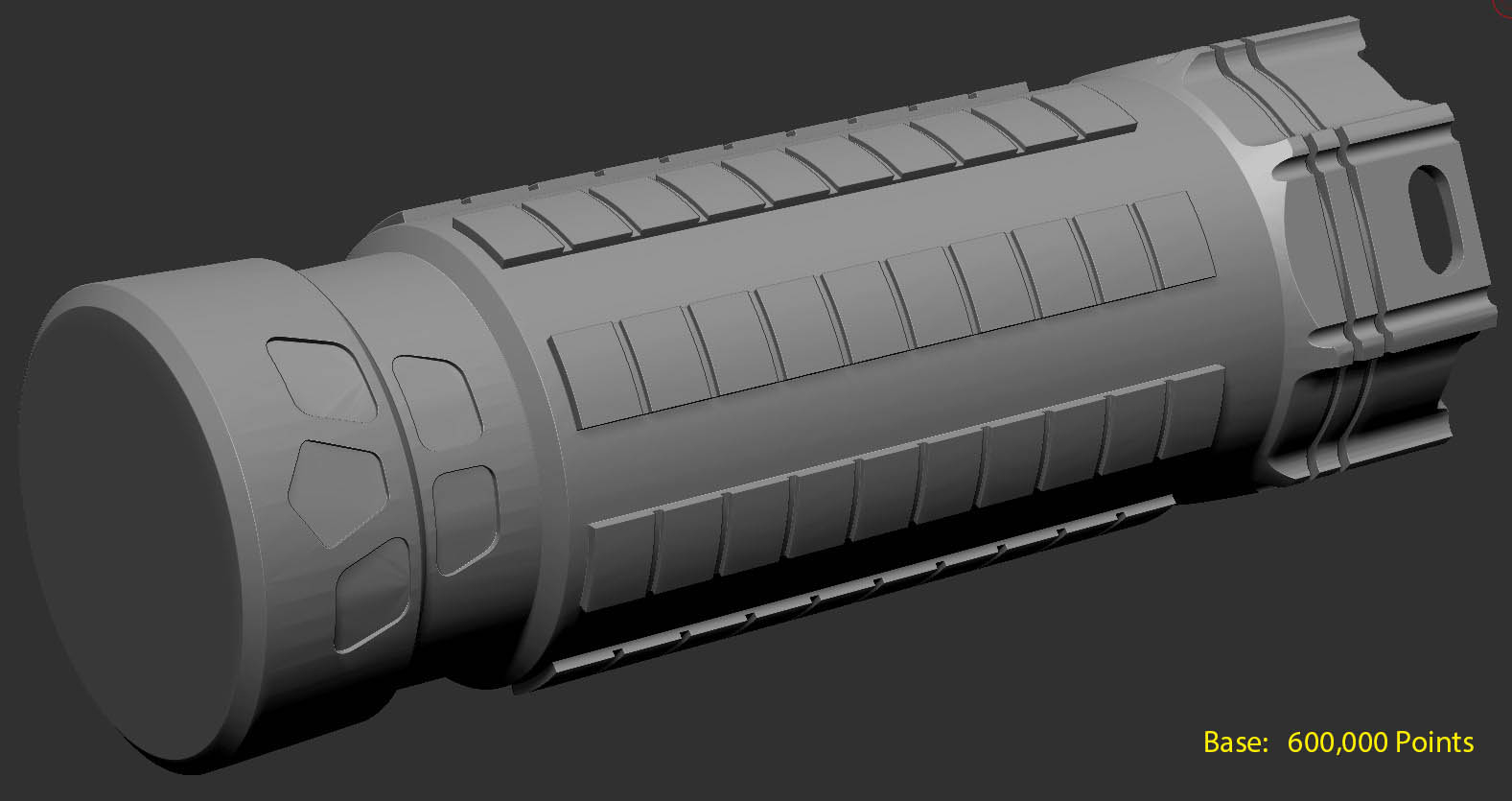
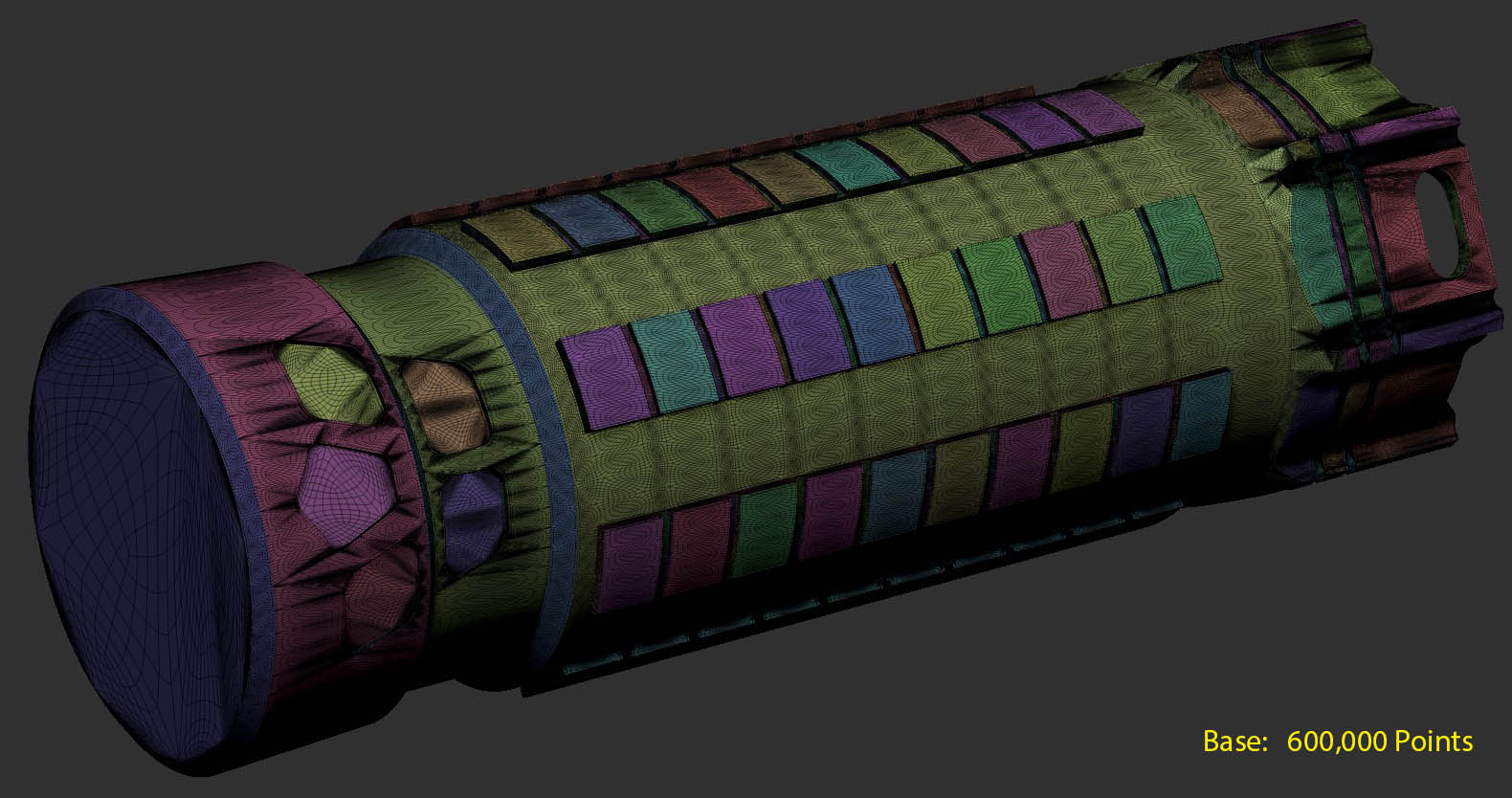
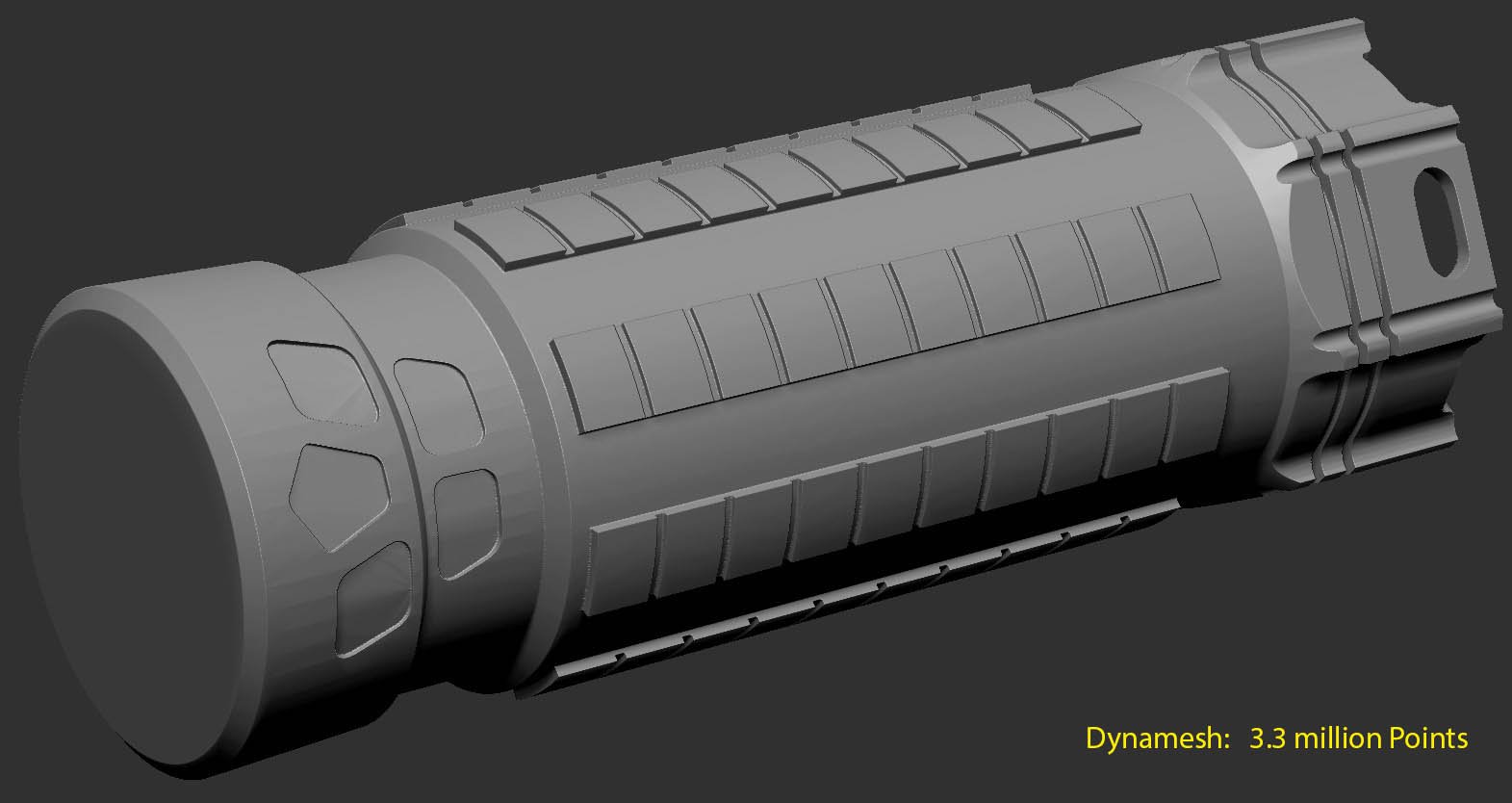
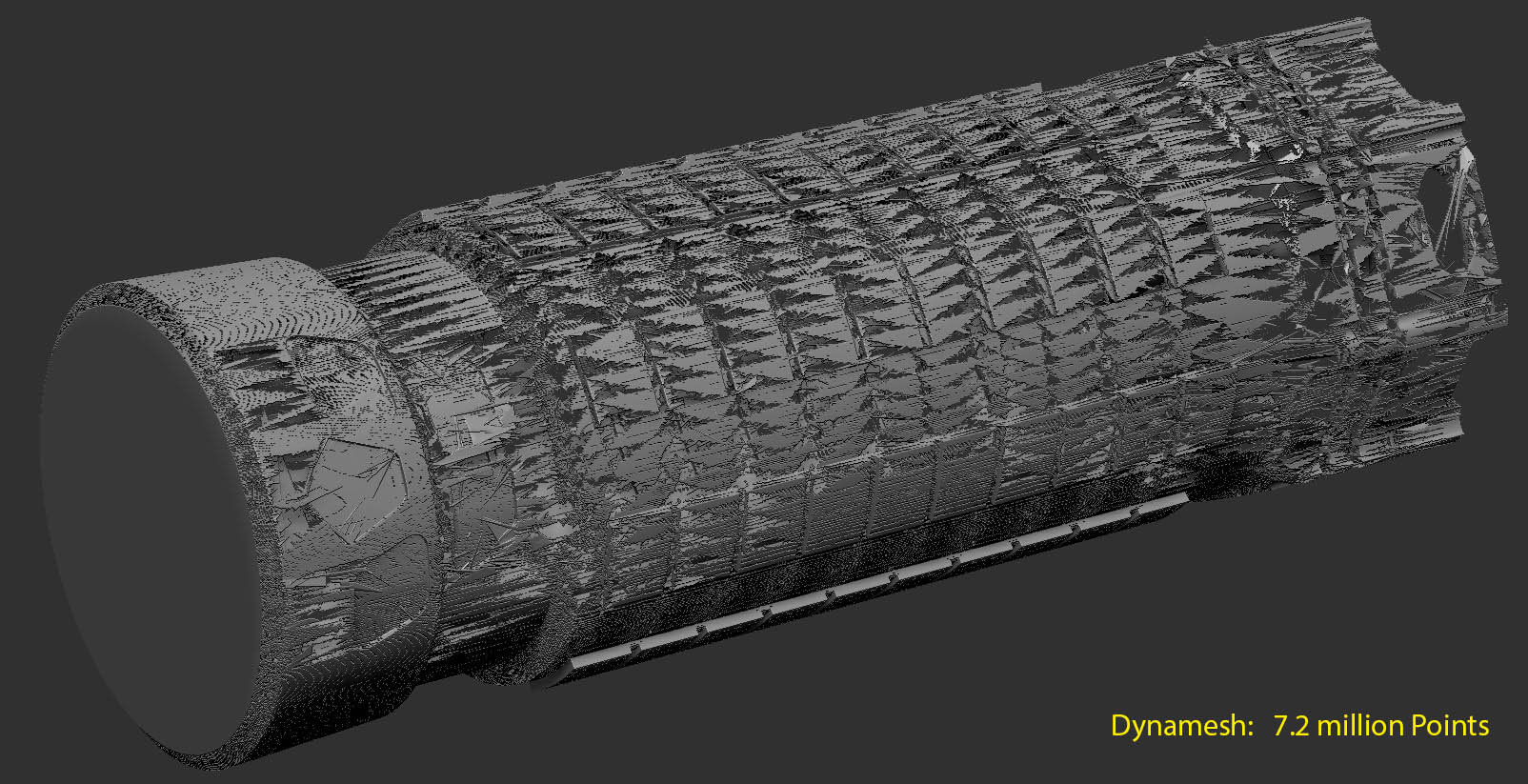
https://www.youtube.com/watch?v=Fg6QPJ7XirE
I'm at the point where I've created the necessary polygroups, creased the sharp edges, subdivded the mesh, and made sure that there are no holes.
I encountered an issue where I get a lot of strange holes when I pump up the Dynamesh resolution. As shown in the images below, the mesh looks fine when I target around 3.3 million points. Attempting to get 7 million points however creates these holes. I really need the higher resolution since I'll be sculpting some details later on. I was wondering if you guys have encountered something similar.
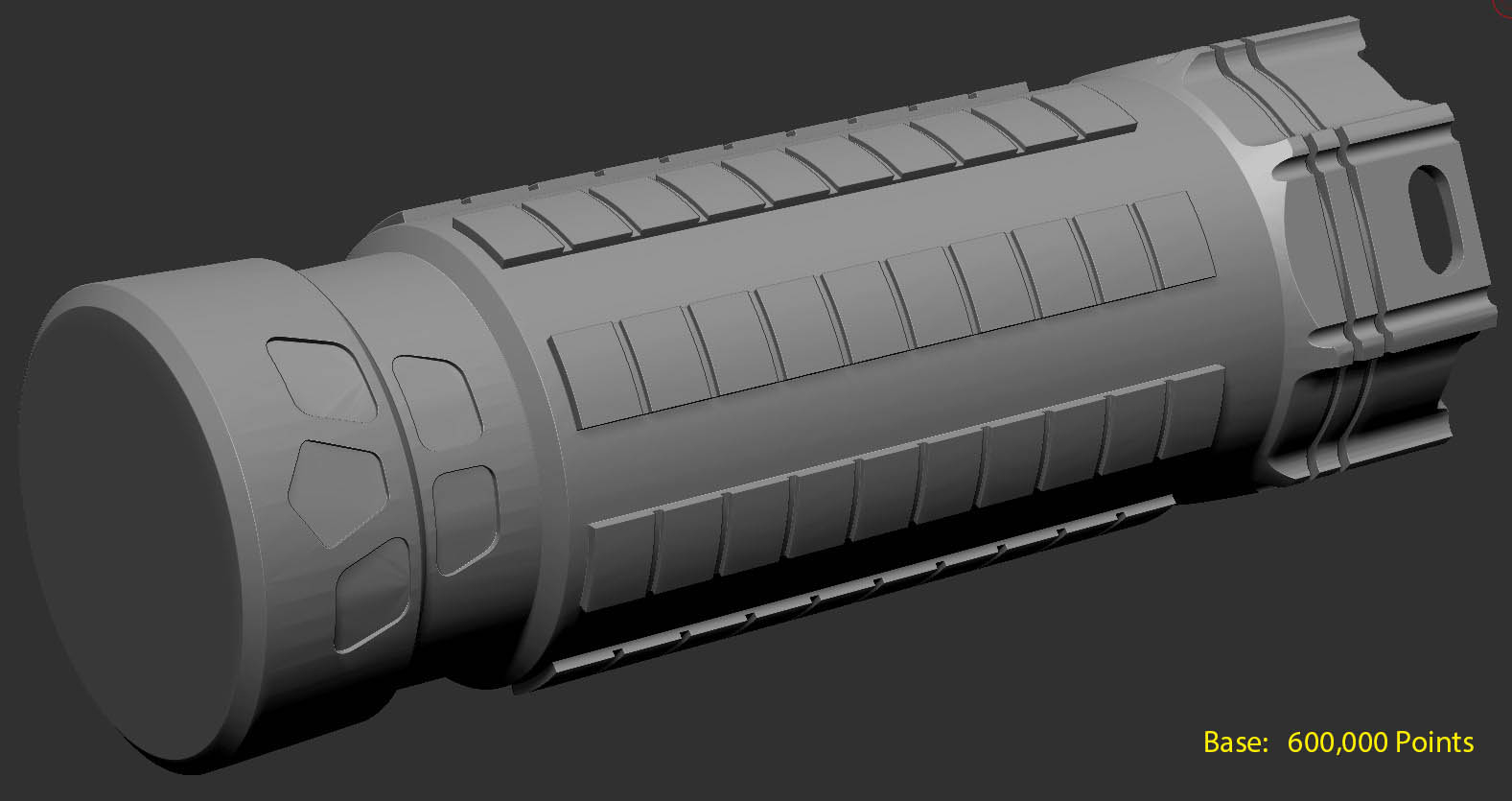
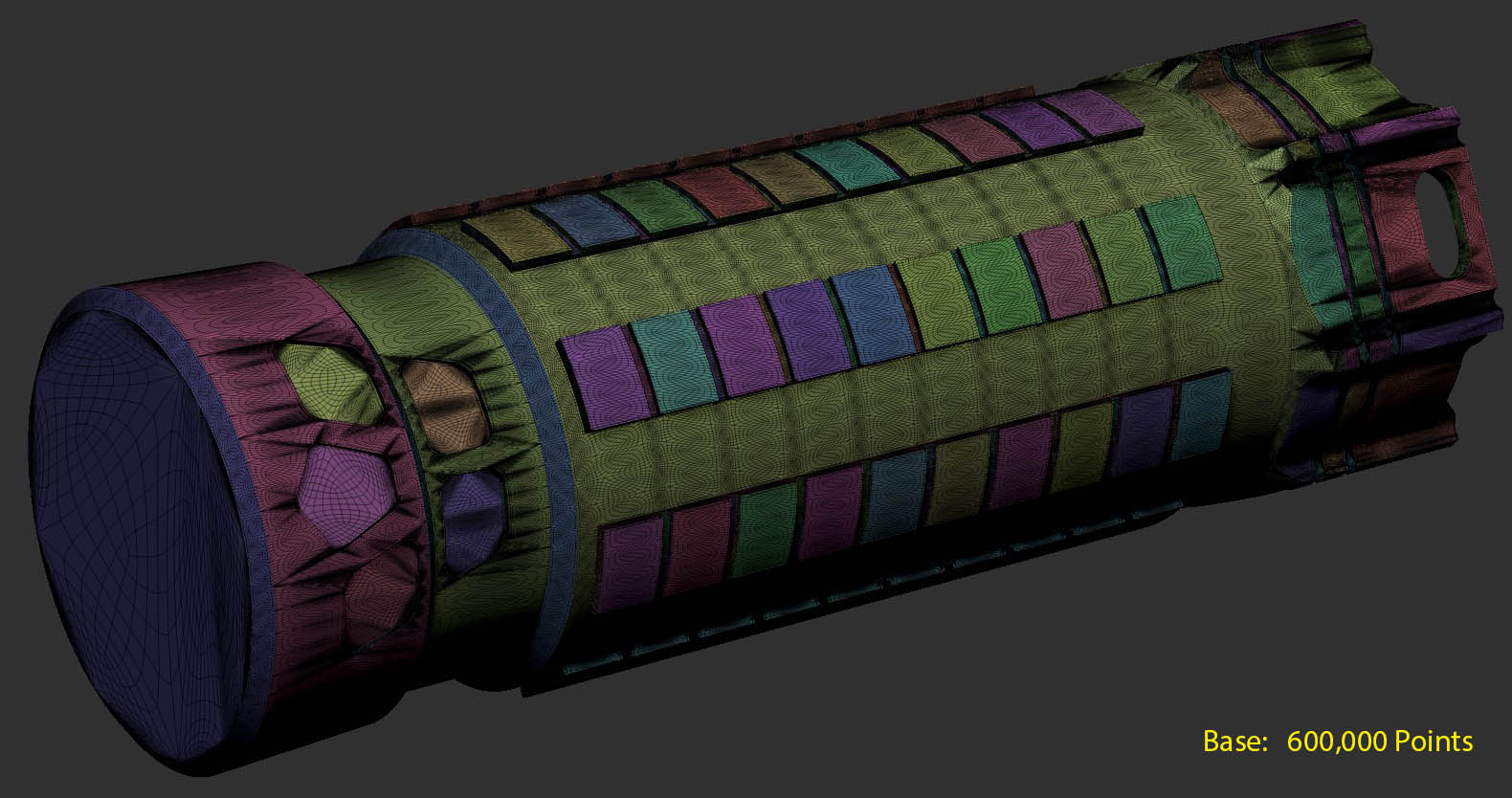
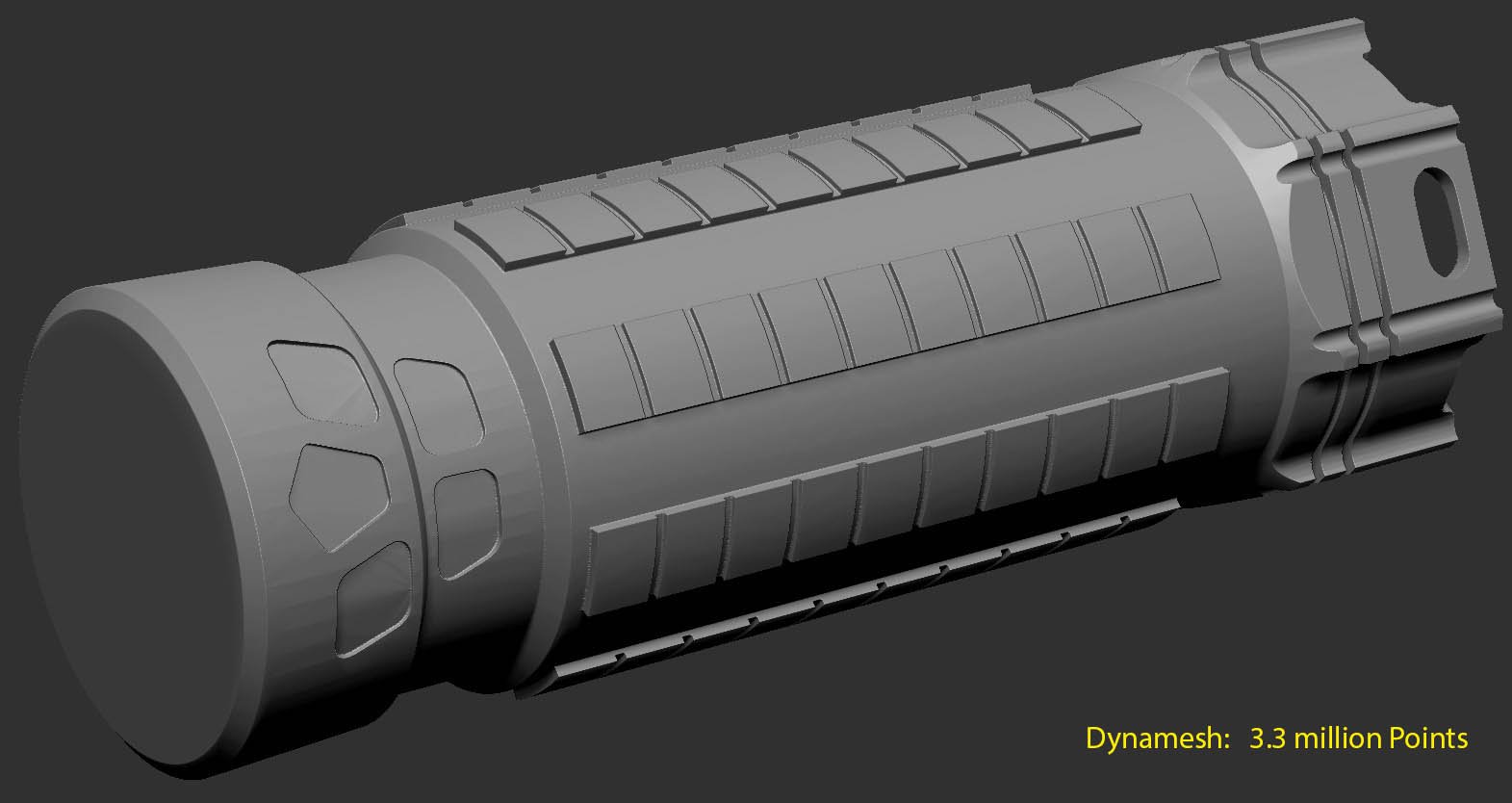
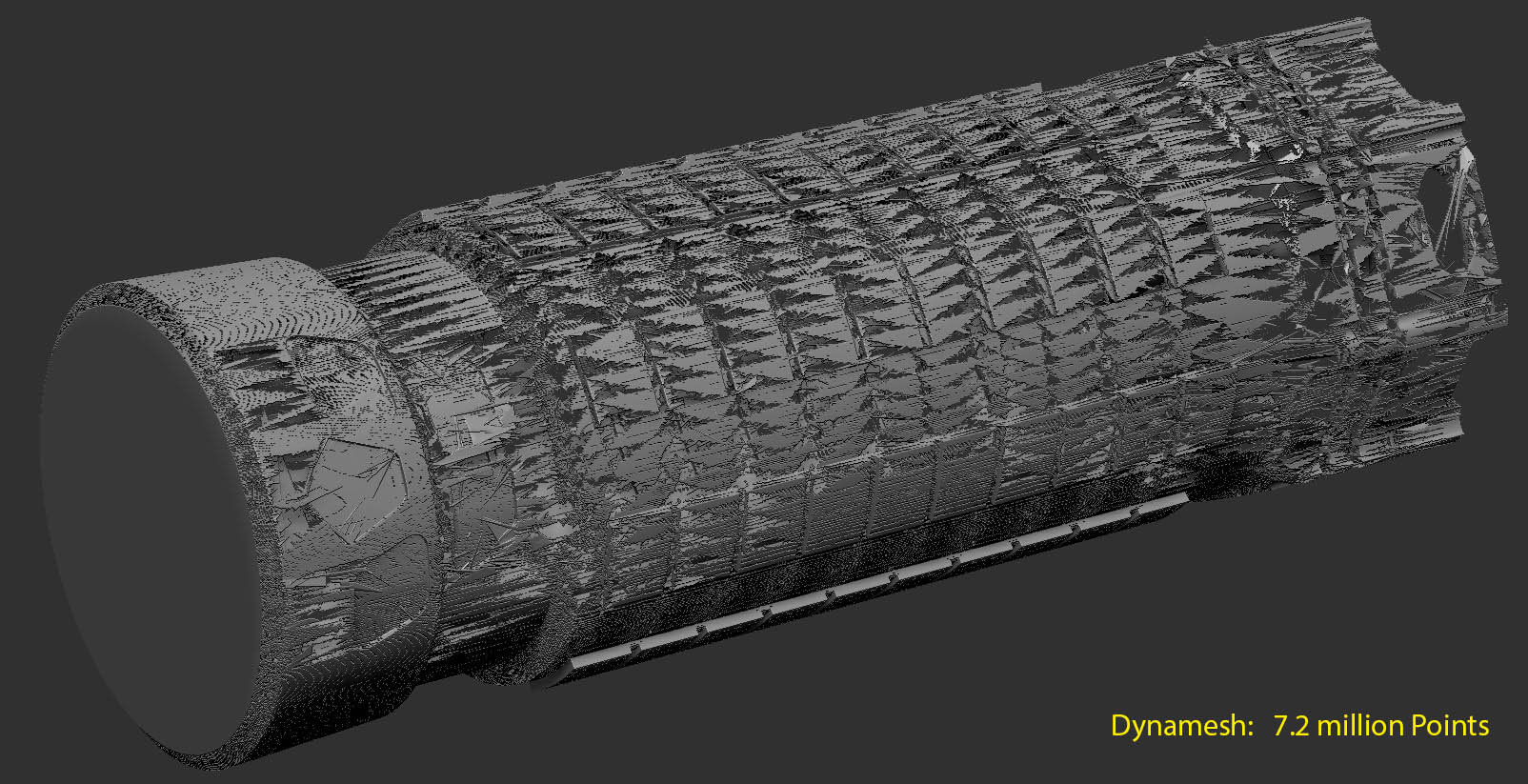

Replies
Any reason you can't turn dynamesh off at a lower working resolution, and just subdivide to get the additional geometry?
It looks good so far; however, I noticed that there's some degree of waviness during the Polish phase.
Anyway, I was able to find a solution. It turns out that turning on Auto Apply ClayPolish under the Dynamesh settings helps a lot in preserving the hard edges and preventing waviness. This way, I can use Dynamesh to target a lower density, and then subdivide.