SciFi Modular Environment Adventure! [WIP]
Hello guys! Here is my stuggle with SciFi modular environment. I don't have experience in doing those, so it is great opportunity for me to learn. I might be doing this the wrong way but never the less failure is also a lesson ![]()
This is a copy of my blog post from Artstaion. I will soon be publishing my round 2 ![]() Cheers!
Cheers!
I'm new(ish) in 3d and still trying to find my place in 3d world and become a professional 3d artist in game dev business one day. I recently stumbled upon video on YouTube about modular sciFi environments presented by Helder Pinto. Since sciFi i my thing i thought i will try to make something like that. I don't have any knwoledge about modular environment creation so i started to read a bit and plan my 3d scene. In this project i want to make modular hallway/corridor and assemble it in Unreal Engine 4. I have absolutelly no knowledge about this engine, i'm working with Unity3D at my day job. If this project will be a success then i will try another one with more open environment or try to extend this one with some rooms and props.
I'll try to document all my progress here and also on thread on Polycount. You can freely drop ideas, critique and support. I don't really know if i'm doing this the proper way so try not to take this as a guide - i'm learning during this process. Like i mentioned i have day job, so i will be doing this in my free time, which i don't have a lot so it might take few months - be patient! ![]()
I started from planning and measurements. I set up my units to meters in 3dsMax and divided grid into 4 - one grid unit is 25cm - this will let me to assemble all parts in power of two. Then i importerd skeleton from zbrush - let's call him Bob and set up his height to 1,8m.
I set up my measurements in power of two so all elements can fit to each other and i want to make my texel density ~256x256px per square meter. I will bake everything in 2k textures.

Because i want to be able to compose T and X junctions i needed to set up my hallway width to 5m (this is what i came up with so all pillars can correspond to the other side of the hallway). Width of the hallway in this case depends on inner and outer corner elements - they can be smaller or bigger then width of corridor can be smaller or bigger.

I extracted all those pieces and put them in UE4 for tests. I tested 3 meters height but i want to add a bit of ceiling elements and it felt to claustrphobic, so i ended up with 4m height like in the beginning ![]()
So wall panels will be 2x4m (width/height) and probably some variations 1x4m and 0,5x4m - i will try to combine those in one UV.
Next i created basic ceiling shape and extracted pieces i will need for it.

I'll try to make tiling textures as much as possible but also try not to get to manu repetition visible. That's why i will probably make fairly simple textures and then spice them up with some decails and some props here and there.
I created basic shape i would like to have and exported those pices to UE4 to check how they will read.


As a basic blockout i'm pretty happy about it so i will try to make some designs base on those elements.
I know i will need to keep the texel desity when making UV so i created custom texture in Photoshop. (Yes i know i can use Tex tools for settung up those, but this will help me greatly ![]()


This texture is 4096x4096 px. Red lines show 512x512 px and around it there is a small grid 8x8px (padding i will keep between UV islands). Like i wrote in the beginning i want to have texel density 256 px per one meter. I added grey lines in between (256 px).
If you'll be interested i can upload the file with texture on dropbox or something. Let me know in pm or in comments.
This whole part took me approx 2 weeks of work (around an hour a day) few more on weekends. I'm spending my free time on it and i don't have it very much so, let's hope finishing this won't take me forever ![]()
You can follow me on twitter, i will be uploading there screens of my progress in the meantime, before i will write another post.
Cheers!
PS Constructive critic and ideas are always welcome ![]()

Replies
This image shows what the results of your UVs would have to be if you want to keep a 2.56 TD on a 2k texture map.
(this image is a 2048)
The little grey square in the bottom corner now has a texel ratio of 2.56 or (256pixels per meter) on a 2048x2048 texture map. So if you want a tiling wall surface at 2.56 TD then you would need to scale your UV's down to that corner to keep that ratio. At least that is my understanding from this article below. I could have completely miss understood his thinking behind it all but if you haven't already I would take a look at it.
https://www.artstation.com/artwork/qbOqP
Also with stuff like this, using a trim sheet is super helpful and can even speed up your texturing process. More info here!
https://www.gdcvault.com/play/1022324/The-Ultimate-Trim-Texturing-Techniques
Cheers!
Let me get back to you on that, i might have mixed something, cause i started with different idea and changed it during the way. Mybe you are right, i need to do the math again. Thank you for those articles, and that with Texel density i checked, did the first part of the math based on it
I'm in the middle of writing another blog post with Round 2, will double check everything!
I have no idea why i changed to 256. I started with 10,24 texel density so 1024px per meter - in 4k map i could fit 4x4 meters. Then i thought i need to reduce everything, since it will be 3rd person view so i don't need it that high resolution. I reduced to 512px per meter - in 2k map i still can fit 4x4 meters. I don't know why i wrote 256 at all - maybe i had some mind distortion
And yes - you are correct with your image - 256 - i can fit 8 of those squares in 2k map - it is 2,56TD and i wanted to go with 5,12TD.
Thank you very much for correction!
So i spent another weeks working an hour or so every day, a bit more during the weekend on my overall blockout and gathering references and all that. I made some additional measurements tests, also read a lot on the subject and checked out similar scenes of other artists.
Starting with UE again i chose 3rd person view, since those are my favourite type of games (not counting DeusEx here which is my absolute number 1). I reduced height of the hallway from 4 to 3 meters and width from 5 to 4 meters. It is a bit more claustrophobic but i think it will work better. I also decided to reduce texel density from 10.24 to 5.12 - and bake 2k maps.
I want to create a server deck scene with some server cores malfunction and a mechanical arms that trying to fix it. There will be 4 arms in total and they all with be controlled by a drone that is assinged to take care of this deck. (this is the long story short
Basic design i started from gathering references: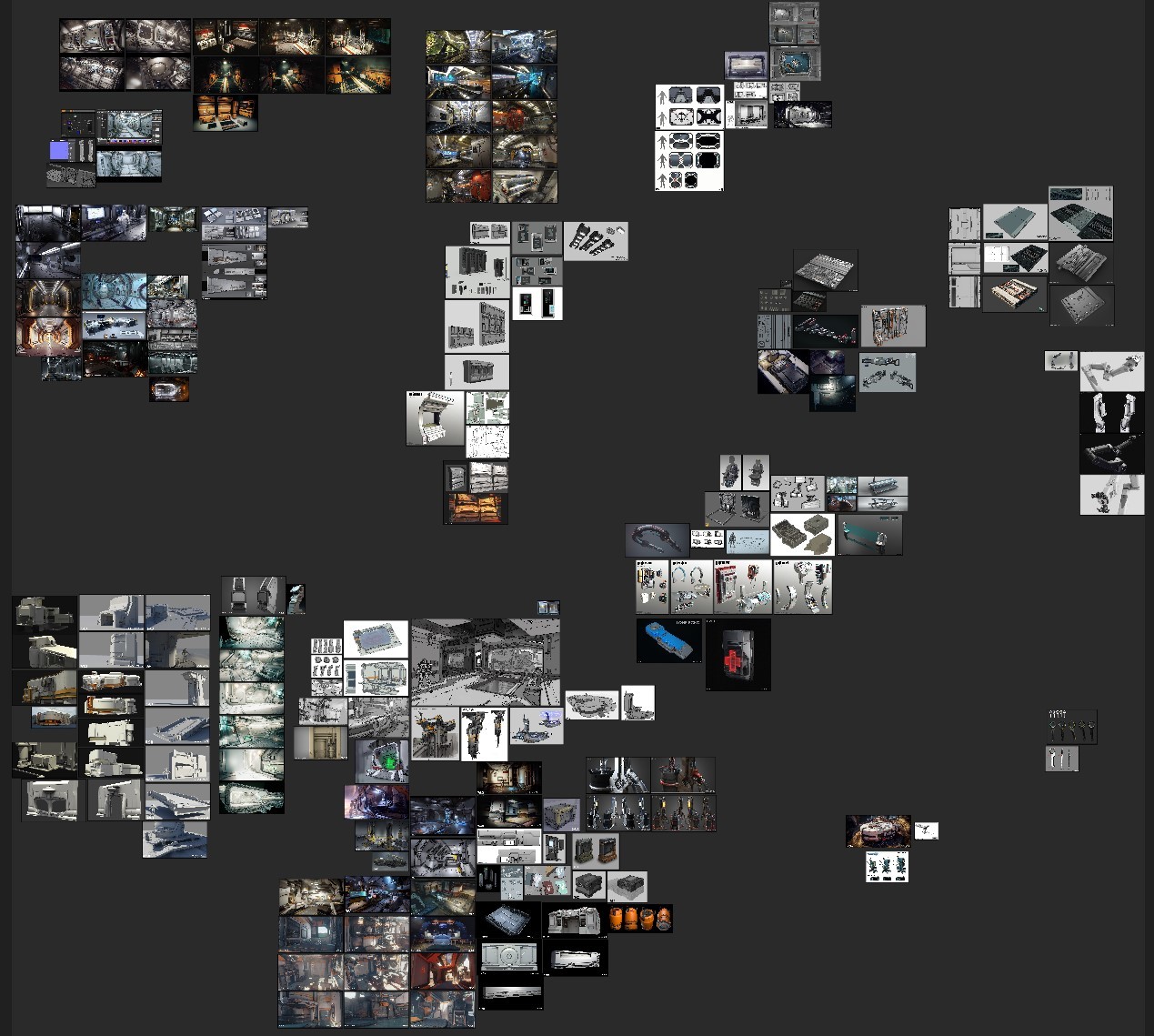
I'm using free PureRef software to gather them - it is super amazing I searched for a while and decided i want to go with Halo-ish style with this one. I found also a lot of other references with elements/parts/shapes i like and will try to incorporate into the design as well.
I searched for a while and decided i want to go with Halo-ish style with this one. I found also a lot of other references with elements/parts/shapes i like and will try to incorporate into the design as well.
I started from basic shapes - simple wallas and floor, imported them into the Unreal and assembled part of the scene to check out how they read.
Those are my basic shapes:
Then i went back and forth adding more and more parts, shapes and details. Untill i was satisfied with the basic meshes.
For this i created super simple (quick planar) UVs - just to not getting those freaking baking light with overlapping UVs erros. I didn't care if they were baking correctly or not at this point. Added few point lights and few spot ones.
Yes i know there is something like trim sheets, but this is my first attempt to do something like this, so it is already big learning curve for me. I plan to make another environments and then adding/trying different techniques. I just don't want to learn whole year in the same project cause i don't think it will be interesting for me for that long. New day - new project - new techniques. I'm still pretty fresh with 3d so baking, uvs and that whole pipeline will give me additional practise.
When i was satisfied with basic blockouts and how they look i started to prepare high poly version of elements. Created few types of floaters and started detailing.
Started from the floor:
Arm:
Those are high poly screenshots from 3ds max viewport, colors are only for distinguishing IDs, they might/probably will be changed
I created one multisub-object material for that and assigning different ID numbers to mesh parts.
That's all for now. During next weeks i will be detailing and starting to create LP and bake something finally.
Thanks for reading, as always constructive critique and ideas are always welcome!
Again, you can follow me on Twitter, i'm dropping there more frequent updates with renders along the way, then i'm gathering everything and making a post.
https://twitter.com/BieleckiErne
Cheers!
I'm working on high poly versions and designing some more elements. I hope i will post some update soon, maybe somewhat next week. Thanks fo kind words and support!
I will start working on low poly meshes now, not sure how much time it will take, but i will keep you posted.
You can follow me on Twitter, i'm publishing progress there a bit more often
https://twitter.com/BieleckiErne
Cheers!
Corner module.
Pillar module.
Utilization module.
Arm Holder module. It is hidden in the floor in the X junction piece.
Floor module.
Floor X junction module.
Ceiling module.
Ceiling X junction module.
Section door module.
Power generator module.
Servers module.
Computer console module.
Power cells crate.