Handplane Contest - BODA PL9-90E [FINAL]
For the final presentation I have gone with a 70/80’s feel to fit with the selected asset which looks well used and worn. Final model is 5774 faces and textures for the handplane are 2k.

Final Image 1
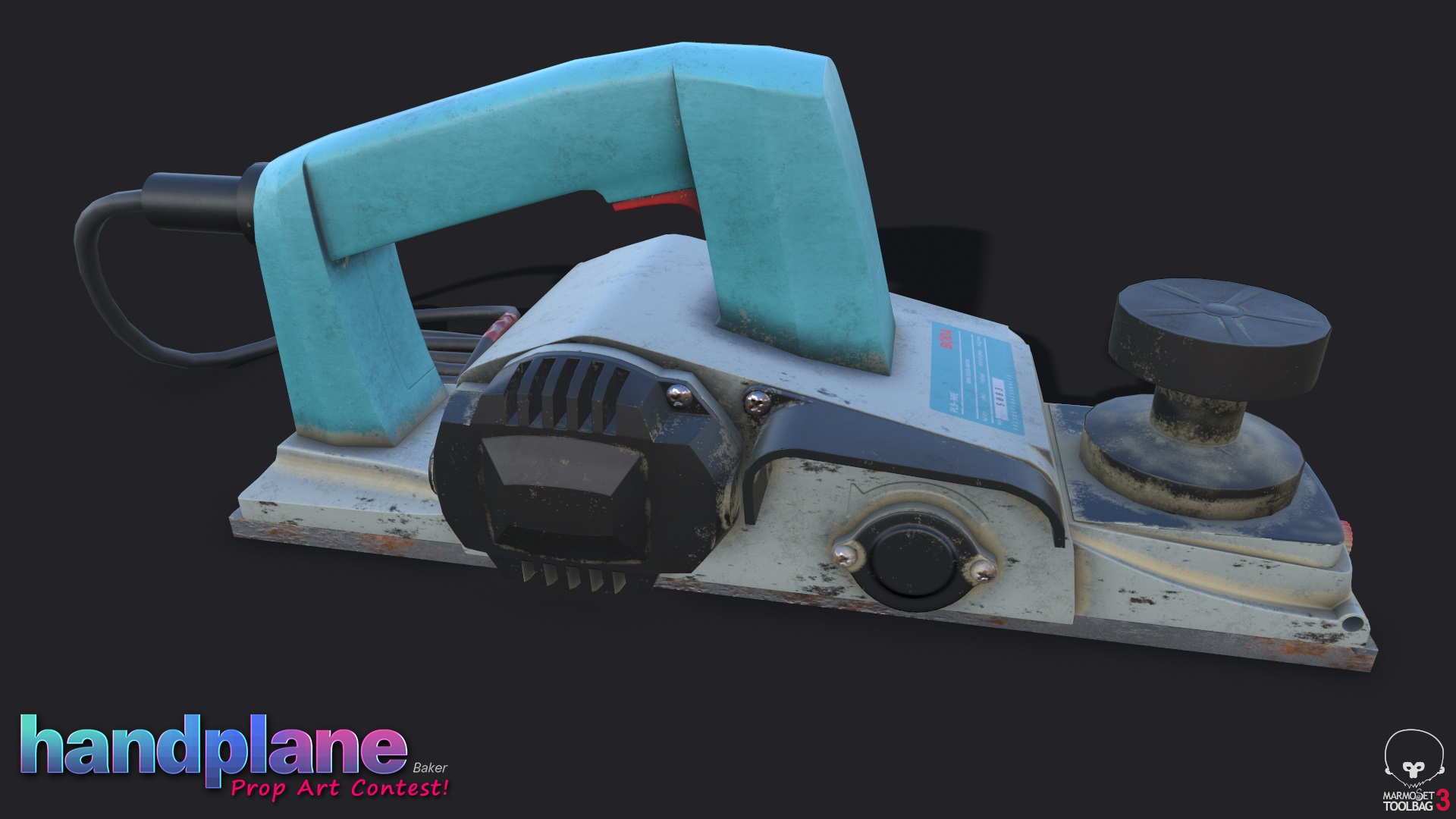
Final image 2
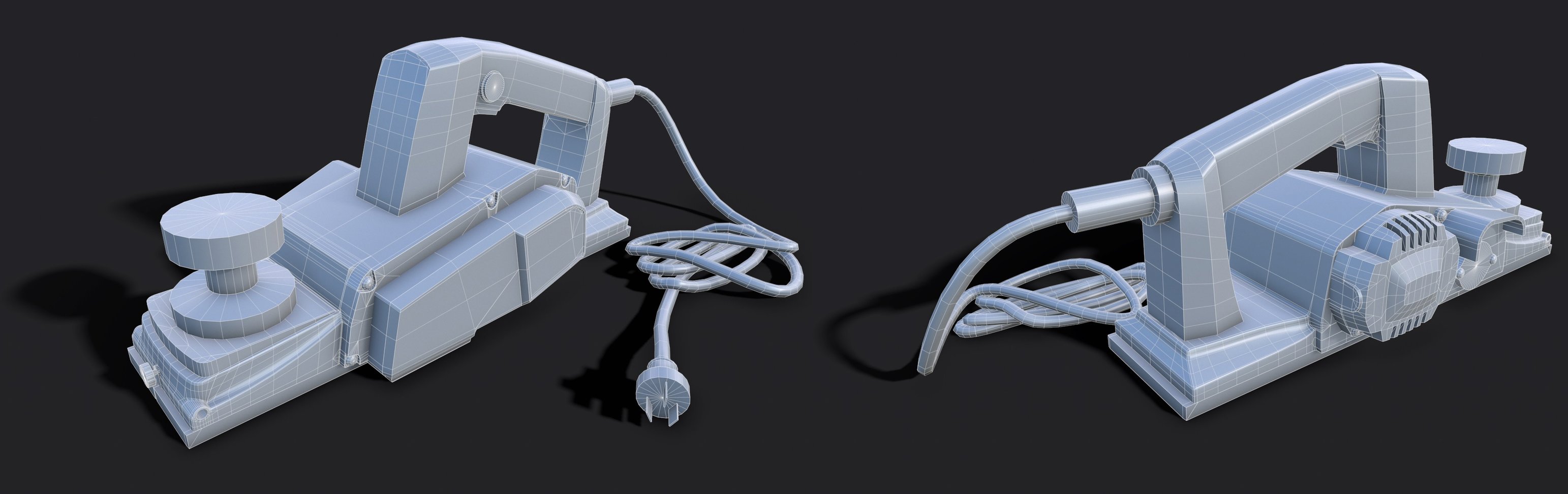
Wireframe
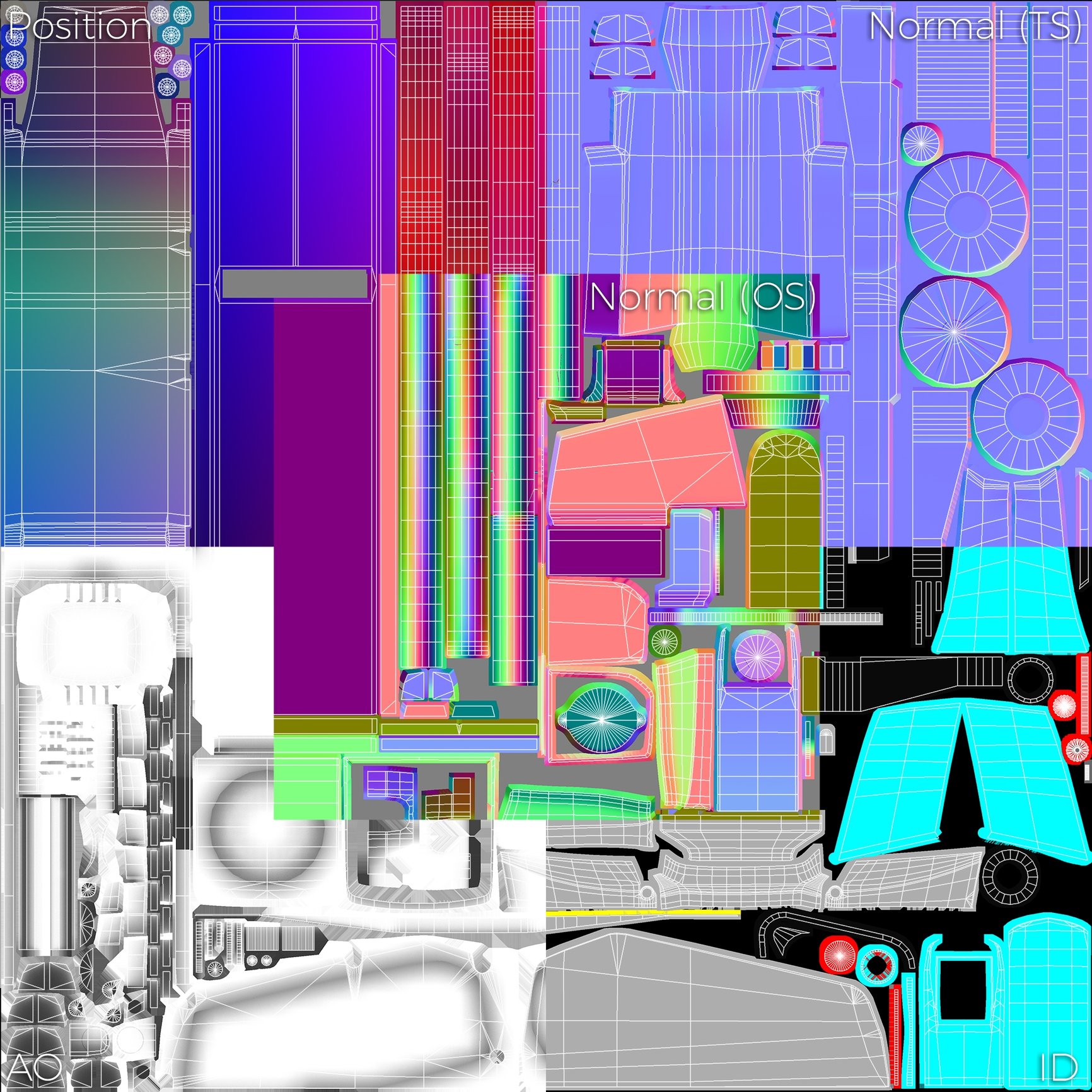
Bake maps
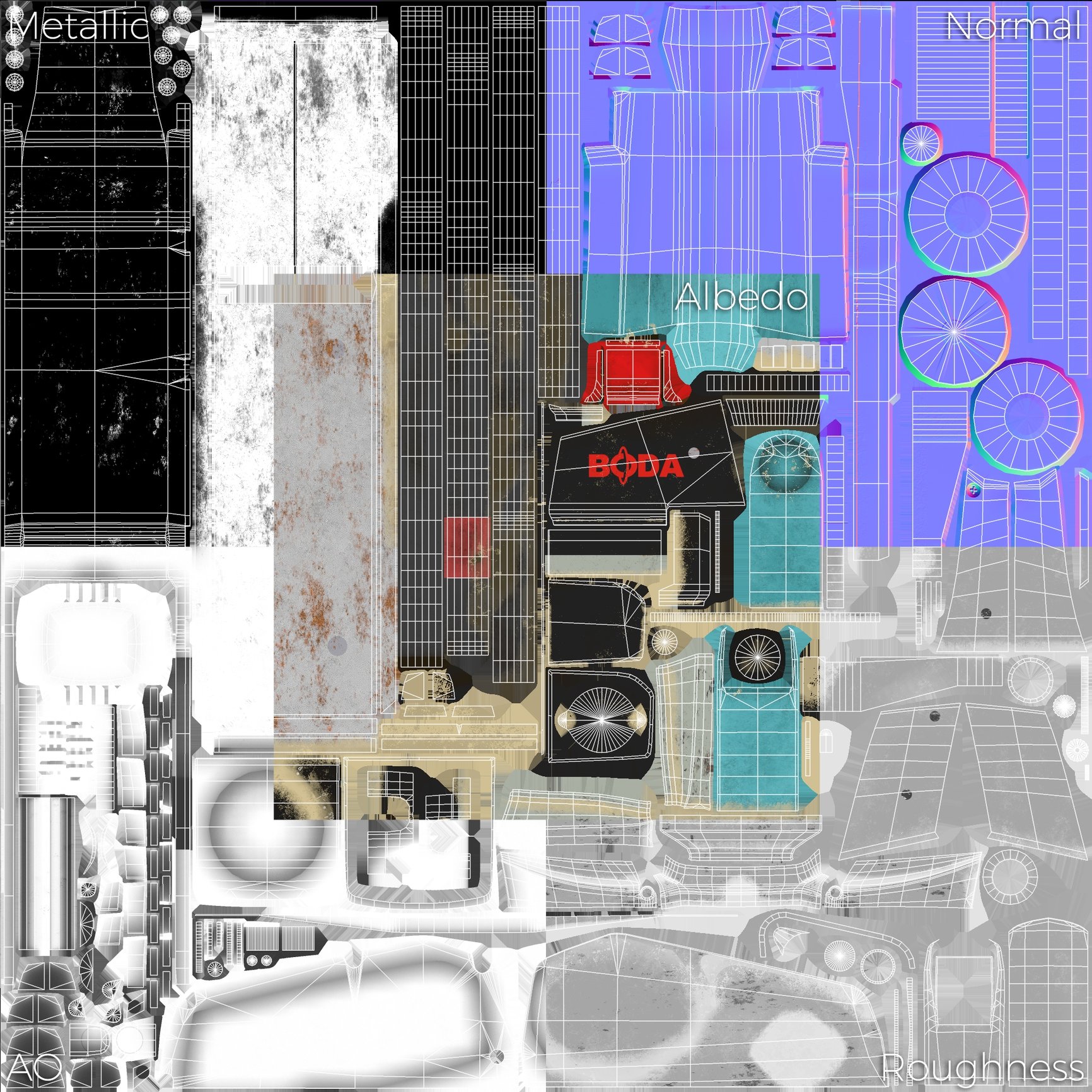
Final maps
Feedback
----------------------------------------------------------------------------------------
ORIGINAL POST
I remember hearing about Handplane quite a while ago and wanted to try it out, but totally forgot, so the time finally come. Looking forward to getting to test it out and see how it works out in my workflow.
For the contest I will be making a model of the BODA PL9-90E.

Final Image 1
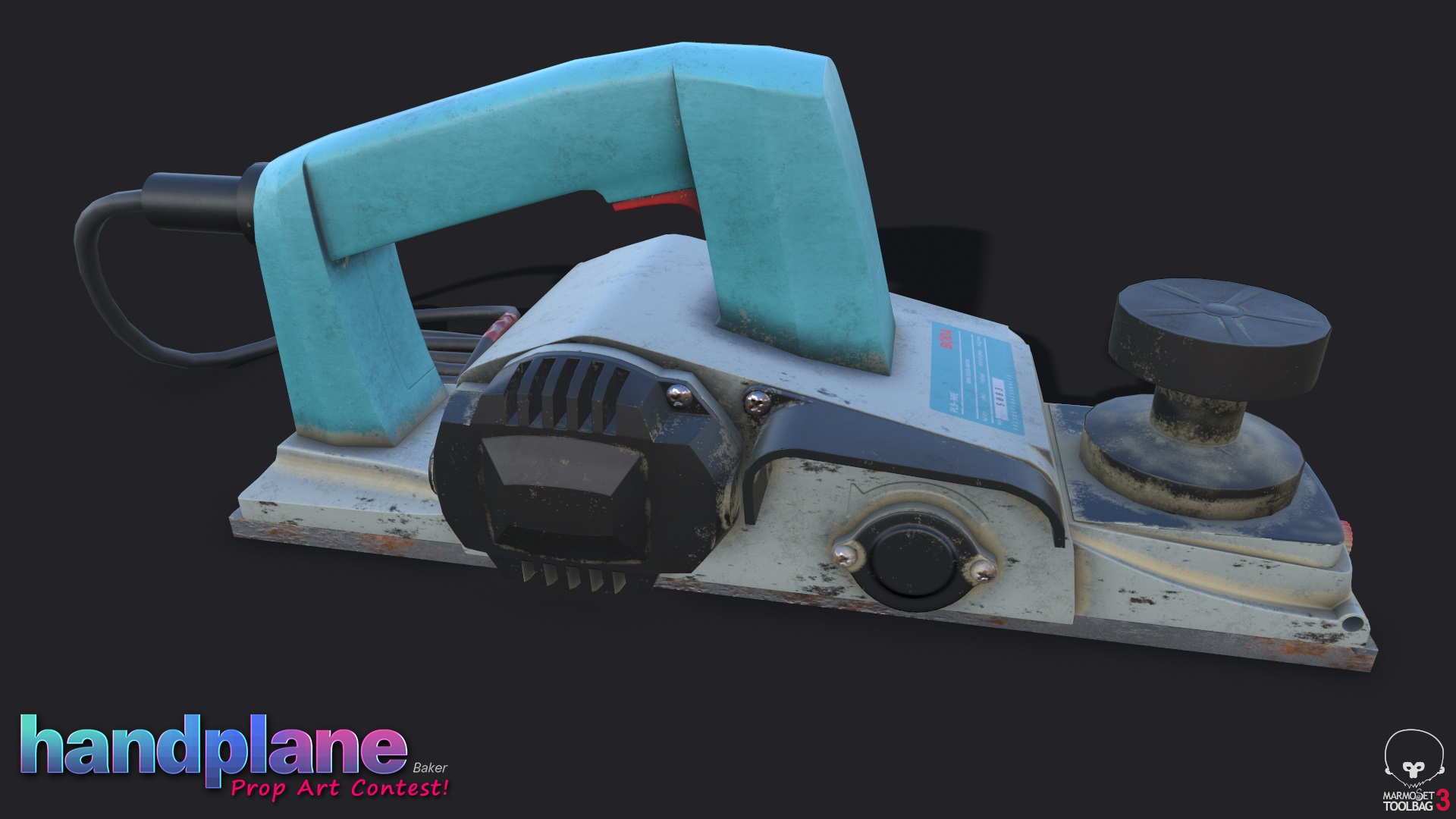
Final image 2
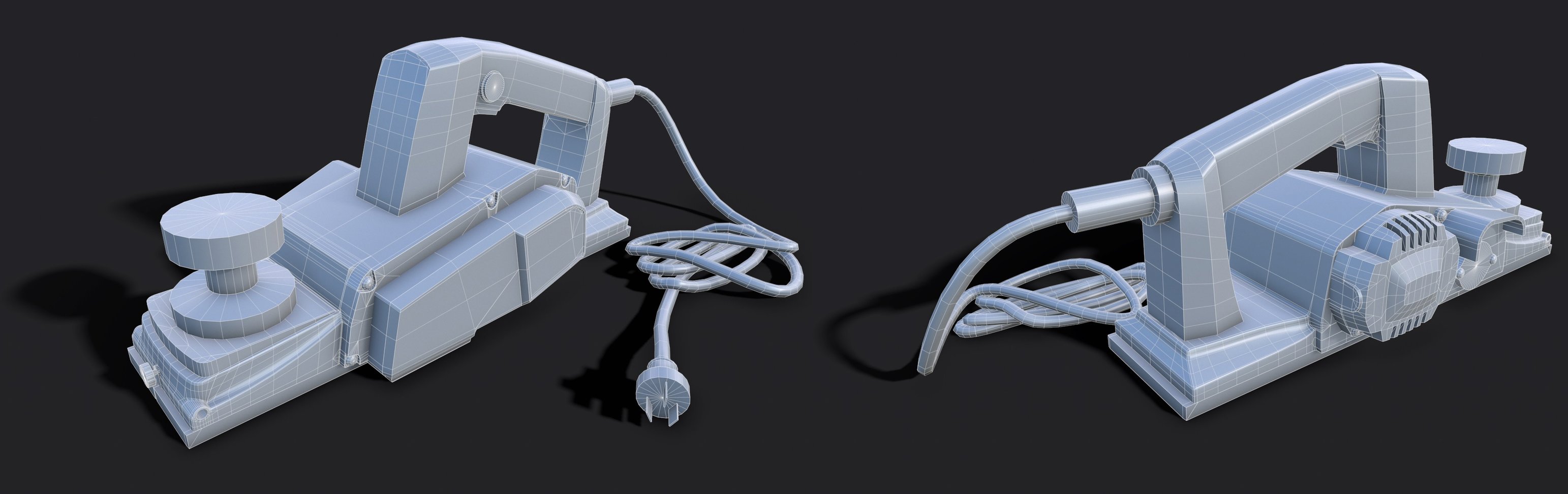
Wireframe
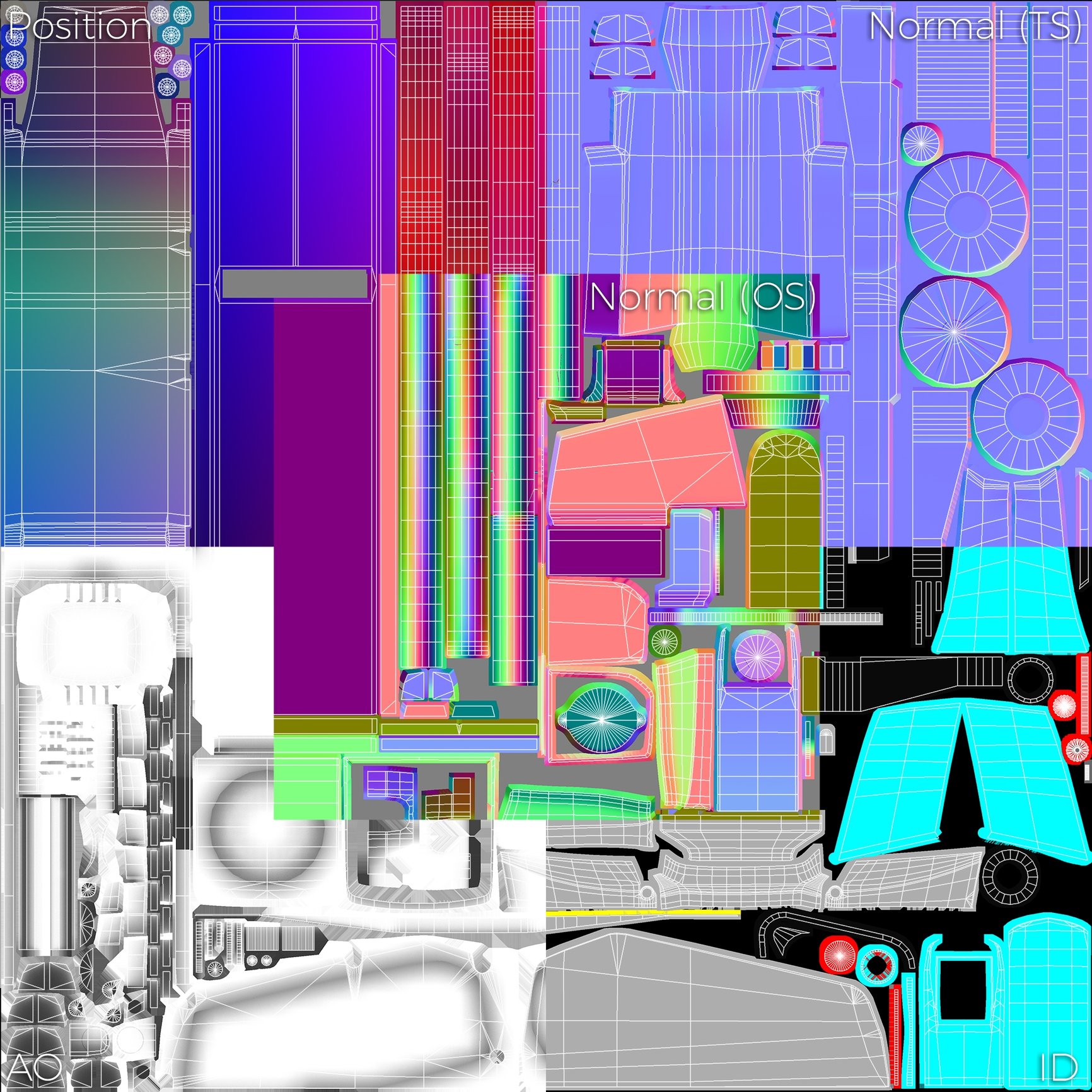
Bake maps
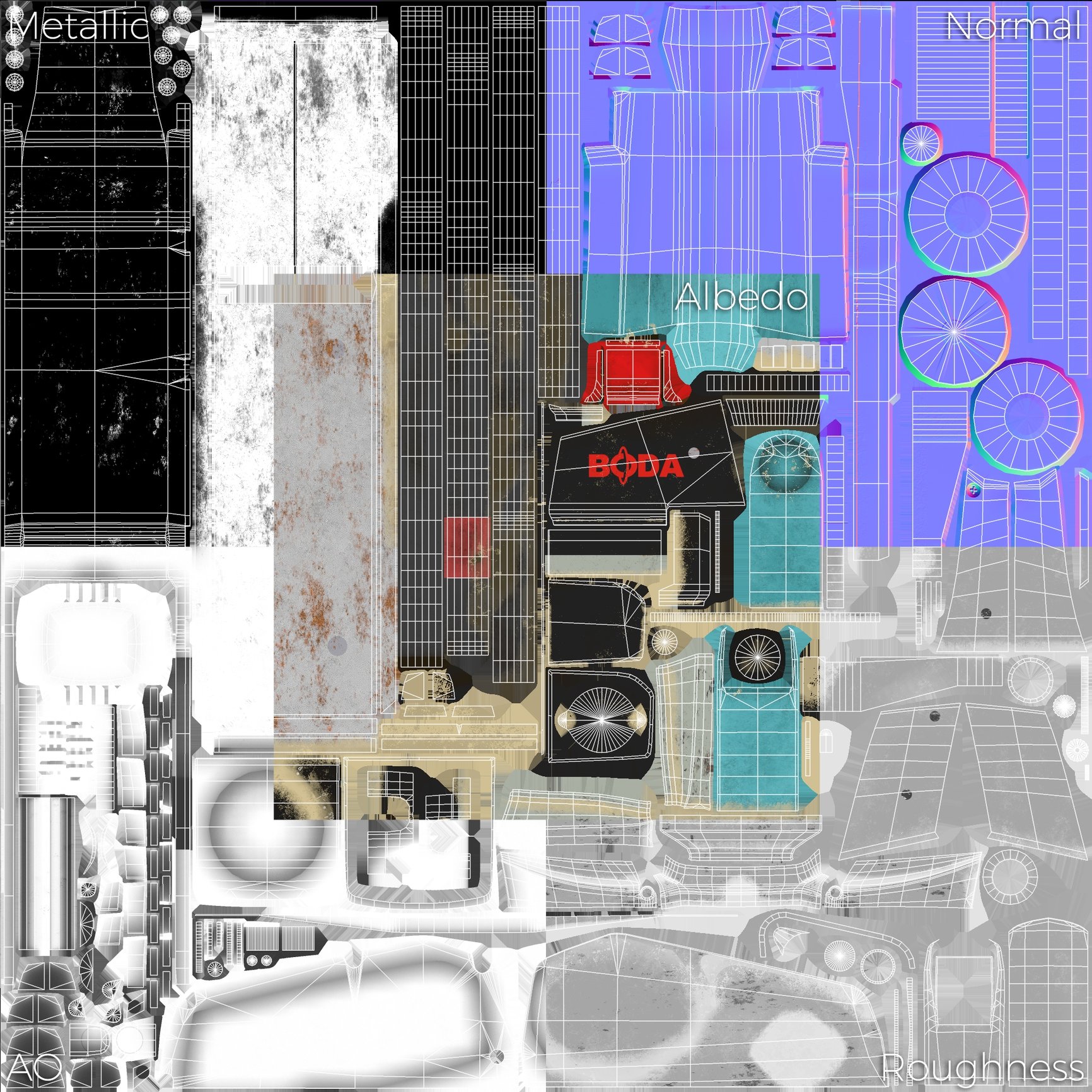
Final maps
Feedback
Bake times - 4k maps with 16x Super Sample (unless stated)
Normal - 31.47 seconds
Material ID - 27.97 seconds
Curvature - 34.83 seconds
Gradient - 29.25 seconds
AO (4x SS and 50 samples) 871.44 seconds
Sorry to say there is maybe not too much technical feedback here, but there is hopefully some useful UX feedback.
Pros
+ Very fast to bake and the progress bar is accurate and very useful to know progress.
+ Projection groups are cool meaning you don’t need to explode the model (however, please see cons).
+ Material presets are useful to get a starting base to work on, but for my workflow I found this not very useful as this was not really transferable to Substance Painter. Would it be possible to use this information to set up some basic layers in Painter?
+ Ability to save projects is essential for the projection group workflow, and only having to export meshes to correct errors and bake again to quick. Without projects it would be too time consuming to set up time and time again.
+ Option to bake all the maps that I would commonly use in my workflow and others that myself and others may use from time to time.
+ Holding a contest over the holiday period when people have more time.
Cons (Constructive feedback)
- Projection groups are not my favoured way to export the model for baking. It is more time consuming to find the mesh with an error to then re-export individual parts of the model and this only becomes more of an issue as the model gets more complicated with more sub-objects. Compared to my normal workflow of using Substance Painter (requiring naming meshes inside the modelling package and exporting a single LP and HP object), I still found that I had to group sub-meshes and give them similar names when exporting the files and then have to set up the projection groups.
- As it is not possible to read material colour for baking the ID map another time consuming process is having to split some meshes to have multiple parts so that they can be assigned a colour inside handplane. Again I would prefer to just handle this inside the modelling software as it is possible to visualise what is going on. In fact I found I had to do this anyway and then cross reference back into handplane and recreate the material colours. Also linked to first point, I found some places where I needed to assign material colours in places I had missed. This required me to split the HP mesh assign, export 2 sub meshes and then fix projection groups, then assign the ID in handplane. In my opinion this is much slower than just assigning the material colour to the HP mesh (already named) and exporting the whole HP to re-bake.
- The BAKE and save/load buttons at the bottom have quite low contrast so they look disabled. Also some feedback to confirm the save is complete (just a message at the bottom of the screen), it would also be nice to be able to use CTRL + S shortcut to save the project and also a warning that the project is unsaved if you try to close handplane without saving the project (I lost my projection groups after first set up because of this).
- I had some issues getting a good result for the Curvature map. Details are outlined in posts below.
- I had some issues getting a good result for the Curvature map. Details are outlined in posts below.
- Some more documentation. I am a more visual learner, so videos breaking down how to use the software in a little more detail with examples of how changing settings affect the bake would be nice.
- Holding a contest over the holiday period when people tend to do holiday things.
Conclusion
I had a lot of fun with this project and enjoyed learning some new software to integrate into my workflow. It is very quick to bake maps using the software, however I feel that it may be a slower overall process to my current workflow due to preparation and setup times. The UI is functional and for the most part easy to work with and understand, but there are some minor issues that could easily be fixed. Would I consider swapping to use this? At the moment, no, but the main reason is that I like the convenience of having baking and texturing together in one piece of software when using Substance.
----------------------------------------------------------------------------------------
ORIGINAL POST
I remember hearing about Handplane quite a while ago and wanted to try it out, but totally forgot, so the time finally come. Looking forward to getting to test it out and see how it works out in my workflow.
For the contest I will be making a model of the BODA PL9-90E.

Replies
I have put together some of research ideas on pinterest which includes some of the different hand planes I looked at modeling, but also some ideas for little extras I want to include in the project, such as the taped wired where somebody has slipped using the tool and had to stitch the wire back together, and also either a box the tool came in or a carrying case: https://uk.pinterest.com/mrey4957/hand-plane-research/
After a little more research I found the name of the hand plane I have decided on is the BODA PL9-90E seen here:
Next steps for today will be to start the block out for the model.
Blockout of main objects and elements complete.
Next: moving on to start refining some shapes and define silhouette.
Going to crack on with the HP model and start to look more into Handplane. Will check in once HP is done.
Tomorrow's job is to finialise low poly and to look at doing a test bake in Handplane.
It's all starting to some together now that I have sorted my projection groups, but I am getting a similar issue in the curvature map which I remember seeing in a post by Phoenix995. It seems that places where my LP and HP geometry match the edges get highlighted as been convex details whereas I would expect them to be flat shaded.
This is a bake with default values. I have had some success in reducing this by boosting the gamma and max curvature, but it does mean that other details in the map are also lost somewhat so the map will become less effective in creating masks for textures in Painter. If anybody has any ideas out there it would be appreciated.
I have tried to subdivide some of the areas where this was an issue (where the LP and HP were the same), but in other places there the mesh was already subdivided I am still getting issues.
I have taken just the handle as a test and still can't get the results I want. This is the mesh with the default settings in handplane.
As per Takai's suggestion I tried to scale the whole model. Below is the results by a 10x scale
This seems to have mostly resolved the issue, but as with my previous messing with handplane's settings the details I am trying to get out of the map also disappear somewhat. I tired again with the middle ground of a 5x scale to the model with the following results.
This has pulled back some of the detial, but the issued areas are also coming back. It seems that scaling the model just intensifies all of the detail that is getting baked. I also tried baking out a curvature map from Painter to show the results I am expecting
It's not massively important that I can get this result as it won't be too important for my end result, but as part of this is to provide feedback on the software I thought it would be worth sharing. Does anybody have any ideas? Maybe @AlecMoody ?
A quick update on actual progress. I have now baked all other maps and started work in Painter. I have spent time adding extra details to the normal map.
On with that actual texturing work now!