The BRAWL² Tournament Challenge has been announced!
It starts May 12, and ends Oct 17. Let's see what you got!
https://polycount.com/discussion/237047/the-brawl²-tournament
It starts May 12, and ends Oct 17. Let's see what you got!
https://polycount.com/discussion/237047/the-brawl²-tournament
Question regarding welding two planes together
Hi. I have an annoying problem, the reason it's annoying is because it worked perfectly the first time i did it and now i can't seem to reproduce it at all. What i'm basically trying to do is weld two a total of 4 vertexes together, a picture illustrates it better than words..
As i said earlier it worked the first time i did it, and i'm almost 100% sure i did it the exact same way. I'v tried xform, flipping the polygons, using editable mesh (which works but still leaves one vertex not welded). What i'm i doing wrong?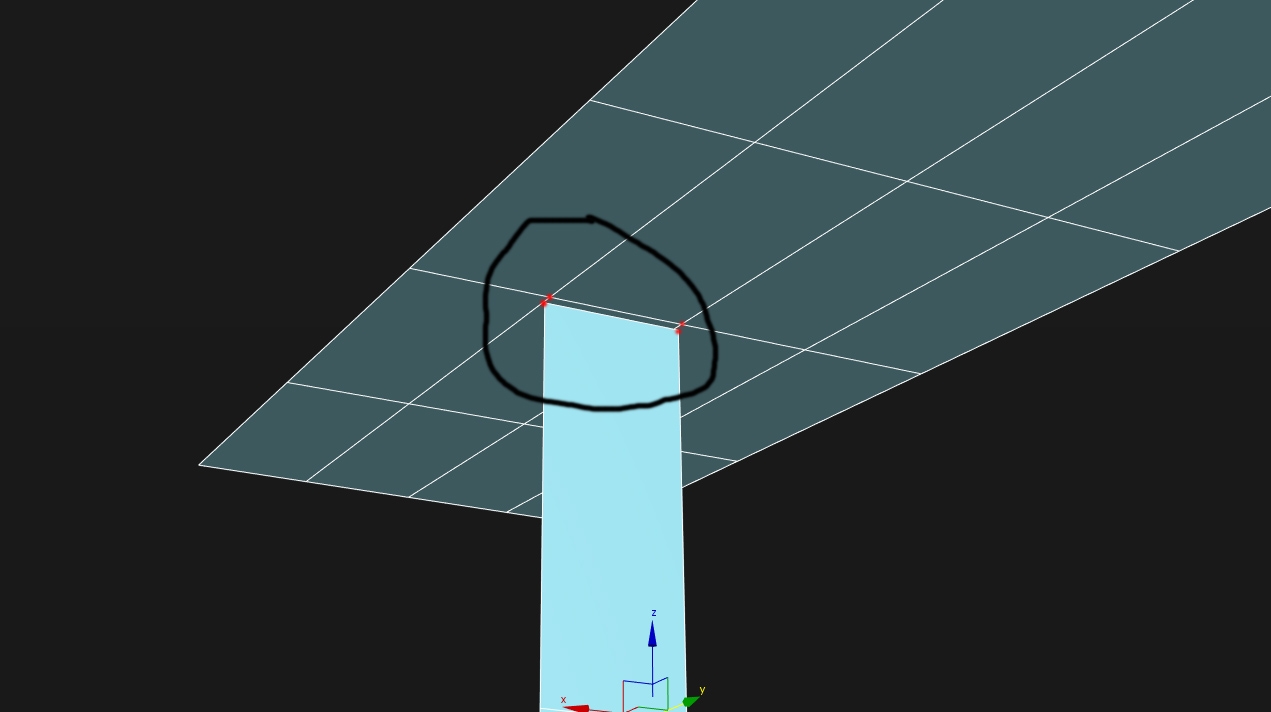
As i said earlier it worked the first time i did it, and i'm almost 100% sure i did it the exact same way. I'v tried xform, flipping the polygons, using editable mesh (which works but still leaves one vertex not welded). What i'm i doing wrong?
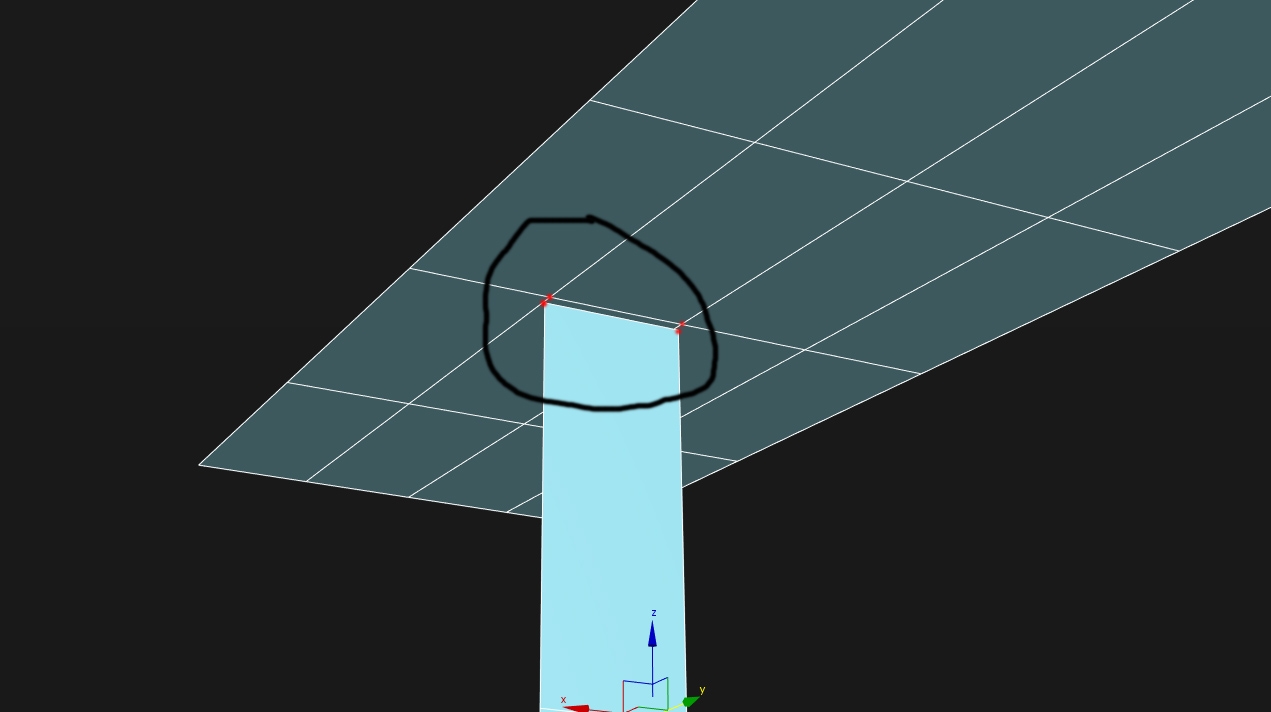
Replies
Assuming that you have backface culling turned on in this screenshot, you would need to delete this face in order to weld those verts.
You could essentially "fake" it by adding more geometry, creating the hole you need, then snapping the verts on top of each other. But if you were going to do that I'd just suggest snapping what you have without welding.
Edit: Huffer beat me too it, but hopefully the screenshot helps anyway
And just so you guys know, it's for a flower. The vertical plane is for the stalk and the horizontal is for the flower. The reason they have to be welded is for the wind system to work properly otherwise the horizontal plane will be static (it's a pain in the ass)..
I don't have max installed but you could try deleting the face, welding the verts, then filling the face again with the create polygon or bridge tools. Dunno if that will work, you might have to just go with additional geometry and overlap the verts.
Chhers!
Low-res plants are meant to be duplicated a ton and seen from a distance, so separation or penetration won't be seen.
I'm curious, what engine is this for?