It starts May 12, and ends Sept 12. Let's see what you got!
https://polycount.com/discussion/237047/the-brawl²-tournament
Helpful Maxscripts
Part 1, Taking a look at MAXScript. Most of these are super useful to environment artists but I'm sure character guys can use some of these too
This is the first part of a series of posts where we will be taking a look at MAXScript. To kick things off we will look at what MAXScript does and what better way to appreciate maxscript than to highlight some of the great scripts that have been written, feel free to post links to your favorites in the comments section!
Much like you don't build a cube vert by vert, these scripts are aimed at helping you get started, they aren't the final finished product. The time they save can be spent making it uniquely yours and jaw dropping amazing. Also keep in mind that you can use many of these scripts in unintended ways so try to see what else you can do with them.
Note: Be sure to check the availability of the scripts, some may not be available for commercial use, although most should be.
Edge finder helps you create edge geometry, rough it up and output masks. Neil Blevins discusses other ways to do the same thing through a custom shader.
This script does what the title implies, it helps you make and store primitive shapes. Tired of making a quad sphere by turbo smoothing a box? Make it and save it.
This helps create roof tiles, brick walls, pavers, all kinds of stuff.
Alessandro Ardolino's script helps generate stone walls, in both high and low poly. It can also be used to generate floor tiles. He also has another script...
This one generates some pretty amazing rocks, it even helps create the low poly.
Advanced edge straightening. Also know there are a few other ways to do similar tasks.
Creating mountains can be a pain, there are half a dozen different ways to do it, this helps speed up one technique.
Besides Pedro who has time to model every last nut and bolt?
It happens from time to time, you need to flip a few faces to match the rest but its a pain to select each one and flip it. Well this gets you there a lot faster.
Fracture comes in handy when making rubble. A little Fracture, a little PhysX or Reactor and you're on your way to making some rubble piles.
If you don't mind using a little physics or simulations and have some money sitting around you can put up some coin for RayFire... or Thinking Particles you won't be disappointed. Of course there are other ways to some of the same stuff for free, enter Isaac Keshet's Interactive Fracture method that doesn't require advanced plug-ins.

Convex Hulls can help in creating collision meshes.
WrapIt does two things really well. Retopoligizes high poly meshes with a few great shrink wrap type features, and creates quad based meshes around a model this is helpful when blocking out a base mesh to take into a sculpting app. You can create a block out without having to worry about evenly space quads, just run quad create on it and you've got a good base mesh.
Max-ReTopo this is a poor man's WrapIt.
Texture Atlas Generator, can help you divide your mesh along texture seams and then remap it to a texture atlas. It's a little hard to explain, so click the link watch the gif and try it out. This can save quite a bit of time on projects that work this way.
Also don’t forget about the object paint and spline painter features that where included in the graphite modeling tools in 2011. If you're using an older version, you can use Neil Blevins Object Painter scripts that are included in Soulburn Scripts, they are awesome.











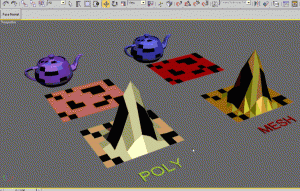







Replies
Or at least at this exact list to the wiki.
A-freaking-mazing.
http://monsterblues.wordpress.com/2009/09/30/keytools/
It's the PolyBoost of the curve editor.