The BRAWL² Tournament Challenge has been announced!
It starts May 12, and ends Oct 17. Let's see what you got!
https://polycount.com/discussion/237047/the-brawl²-tournament
It starts May 12, and ends Oct 17. Let's see what you got!
https://polycount.com/discussion/237047/the-brawl²-tournament
Small Robot Character WIP
Hey I was hoping I could get some feedback for me to use towards my university project. I've set myself a task to create and rig a game character, with the character in question being a small, slightly awkward moving robot. Polycount is currently 21,556.
Model with basic Textures
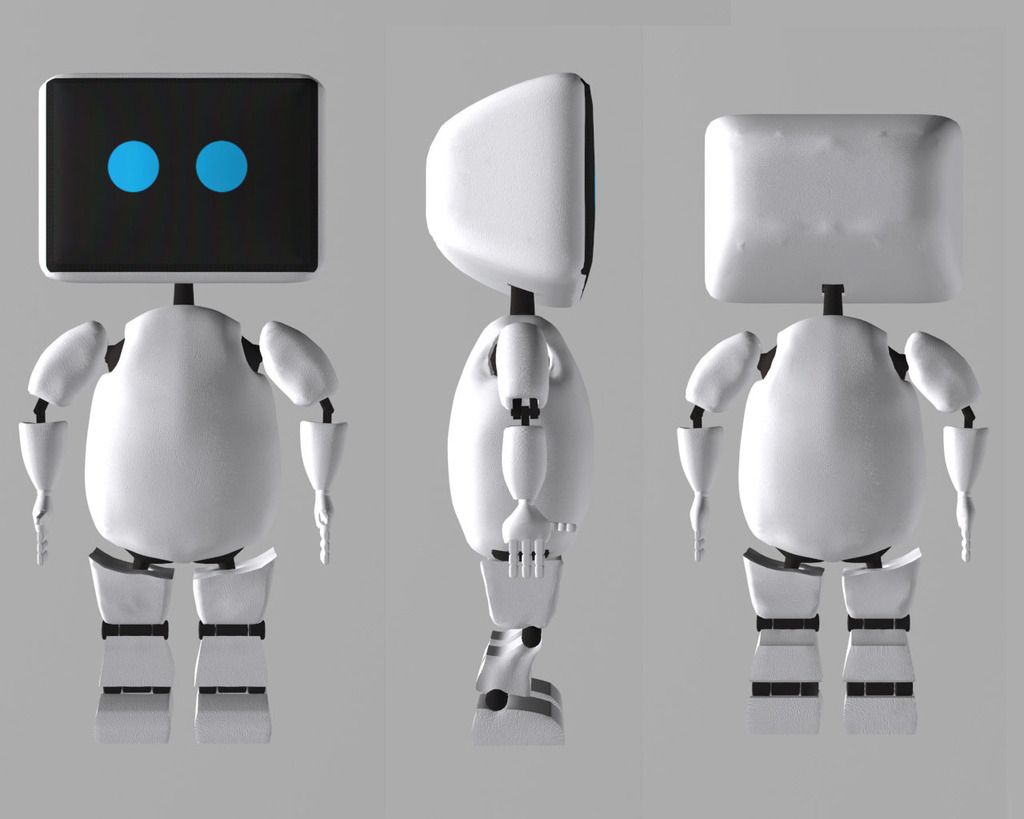
Damage Textures
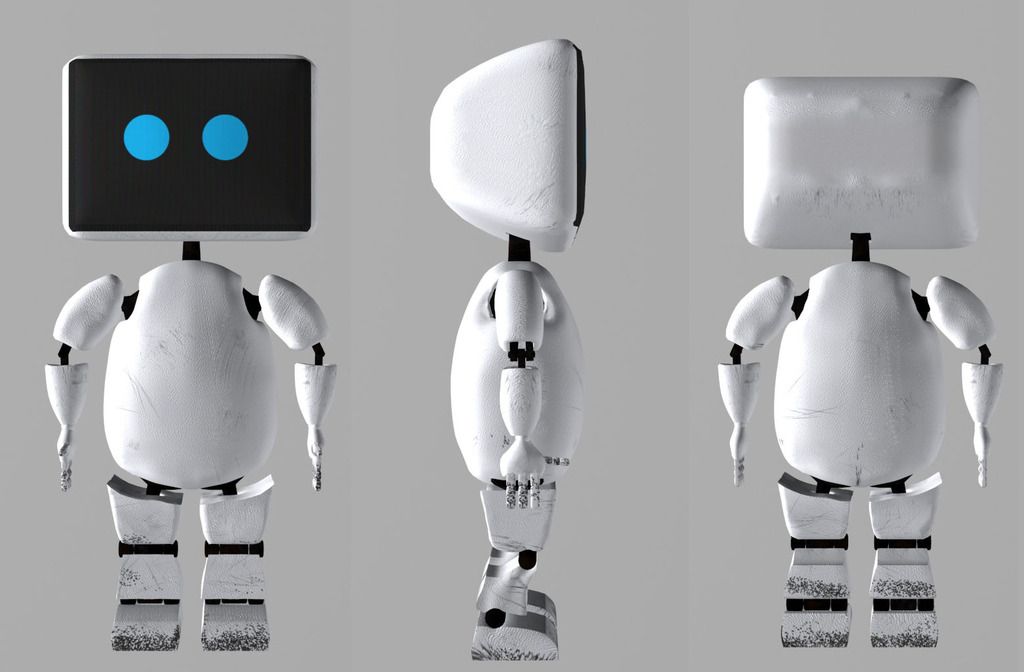
Topology
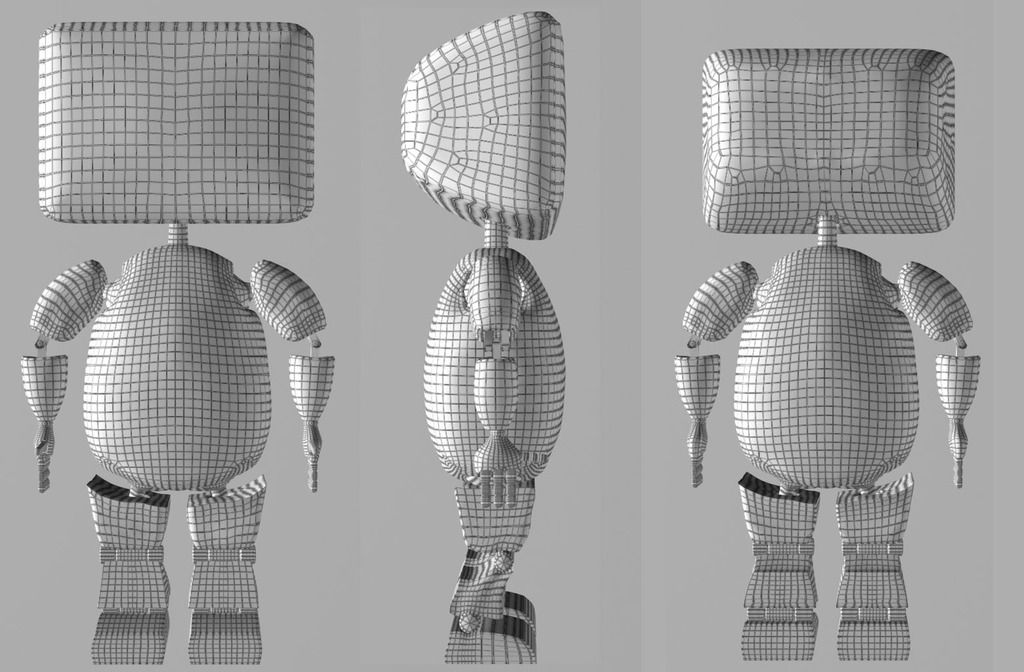
Known issues:
Weird bumps on the back of the head that I only noticed as I was posting this.
May need to change ankles, as animating changes in direction are quite tricky without being able to roll them so I was thinking a ball joint design.
Any other comments on general design, texturing and topology would be appreciated. I'll be making another post in the animation thread for the rigging side if you could check that out also, thanks!
Model with basic Textures
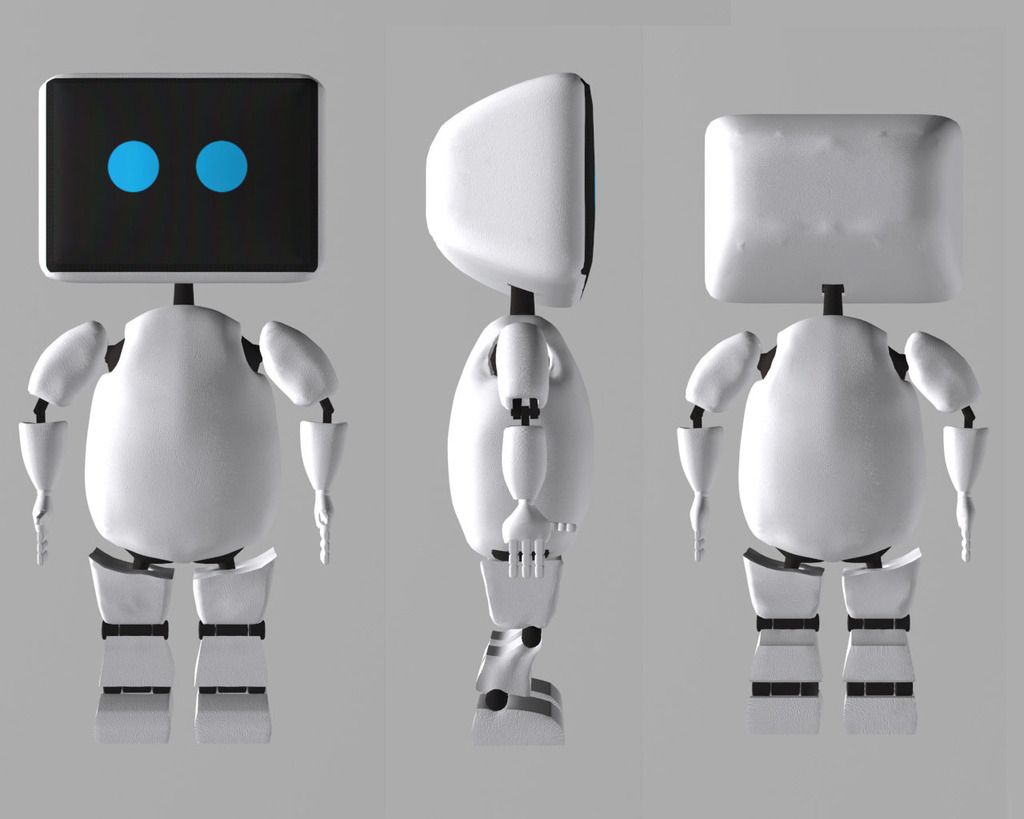
Damage Textures
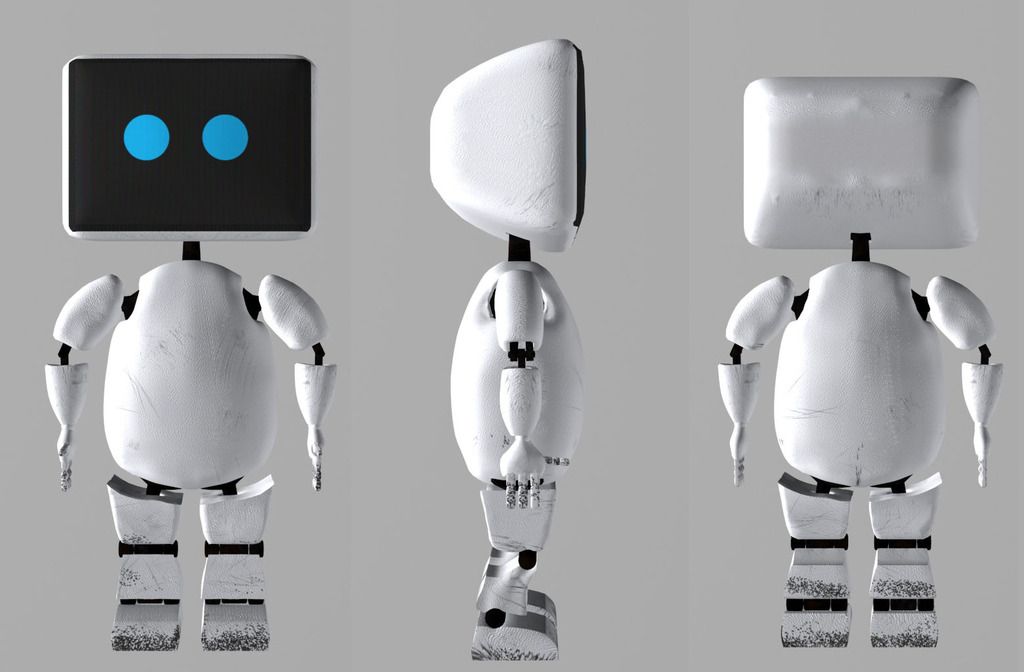
Topology
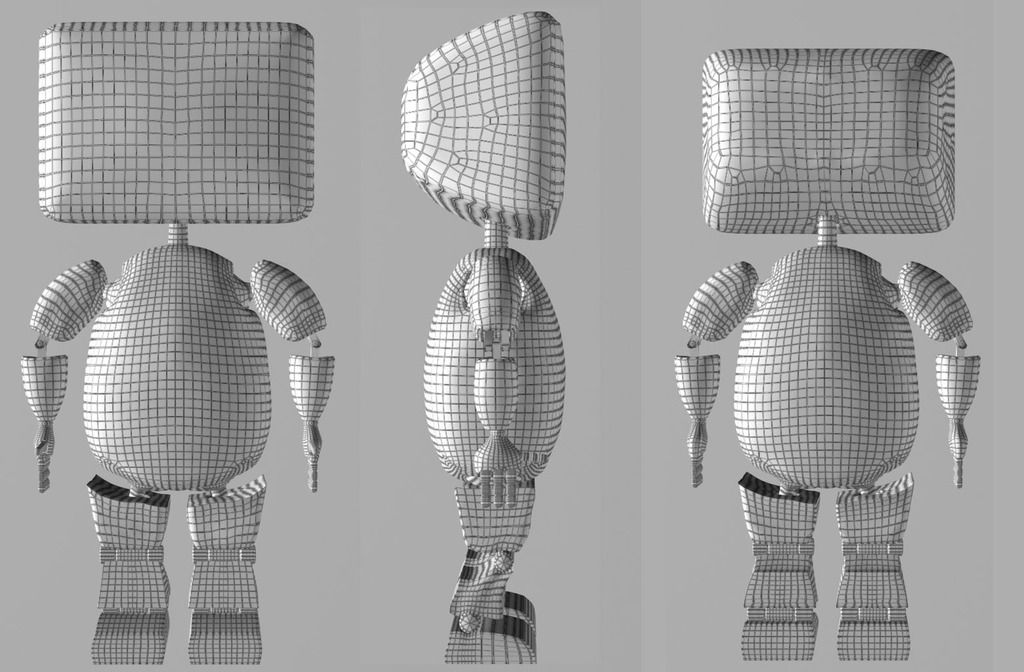
Known issues:
Weird bumps on the back of the head that I only noticed as I was posting this.
May need to change ankles, as animating changes in direction are quite tricky without being able to roll them so I was thinking a ball joint design.
Any other comments on general design, texturing and topology would be appreciated. I'll be making another post in the animation thread for the rigging side if you could check that out also, thanks!
Replies
Not quite as smooth and shiny as Eve, was looking for slightly more roughness like brushed metal. The model looks very bumpy from the max renders but looks much smoother in UE4 with extra maps.
Quick UE4 shots:
Yeah topology definitely needs work.
No idea how I didn't notice the poles were so bad before, cheers for the advice! I was going for a cute toy robot kind of design, but I get what you mean about the stuck together dynamesh feel.