Abnormalities in normal/AO map
I've been slowly and quite painfully learning how to UV and bake the weapon I made with the help of this site. And I think Ive finally almost nailed it.
After the last failed attempt I deleted my low poly, remade one from the high poly. After I lowered the count I did the smoothing groups, essentially anything over about a 75 degree angle got its own group. Then I Uv mapped it based on the smoothing groups, then packed it.
And here we are. I did this in Xnormal. First result wasnt too spectacular. Then I read about it and saw someone suggest triangulating it first. So I did that to my low poly mesh, re exported it. And this is the result. Im looking for what I did incorrectly. As you can see Most of it looks fine (to me) but there's a few really splotchy results.
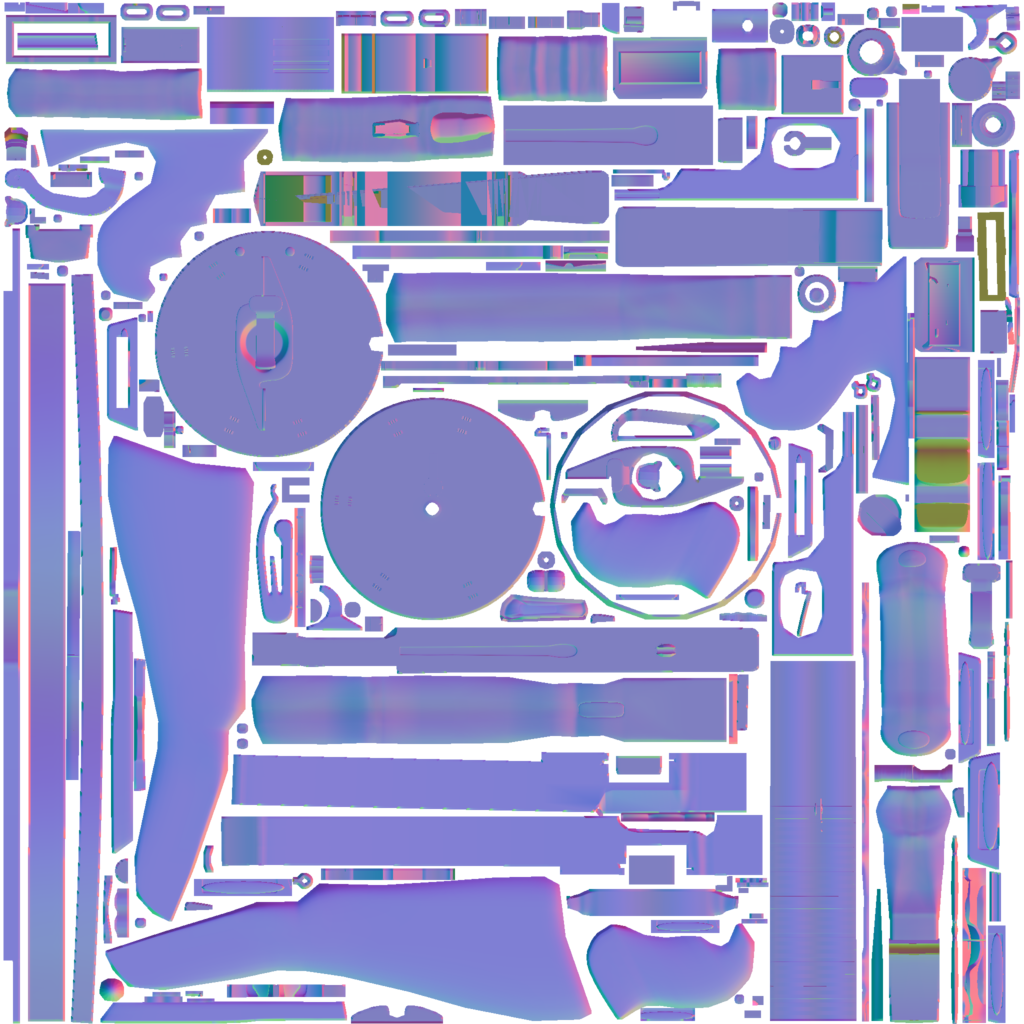
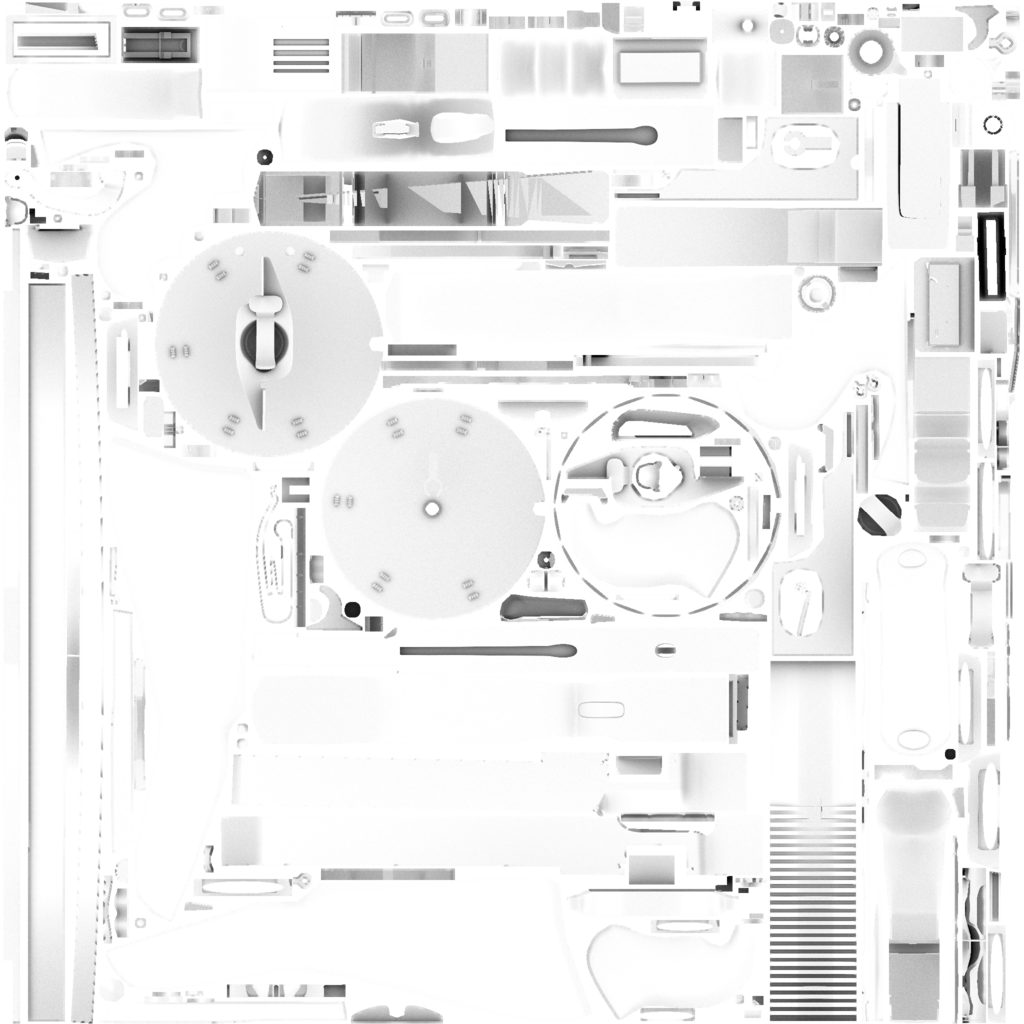
After the last failed attempt I deleted my low poly, remade one from the high poly. After I lowered the count I did the smoothing groups, essentially anything over about a 75 degree angle got its own group. Then I Uv mapped it based on the smoothing groups, then packed it.
And here we are. I did this in Xnormal. First result wasnt too spectacular. Then I read about it and saw someone suggest triangulating it first. So I did that to my low poly mesh, re exported it. And this is the result. Im looking for what I did incorrectly. As you can see Most of it looks fine (to me) but there's a few really splotchy results.
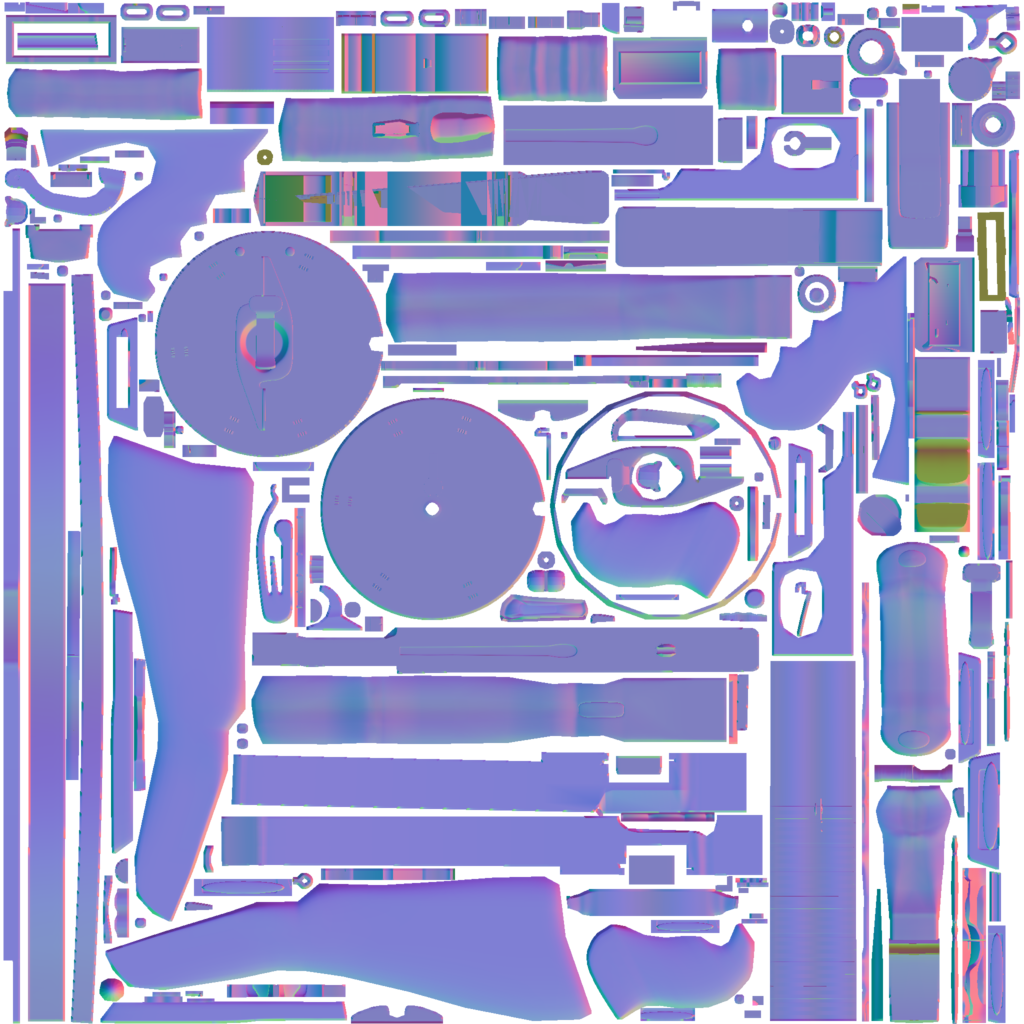
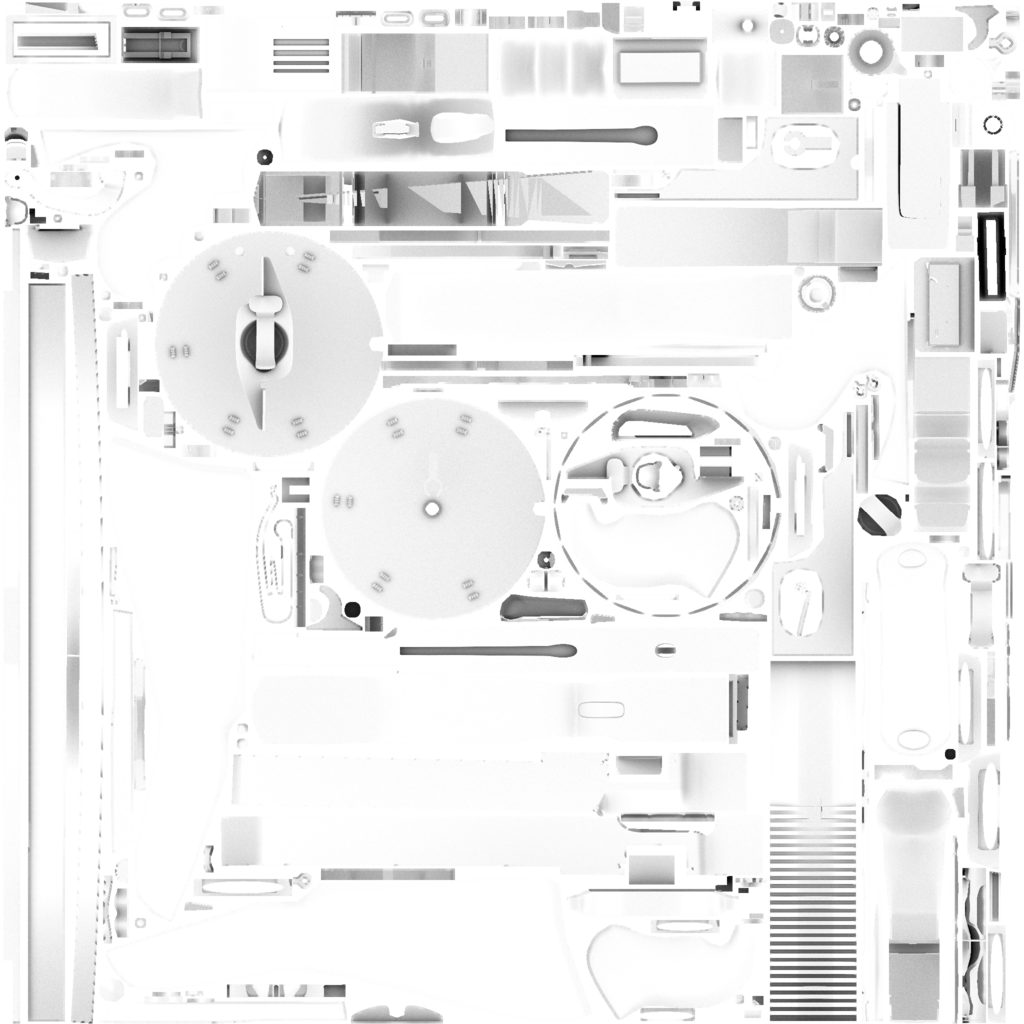
Replies
Is that it? I just used xnormals ray distance calculator. Should I use the cage from max? I can never get it to come out very well..
Alright Ill give it a shot. Two more questions.
1. Do I need the ray distance calculator if I use a setup cage?
2. Any tips on setting up the cage on my exploded weapon easier?
1. No
2. Apply cages, explode, do quick test bakes in 3ds max or whatever to see mistakes. When satisfied- export everything exploded in Xnormal for baking.
I currently have it exploded. And its a single mesh so its exploded by element.. Just gonna go through and manually adjust the cage I suppose then Ill re export and try again.
Thanks for the speedy help! Ill post the result when I have it.
Dont suppose anyone would check out my meshes/cage to see if Im still doing something incorrect? Been trying to do this thing for nearly a year now off and on and Id like to be done with it.. >.>
Post your files, I'll take a look at them if you want.
Dropbox, google drive, onedrive... there are plenty of options to host your files, and free.
https://www.dropbox.com/s/7z8xaz87xy446ux/Tgun.max?dl=0
See? Cage here clearly doesn't cover the highpoly properly.
Test bake in 3ds Max. All your mistakes are clearly visible here.
I tried that as well, and it didnt look quite that bad, dunno why. But Im pretty sure all that red isnt poking through the cage? or is it.. I can go through it again.. I couldnt tell you where a lot of the pieces on that uv map are on the gun so I'll have to investigate.
I think the one thing I havent tried/not sure if I need to do (besides making the cage tidy and correct) Is making the low poly match up to the high poly a bit better. I want sure quite how that needed to be, HP inside or should it be just outside the LP mesh? Or should they be as close to exactly the same as possible.. Just stuff I dont know yet.
Besides the cage it generally looks ok though?
That does sound like it would help actually. Ill try that
Lowpoly should conform as close to HP as possible. The cage should cover the HP fully and it doesn't really matter how big the cage is, so don't worry about that.
All the red spots are projection errors, it means that a cage couldn't pick up details somewhere for whatever reason.
Ok awesome, so as far as conforming goes, like with that part you pictured, the hp sticking out slighty isnt too bad right?
And Ill go over the cage again and see why its not picking those up if I can.
of course it's bad, the cage should cover everything or you're gonna get projection errors
Thanks for the tip!
Ill do that too.