The BRAWL² Tournament Challenge has been announced!
It starts May 12, and ends Oct 17. Let's see what you got!
https://polycount.com/discussion/237047/the-brawl²-tournament
It starts May 12, and ends Oct 17. Let's see what you got!
https://polycount.com/discussion/237047/the-brawl²-tournament
Smoothing groups not emoothing enough?
Hi all,
I've ran into a problem when working with the low poly version of this cone.
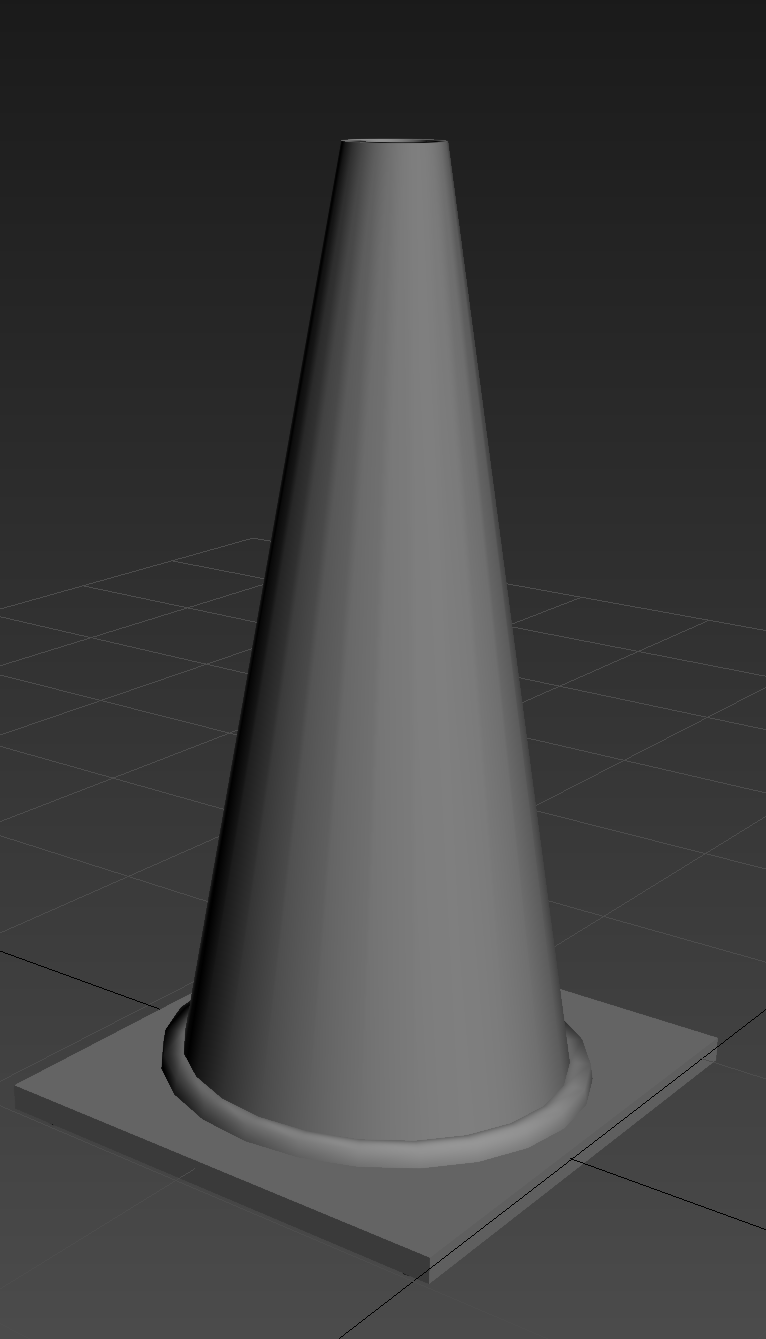
I've applied smoothing group value of 32 to the entire upper part of the cone, yet there are seems between the edges still.
Here's a render of the high poly version for your time.

I've ran into a problem when working with the low poly version of this cone.
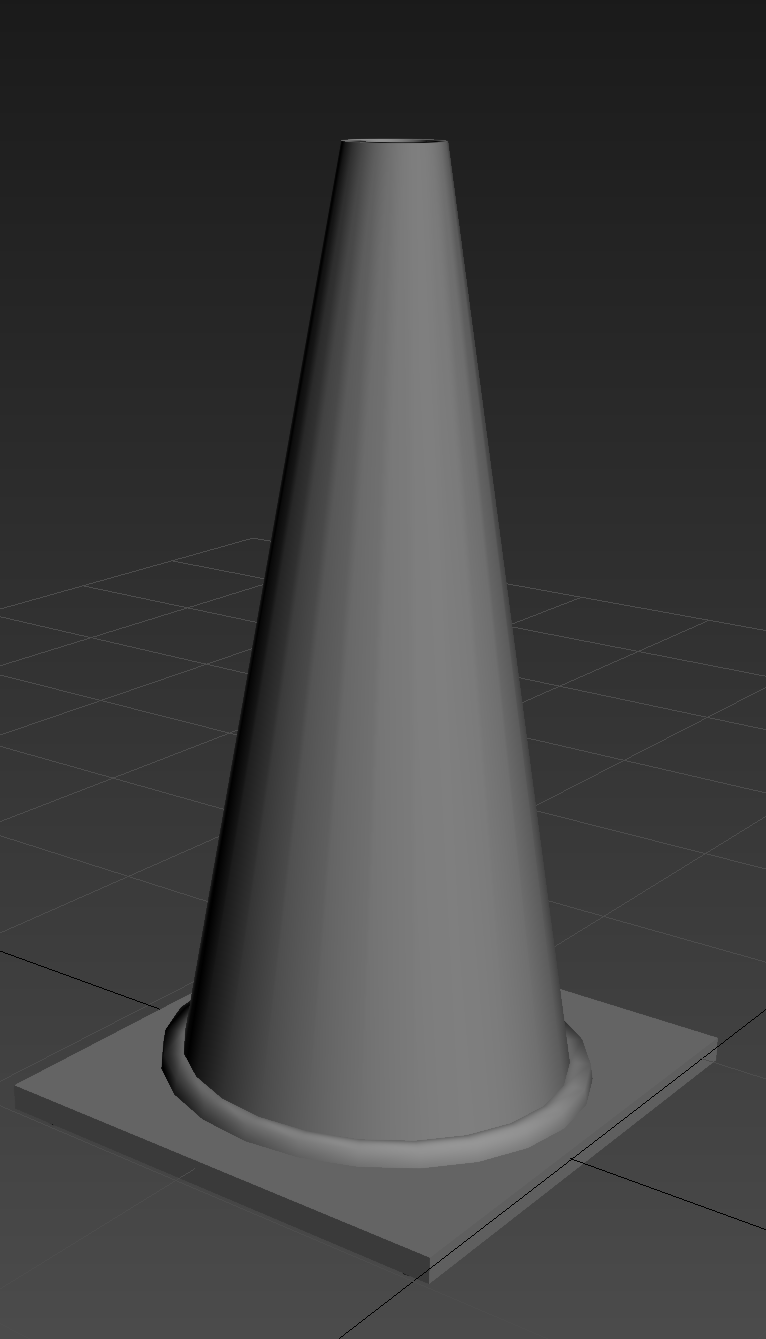
I've applied smoothing group value of 32 to the entire upper part of the cone, yet there are seems between the edges still.
Here's a render of the high poly version for your time.

Replies
That worked, thanks!
You can add vertical loops like steppenwolf said, or you can bake a normal map.
http://www.polycount.com/forum/showthread.php?t=135895
I've done that and the cone looks too low poly. The cone has 1300 polys atm, how is that?
The basic concept here is an even distribution of polygon density. The top of the cone has a radius about 1/4th the size of the bottom, so when you use the same amount of sides on the top as well as the bottom, the top is either over detailed, or the bottom is under detailed. For a prop this size 32 sides for the bottom is probably in the appropriate to too high range (see below), so that leaves us with one conclusion.
As far as how many triangles is appropriate, that's an unanswerable question. What engine? What hardware? What sort of game? How close can the player get to the cones? How many cones are in the scene? Do the cones have LOD meshes? What else is in the scene? How expensive are your ai/gameplay/animation/etc/etc/etc systems?
Generally your triangle counts will be dictated by your technical team, either a technical artist, engineer, or in some cases an art director or art lead. On modern hardware, triangle count isn't a huge limitation, however you still should make sure everything is optimized so you get the best use of your triangle budget, no matter what that budget is.