The BRAWL² Tournament Challenge has been announced!
It starts May 12, and ends Oct 17. Let's see what you got!
https://polycount.com/discussion/237047/the-brawl²-tournament
It starts May 12, and ends Oct 17. Let's see what you got!
https://polycount.com/discussion/237047/the-brawl²-tournament
Attempting to Draw Symmetrical Reference for Modelling
I'm feeling exhausted, useless and miserable and having absolutely zero success.
I was attempting to create a live mirror by following this tutorial: [ame=" http://www.youtube.com/watch?v=KfXsIneeIHk"]Mirrored drawing in Adobe Illustrator tutorial - YouTube[/ame] so as to create my own reference image to place in the othographic planes in Maya, but either my brain or the tutorial is absolute garbage. I followed the tutorial word-for-word, and action-for-action, I even redrew the shape several times to make sure it matched the one in the tutorial, yet THE PROCESS DOES NOT WORK.
http://www.youtube.com/watch?v=KfXsIneeIHk"]Mirrored drawing in Adobe Illustrator tutorial - YouTube[/ame] so as to create my own reference image to place in the othographic planes in Maya, but either my brain or the tutorial is absolute garbage. I followed the tutorial word-for-word, and action-for-action, I even redrew the shape several times to make sure it matched the one in the tutorial, yet THE PROCESS DOES NOT WORK.
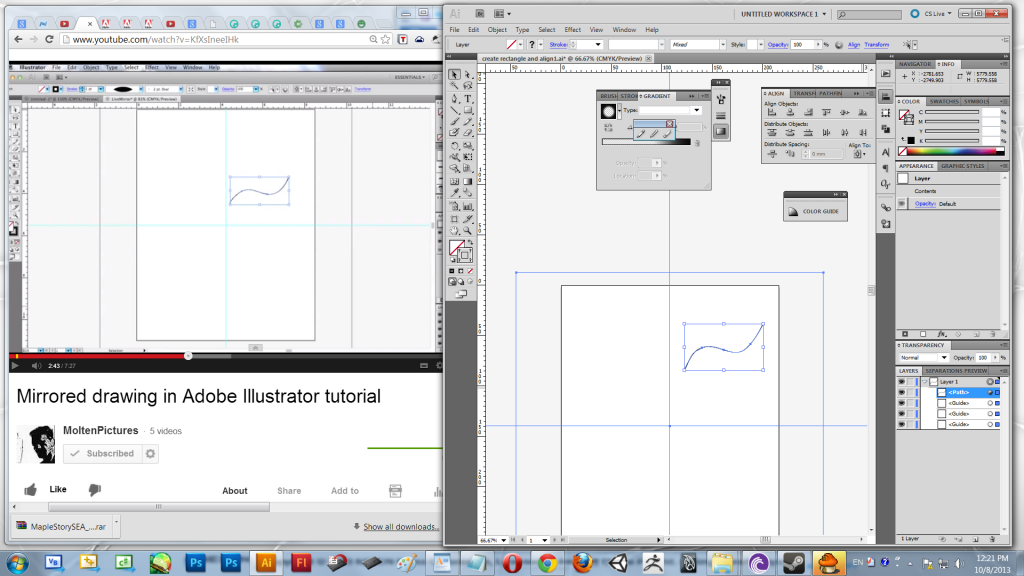
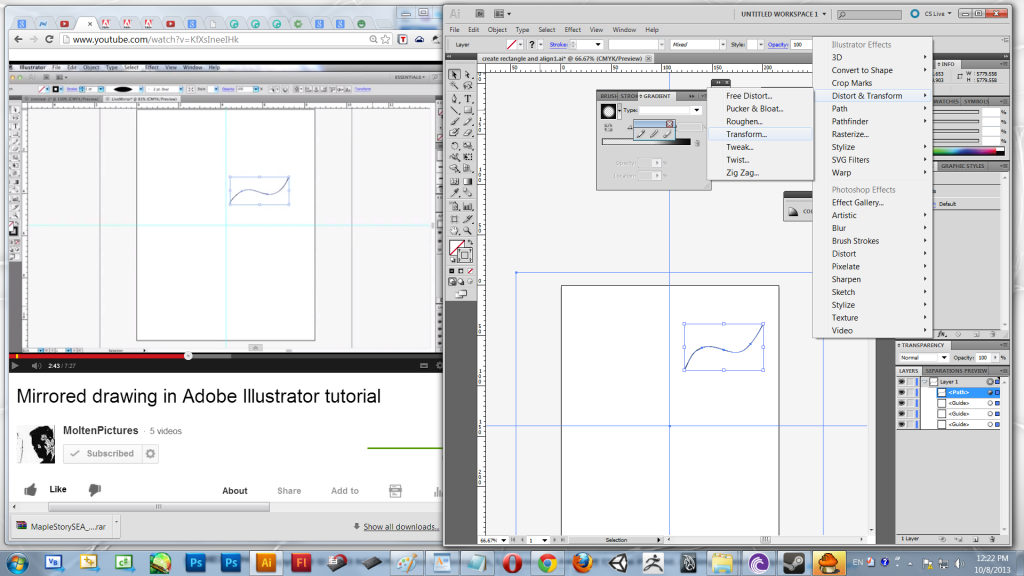
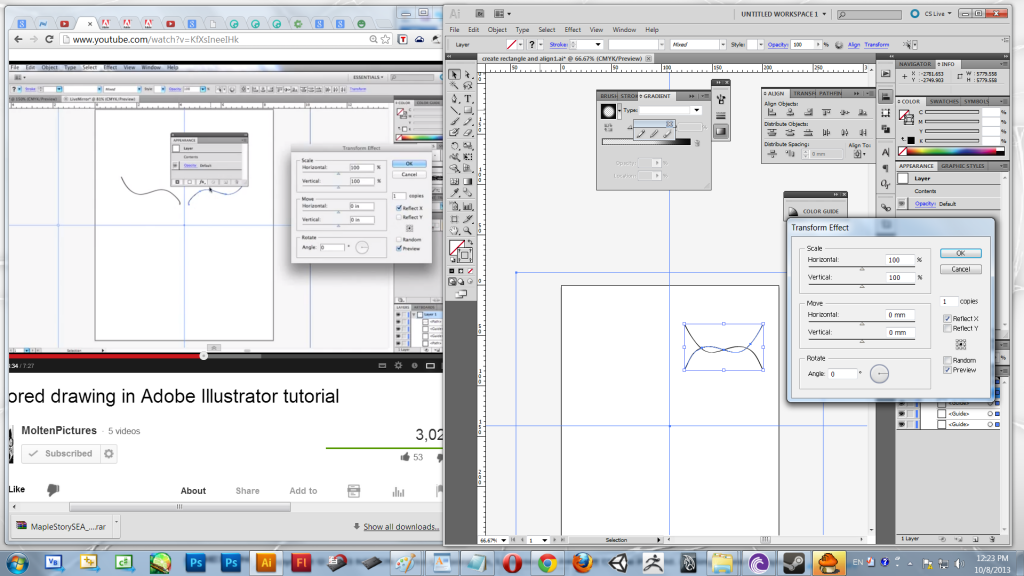
WHY.
I've compared my own illustrator window to his multiple times over, I've even looked at Illustrator's target column in the hopes of discovering something that I failed to do right, but even attempting multiple combinations of that has failed to help anything.
I simply do not understand and have been racking my brains for the past few hours, giving myself a migraine from the stress, and I have yet to find a solution. It feels like I'm repeatedly ramming my head into a brick wall, just maybe at different angles each time.
I've listened to the tutorial upteen times, tried different combinations of no fill/stroke or no fill/no stroke on the various items in the layer because he said it would NOT work with an active fill.
Does anyone know how to fix this? Failing that, does anyone know of any other ways to emulate a live mirror, or of other means of drawing symmetrical references for 3D modelling? I wouldn't mind trying a join.me session either, to be honest, just please, is there some way out of this?
I was attempting to create a live mirror by following this tutorial: [ame="
 http://www.youtube.com/watch?v=KfXsIneeIHk"]Mirrored drawing in Adobe Illustrator tutorial - YouTube[/ame] so as to create my own reference image to place in the othographic planes in Maya, but either my brain or the tutorial is absolute garbage. I followed the tutorial word-for-word, and action-for-action, I even redrew the shape several times to make sure it matched the one in the tutorial, yet THE PROCESS DOES NOT WORK.
http://www.youtube.com/watch?v=KfXsIneeIHk"]Mirrored drawing in Adobe Illustrator tutorial - YouTube[/ame] so as to create my own reference image to place in the othographic planes in Maya, but either my brain or the tutorial is absolute garbage. I followed the tutorial word-for-word, and action-for-action, I even redrew the shape several times to make sure it matched the one in the tutorial, yet THE PROCESS DOES NOT WORK.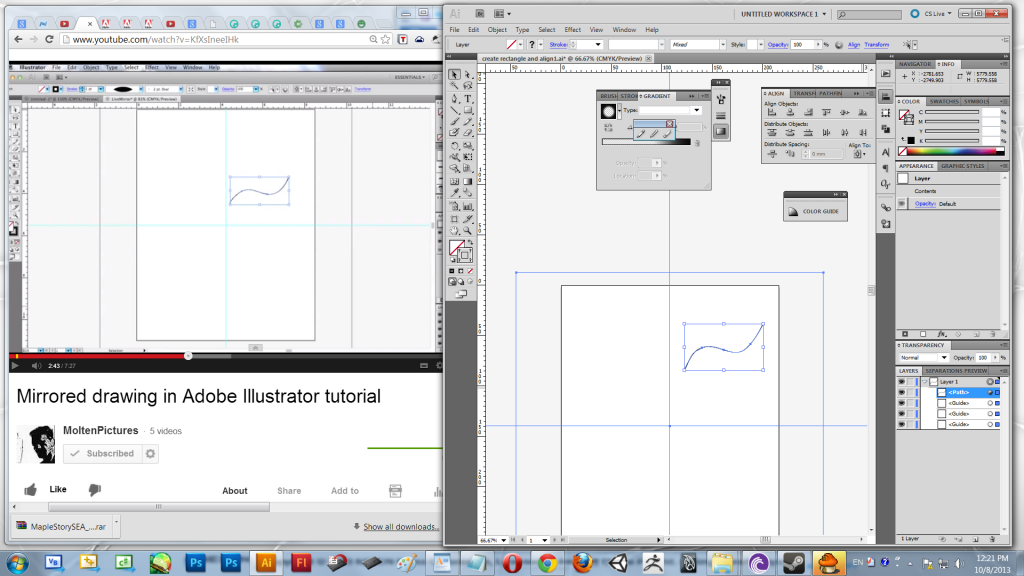
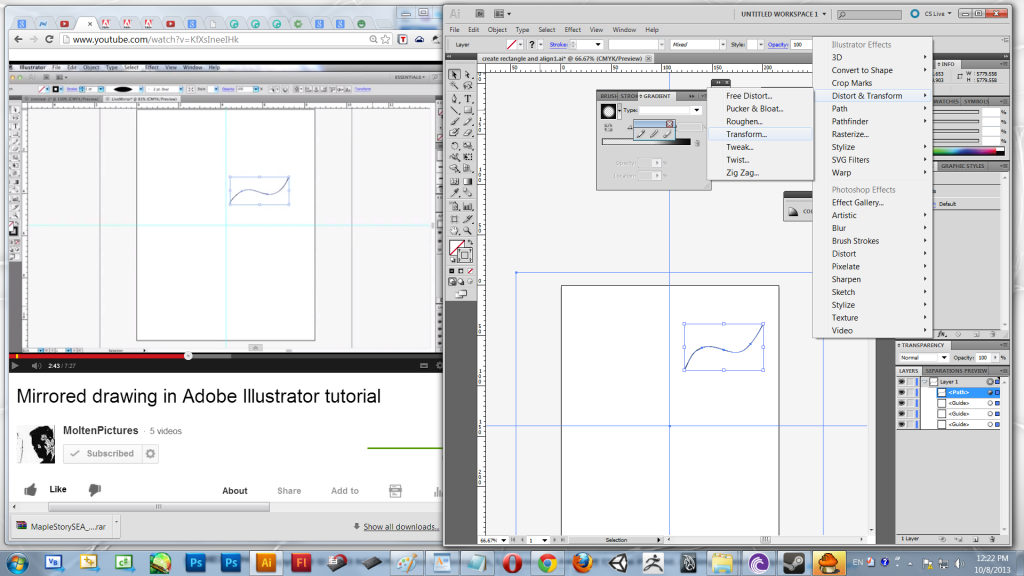
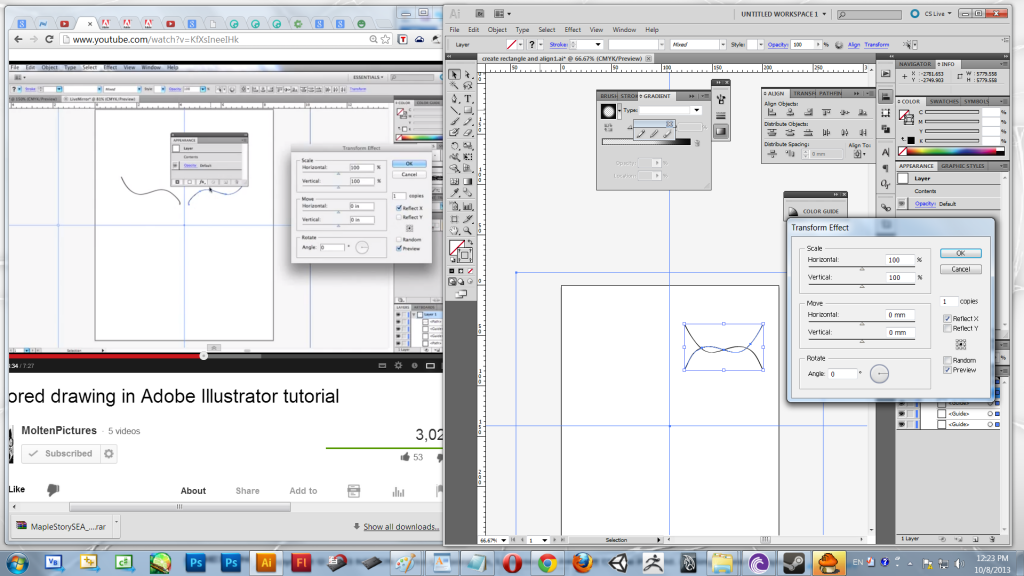
WHY.
I've compared my own illustrator window to his multiple times over, I've even looked at Illustrator's target column in the hopes of discovering something that I failed to do right, but even attempting multiple combinations of that has failed to help anything.
I simply do not understand and have been racking my brains for the past few hours, giving myself a migraine from the stress, and I have yet to find a solution. It feels like I'm repeatedly ramming my head into a brick wall, just maybe at different angles each time.
I've listened to the tutorial upteen times, tried different combinations of no fill/stroke or no fill/no stroke on the various items in the layer because he said it would NOT work with an active fill.
Does anyone know how to fix this? Failing that, does anyone know of any other ways to emulate a live mirror, or of other means of drawing symmetrical references for 3D modelling? I wouldn't mind trying a join.me session either, to be honest, just please, is there some way out of this?
Replies
Mudbox has it as well (of course ! since it's a sculpting app ...) and the painting brushes actually feel pretty good in it. And Then there's the odd Zbrush sketch mode too.
It's really mind-blowing that Photoshop still doesn't have it, even after hundreds/thousands of user requests. There might be tricks involving importing a 3D plane with mirrored UVs applied to it, but then that would only work in Extended and the 3D performance in PS is abysmal anyways.
As a matter of fact ... there would be one very simple way of fixing this issue for every 2D drawing program out there (at least for rough sketches) : all we would need is a little program similar to the Windows magnifier, except that instead of a zoomed in view, it would provide left to right or right to left symmetry preview in realtime based on the edge of its (borderless) window. I am surprised that no one ever put that together - maybe a TA could give the idea a spin !!
Aye, thanks. Just to clarify, is Alchemy this one: http://al.chemy.org/download/ ? Also, by Painter are you referring to Corel Painter? I have seen a friend use Manga Studio before, and I am pretty sure there is only one Autodesk Sketchbook, so I think I've got the right links to those. One question though, out of all those software which would you suggest as most useful for an aspiring 3D artist?
Like I mentioned earlier, I intend to use it for drawing symmetrical reference images, but any other features that would help in production of 3d models would be highly appreciated as well.
No absolute need. It was just that it was the only comprehensive tutorial I could find on Google for live mirroring, and the blasted thing also didn't work.
Artrage also has mirroring and is awesome but isnt as cheap
Why photoshop doesn't have this has confused me for 15 years - just in case adobe are listening