The BRAWL² Tournament Challenge has been announced!
It starts May 12, and ends Oct 17. Let's see what you got!
https://polycount.com/discussion/237047/the-brawl²-tournament
It starts May 12, and ends Oct 17. Let's see what you got!
https://polycount.com/discussion/237047/the-brawl²-tournament
Curvy 3D 3.0 Sculpting
Bumping this to say Curvy 3D 3.0 is now publicly available as a 30 day trial, loads of tips from this thread went into making Curvy more accessible and powerful - so thanks & take a look at the finished app!
www.curvy3d.com
Video Trailer

ORIGINAL POST:
Here's a new sculpting tool in development with a different workflow for creating basemeshes for sculpting.
Curvy 3D
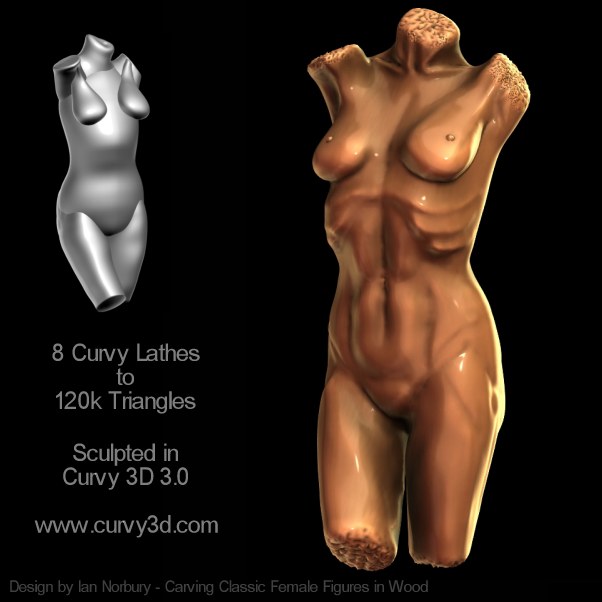
The base shapes are made by drawing 4 curves for front/back/left/right of each volume.
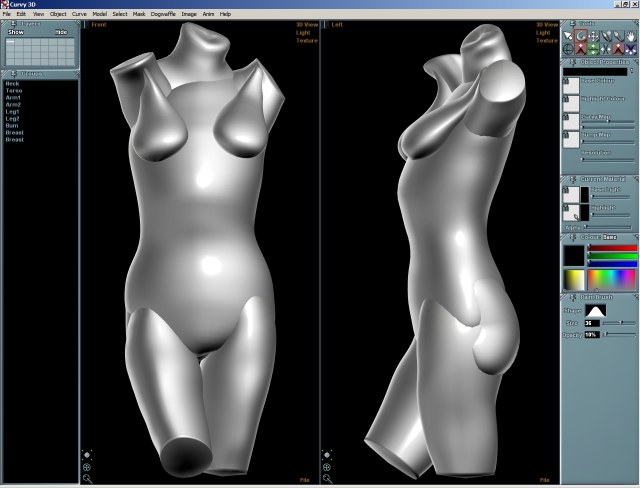
Then the shapes are joined using a soft boolean operator that preserves the regular mesh surfaces.
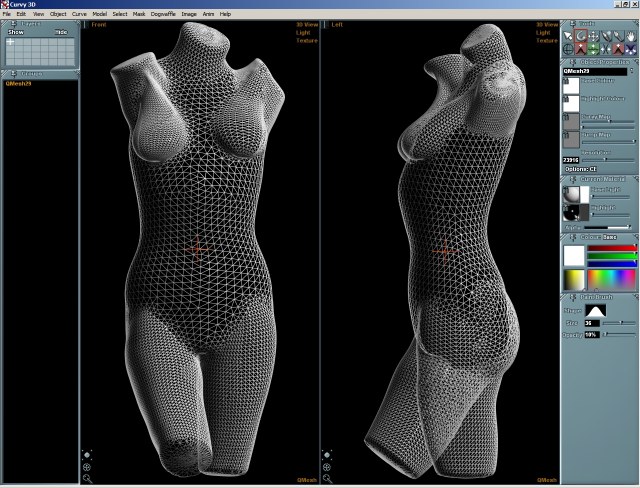
This provides a smooth surface for sculpting the details that conforms closely to the final object already.
Next, starting the sculpting with enhanced curvature viewing turned on that exaggerates the dents and bumps in the surface by shading them.
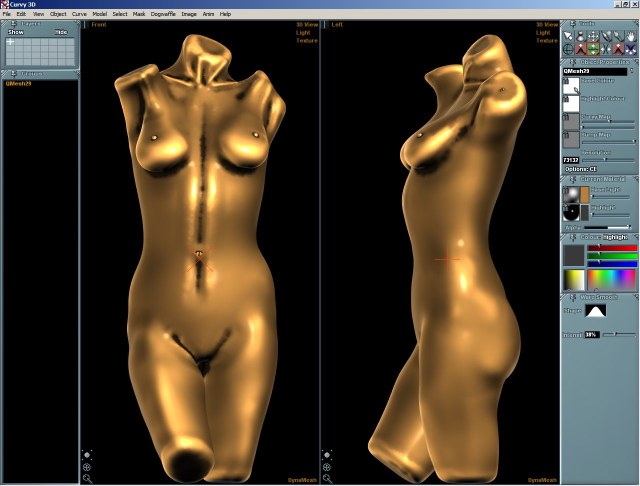
The mesh uses Dynamic Subdivision in the painted areas so you can add as much detail as you need as you paint.
Almost done with sculpting now...
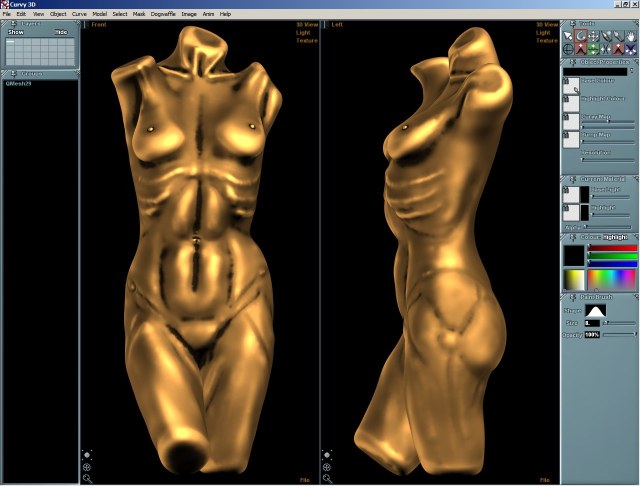
You can see the subdivision at work in this wireframe. Notice how the large smooth areas of the mesh have not needed to be moved or sculpted - they were accurate in the original sketched objects.

Final sculpt with a little ambient occlusion and curvature enhancement.
This process took about 2 1/2 hours - but note I am not a talented sculptor, I just traced the outline curves and shaded in the curvature copying my references. This is a easier workflow for beginners as you just need to draw and paint to do all the sculpting work.
Curvy 3D 3.0 is a new tool in development so any feedback/crits of this workflow are welcome (Beta TBA)
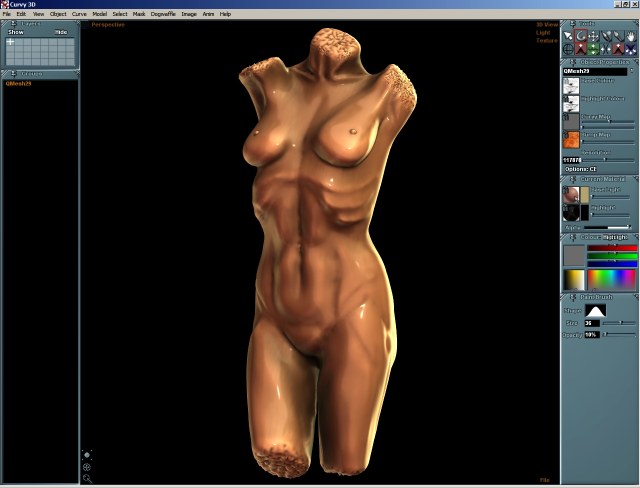
www.curvy3d.com
Video Trailer

ORIGINAL POST:
Here's a new sculpting tool in development with a different workflow for creating basemeshes for sculpting.
Curvy 3D
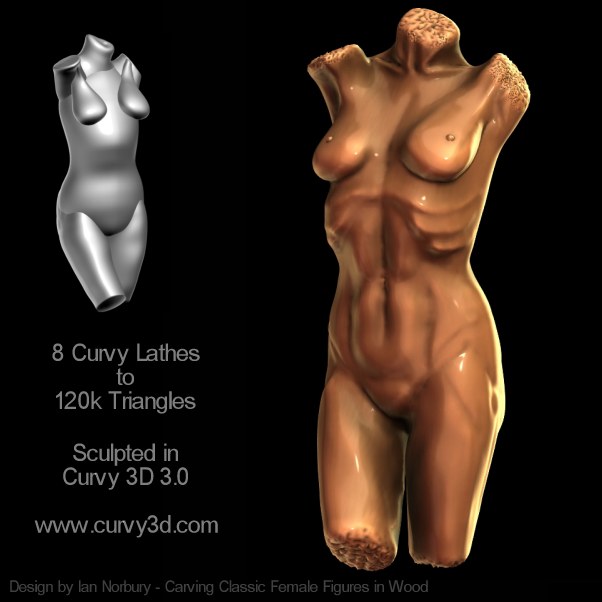
The base shapes are made by drawing 4 curves for front/back/left/right of each volume.
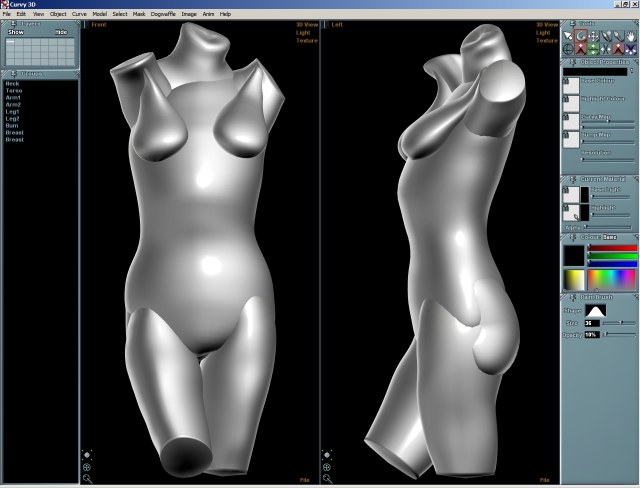
Then the shapes are joined using a soft boolean operator that preserves the regular mesh surfaces.
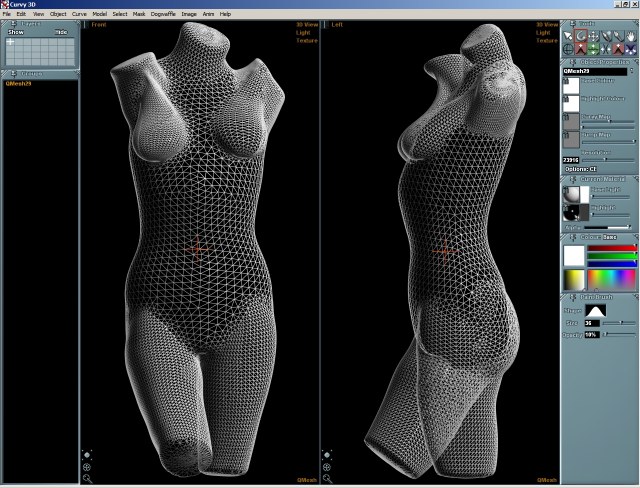
This provides a smooth surface for sculpting the details that conforms closely to the final object already.
Next, starting the sculpting with enhanced curvature viewing turned on that exaggerates the dents and bumps in the surface by shading them.
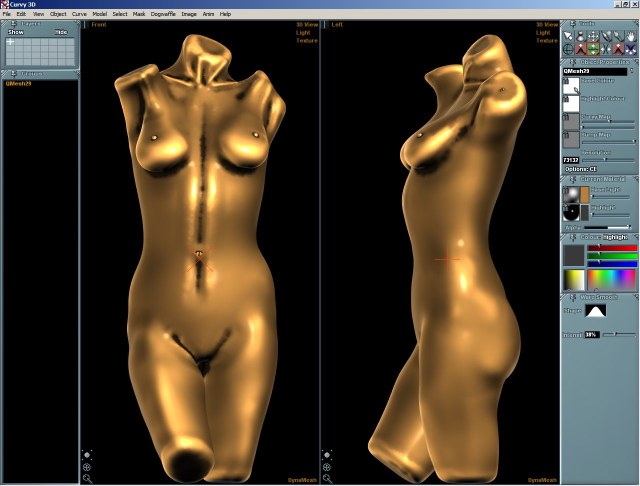
The mesh uses Dynamic Subdivision in the painted areas so you can add as much detail as you need as you paint.
Almost done with sculpting now...
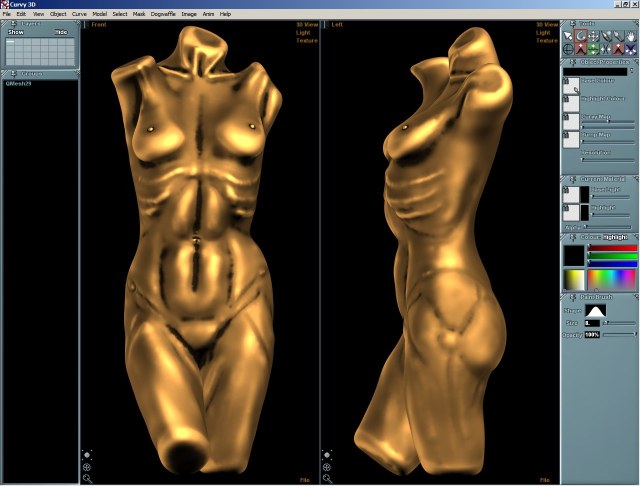
You can see the subdivision at work in this wireframe. Notice how the large smooth areas of the mesh have not needed to be moved or sculpted - they were accurate in the original sketched objects.

Final sculpt with a little ambient occlusion and curvature enhancement.
This process took about 2 1/2 hours - but note I am not a talented sculptor, I just traced the outline curves and shaded in the curvature copying my references. This is a easier workflow for beginners as you just need to draw and paint to do all the sculpting work.
Curvy 3D 3.0 is a new tool in development so any feedback/crits of this workflow are welcome (Beta TBA)
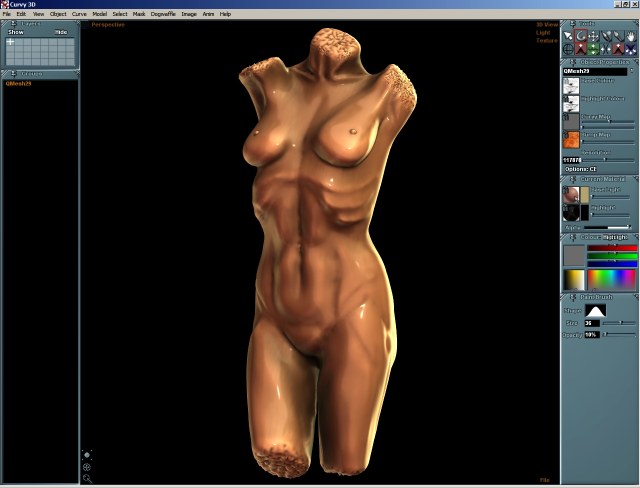
Replies
The main workflow difference is in the Curve based basemesh - and how that compares in ease of use to ZSpheres/Poly Modelling/Start with a Sphere workflows. The curve drawing to make a basemesh is working in 2.0, along with a remeshing boolean merge (3.0 has an improved merge that minimises loss of detail).
The Dynamic Subdivision is standard Sculptris style - it is just convenient to have it all under one app.
I remember trying the Curvy demo about a year ago and if I am not mistaken there was one detail that turned me off but forgot what it was. I'll reinstall it tonight to dig a little further.
Generally speaking , a few features that are pretty much requirements : the ability to fully work and produce an asset from start to finish without having to leave perspective view (see Zbrush and Mudbox for reference) ; the option to use the Maya-style navigation scheme, as it is pretty much the standard now ; and an option to toggle real-time mirroring while creating forms, and at the scene level too.
Also I'd like to add that I am extremely interested by the app - blocking out simple elements of a character or object in order to refine them later is by far my favorite workflow. It has a huge advantage over the lumpy nature of Dynamesh : with the components keeping their integrity, nice clean volume intersections occur, which is great in order to define muscles groups for instance. Cool stuff....
Curvy needs :
- A floor grid for visual reference
- Maya-style navigation
- A way to easily select, move, rotate, scale the created objects with Q-W-E-R manipulators
- A way to frame on currently selected object, and the whole scene if nothing is selected
- An option to constrain the camera rotation to Y-up
- Scene-level realtime symmetry
- Object linking/parenting with an outliner interface.
- The ability to choose when to display the result of a lathe (it's annoying to have to see the first curved being lathed into a cup ... when the original intention was to build something completely different out of the 3 curve system)
- A way to edit the control points of a curve after the fact.
- [ and ] to decrease and increase brush size by default.
(I didn't try the sculpting tools yet therefore I cannot comment on that)
Hope this helps !
Perspective-View-Only modelling is the most unusual request, the 4 view system gives easier access to transformations on any axis, and suits the Lathe drawing process best. You can always switch to Perspective-Only with a single click.
The Beta is now available to registered 2.0 users, and I hope to get a public beta once the build settles down.
I've posted some new features from the Curvy 3.0 Beta here
I agree with Pior, when sculpting organics(heck I even do my hard surface this way now.) it's much better to do it all based on perspective view. Whenever I have tried sculpting in ortho my brain ends up "baking in" perspective(which is not at all the result you want!) because my eyes are so used to seeing everything in perspective every second of every day.
Curvy 3D & Mudbox = Bliss :thumbup:
As for single-perspective-view, I can see how it is perfect for sculpting - but I have not used it much for drawing the simple base shapes - that seems to suit ortho (especially if I am tracing from a sketch).
As for names...just throwing stuff out here off the top of my head.
- Vmesh/VeMesh
- Vol-Remesh
- Curvy remesh
- Volxellate (like tessellate)
- Uni-mesh (like Unify)
- OptiMesh (like optimize)
Dude you asked for ideas.
ASM
For instance like MP said, Zbrush has shift-click-drag to snap the camera to these views ; in the case of Curvy, I could see something like a hotkey automatically triggering the nearest orthographic view compared to the current angle of the camera. This transition (change to an infinite fov + camera angle change) could even be gently animated in order to give a nice feeling of continuity (there's nothing worse than a view or object jumping out of focus when designing in 3D). Now of course such an animated transition should have an optional toggle to turn it off (becoming an instant view switch to nearest ortho at the press of a key of UI button), because animated transitions can pisss off some artists
Also, another paradigm would be to have the splines being drawn "in space" while in perspective mode, but actually projected and drawn on the orthographic reference planes. That way it would be possible to draw a side view curve on the virtual plane of the side view, without having to actually enable said view. The choice of the orthographic plane to be used for drawing could be the nearest to the current perspective view, or, a user defined one (hotkeys and tickboxes to enable the desired draw plane).
I could even map my reference images to the same ortho planes in perspective
Also on a side note I just wanted to say this : You really have a goldmine on your hands with Curvy and its potential. With just a little more work and standardization it could be turned into something that neither Zbrush, Mudbox, 3DCoat or MOI ever managed to provide - a truly intuitive, shape generation and editing tool. I am really excited to see what can come out of it !!
Here is a quick recording showing the default behavior of the XSI sketch tool. Now its smoothing is pretty terrible, but the way it works in screen space is very cool. Basically I was able to build a simple network of reference splines all (somehow) connecting to each other in space without ever going to an ortho view.
And of course one could imagine editing these splines further later on to refine the end points, and so on - but even just being able to move, rotate and scale them after the fact makes for powerful design tool.
I guess my point here is that not only is 3D spline sketching possible, but it also has great value when it comes to establishing guidelines for later modeling and surfacing. So, even if Curvy seems to be focused on instant lathe and shape generation, it might be great to consider an extra, alternative companion workflow within the app, dedicated to sketching and manipulating stroked landmarks in space (later to be surfaced together, or at least and more simply used as reference guides for sculpting.)
There could also be an option to create such guide strokes based on the surface of existing 3D objects - like, drawing the outline of a pouch to be added to a backback, using the rough overall backpack geometry as a guide.
[ame]www.youtube.com/watch?v=HnJ48tLBe3Y[/ame]
And of course then we can also imagine being able to select such splines later on to run surface generation tools on them - lathe, extrusion, patch creation, and so on.
Hope this helps !
Rhonda3D - not super useful, but it has a great way of establishing reference planes in space for further sketching by letting the user freely rotate the view around the last drawn point - the current draw plane is represented by all the little dots at the intersection of the draw plane and the existing splines. And then it's just a matter of pushing it back and forth in space. (I do not care too much for the ability to rotate while drawing tho, as its a bit of a gimmick really)
[ame="
FreeDimension - an obscure 3D app focusing completely on the idea of surfacing based on a stitched network of intuitively drawn splines - taking out all the constraining rules of regular NURBS modeling. The resulting surfaces have bends and pinches, but are much faster and intuitive to create than the usual trims and surface blends of MOI and Rhino. Unfortunately it is not available anymore ; the creators say they are working on something new but there's no info available on their empty new website
[ame="
NSketch - Another gimmick, but an interesting take on 3D sketching research : basically laying down a stroke attracts the boundary of the nearby mesh, deforming its shape accordingly. Mudbox and Zbrush would rock if they had this !
http://vimeo.com/3843616#
Of course there also IHeartSketch, but this one is too complex ...and too limited at the same time, and cannot operate on surfaces at all anyways which really limits its interest. And it totally disappeared too.
Anyways - all these ideas and features are most likely patented or protected, but I thought I'd share all that as it seems to relate to Curvy on way or another.
Hope this helps !
I agree that painting on top of objects is cool.
And drawing in space if properly guided would be awesome, but this video doesn't look like a very smooth workflow with all this tweaking and changing, moving and scaling thats needed just to get the curves in place.
To be hones, compared to this, drawing cureves in ortho and quickly tweaking them in perspective feels way more natural to me.
Not that i wouldn't mind a proper way of doing it, but the video really doesn't make me feel like i would not think "damn i'm wasting time with this"
that rhonda project looks very cool!
Personally I don't mind the tweaking and moving at all as I consider it to be part of the design process itself ; I find it more natural than using the grab brush on a lump of clay in Zbrush or Mudbox for instance. But I totally understand that it can seem convoluted ...
I guess what I am getting at is that, even if the draw plane was perfectly controlled ... there might always be a need to nudge, rotate, or scale a curve in space to make it fit right (especially after duplicating a curve to make another new one, to be placed somewhere else on a sketch). But yeah the location and orientation of the draw plane should, indeed, be more predictable to begin with (and clearly represented visually if needed, too).
That one looked really neat when it was first shown, not sure what happened to it? The website and media are still around:
http://www.ilovesketch.com/
[ame="
Sounds like you got to mess with it at some point?
Way back in Curvy's early history it was going to work like FreeDimension drawing curves and stitching them with sheets to make a freeform surface. However while this worked - it was much more complicated to use than a sketch&sculpt workflow.
Also in earlier 2.0 Betas Curvy had a free 3D line sketching mode where you could build up a sketch from 3D curves. However this didn't seem to be more useful than simply drawing two ortho views in 2D, and using those as the basis for modelling.
However - drawing curves on an existing mesh and using those as inputs for new objects/edits/extrusions is certainly on my radar as a useful tool. You can already lasso parts of a mesh to edit, and saving a surface curve instead could be interesting to work with.
i remember bumping into this app back in those days.
my advice, there is no point in 'innovative' software unless its a tool that the experienced professional artist finds enjoyable to use and has enough control to achieve a high level of detail.
we don't need more gimmicks and research projects dressed up as production tools. there is enough of that already.
curvy looks quite different from the last time i saw it. i will keep an eye on it...
Poly modelling is getting kind of archaic now, it hasnt really changed much from its beginning. Professional older artists tend to stick with what they know wether its efficient or not.
So well have no chance of seeing new methods or efficient ways of doing things.
Do you plan on improving the painting on 3d surface?
I'd love to see pressure sensitivity for opacity, brush scale, and overall some more brush options.. also layers. and I'm sold.
In Voidworld I've got a grid that aligns to the axis most closely aligned to the viewport camera, which works very nicely. You could have reference images on there (and only ever see the front/side/back-view at one time, whichever's most relevant for what you're looking at), and as you say make drawing align to that grid rather than the viewplane.
its to varied to generalize. i have worked at studios where everything is done in maya. and if there is sculpting work its limited. on the other hand back in the day the discovery of zbrush for model work and the creation of mudbox was essentially just a few senior people at weta and a few other studios. and it took a few years to work out all the techniques to do surface projections for maps and all that was done by studio programmers. so i think the culture changes from studio to studio and every artist is different.
in the mean time there has been a number of techniques and surface research that have come up that for one reason or another just do not work in a production workflow. that is essential for any new technique to get wide spread adoption.
so developers have to walk a fine line. they can make cool new stuff. but if its not useful to the people that do the work then its not going to get much use outside of a few people who like to experiment.
In that context the "cool stuff" research seen in the videos above can be useful for inspiration and problem solving but indeed, "cool features creep" should be avoided or at least kept under control.
Personally and from what I have seen of Curvy so far, I could see the app being useful for fast shape and surface creation at the very early stages of asset production (either for 3D concepting, or early block-out before further refinement in another app). Of course all that can be done in Zbrush with sculpting tools but I think there is an untapped potential in stroke-based and spline based worflows - I think there is more value in clean edges and sharp intersections than in lumpy sculpts.
For instance, let's say we start from a 2d sketch of one the characters from this picture : http://th05.deviantart.net/fs70/PRE/i/2011/089/3/b/pimp_our_ride__yo_by_cheeks_74-d3cr1rf.jpg
I think it would be awesome if Curvy had all the necessary tools to create all the volumes of the limbs of these characters very quickly. It wouldn't need much at all really - a few different lathe types, some cross section and surfacing tools and booleans operations would cover almost everything, as long as these tool are all very solid and intuitive to use while following established standards. Add to that a solid way of linking and manipulating all these objects in space as a hierarchy to assemble them into characters, with a robust brush engine to do touchups here and there, and you would get a very solid tool !
re: Grid + Single-View. I have added this in Beta 3.0.4 and it works great. It just picks the closest ortho-plane to sketch on. I might set single-view + grid as the default startup setting.
pior - I expect Curvy can create the baseshapes for the characters you linked to fairly easily, hopefully I'll find some time soon to make some example videos to show the process.
Feature Creep: I agree that endless innovation is not always helpful, but it is a matter of trying lots of things out and seeing what works. I have developed perhaps three times as many features than are currently in Curvy, culling the ones that don't help my aims to make an easy and fun modelling program (that should appeal to new 3D users more than a huge powerhouse application like Maya or Blender)
Alright a few more suggestions from me :
One thing that I think is really missing is the ability to simply sketch ... a blob shape. Like, drawing a potato-like, loosely closed curve, and have the result be the corresponding potato. I know it sounds dumb but that's really the bare minimum for a sketch-based environment, really. The extended lathe tool sure is interesting for some stuff but not as useful as just being able to simply sketch broad shapes and have them appear instantly as intended.
Also it would be great to have the option to have mirroring be active at the scene level, at all times, as opposed to being a property to be activated for each object.
Q,W,E,R for selection, translation, scaling and rotation are really, really needed too - for about 99% of 3d users its is second nature and it costs nothing to add as a shortcut (preferably customizable of course). Classic transform manipulators are needed too. Sure enough they might puzzle first-time 3D amateurs, but even the most amateur user will be able to appreciate how useful they are in about 5 minutes
Realtime boolean operations are quite needed too - to be able to create an eye socket by subtracting a negative sphere, for instance. A slice tool to chop off part of an object would be great as well.
It would be cool to have access to start and end point controls for the thick tube tool too, so that one can accurately reposition a tube after the fact (to use as a "spline guide" later on for instance)
Also I noticed that selecting a shape is pretty tricky as it seems to require to click exactly on the generatig curve as opposed to simply clicking on the resulting 3D shape. Undo is also acting up, requiring a lengthy key-press (I've been hitting ctrl-z three times just to undo on step, quite often)
That's all I have for today !
QWER and Manipulators are on my ToDo list now.
Selecting by clicking anywhere on the mesh is also ToDo.
Hollowing out an eye can be done either with the Voxel Sub, or by Stitching the face (with a hole in the mesh) to the eye socket (again cut out from a mesh).
You can make an editable tube extrusion by drawing a "Curvy Line" object then "Weld" it to the main object once you are done editing. Added benefit you can use "Curvy Line" to make narrowing tendrils etc.
Selection by Mesh Clicking still ToDo.
Also a new Slab primitive:
Here are some remarks on the 3.0.5 beta. I am sorry if this is starting to sound more like requests and less like suggestions or feedback - it's just that I am getting very excited about the program! It really has great potential for rapid shape prototyping.
- The view rotation spins out of control when performed with a tablet. It works fine with a mouse - just a bit glitchy.
- When opening a new scene, the camera should be centered on 0-0-0 (on the floor grid) and should show an angled perspective of the scene.
- There should be some indication of the scene orientation (easy solution : XYZ red green blue, also maybe showing a visual indication of which axis is being used as scene mirror )
- It would be good to have a "frame view" command and button. This command would center the camera on the current selection, or frame the whole scene if nothing is selected. Default shortcut F. See Maya.
- View zoom is still slightly different from the Maya/Max2014/Mudbox standard. See this diagram :
- Working with the Slab primitive, the scene Mirror tickbox doesn't seem to do anything. In general, the scene mirror should be really straightforward - everything done on one side of the symmetry plane should appear on the other side with no exception. See the 3DCoat voxel symmetry options for that. Might need 3 mirror options : X Y and Z.
- The realtime workplane update is also shaping up nicely - it is just a little bit visually intrusive at the moment. See Modo for this. Also after trying it out, guessing which plane the app is picking as current is a little tough. I think it should maybe be less decided based on the camera angle but more based on where the mouse "hits". That is to say, if I start drawing with the cursor touching a certain plane, then my stroke should really be placed on it.
- I also think that strokes creating a shape in "mid air" should be avoided. I personally would prefer it so that when I draw on a desired draw plane, then my slab gets created right there sitting on that plane - and then I would move it up in space to where it's needed.
.Slab thickness : I understand that it is defined by the length of the second stroke, but I think it would be more intuitive to simply have a handle to grab to indicate thickness. The fact that the thickness can be adjusted after the fact is awesome tho ! Great stuff
- On manipulators : Move needs a center square allowing for screen space translation of the object (see Maya and Max).Rotation needs some kind of circle indication for X Y and Z. Rotation sometimes goes against the expected direction ; it should follow the natural mouse movement, that is to say, avoiding something like mouse up = rotation +. Rotation also needs a sphere manipulator for free rotation (see Max).
- Would be good to have the choice between world-oriented and local-oriented manipulators.
- Clicking the object symmetry tickbox with a slab object selected causes a crash.
- Suggested flow for slab mode : enable tool - draw a slab contour - the thickness manipulator appears - grab and move the manipulator if needed - enter to validate.
- Redrawing a Slab curve should not change it's orientation.
- There are some odd undo behaviors.
Can't wait to see what's coming up next !!
Each manipulator has a default action if you drag without touching a manipulator - eg: Move in view-plane, or rotate in view plane.
Scale already has a centre dot for Uniform Scale.
I'll need some time working out how best the grid should work - it is quite important if you are going to draw a lot of curves on it.
As for the rest - it's all going on my ToDo list!
N.B. Textures, shadows and shaders are computed in realtime as you edit, so apart from the clouds and bloom this is a simple screenshot from Curvy.
www.curvy3d.com
Video Trailer