Skin Modifier Issue (Max 2013)
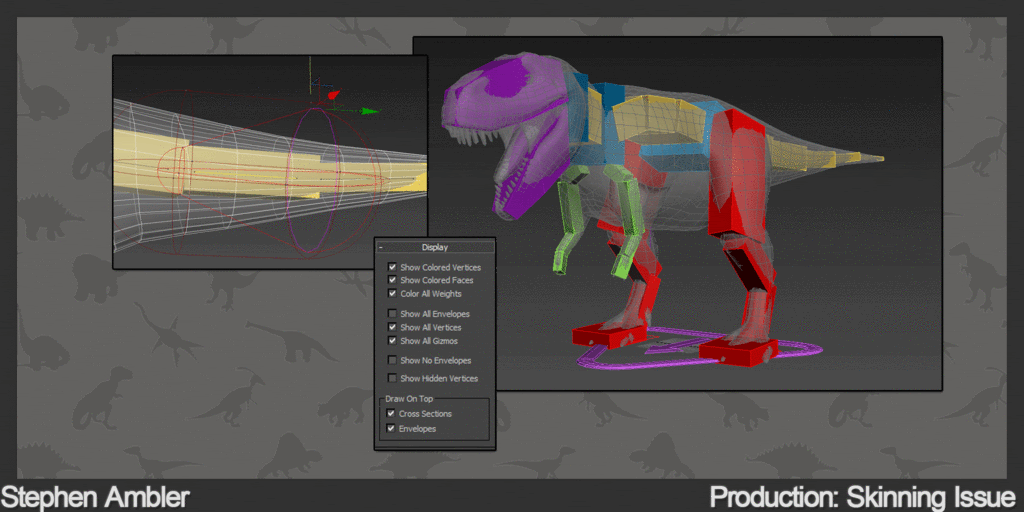
Hey guys,
So I've hit another problem with this project, woo.
As you can see, the bone envelopes are not displaying the influence they're having on the vertices of the mesh, they should be coloured, in the same way that soft selection is coloured, correct?
I click on an envelope and nothing shows. I've tried all the display options I can think of and, nothing.
Hope someone could help here!
Thanks for reading!
Replies
When you go into edit envelopes - vertices selection mode and select a bone on the bones rollout, does it have this problem as well or does it work fine?
Ah. That did work :P Thank you!
I will ask though, how can I achieve this effect ([ame="
And if you want to have the mesh see-through and still see the colored faces, right click on the mesh, Object properties, Rendering Control and set a lower visibility value. This should work!
One of my leg envelopes has some bleeding onto the belly, so naturally I go to scrub out the troublesome area with the paint weights tool but it just WILL NOT GO.
It looks fully weighted as well, a bright red patch.
Hope someone can help!
Might be useful to take a look at that script, it simplifies a lot of things with 3dsmax and skinning/weights.
(Open image in new tab to see animation)
This illustrates the problem I was talking about. If I re-skin the mesh, the problem areas flit around the model, e.g. it's happening on the back of the leg now.
When you say 'normalize', do you mean the 'draw normal' checkbox in the display options?
That looks interesting. Maybe it'll help me here... I'd just like to know why it's doing it though!
assign them to calf bone give them 0.1 then select the thigh bone and change the weithing to zero.
the 0.1 weight will change to 1.0
Voila
Max is simply preventing you from having unassigned verts. You're trying to assign a 0 weight on 2 verts that are only assigned to this bone.
I love you, man. I completely understand now. Thanks ever so much!