two questions
#1
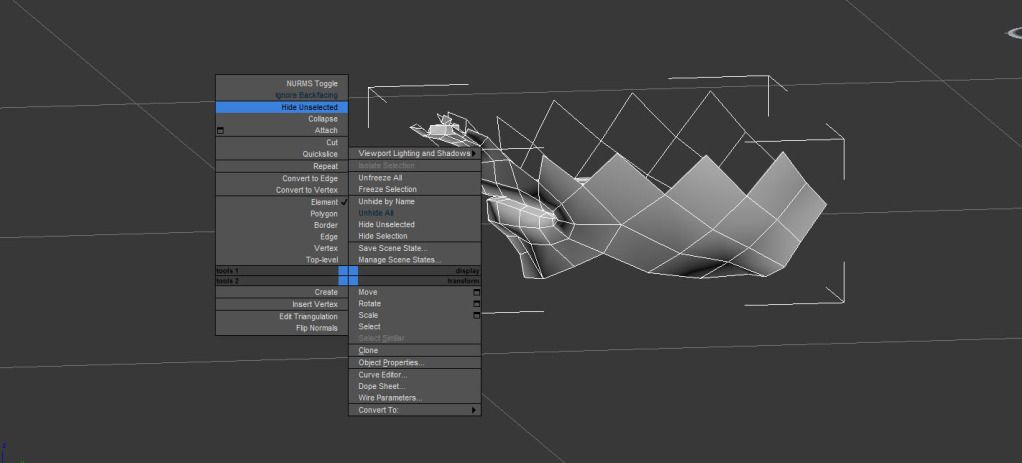
Im having an issue with unhiding the geo I hid to get at the mouth bag I put on this model. I used the "Hide unselected" in the upper right rather than the other one, which didnt work, which is probobly why all my google searches where unsuccessfull.
unhide all or unselected doesnt work.
I just want to see my polys again :poly127:
#2
How would I get zbrush to recognize a set of geo as a seperate poly group in 3ds max before I import it into z brush?
any help is apreciated, thanks!
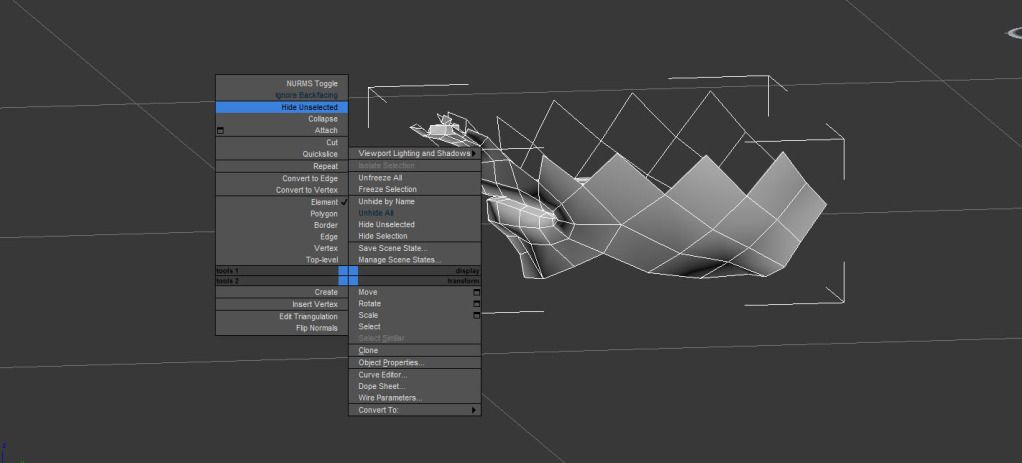
Im having an issue with unhiding the geo I hid to get at the mouth bag I put on this model. I used the "Hide unselected" in the upper right rather than the other one, which didnt work, which is probobly why all my google searches where unsuccessfull.
unhide all or unselected doesnt work.
I just want to see my polys again :poly127:
#2
How would I get zbrush to recognize a set of geo as a seperate poly group in 3ds max before I import it into z brush?
any help is apreciated, thanks!
Replies
For zbrush to use groups you need to do that in the UVW coords, move each set of polys you want in different groups out of 0-1 uv space. So one set goes in 0-2, then 0-3, and so on.
!? You sure, that sounds like a realy noob thing to do for autodesk. Ill do it though.
Aprecciate it man!
You'll notice there are a bunch of unhide entries, even two almost identical entries that both say "unhide all". The top one is for "unhide all (sub-object)" and will be grey'ed out when in object mode, and the other is for object mode and is already in the quad menu.
To add it, change the quad menu to the upper right panel (little yellow box).
Then drag and drop the unhide entries into the menu on the right.
You might want to add a separator and the other "hide" options for sub-object also just to keep things a bit easier to read. Don't worry the hide entries aren't labeled any better either =/
Also know that the menu order on the right, is a little weird you want to put them under the current set of unhide options if you want them to show up on top in the actual quad menu.
Also, you can right click the name in the Customize UI and change its display name (which doesn't change the name in customize UI that you see right there, but it changes the actual name in the quad menu).
Yea its a giant mess and I keep hoping they will straighten it out at some point.