The BRAWL² Tournament Challenge has been announced!
It starts May 12, and ends Oct 17. Let's see what you got!
https://polycount.com/discussion/237047/the-brawl²-tournament
It starts May 12, and ends Oct 17. Let's see what you got!
https://polycount.com/discussion/237047/the-brawl²-tournament
My first UDK Project. Sci Fi Snow Environment
I am new to texturing and all been modeling for about almost a year and a few months. I am trying to find the right metallic base texture that will give me the look sci fi alien look I'm going for. I would love to have some honest crits I need them. I need to improve this and feel I hit a wall. I haven't done the spec map yet only color map (wip), ao map, and cavity map, and normal map so far.
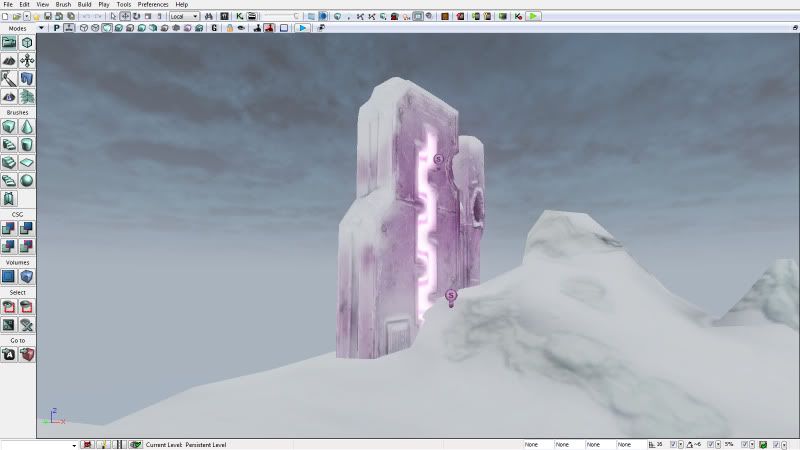
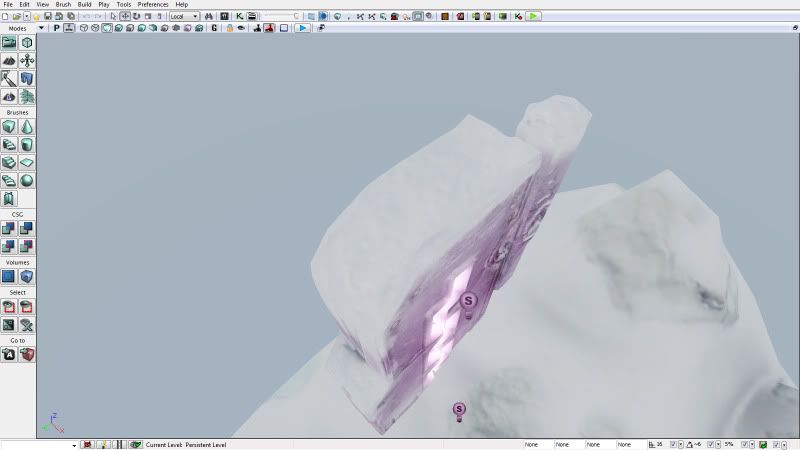
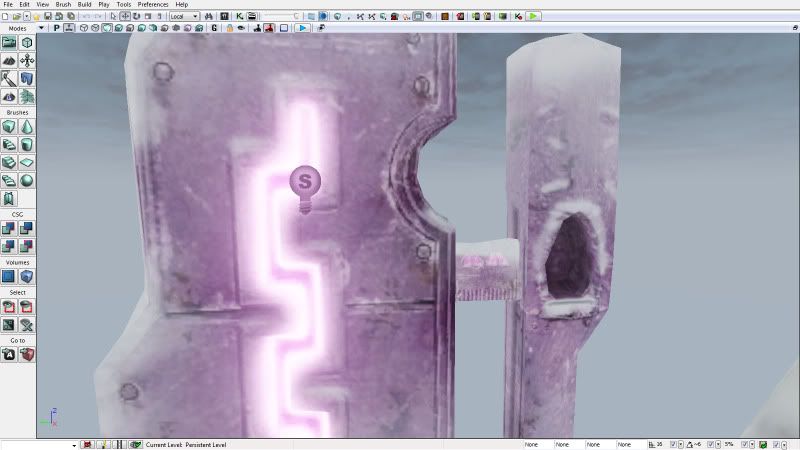
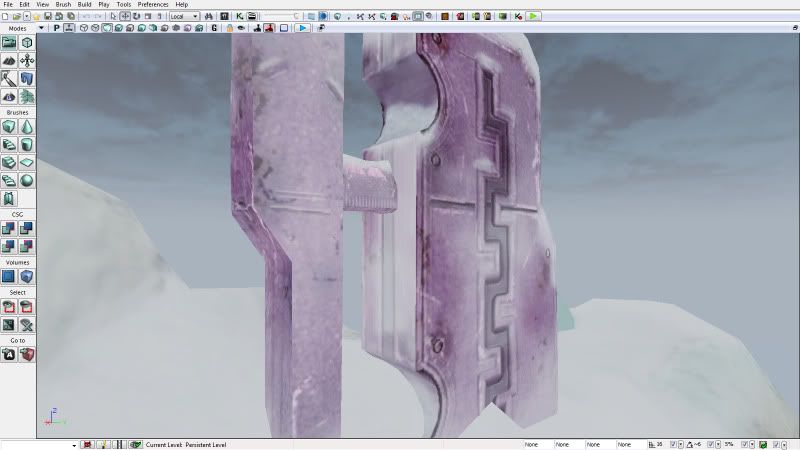
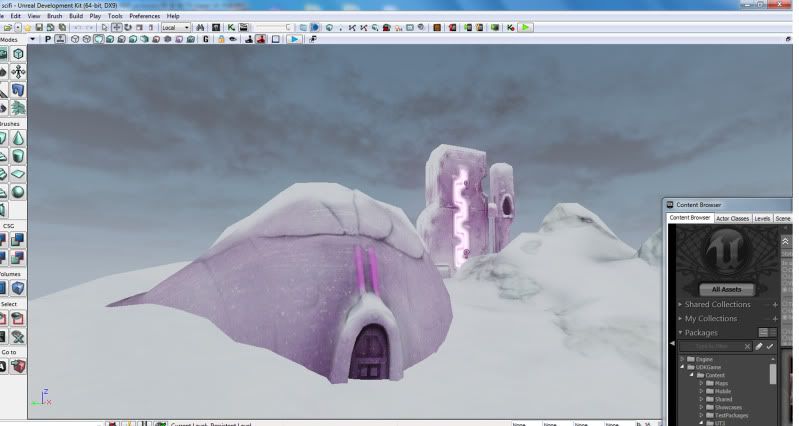
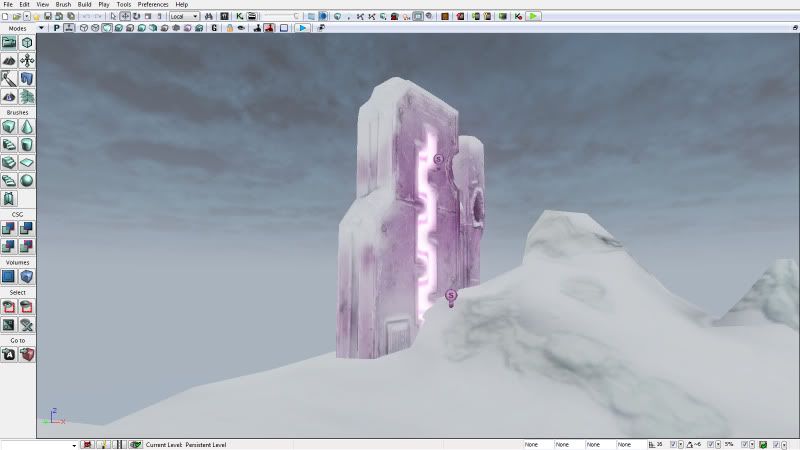
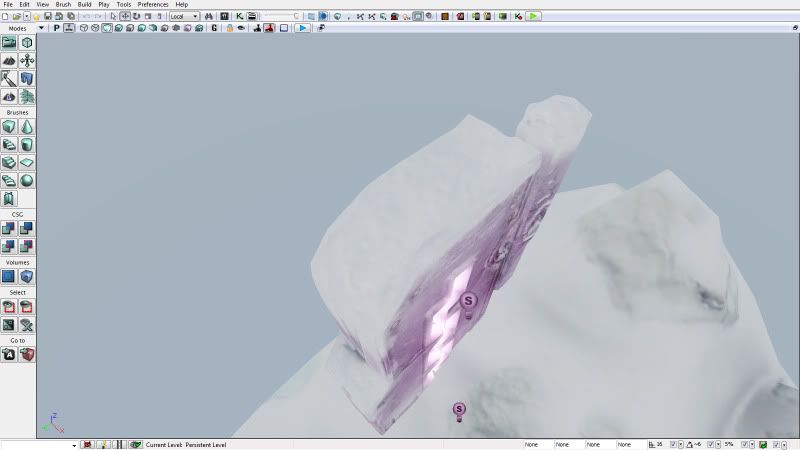
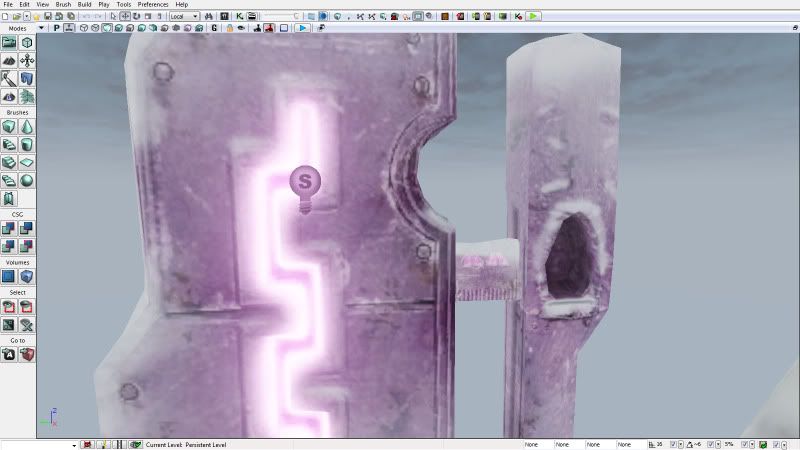
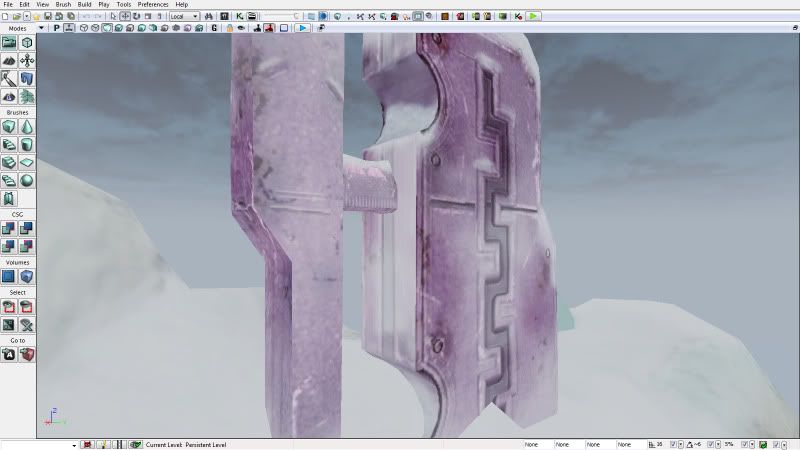
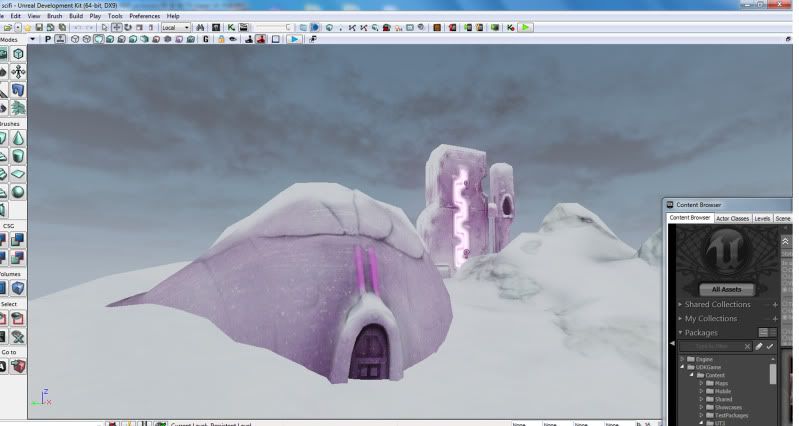

Replies
Metal is all about the spec map. Your going to need one to get this to read like metal.
http://udn.epicgames.com/Three/MaterialsTutorial.html
Scroll down to the "Material Editor" section header and you can see it talks about ways to create one just from the diffuse map and adding in a few nodes. From there it's probably a matter of tweaking variables until you get what you want.
Tiraldric: I'm unfamiliar with cube mapping but I will research it thanks. I'm learning UDK as I go moreless.
Johnicus: I honestly dont mind painting the spec map just completing the color map before I get to that point. I will experiment with that method though. Thanks for the link to the tutorial.
Also my scene in in unlit mode at the moment as well. I'm watching Eat 3d dvd intro to UDK currently but I am learning alot. Thanks I will try to digest everything and hopefully take another stab at this tomorrow.
here is the hi poly
thanks Vernon glad you like it so far I feel the texture feels a bit boring at the moment personally.
Things I need to work on... Well first off I wish I knew more then I do now to help me with this project.
Anyway I messed up early on in the sculpting stage and put rivots on the outside frame on the igloo.. They aren't lined up right so I will have to be manually erase them out of my ao.
I wanted to bring the snowy mountains out more not sure if adding shadow to my color map is a good way to do this or not.
Need to work more on Window reflection but not sure if I do that in the color map not sure if it's a necessity to have a reflection map and transparency map for this piece then again experimentation doesn't hurt.
Maybe adding some alien like decals or symbols might help introduce more color.
The frost look takes away from my texture colors not sure if this is a good idea or not.
I messed up I imported this from max as one static mesh cause I was getting errors so I'm unable to adjust the individual meshes.
I wanted to add another walkway for the background all the reference I have seen had at least two.
I need to work on the power generator building in the bg and add a a fuse box to it possibly with wires.
There is also like a zig zag shape on the upper part of the tower I am trying to bring out more but not having much luck so far.
My polycount is 2566 budget is 3k. I think I should probably delete geometry on the bottom on the terrain since it will be scene in the final beauty shots. Then I will have more geometry to add to the buildings.
Wanted to do maybe a of painting for the bg with silhouettes of mountains in outerspace with maybe a red sun or something not sure how to achieve this may even sky map might suffice new to udk.. Or maybe bending a plane or project matte image on half a dome shape.
Enjoy these shots.
I think you need to do a better job of marrying the metal igloo piece to the snow/ground. Right now it looks a bit like its floating off the surface of the snow.
Is this for a mobile game?
I like the idea and I'd love to see you carry on further with it
http://www.artificialowl.net/2008/10/abandoned-cape-may-giant-concrete-ww2.html
Also does everything need to be built in zbrush? If you have access to maya or max or any other 3d program and built it there first and get a solid foundation it would come out better. Right now it feels very muddy instead of something made out of metal. Also if you have a restriction on the texture size make sure you do some uv overlapping... Everything elase looks pretty good.
http://www.laurenscorijn.com/vertex-blending-snow.html
I am enjoying the overall sci fi aspect to a snow level but do check out the above for inspiration on where the project could go to.
I would also say that the environment needs closed in, at this moment it is a rock in space, adding a boundry could close in the level and add some depth.
cptSwing: thanks I was planning something along those lines
Prtofdacrowd: thanks for the link I'm a bit new to udk I understand the video demonstrates customizing a material instance not sure how I could use that though. The blending is pretty cool might use it on a future project when I become more comfortable. Thanks for the advise about closure I added somethings mountains in the background.
Here is a little photoshop comp I made not final but just playing with some ideas.
added mountains bg...
adjusted color
added some snow
added gradient overlay