The BRAWL² Tournament Challenge has been announced!
It starts May 12, and ends Oct 17. Let's see what you got!
https://polycount.com/discussion/237047/the-brawl²-tournament
It starts May 12, and ends Oct 17. Let's see what you got!
https://polycount.com/discussion/237047/the-brawl²-tournament
3dsMax Normal Mapped Beveled Cyclinder Issue
Hey guys, sure youve heard that title a 100 times..
Anyway, Im trying to teach myself normal mapping as part of my final portfolio at uni this year. After reading through a number of posts here, especially Earthquakes, I decided to try and emulate a few of his example models to get started.
However, as you can see below Im getting some errors. I used a similar low poly geo and UV layout to Earthquakes gun barrel end here:
http://www.polycount.com/forum/showthread.php?t=81154
My error seems to be conveniently vacant on his bake. Heres a few bit of info that might be helpful:
Projection cage is super close to hi poly, no missed rays though
Normal map is applied correctly though the bump->normal bump channel (set to 100 though?)
Anyone want to point out where Im going wrong, please? Also Im guessing since the bottom ½ of the model is the same as the top I couldve layered the UVs?
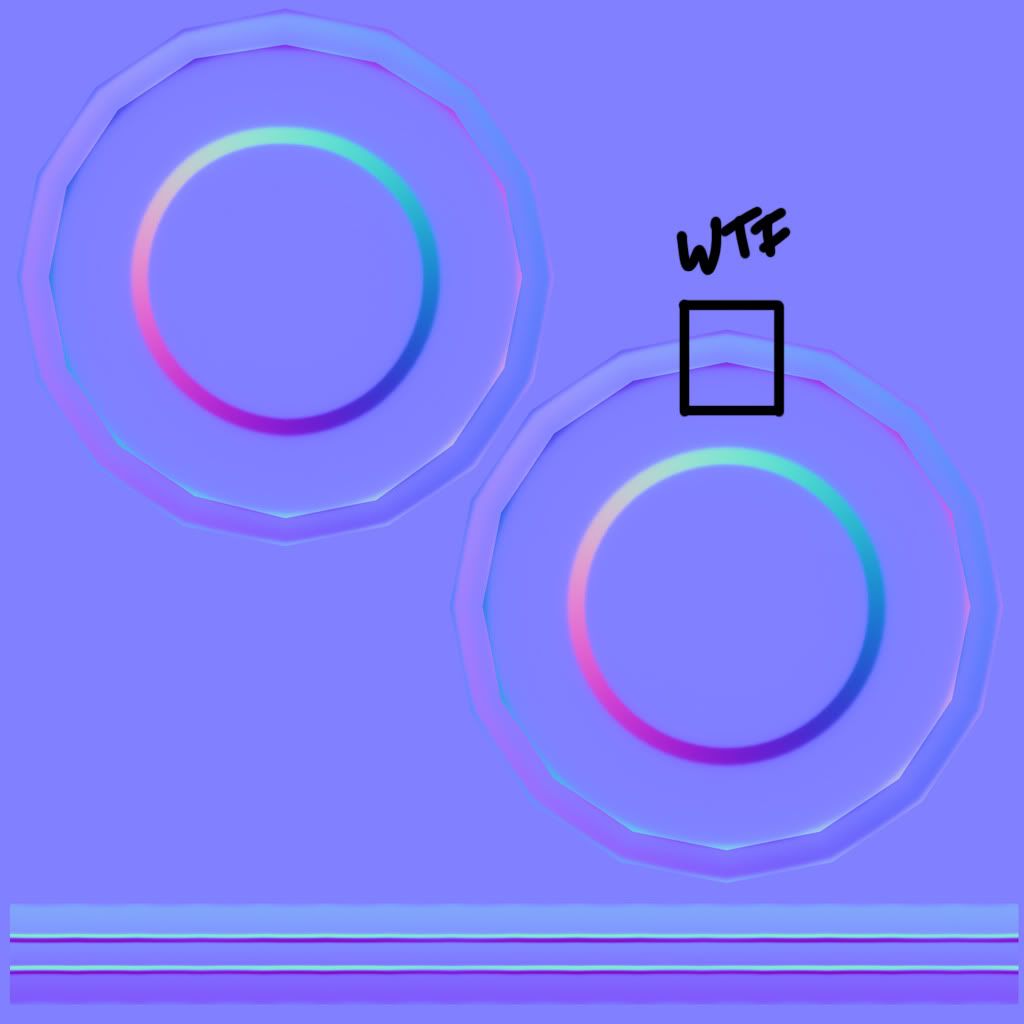
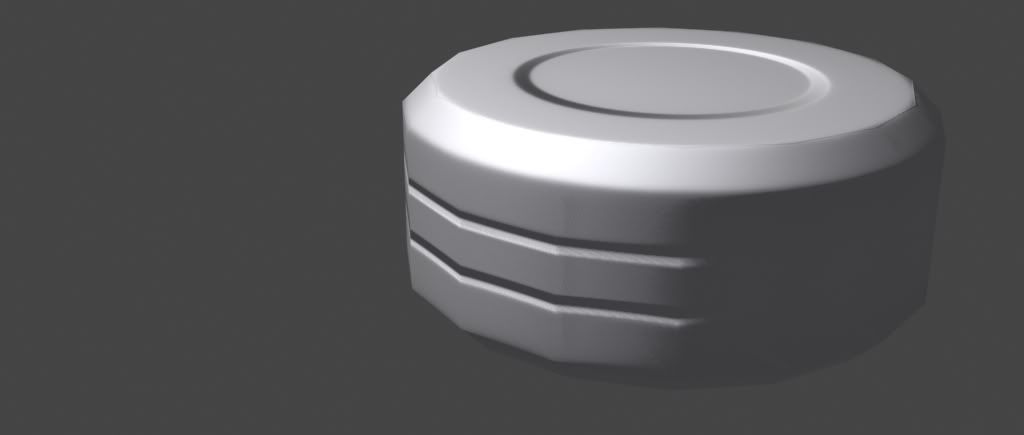
Anyway, Im trying to teach myself normal mapping as part of my final portfolio at uni this year. After reading through a number of posts here, especially Earthquakes, I decided to try and emulate a few of his example models to get started.
However, as you can see below Im getting some errors. I used a similar low poly geo and UV layout to Earthquakes gun barrel end here:
http://www.polycount.com/forum/showthread.php?t=81154
My error seems to be conveniently vacant on his bake. Heres a few bit of info that might be helpful:
Projection cage is super close to hi poly, no missed rays though
Normal map is applied correctly though the bump->normal bump channel (set to 100 though?)
Anyone want to point out where Im going wrong, please? Also Im guessing since the bottom ½ of the model is the same as the top I couldve layered the UVs?
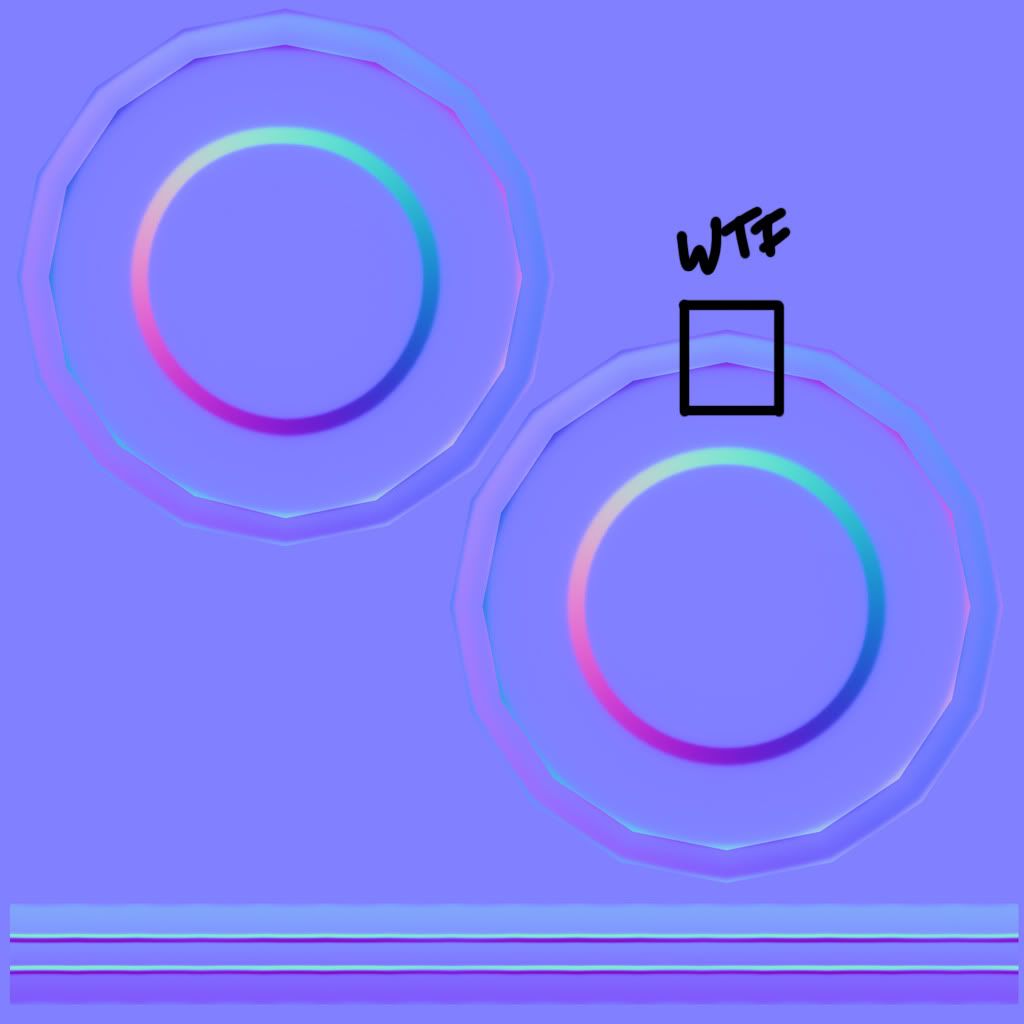
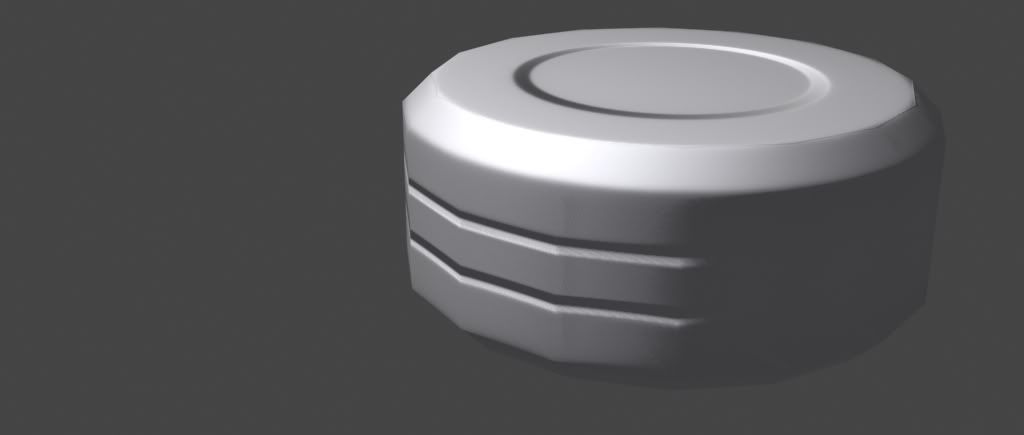
Replies
Usually you will separate your UV edges where a hard edge is to prevent artifacts from an abrupt change in the normals direction. It is minimal right now but gets worse with lower resolution and higher angles.
In this case I would simply leave the UV's alone & soften the edges inside the UV islands.
some reading if you want a more thorough explanation http://www.polycount.com/forum/showthread.php?t=73593
You dont always need hardedges where you have uv seams(but it never hurts)
You do always need uv seams where you have hard edges
Edit: Just a note, you can fix the problem by adjusting either the smoothing groups or the uvs.
Heres an updated render/normal map, and the cage/hi poly screen u asked for Raven (added UV template for good measure too).
Since I'm downsizing after in PS, should I originally bake with 2x the padding to make up for it?
EDIT:typo
Not the pitfalls of padding- it was probably the importance of padding. Set a high value like 16 or 32
You probably want about 2x px of padding for every step up from 256x, so 512s with 4px, 1024s with 8 px, 2048s with 16x.
Those are minimums, too.
More padding literally never hurts, there is no reason not to crank that up high.
More important than baker padding is making sure you have enough uv padding/spacing, enough space between the uv islands so your texture doesn't blend together when it mips down.