The BRAWL² Tournament Challenge has been announced!
It starts May 12, and ends Oct 17. Let's see what you got!
https://polycount.com/discussion/237047/the-brawl²-tournament
It starts May 12, and ends Oct 17. Let's see what you got!
https://polycount.com/discussion/237047/the-brawl²-tournament
"Stancing" human illustrations?
When im panning around ideas and sketching on paper or in photoshop, my one hardest thing to do is to make a character looke like theyre standing in 3d space. But I don't know the name for this "effect?" so I havent been able to find anything about it, and ive googled around a bit for character posing.
I guess it could be called a heroic stance, weighted stance? not sure
To be more descriptive, in my drawings the body doesn't look like its standing on the ground, it looks like its laying on a morgue table. And just to clarify this is for drawing from the imagination when I don't have my ref with me, when drawing from a posed photo I do fine but I have a hard time remember quick tricks to get that pose out
Too many times I get this look:
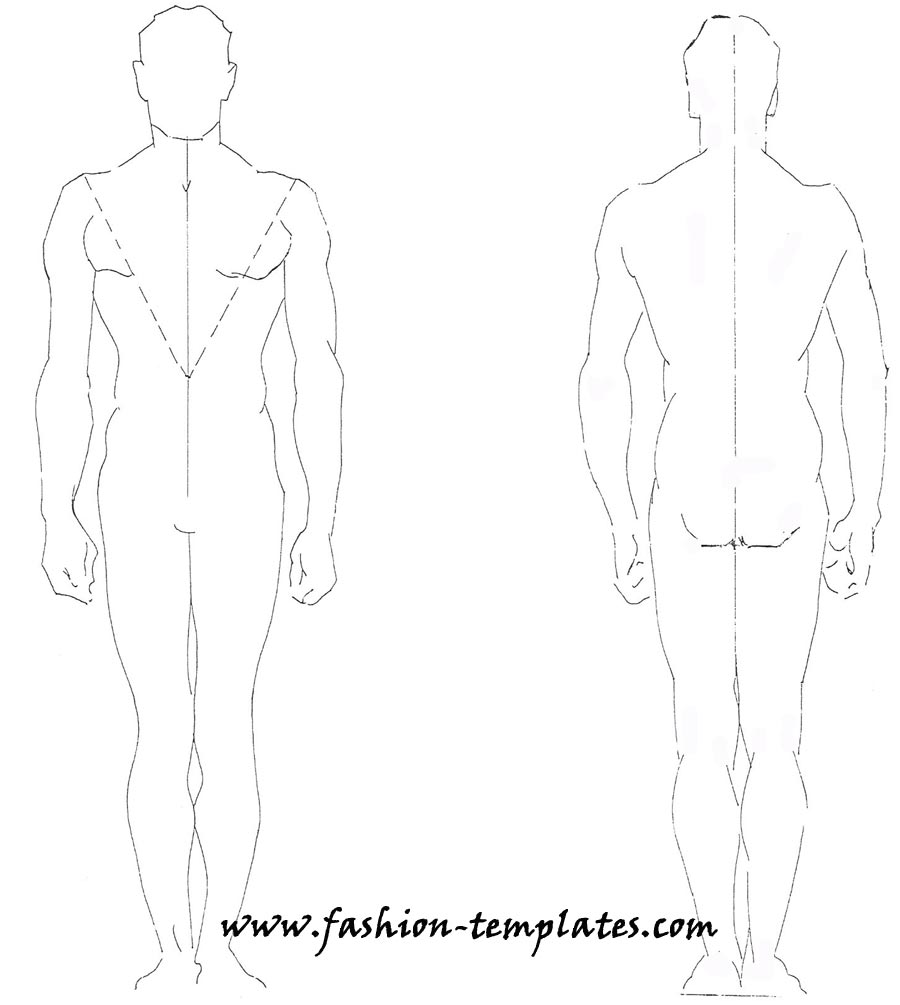
Which basically is just front ortho view of whatever im drawing
What I want:


Does anyone know what I mean?
I guess it could be called a heroic stance, weighted stance? not sure
To be more descriptive, in my drawings the body doesn't look like its standing on the ground, it looks like its laying on a morgue table. And just to clarify this is for drawing from the imagination when I don't have my ref with me, when drawing from a posed photo I do fine but I have a hard time remember quick tricks to get that pose out
Too many times I get this look:
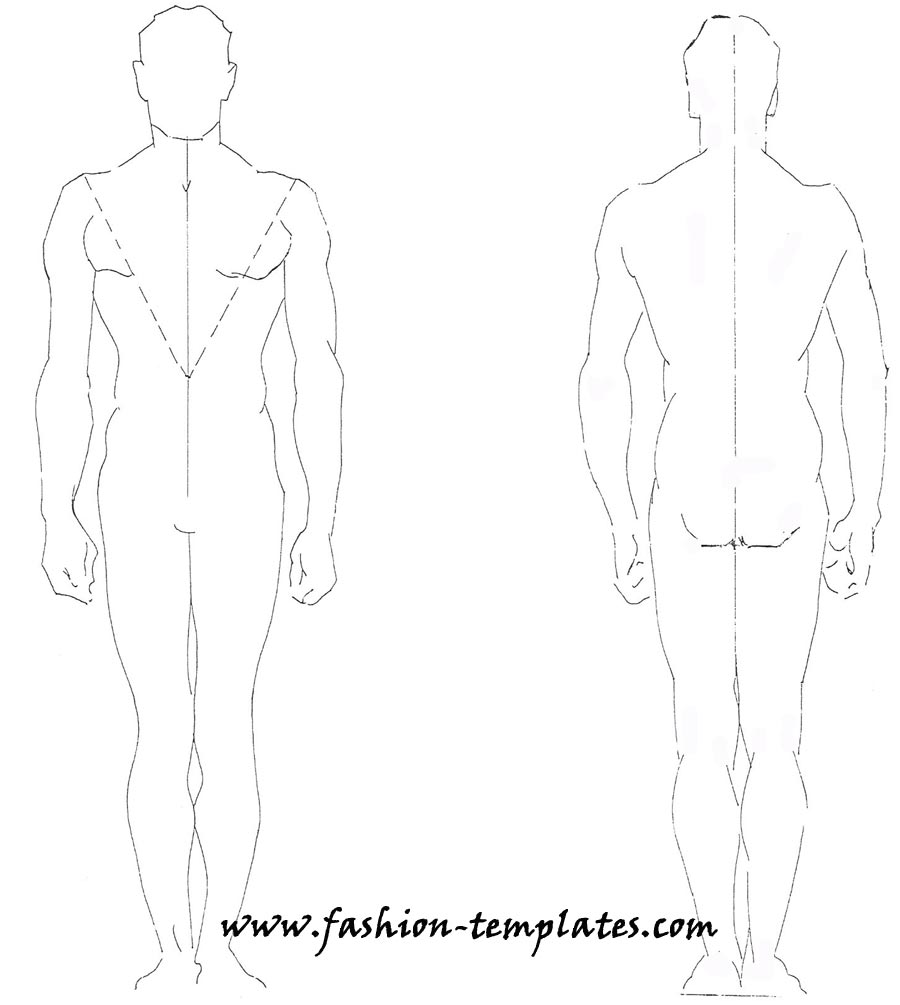
Which basically is just front ortho view of whatever im drawing
What I want:


Does anyone know what I mean?
Replies
Maybe thats what I should look around for, didn't try the keyword "natural" before. It wouldn't hurt to draw them at a cornered view either (which will use perspective like you said)
thanks!
If anyone else has any resources or tips id really appreciate it!
Shadows add realism and weight
I'm quite confused but thats all i can think off
Actually thats exactly what I mean^^
Ill skim through loomis's books later tonight though
After some thinking around I tried creating my own set of rules for drawing the type of stance I want and this is all I could come up with
Hopefully this helps people get what im talking about lol
I used to wonder the very same about my stuff when I was drawing. Try to set up a ground plane and perspective lines in your shot. Try to break down you figure into 3D shapes like in the image above. If this is all you want to learn, then this is all you need to do.
Thousands of drawings just like this. Try not to go straight to detail, as it will just water your focus down.
You can search in google for drawing perspective or foreshortening.
you won't magically create believable looking human figures unless you've drawn them from life a number of times - and that's where you will actually see how things like perspective, light and shadows work on a human figure
(provided your studio will have a good set-up.)
reference is one of ways to get there, probably dominant in conceptart/cg production - but you have to build a certain human figure knowledge before you start relying on ref extensively, otherwise your drawings/paintings will always have that photo-reffed look.
@Anux, you're right. I don't want to JUST be able to draw that only pose so I will read more about figure perspective, thanks.
Midway through i forgot my usual routine of sketching the trap muscle to figure out where the shoulder eneds so The shoulders were too big which ultimately messed up by thigh width when I corrected them
Heres a quick sketch I did while noting alot of stuff
Now look at your sketch, it'll all make sense
Hope this helps!
The horizon could be a little lower though yes? I feel like it should be just above the 2 belt rings.
Now what about the slight change in the alignment of joints? How would you do this without an extreme perspective angle?
Placing the "mind's camera" early on (or at least, thinking of adjusting things accordingly later) is super important. It is rarely mentioned in video recordings of someone sketching but it's really there all the time ... It's easy to think that someone just figures things out magically from cool 2D shapes, but I think it is very rarely the case, actually
As for the joints, I suppose you mean the arms and/or legs not standing straight up, therefore showing different ellipses ? With practice this falls into place too - once you have the character solidly set in its own 3d space it becomes very straightforward. One rule would be that it is always better to show the ellipse at some kind angle (creating overlap with the next shape) rather than simply showing it reduced to a flat line (like a dish would look like, sitting on the horizon.)