The BRAWL² Tournament Challenge has been announced!
It starts May 12, and ends Oct 17. Let's see what you got!
https://polycount.com/discussion/237047/the-brawl²-tournament
It starts May 12, and ends Oct 17. Let's see what you got!
https://polycount.com/discussion/237047/the-brawl²-tournament
Gothic Character Model WIP
This is my character Spade, he's a gothic shapeshiftery fellow.
I've blocked him in. ( I already know about the shoulder crashing through the collar piece, it's already been fixed. )
Looking for comments and crits. Possibly some ideas how to go about the poofy pants to match the concept art without having some crazy crashing.
Thanks in advance!
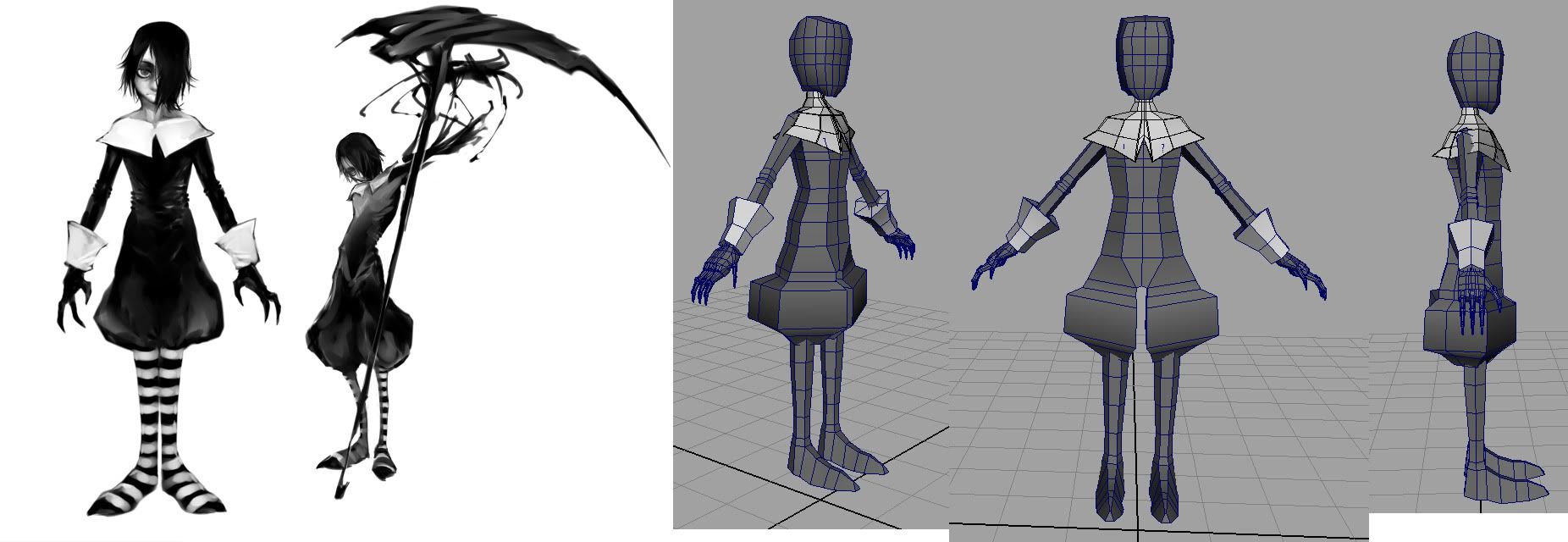
I've blocked him in. ( I already know about the shoulder crashing through the collar piece, it's already been fixed. )
Looking for comments and crits. Possibly some ideas how to go about the poofy pants to match the concept art without having some crazy crashing.
Thanks in advance!
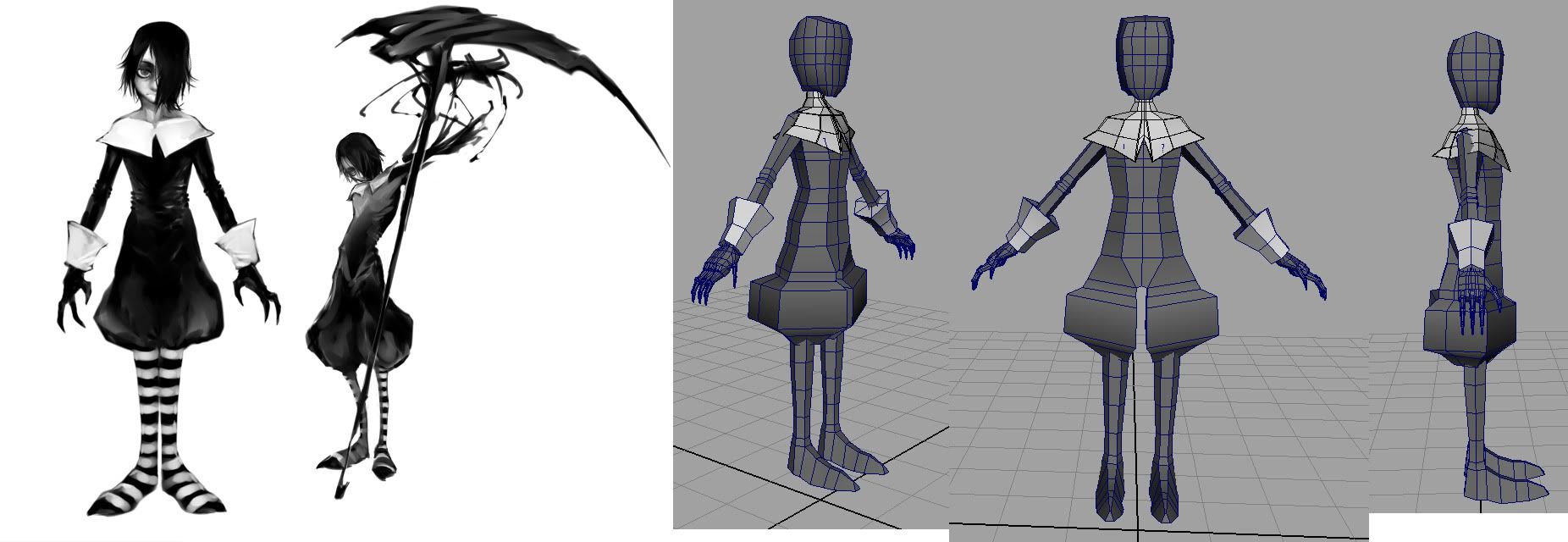
Replies
C'mon guys, throw a newbie a bone.
If you are going to be keeping it lowpoly then what is the tri count you are shooting for? If it isn't extremely low I would suggest getting a more even poly distribution. Right now the hands are by far the most dense part despite being relatively little. The pants are so big on his body that they should be allowed to have more polys since they are important.
It looks like the pants right now look like this from a top view:
___
\___\
_\___\
_/___/
/___/
When you probably want:
__
/__\
\__/
/__\
\__/
Also maybe don't have all that space between his legs under his crotch. In the ortho shot and the concept you can't see that so maybe connect his legs further down, which would save some polys and keep a more faithful form to the concept. I think that would be the "crazy crashing" you were wanting to avoid.
On the other hand if you are going to sculpt this then it is probably a pretty fine base mesh since you will retopo it later anyways.
I wanna see more, good luck!
Thanks. I appreciate the food for thought c:
Maybe I won't have the space inbetween. I just hope that wouldn't create some odd warping if he's posed.
I wish I knew zbrush, that would help. I'm guessing that's what people mean when they mention 'sculpting'. I suppose I would just be modeling him in Maya and that's all for now, until I learn zbrush.
Sorry, I should have posted what I'm using this for. His model may be used for animating. Otherwise he's just going to be a posed character model.
Thanks. I will pay attention to the silhouette. He's just a very basic WIP so far. c:
Paying attention to silhouette is the KEY to good modeling. If the silhouette of a character or object is right from every angle you can turn it in, 90% of your work is over. Learning to think in 3 dimensions and really "see" the volume of objects is vital to being a good artist.
Right now the pants need more 'poof' on your model and the feet in the concept are wider and flatter that what you have right now.
Also, if you are a student you can get Mudbox for free now. It doesn't do everything that Zbrush does, but the features it lacks aren't ones you would need or use as a beginner anyway.