The BRAWL² Tournament Challenge has been announced!
It starts May 12, and ends Oct 17. Let's see what you got!
https://polycount.com/discussion/237047/the-brawl²-tournament
It starts May 12, and ends Oct 17. Let's see what you got!
https://polycount.com/discussion/237047/the-brawl²-tournament
Need to create a face polygon
3ds max 11
This is a underside of a wing which needs to become connected.
6 verts selected on 3 differnt objects
I need some help.
Also i have my pivot point in the picture its real small in the center right side.Do you know how to make the pivot bigger so its not so small?
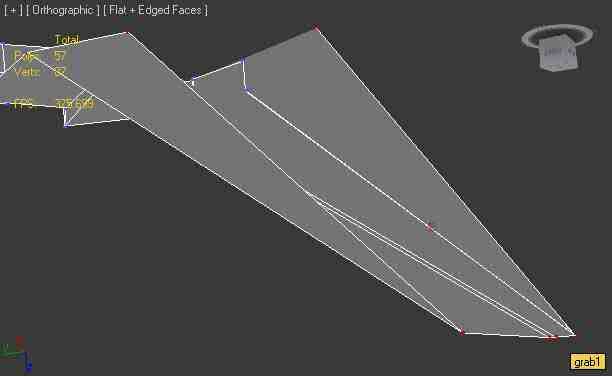
This is a underside of a wing which needs to become connected.
6 verts selected on 3 differnt objects
I need some help.
Also i have my pivot point in the picture its real small in the center right side.Do you know how to make the pivot bigger so its not so small?
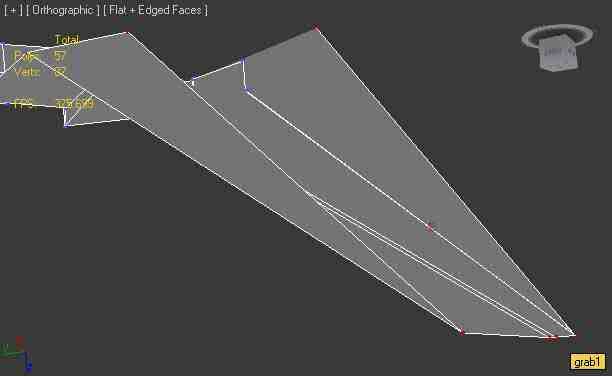
Replies
I don't read a question and its not clear what you want. To me it looks like you have just 1 editable poly object selected not 3 different objects. Also what do you want to connect, perhaps weld vertices ? Maybe try the target weld in the vert mode.
1.The picture below has two objects in it.
2.Need to weld red object to black object.
I DETACHED the red object from black because i was having trouble welding it.
Low poly is being a nigtmare since its hard for me to create a open edge for welding by deleteing a polyface.The polyfaces in the black object are big and when i delte them to try and wled it erases most of the model.
Its probally a basic question for you guys but im being tested right now.
What's a face polygon?
Clearly, the first image is the underside of a wing, anyone would know that.
You can increase the size of your pivot using the + and - keys last I knew. If that doesn't work hit the F1 key.
Mesh "objects" that have been defined as "editable poly" can be connected in numerous ways. Depending on what end result you're aiming for, a suggestion can be made.
When working with an "editable poly" mesh, you can only weld verts that lie on a clean edge, to another.
You need to learn how to communicate your problem MUCH better.
-kp
When i was refering to face polygon i meant the polygon that was in between 4 vertices.Guess that isnt the correct word.
I solved my problem by extruding some polyfaces.
I have been wacthen turtorails but its hard to know what turtorial to look for when you dont know whats exzactly wrong.
So i figure you guys know this stuff and well im learning so you guys are probally into the latest updates.
Appreciate the help.
Rather than 'face polygon' or 'polyface', use the terms "poly" or "face" and "tri", "quad", "n-gon". These terms should help communicate your problems better.
Please answer these questions:
1. Are you using Editable Poly or Editable Mesh? You should be using editable poly. If you don't know the difference between the two, google or helpfile that shit.
2. Do you know how to "Attach" objects in Edit Poly? Is the problem that you are not attaching the 3 objects as a single object before trying to weld verts them?
3. Do you understand what normals are and what non-manifold geometry means? If you are unfamiliar with these terms, read up on them.
Knowing these 3 things will be cornerstone in troubleshooting your problem.
-kp