The BRAWL² Tournament Challenge has been announced!
It starts May 12, and ends Oct 17. Let's see what you got!
https://polycount.com/discussion/237047/the-brawl²-tournament
It starts May 12, and ends Oct 17. Let's see what you got!
https://polycount.com/discussion/237047/the-brawl²-tournament
Land Dragon
Hey everyone. Would love for some feedback on this model I'm fixing up.
Approx 5.5k tris. 1024x1024 diffuse, spec, and normals for the body and 512x512 diffuse, spec, normals and emissive for the head.
First the concept:

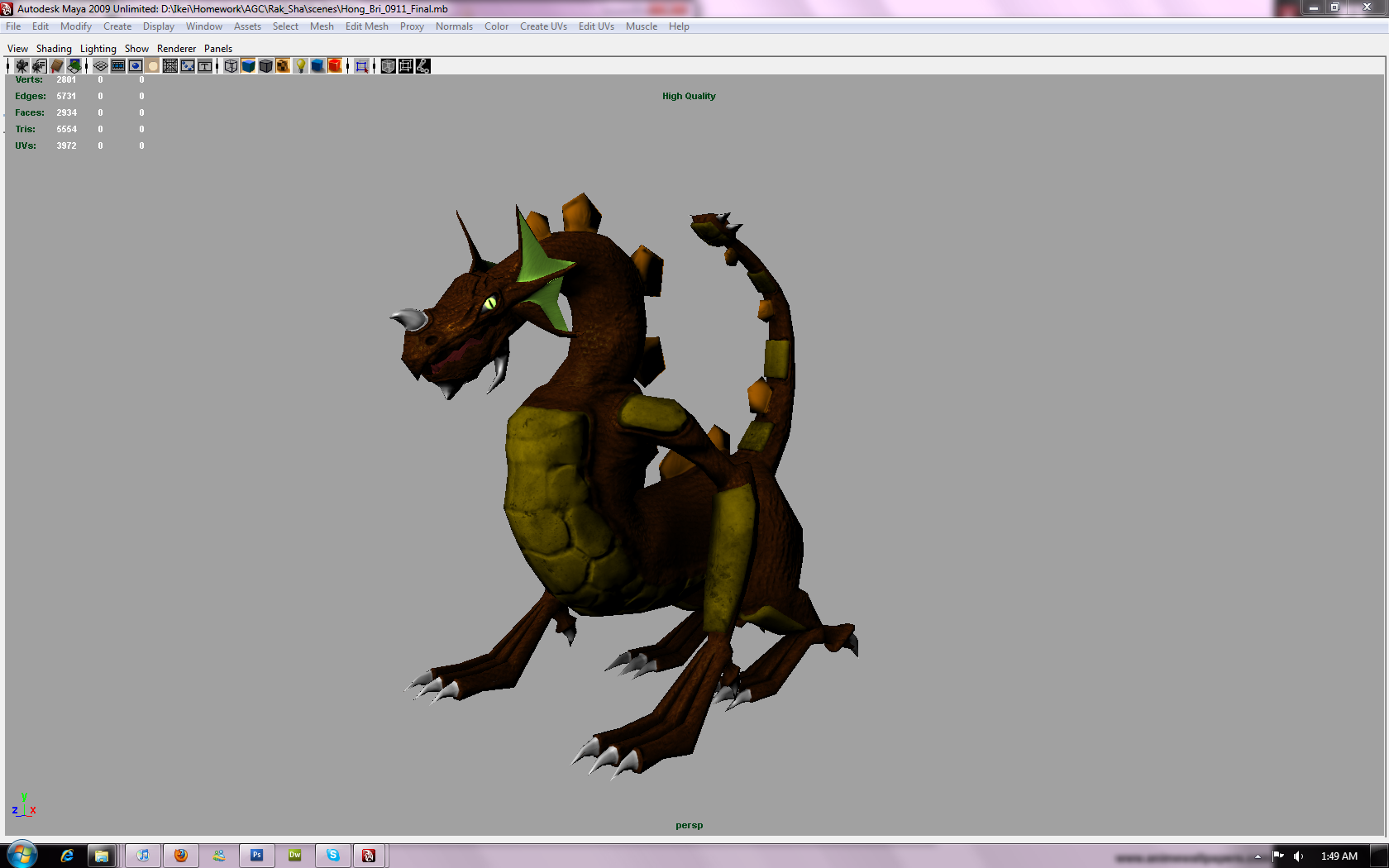
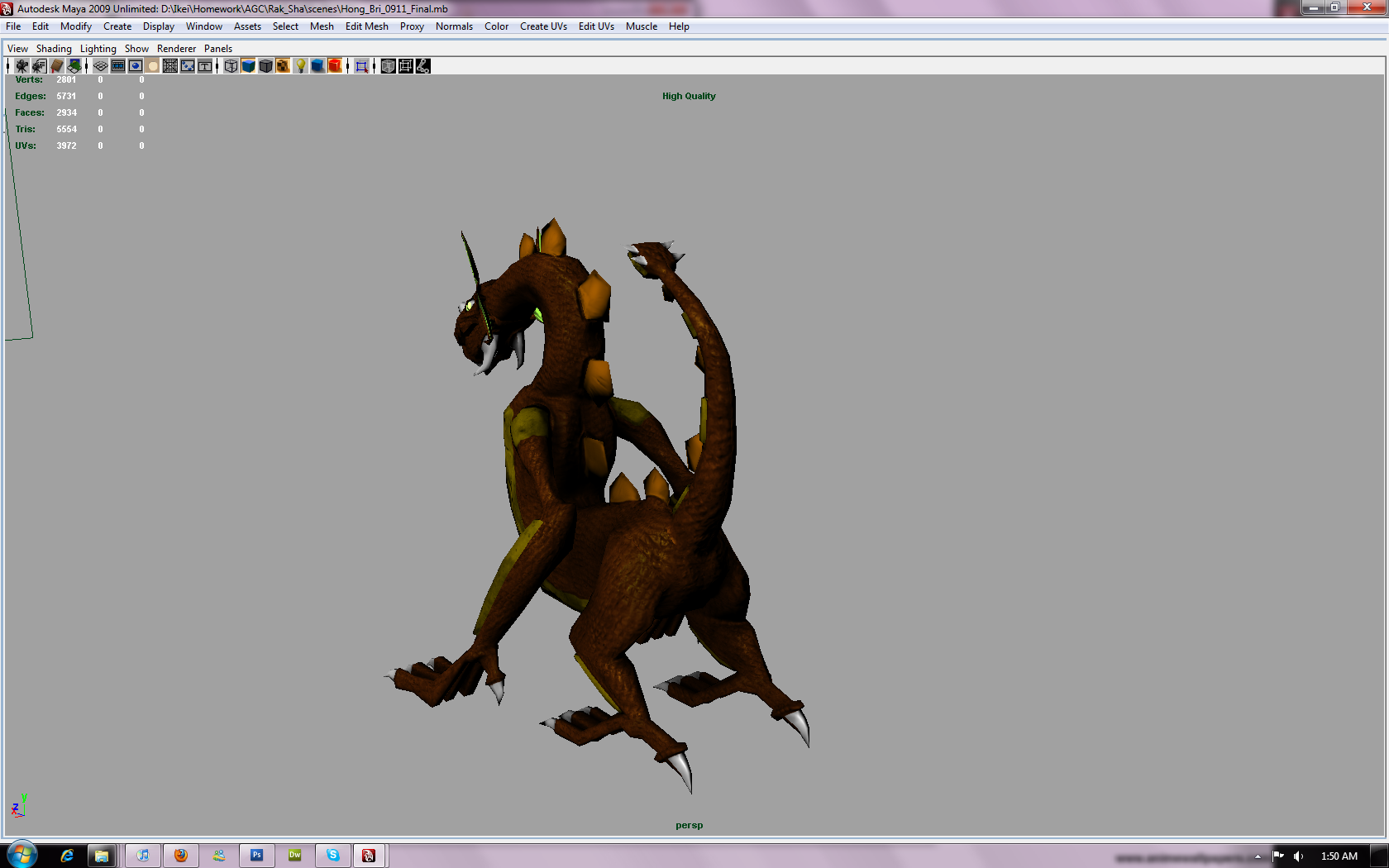
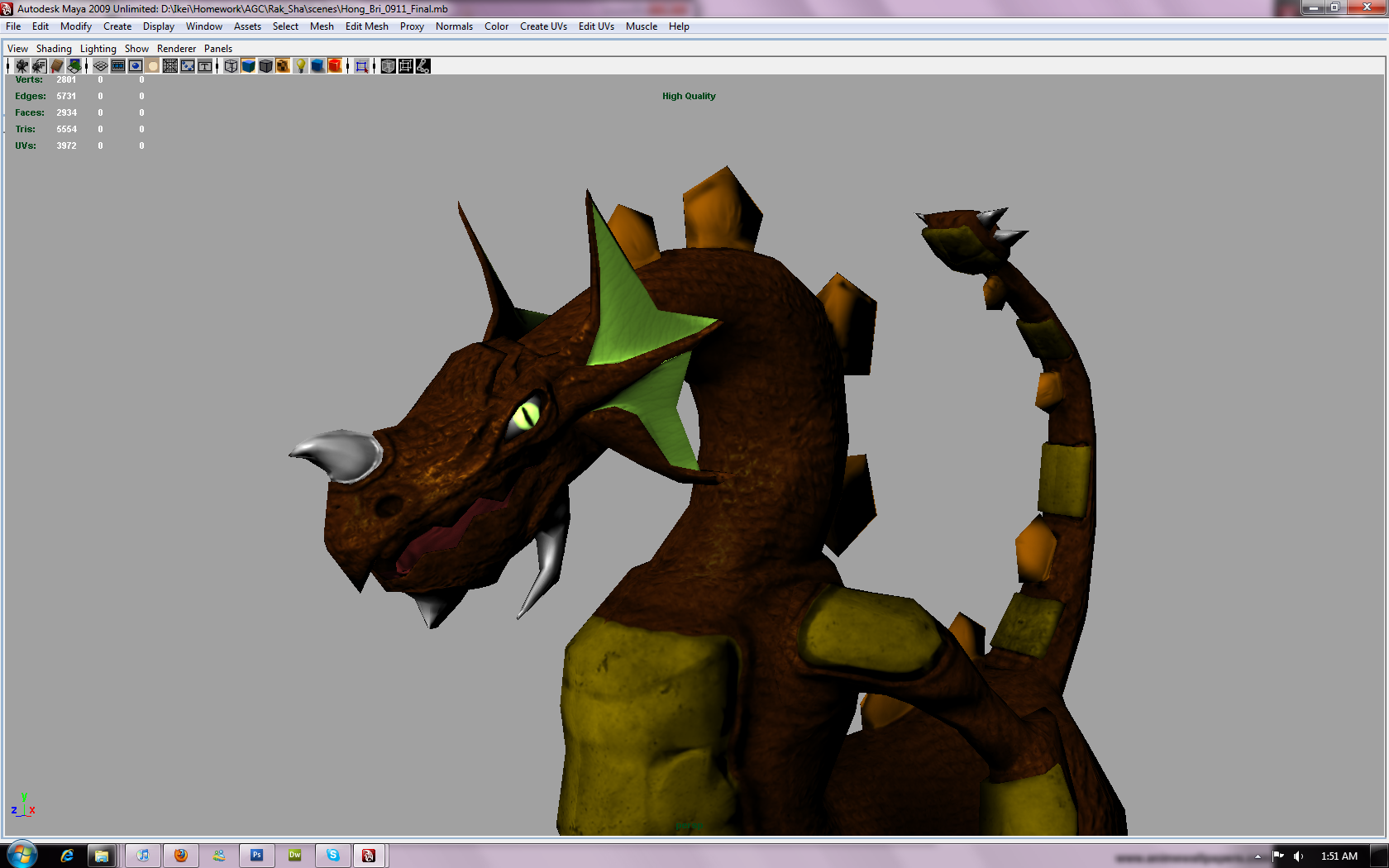
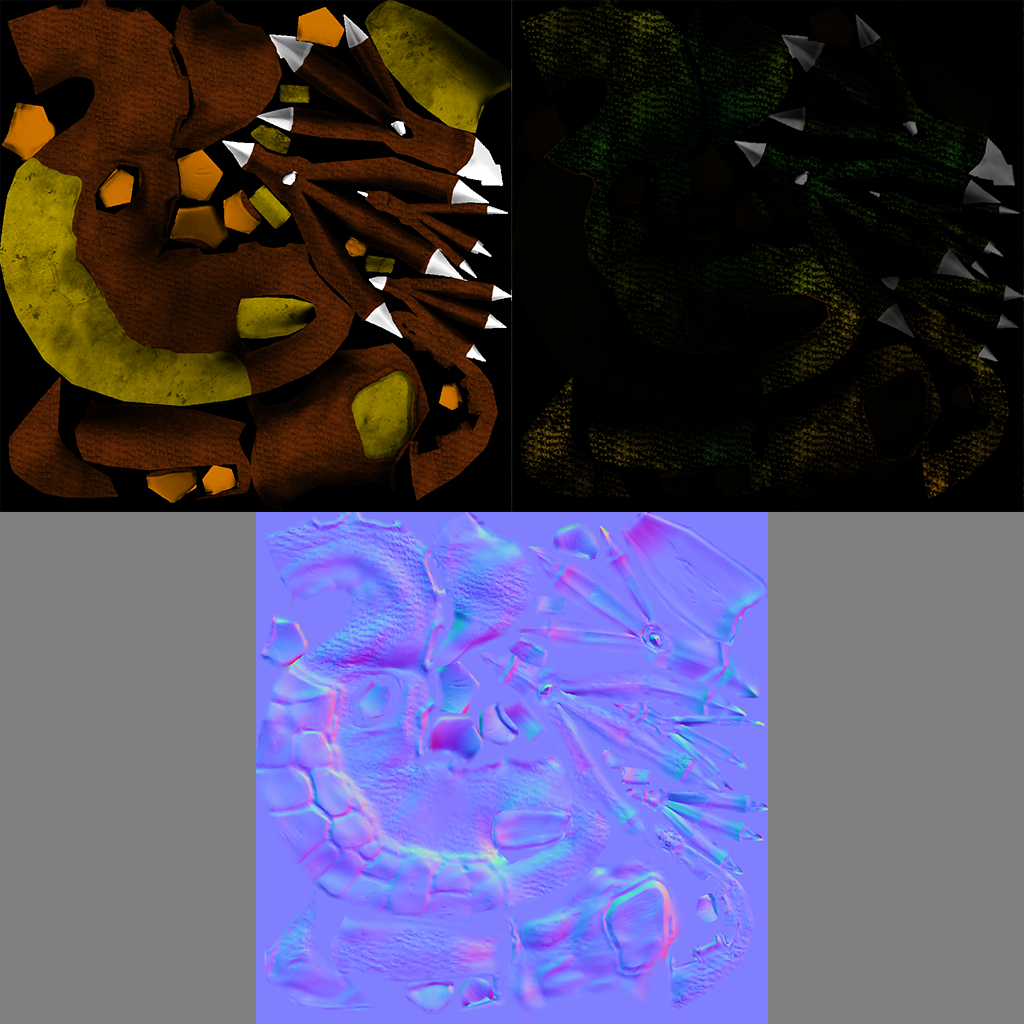
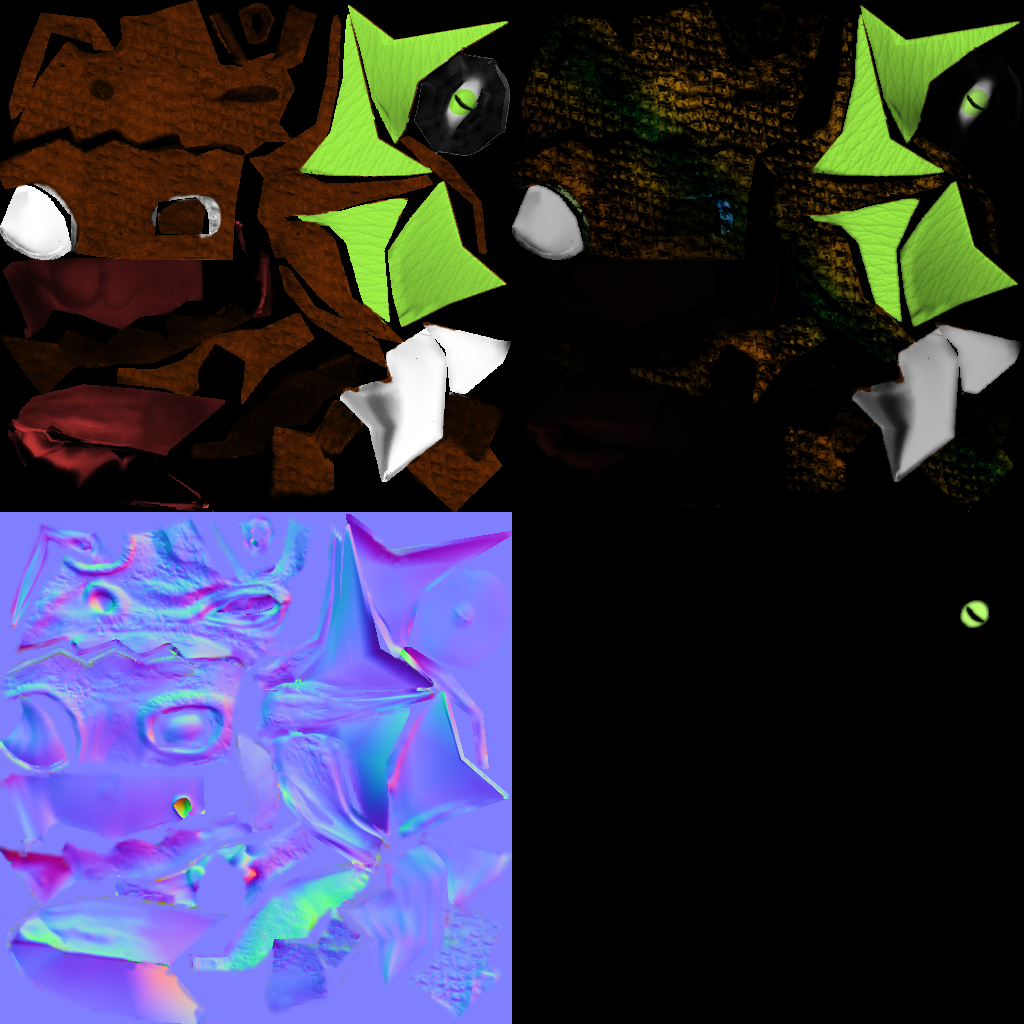
Approx 5.5k tris. 1024x1024 diffuse, spec, and normals for the body and 512x512 diffuse, spec, normals and emissive for the head.
First the concept:

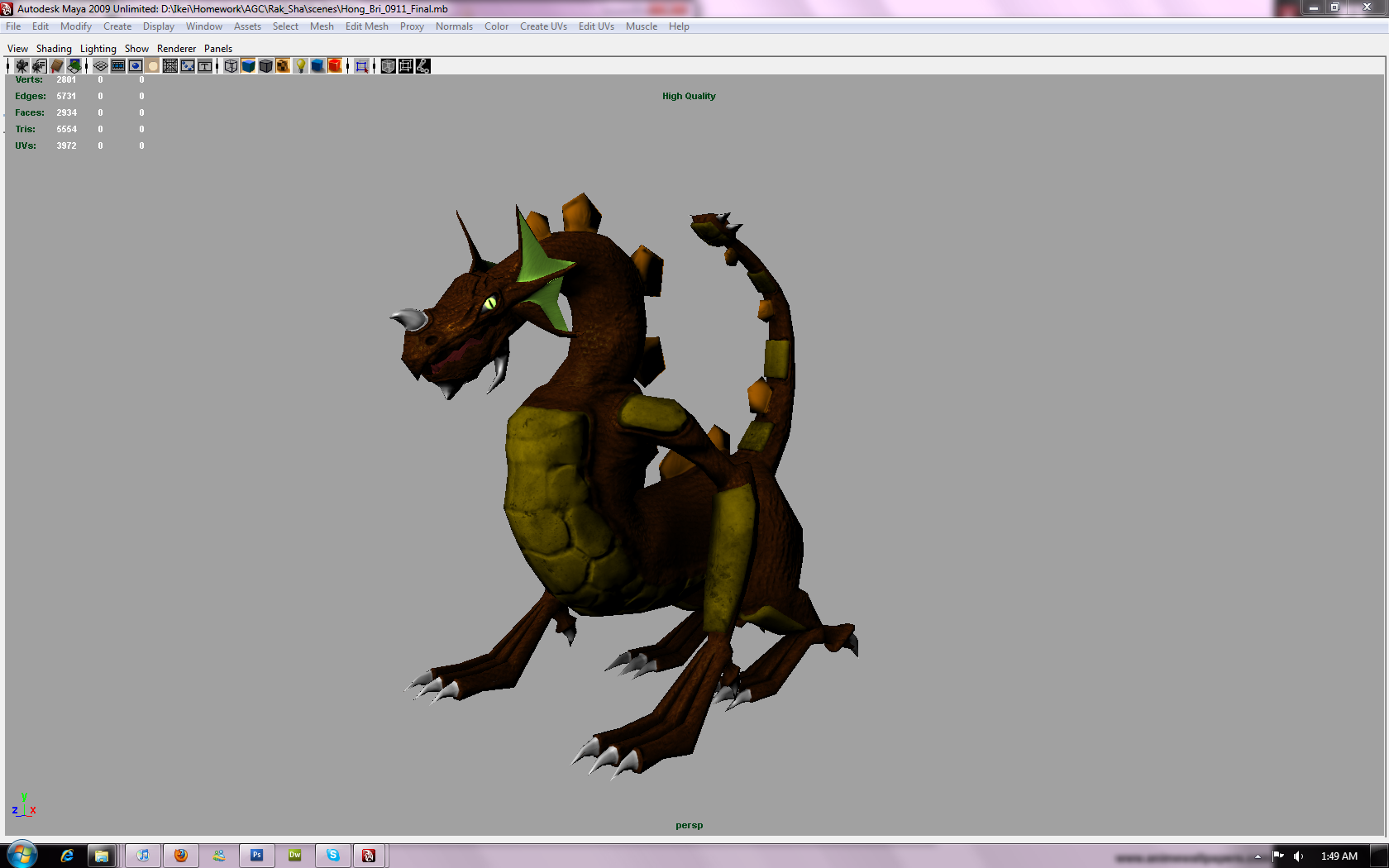
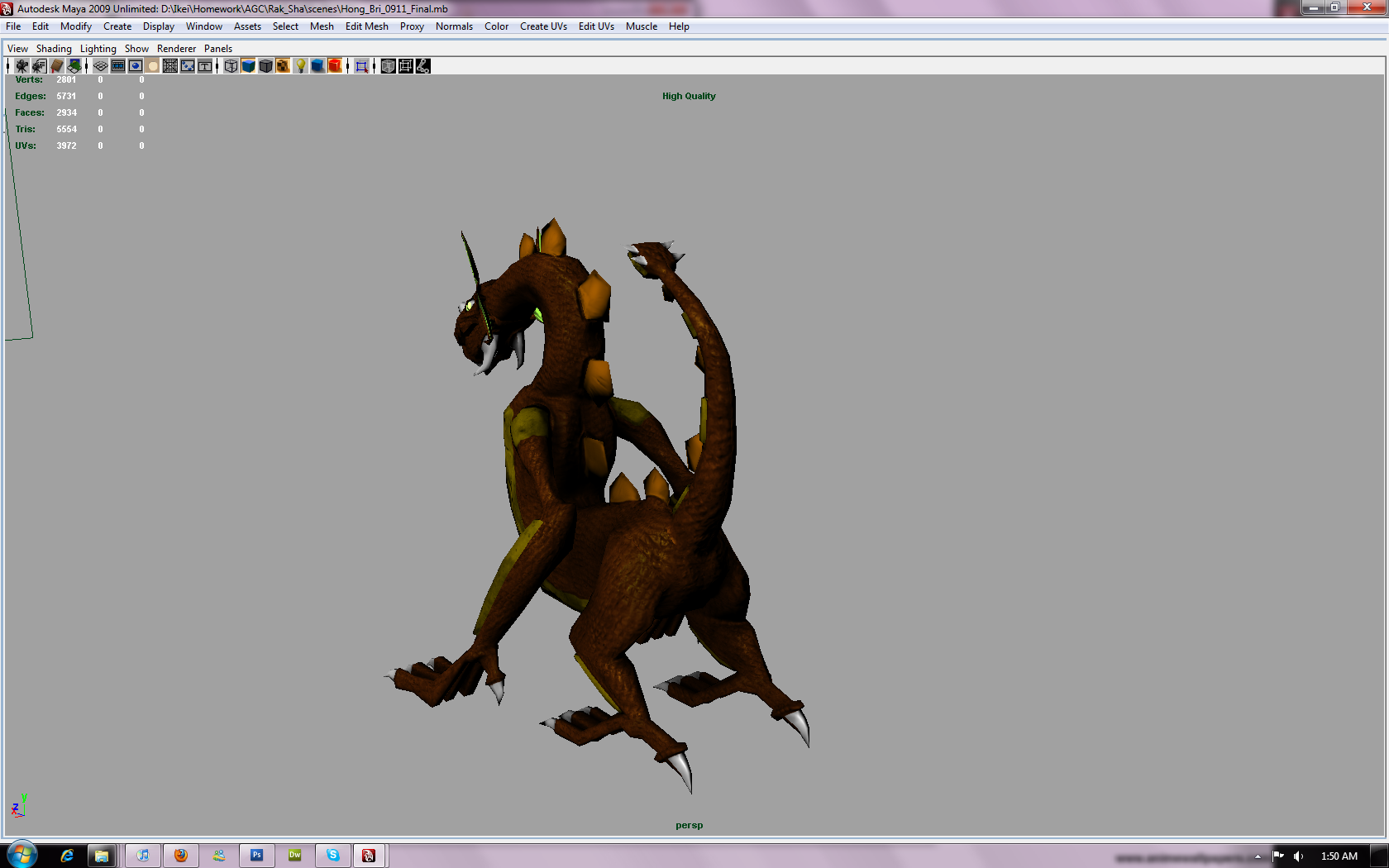
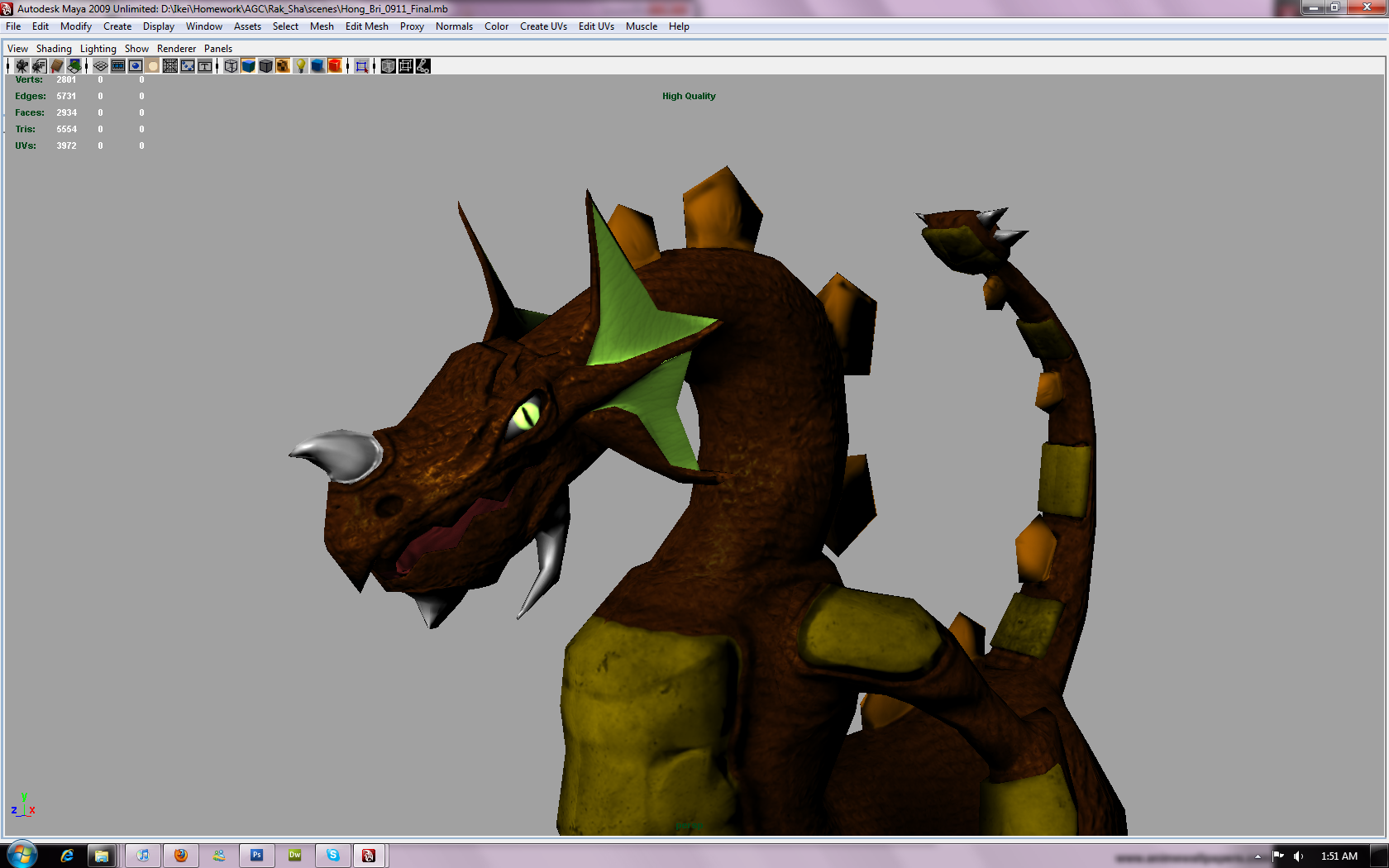
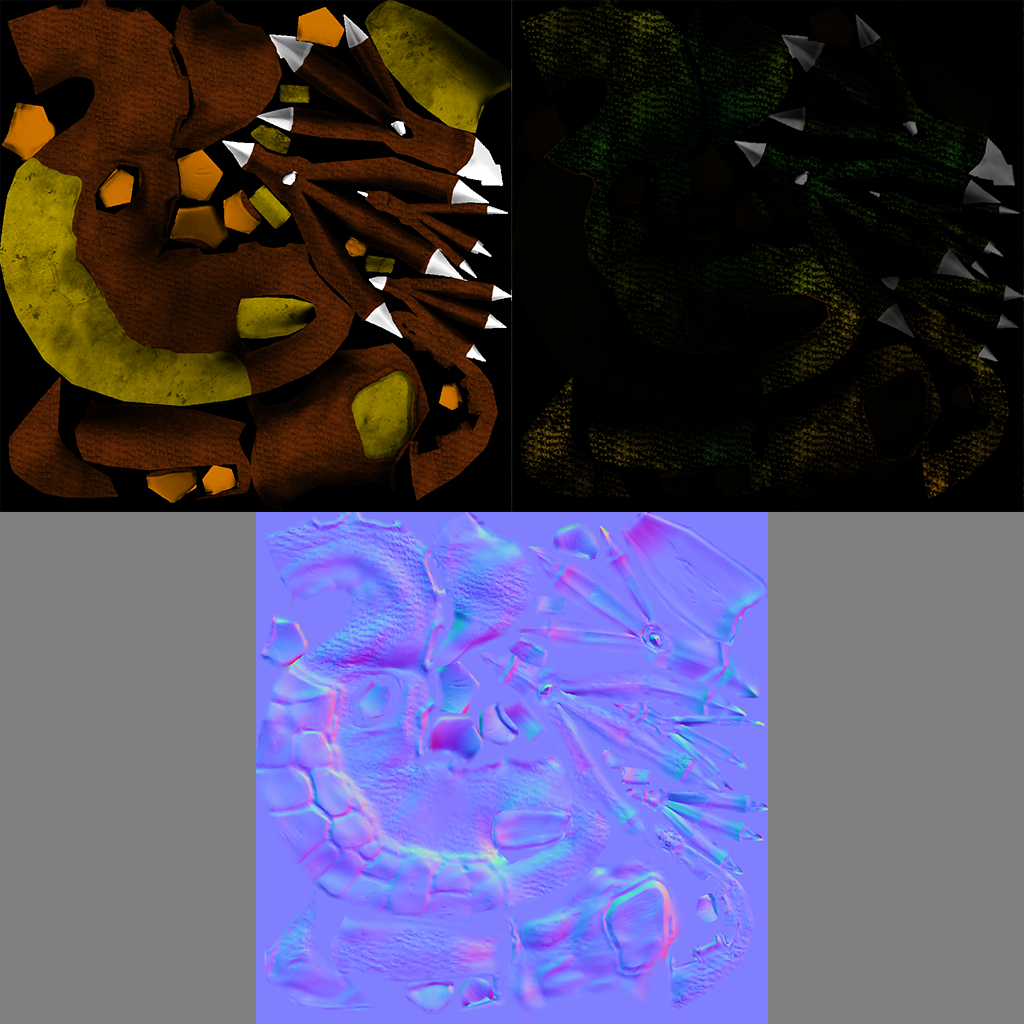
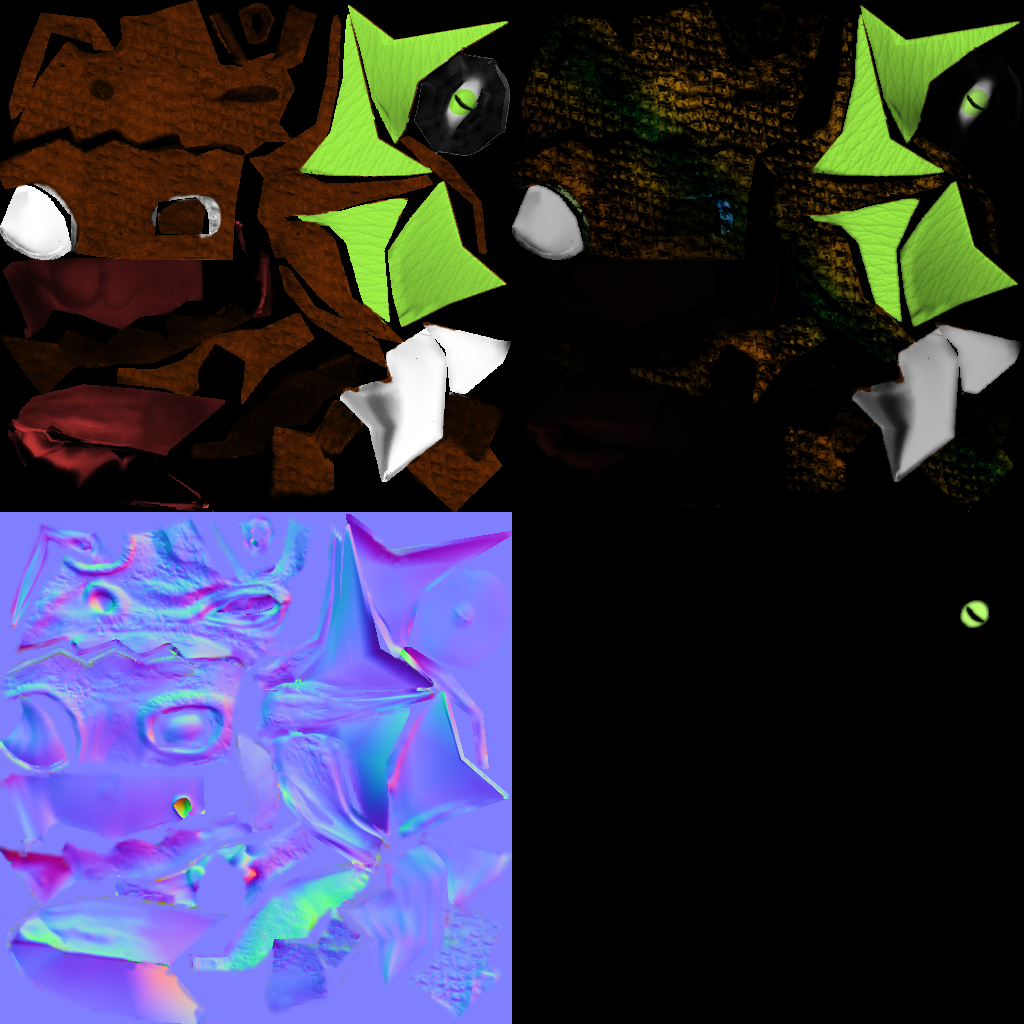
Replies
The design is actually pretty cool! the colors could use some work, but the shape and style are fun.
good luck!
EDIT: oh wait, now that I look at it again it doesn't seem to be generated from the diffuse... sorry about that
For some reason the one with normal map+wireframe doesn't want to link correctly. Its on my photobucket if you want to see though.
Lots of varying sizes and different paths (they circle around the eye and mouth for example)
The spikes look really weird and the color is very "one tone with the burn tool"- once again, something you could work out by looking at reference
You should definitely look up some more reference for your dragon. For the brownish tone you're trying to accomplish, I'd refer to some of the more desert lizards which spend a lot of time on the ground.
You might want to re-evaluate your UVs as well. Right now, the ear flaps are taking up a major portion of your UVs, while they aren't very huge (or detailed) on the model itself.
http://www.darkroastedblend.com/2009/04/komodo-dragons-they-eat-meat.html
Some nice photos for scale reference too.
Diffuse Only Shot with no lights:
Ack, just noticed some scales bled onto the horn, ignore that its fixed.