Head base mesh
Hi, I'm trying to get back in to modeling as I haven't had the chance to do much for the last 12 months, looking for advice and comments on a few things. Had a go at a base mesh for a male head anyone see anything that's a bad practice or some ways that I could make it more impressive/useful as a base mesh for sculpting/further modeling?? C&C very much welcome!
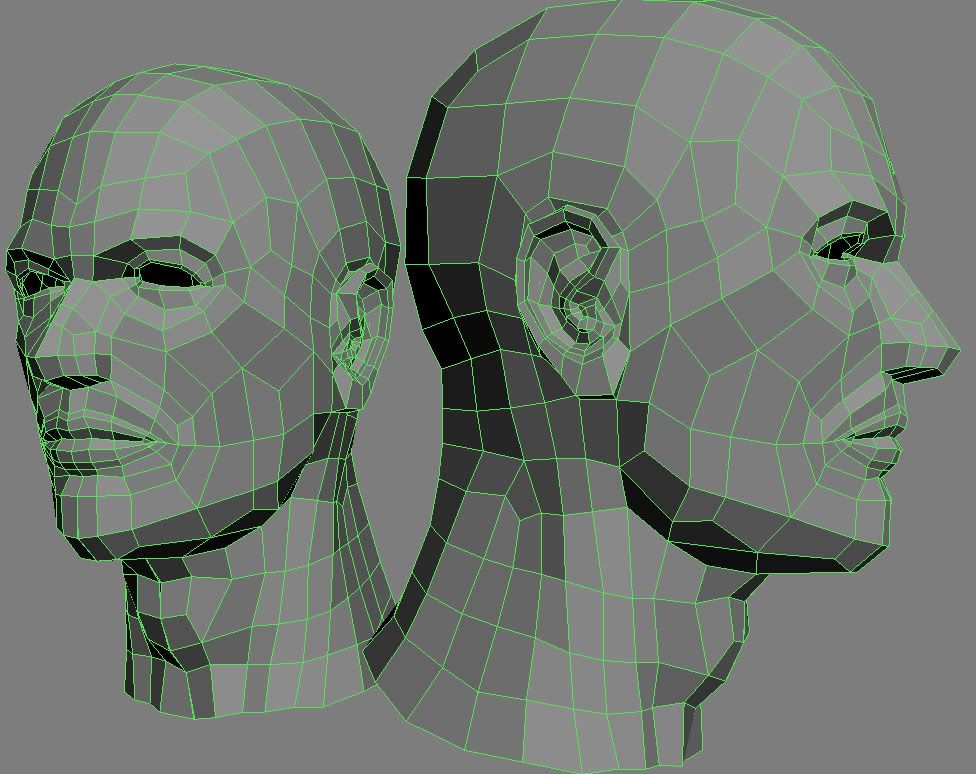
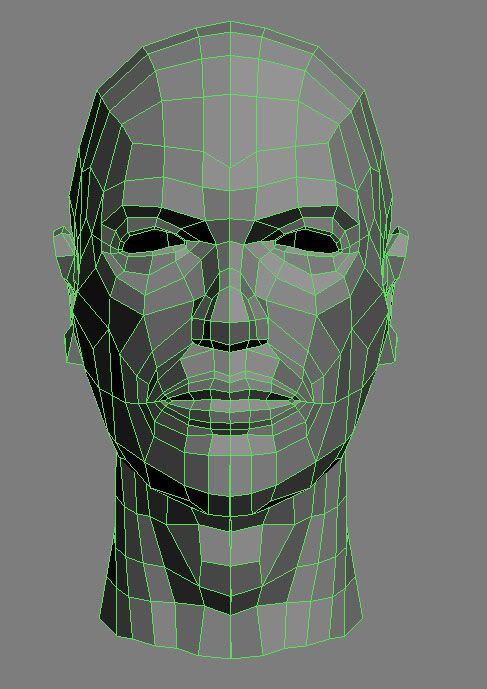
smoothed version, mesh smooth, no isoline, no smooth result
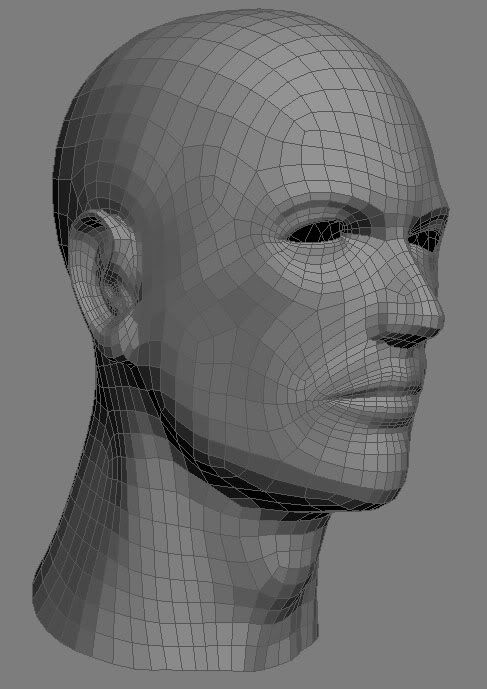
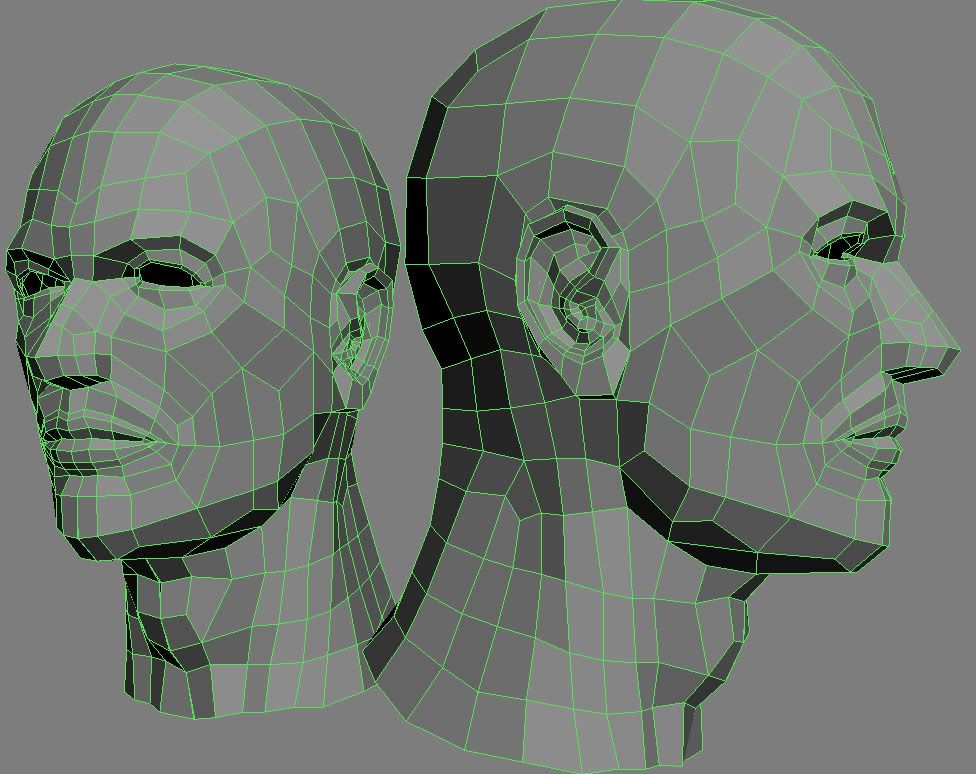
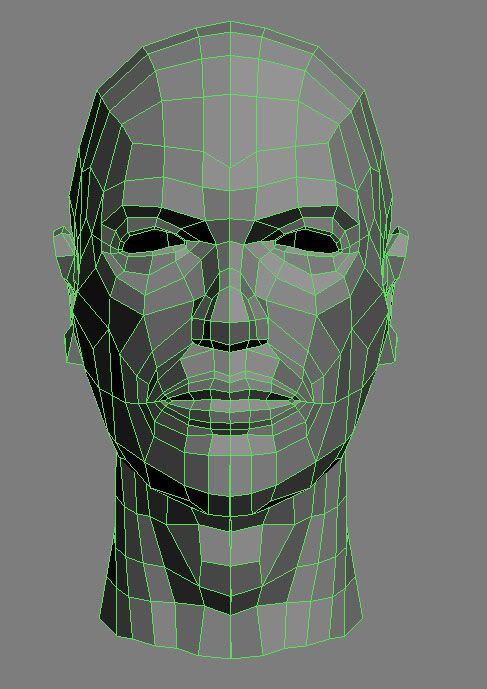
smoothed version, mesh smooth, no isoline, no smooth result
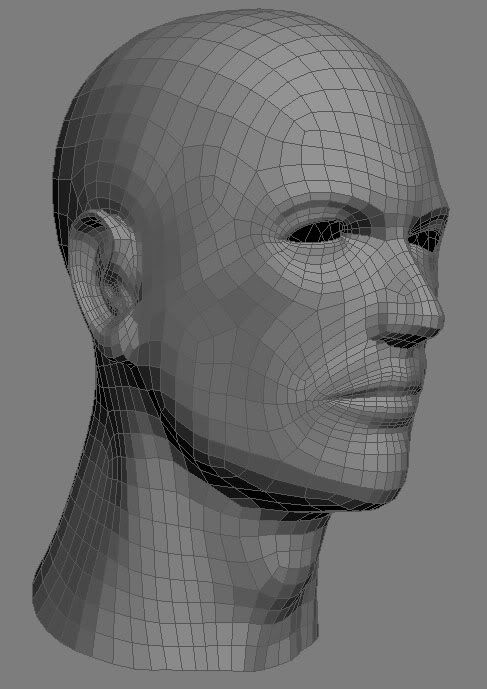
Replies
-Woog
I'd be tempted to dig in some nostrils.
I'm also not so sure about the adams apple, personally I would rather sclupt that out rather than have to push it back in.
At first glance, the adams apple does look a bit off to me too. Looking again at the cage suggests you're setting up for an older face, maybe a bit of saggy skin?
If you were relying on the smooth mesh for the forehead, than it is ok but usually there 2 lines running on top of his eyebrow line. It has to be straight (unless you have this as an initial setup).
Eye sockets looks good just need to move them inwords abit if the person is not skinny. (or I am not sure what ref image you are following)
Awsome job on ears.
Overall Amezing work. You still got skills after 12 months!!
You want to limit 3 and 5 vertex poles, the ones I circled can cause issues while animating (ignore the one circled on the middle left, I got circle happy)
The cheeks edge flow should be similar to what I drew.
What you should be looking for is as even quads as possible..
Woogity - about the eye holes, how should i fill them in? Just fill in the polys on the mesh and shape them to look like the surface of the eye, or put a sphere behind the eye as a seperate element of the mesh?
Managed to get a good basic sculpt out of it quite quickly too
Any more comments etc welcome, I'll continue posting progress with portfolio work etc here and in the latest work thread.
Again this is just working towards a good base mesh, but will post some of the sculpts soon