The BRAWL² Tournament Challenge has been announced!
It starts May 12, and ends Oct 17. Let's see what you got!
https://polycount.com/discussion/237047/the-brawl²-tournament
It starts May 12, and ends Oct 17. Let's see what you got!
https://polycount.com/discussion/237047/the-brawl²-tournament
WIP Rock Wall (New Member)
I am currently working on this sculpt I would really appreciate any advice or tips, I am very new to Zbrush so any brush advice or anything would be loved.
Cheers,
Trip
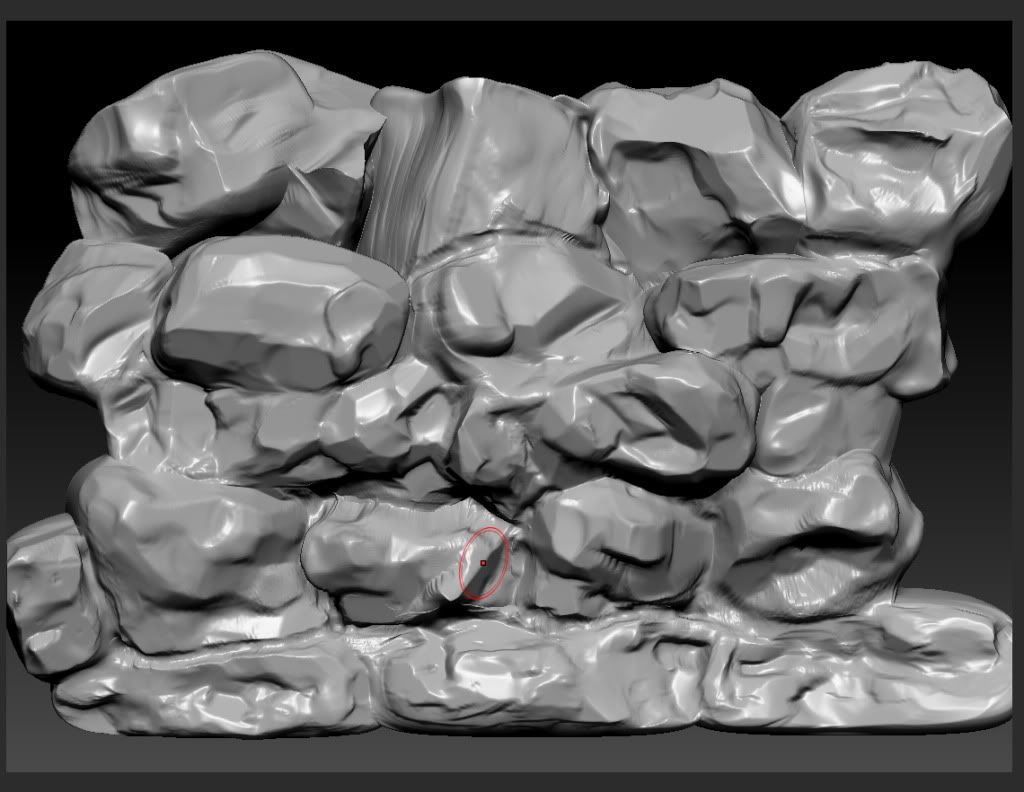

Cheers,
Trip
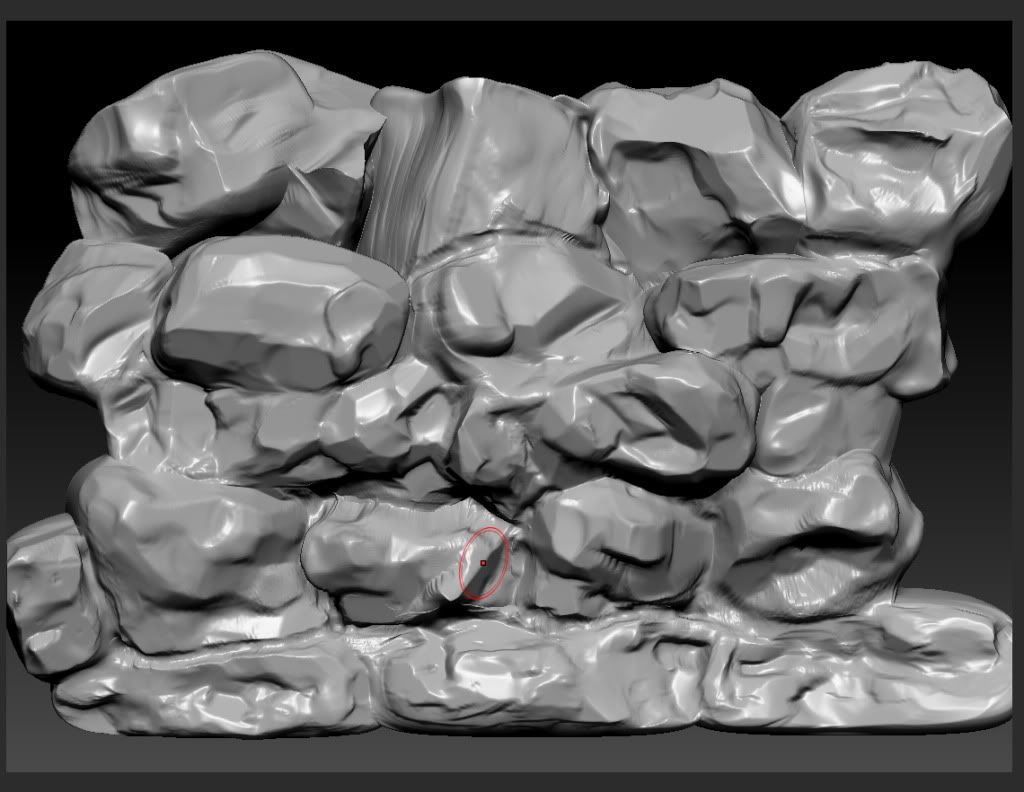

Replies
No ones imagination is more realistic than reality its self.
Here are the results I get - http://1.bp.blogspot.com/-cSO7LBbx1YU/T59hFdvaauI/AAAAAAAAAhs/eK33g9C9kTk/s1600/Kbromley_HP_Rocks.jpg
http://s1183.photobucket.com/albums/x471/CJmiller213/?action=view¤t=ZbrushTimeLaps.mp4
Your hiding the crisp edges with muck. If your going to add surface details like that, you need to be pretty subtle, and don't do it so evenly.