Decal Brighness Problem
Hey all,
I seem to be having a problem with my Decals. In the editor they seerm nice and bright but in the level itslef they seem really burnt out and rubbish.
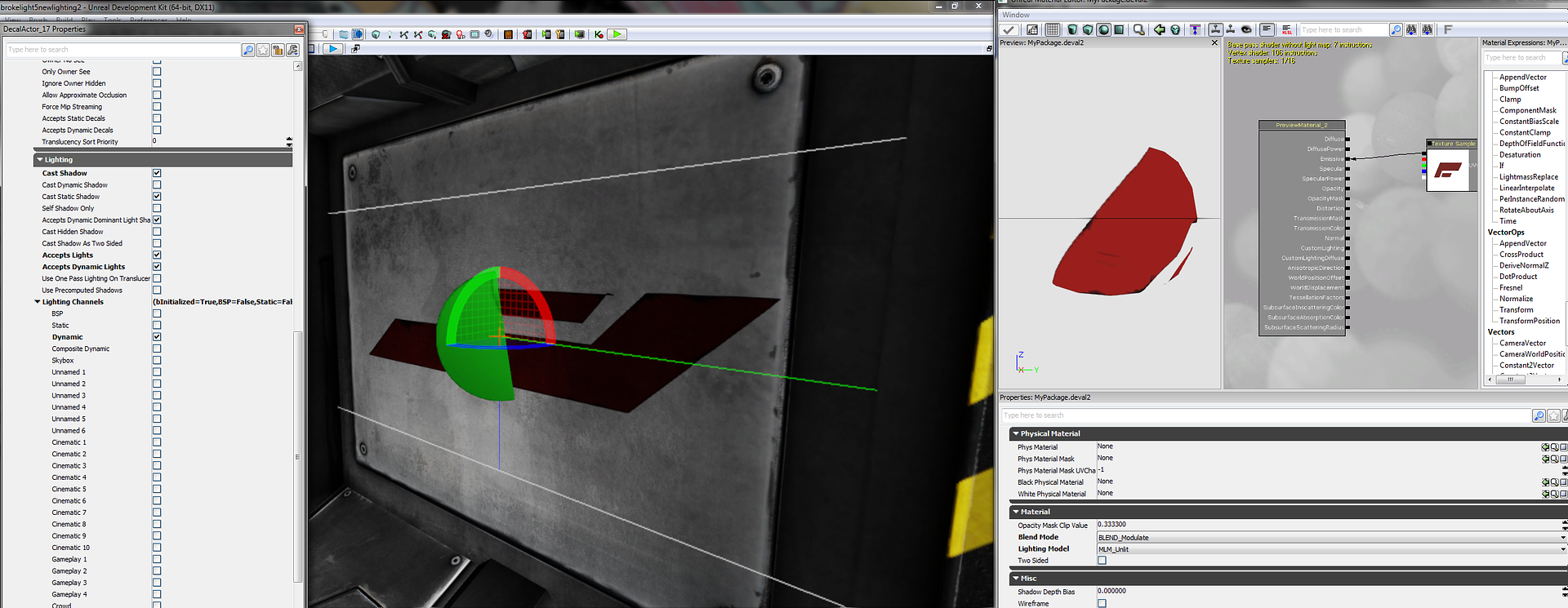
I have tried looking to see if there is any way that I can increase the brightnes/ light compatibility but I have not had any luck yet
I have tried ticking all of the accept light boxes under the decal properties but I have had no luck. I have tried playing around with multiplying the texture and plugging it into the diffuse and emissive etc but it did not work.
Any help on this would be greatly appreciated,
Thanks :poly141:
I seem to be having a problem with my Decals. In the editor they seerm nice and bright but in the level itslef they seem really burnt out and rubbish.
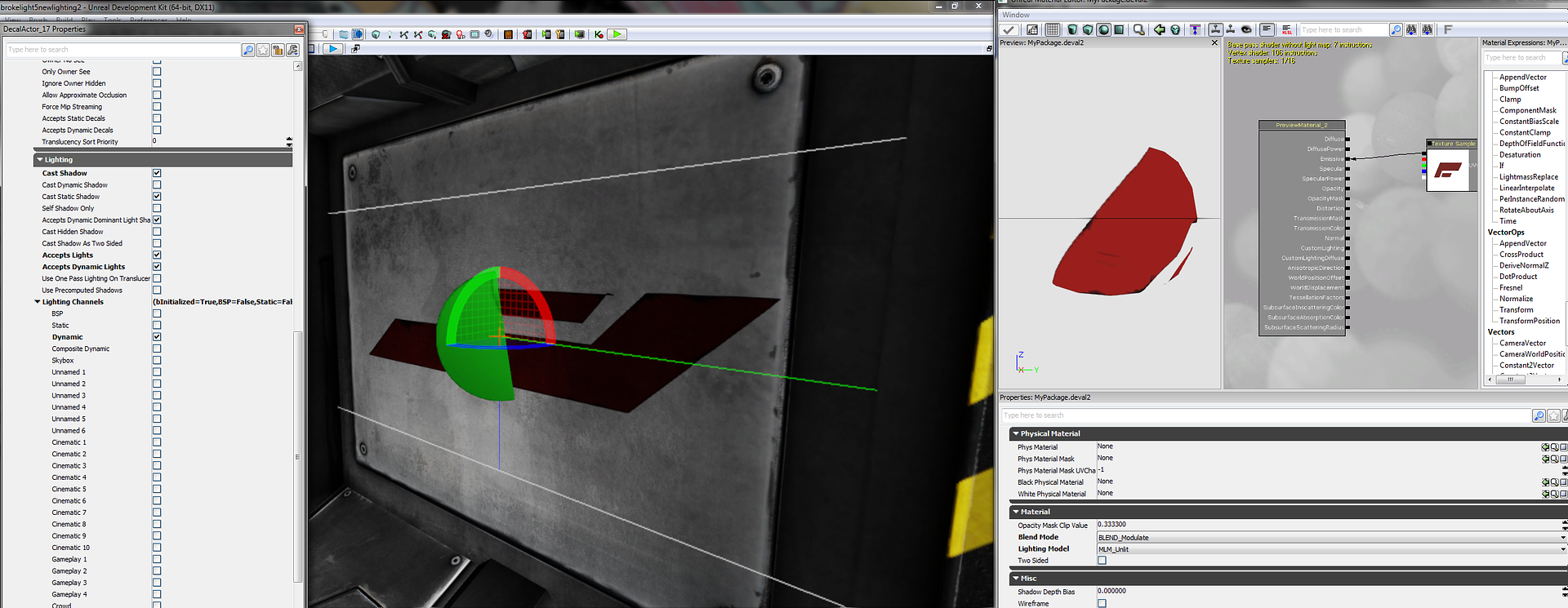
I have tried looking to see if there is any way that I can increase the brightnes/ light compatibility but I have not had any luck yet
I have tried ticking all of the accept light boxes under the decal properties but I have had no luck. I have tried playing around with multiplying the texture and plugging it into the diffuse and emissive etc but it did not work.
Any help on this would be greatly appreciated,
Thanks :poly141:
Replies
correct modulate works by multiplying the two textures so a dark texture results in an even darker decal. try brightening the texture(either the metal or the decal) and it should look better.
you could also try using additive which will give much brighter results but if it gets to bright(color is greater than 1) it will have bloom in game.
The translucent blend mode worked perfectly!