The BRAWL² Tournament Challenge has been announced!
It starts May 12, and ends Oct 17. Let's see what you got!
https://polycount.com/discussion/237047/the-brawl²-tournament
It starts May 12, and ends Oct 17. Let's see what you got!
https://polycount.com/discussion/237047/the-brawl²-tournament

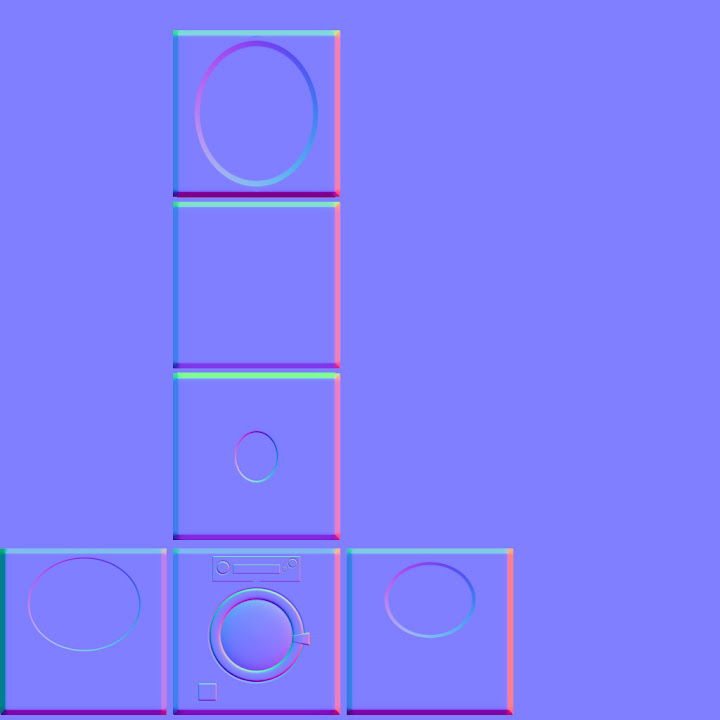
Replies
I am using Xnormal btw.
edit: And the seams sill persists as well.
what you can do is place the seams somewhere theyre not very visible, or try using some other baking method, since seams appear differently using different methods (xnormal, max/maya cage bake, projection bake etc)
http://www.3dmotive.com/training/3ds-max/baking-tips-and-tricks/?follow=true
Here is my test
Ah. Well the seams are only really bad when see them up close and at a certain angle. I'll just live with them I guess.
Ehhh that smoothed one looks terrible. I've seen the 3dmotive tuts. Adding extra geometry just seems like a waste of tris. Thanks for taking the time and replying though.
I did a quick test on a cube which has its normals set hard edge. (baked in maya)
Yeah I've done multiple bakes for Hard surface models, and I haven't had this problem in a long time.
If you do that, then you miss out on the nice smooth, beveling on those hard, garish edges.
i cheated a little, it is a beveled cube that i baked too, but it is unwrapped with the basic T unwrap for a cube.
all of my uv seams have hard normals, and to get rid of the gradients in the normal map along the flat faces, i edited the vertex normals, on all 6 of the large faces.
Well baking to a beveled low poly kinda defeats the purpose of solving this quandary. This method would not work on a more complex hard surface model (or would be too time consuming...or really up the Tri Count).
What do u mean you edited the vertex normals? If the edges of your UV seams are hardened, the gradients shouldn't show up anyways.
Did you have UV splits at every hard 90 angle?
Did you use cage? If not, do.
You are always gonna get shading seams if you use normal mapping
to represent smooth edges.
If you want to use your model in any engine, test the normal map in the engine not in Maya viewport.
BTW These are both baked in Xnormal the one one the left has hard edges
so 24 verts, the one on the right has 8 verts (the normal map is overriding smooth normals)
Works great to reduce the distortion on your normal map bakes.
http://www.castorlee.com/maya-tools/vertex-normal-control
I tried it with UDK and it gave me the exact same results shown in maya. (no seams whatsoever)
Make sure to normalize your normal maps exported from maya before importing into UDK btw.
don't really see how it defeats the purpose, since it is a very small amount of additional geometry, which allows me to not have to spilt my uv's in as many places, so fewer hard edges with spilt verts.
it's vert count is only slightly higher, and im actually using those extra verts, to give a better silhouette.
and tranfers to udk fine too, just using fbx export and makeing sure export bi-normals and tangets is checked off in the fbx settings.
and the edits i did to the vertex normals is very much a automated process, i jsut got to select a few faces, and run the script.
also i have done it your way basic cube 6 uv islands, all uv borders hard edges, and with both xnormal and transfer maps i can get it seamless.
It's not wrong, it's just not ideal
You are getting the skewing because the bake isnt capturing evenly. Adding some loops close to the edge will fix that.
Adding bevels to this object will cost no more than having a cube with all hard edges. It's the vert count that matters...tris are only a guide. Plus the vert/tri count on this asset is so negligible that it's hardly worth worrying about
This could be down to the fact that xNormal and Maya have different tangent baseis, so even if you you add hard edges, there is still a difference and therefore the potential for error.
Did you triangulate your mesh before exporting and baking in xNormal? xNormal automatically triangulates all the meshes before baking so unless you are using a triangulated mesh in Maya and xNormal (the same geometry as was used to bake the normal map) then there is also more room for error as the geometry used to bake the normal map with is different to the mesh in which you are displaying the normal map on.
And I agree that adding bevels to this simple washing machine object would solve all these problems. I just tend to shy away from situational fixes right now since I'm still trying to push my craft. Adding bevels to a more complex model with many, many more hard edges wouldn't be prudent, and that is all I was saying. Unless I am wrong on that as well.
Is it possible to import a custom bake cage in Xnormal?
In the end, I think I'm just going to use both Maya and Xnormal to bake, and use the better result for each piece of my current project as seen here...
http://www.polycount.com/forum/showthread.php?t=99612
It is always situational.
Adding bevels is sometimes the way to go if you can avoid a uv split and hard edges. Sometimes it's better to not have hard edges and no bevel. Especially for an object made of lots of tiny pieces.
It's all about the vertex count and which result produces the best result for the fewest vertexes.
And a lot of game engines will draw a jagged aliased edge wherever there is a uv or smoothing split even with a perfect normal map. So hard edges aren't the best looking option in most cases.
Yup. Export a copy of your lowpoly model pushed outwards in the way Max's projection cage needs to envelope the highpoly, and set it as 'external cage file' in the 'low definition mesh' dialog of the mesh you're baking to. You might have to set your self-made cage mesh to use a single smoothing group, not sure whether xNormal automatically averages imported cages.
Then there's also xNormal's built-in cage tool in the 3d viewer, but yeah. Don't use that.
When you enable display both, you can then select the cage shown with a red translucent material export selected.
Sorry for the late reply.
You just need to avoid 90° angles if you can as they are not ideal for capturing some details. You can do this either adding bevels or increasing the angles of some parts so that thy are more suitable for baking.
I wouldn't count adding the loops to the edges where you are getting skewed bakes a situational fix (if that is what you meant) as it's a smart thing to do because its efficient and fast way to solve a problem. You may only realise that you are getting issues once all your UV's are done and it's a great way to solve the problem without having to spend too much time changing other stuff to the same end, which could take substantially longer to do.
It's always better to change the geometry on your mesh to fix any issues you are having, rather than painting out details etc. as if other people have to work on your asset after you are done, then they don't have to spend time painting out errors etc.
One thing to remember with xNormal is that the "Custom Cage" needs to have exactly the same topology as the LP mesh and even if 1 vert. is different, then the bake will fail and you will get an error.
Right on. I ended up having a beveled cube for the washing machine mesh. And will probably start using beveled edges on my low poly meshes a lot more generously (by generous I mean from "never" to "Ok so they aren't the devil) .
Nah wasn't talking about using support loops near Hard Edges. I was just talking about beveling every hard edge on a model with complex shapes comprised of many many hard edges.
I know that tris arn't the be all, end all in optimization measurement. All the verts on the border of a UV island, and all the verts in the actual model are what counts?
So really, you could use beveling to get rid of many unnecessary UV islands, and in turn have better damage control of your vert count.
I will be running tests and applying these lessons on this project if anyone cares to follow.
http://www.polycount.com/forum/showthread.php?t=99612
Turns out I had one setting wrong in my Maya Transfer Maps tool. I had it set to "Surface Normals"
Now I'm just wondering if I am stuck with the support loops causing extra geometry on my low poly cube. When I delete them, I get:
I have the vertex normal script installed, and I am going to mess with that to see if I can get even bakes without the support loops.
Hey Passerby, is this script public, integrated into maya, or something personal you created? I would like to mess around with it. As my understanding of editing vertex normals stands now its basically limited to....
It automatically hardens UV border edges, and softens the rest.
string $objList[] = `ls -sl -o`; string $uvBorder[]; string $edgeUVs[]; string $finalBorder[]; for ($subObj in $objList) { select -r $subObj; polyNormalPerVertex -ufn true; polySoftEdge -a 180 -ch 1 $subObj; select -r $subObj.map["*"]; polySelectBorderShell 1; $uvBorder = `polyListComponentConversion -te -in`; $uvBorder = `ls -fl $uvBorder`; clear( $finalBorder ); for( $curEdge in $uvBorder ) { $edgeUVs = `polyListComponentConversion -tuv $curEdge`; $edgeUVs = `ls -fl $edgeUVs`; if( size( $edgeUVs ) > 2 ) { $finalBorder[ size( $finalBorder ) ] = $curEdge; } } polySoftEdge -a 0 -ch 1 $finalBorder; } select -r $objList;the first is for make all my UV edges hard
string $objList[] = `ls -sl -o`; string $uvBorder[]; string $edgeUVs[]; string $finalBorder[]; for ($subObj in $objList) { select -r $subObj; polyNormalPerVertex -ufn true; polySoftEdge -a 180 -ch 1 $subObj; select -r $subObj.map["*"]; polySelectBorderShell 1; $uvBorder = `polyListComponentConversion -te -in`; $uvBorder = `ls -fl $uvBorder`; clear( $finalBorder ); for( $curEdge in $uvBorder ) { $edgeUVs = `polyListComponentConversion -tuv $curEdge`; $edgeUVs = `ls -fl $edgeUVs`; if( size( $edgeUVs ) > 2 ) { $finalBorder[ size( $finalBorder ) ] = $curEdge; } } polySoftEdge -a 0 -ch 1 $finalBorder; } select -r $objList;than i use a other script, which is a bit more situational which adjusts the vertex normals around a face to point in the same direction as the face normal, i find this one useful to use on the flat faces of beveled shape, so they get flat shading in the normal map instead of causing a gradient.
global proc pbFacetoVertNRM() { string $Fs[] = `filterExpand -sm 34`; select -cl; for ($F in $Fs) { select -r $F; string $normals[] = `polyInfo -faceNormals`; string $buffer[]; tokenize $normals[0] $buffer; float $plane[3]; $plane[0] = $buffer[2]; $plane[1] = $buffer[3]; $plane[2] = $buffer[4]; PolySelectConvert 3; polyNormalPerVertex -xyz $plane[0] $plane[1] $plane[2]; } } pbFacetoVertNRM();and the odd time , will just edit normals by hand using Mig Normal Tools and mayas built in tools