The BRAWL² Tournament Challenge has been announced!
It starts May 12, and ends Oct 17. Let's see what you got!
https://polycount.com/discussion/237047/the-brawl²-tournament
It starts May 12, and ends Oct 17. Let's see what you got!
https://polycount.com/discussion/237047/the-brawl²-tournament
UDK - Desert Environment
Practicing my texturing and terrain skills with a desert scene. Any feedback would be honored:)
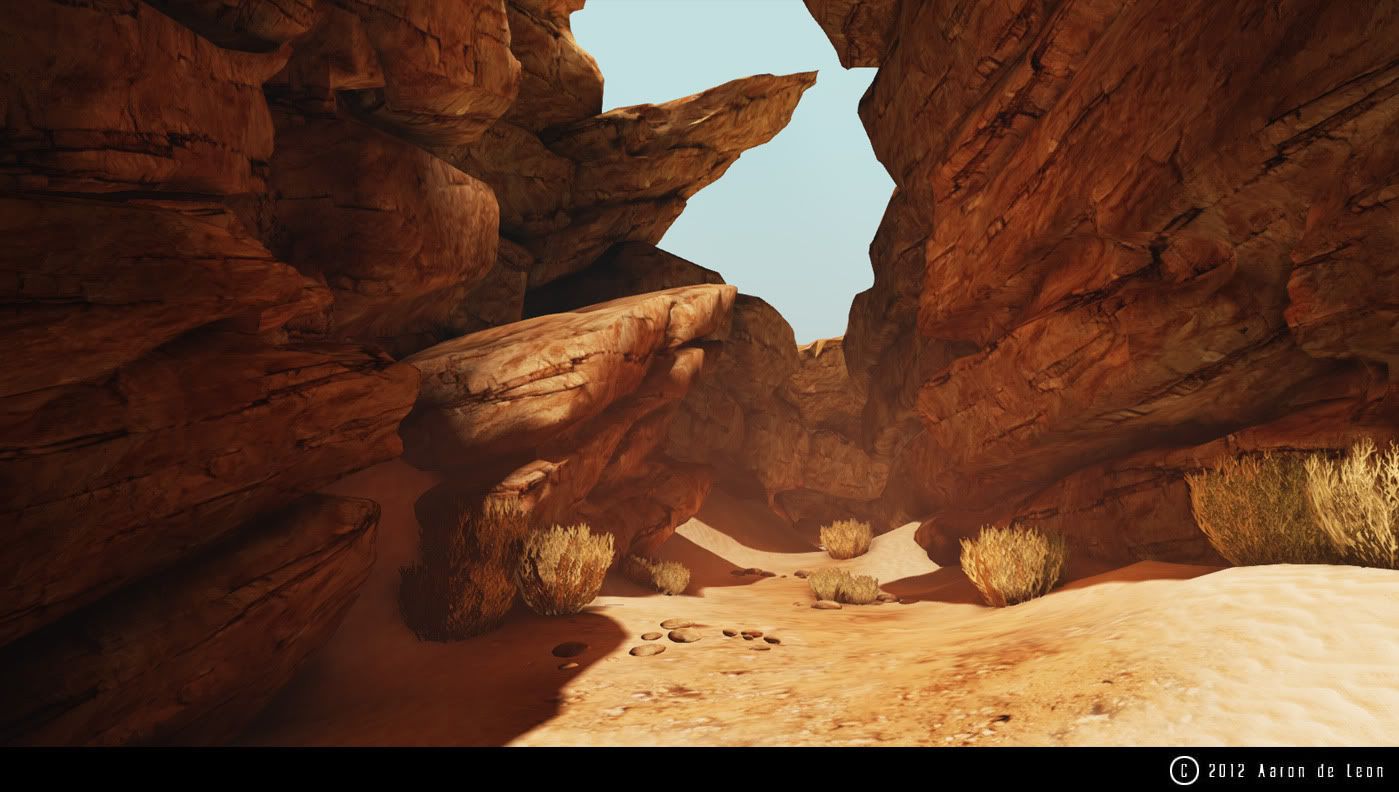
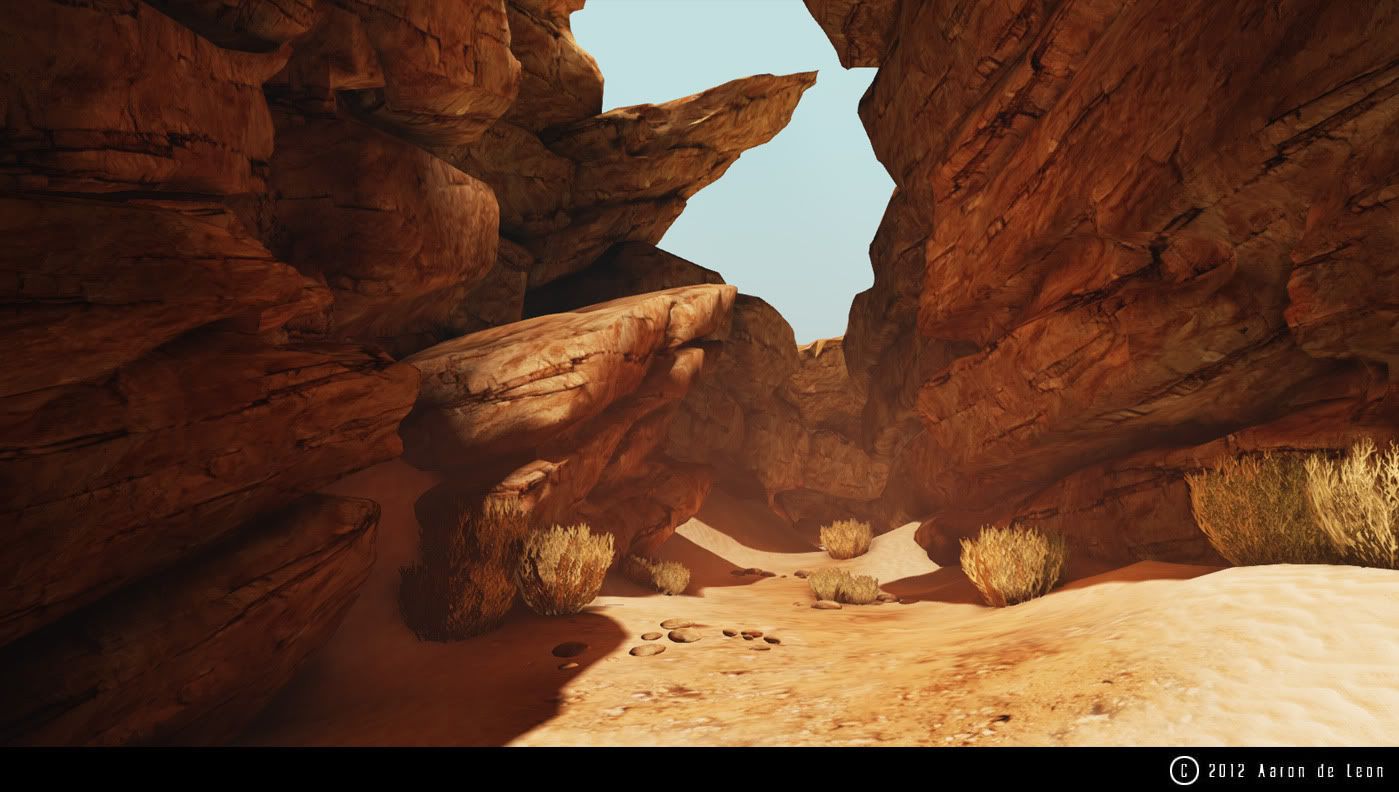
Replies
If you want to take it a little further, add some dust particles and the sky needs some clouds.
http://www.polycount.com/forum/showthread.php?t=98332
Amazing art and can give you inspiration for your scene.
I'm not having a go, I just wanted to sound impressive :P
I adore the colours in your last image and the silhouettes are looking impressive.
You might be able to ramp up the normals to give the tiling texture a bit more lighting definition too
Some cool inspiration / reference: http://3.bp.blogspot.com/_pbZw476tEsE/SNLV1yMPHrI/AAAAAAAABBw/wc4t8AuyFxE/s400/spr12-2-lo.jpg
As with that, you might want to try to integrate the divide between the rocks and sand a bit more. It would add more detail and make it more believable.
Good job though. Keep it up!
The Uncharted3 pics were an absolute inspiration, even tho I know it isn't nearly as nice looking:P. But it is still a WIP:)
You could look into applying the world 'up' vector in the material as a mask, so that the sand automatically settles on the top of the meshes.
Hopefully this video helps, as I can't check the link at the moment :P
[ame="