The BRAWL² Tournament Challenge has been announced!
It starts May 12, and ends Oct 17. Let's see what you got!
https://polycount.com/discussion/237047/the-brawl²-tournament
It starts May 12, and ends Oct 17. Let's see what you got!
https://polycount.com/discussion/237047/the-brawl²-tournament
Rock Monster
I started this character as a google hangout sketch. I've decided to turn it into a game character. I've done some re-topology on it and built a rig using a digital tutors tutorial, to test out the topology. I wanted to know if it would be better to harden all the hard edges this character has before I paint weights or after?
If anything pops out at you that looks wrong let me know, always looking for C&C
Zbrush grab:

Topo grab:
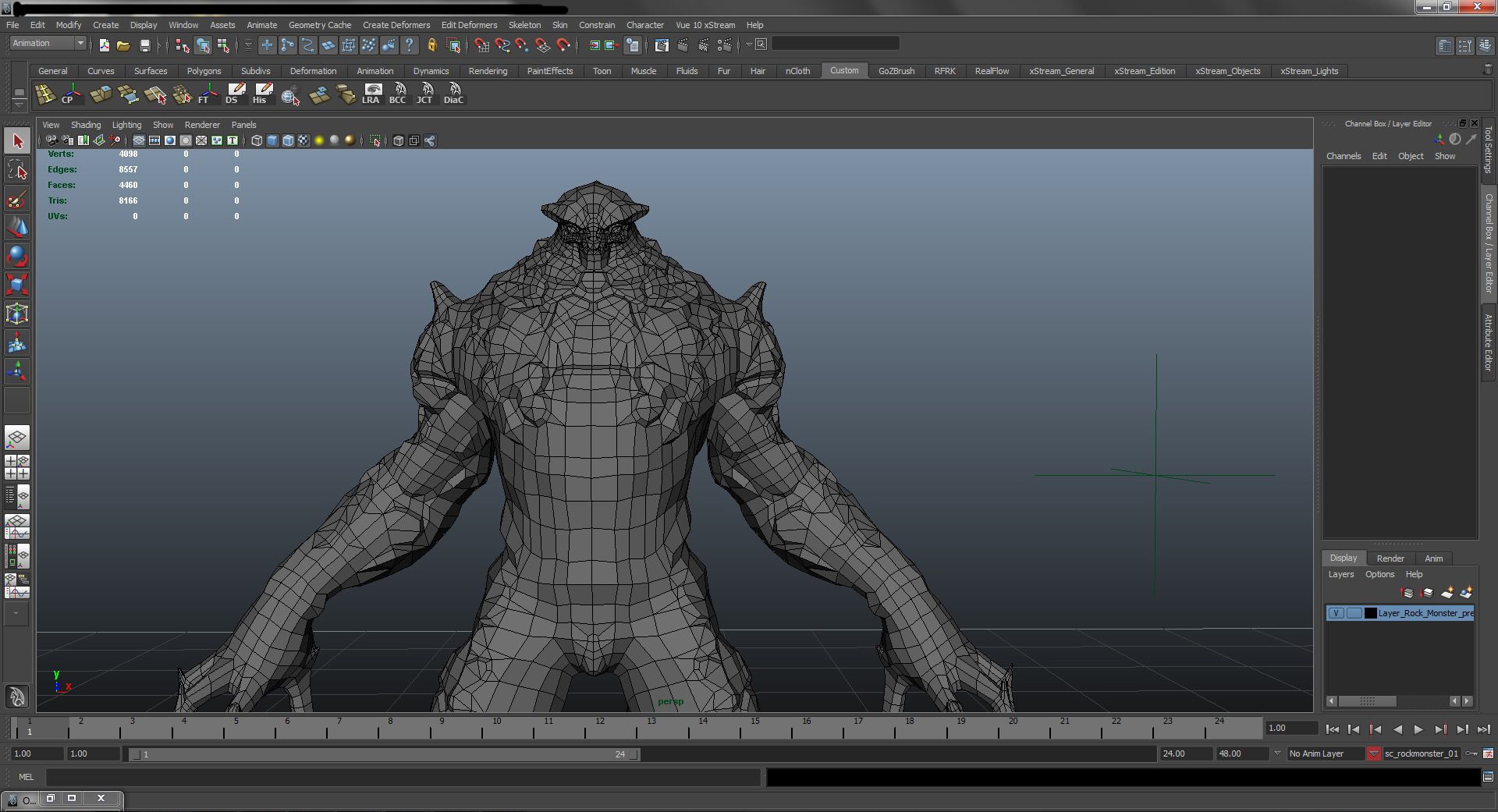
Rig grab:
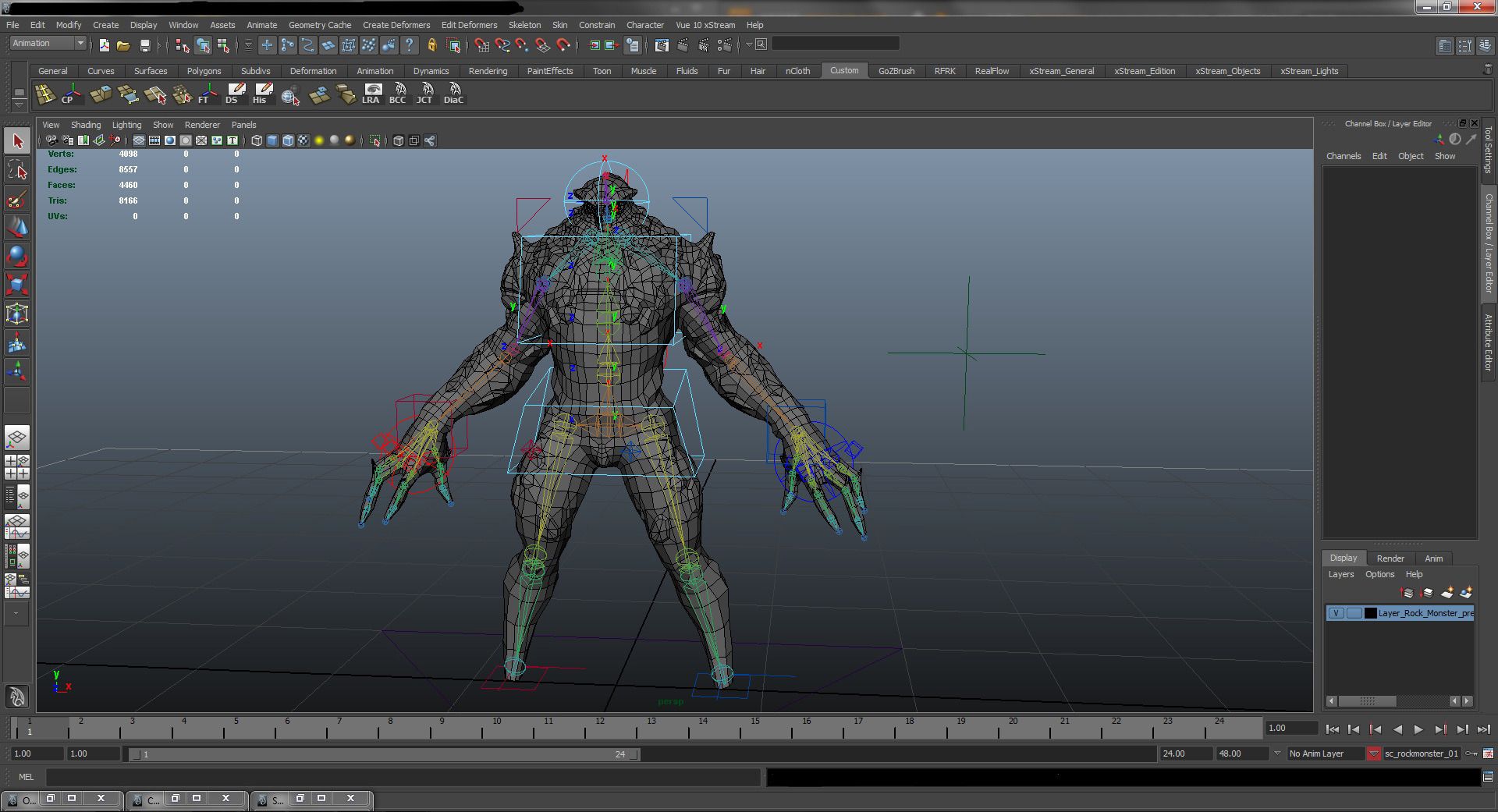
If anything pops out at you that looks wrong let me know, always looking for C&C
Zbrush grab:

Topo grab:
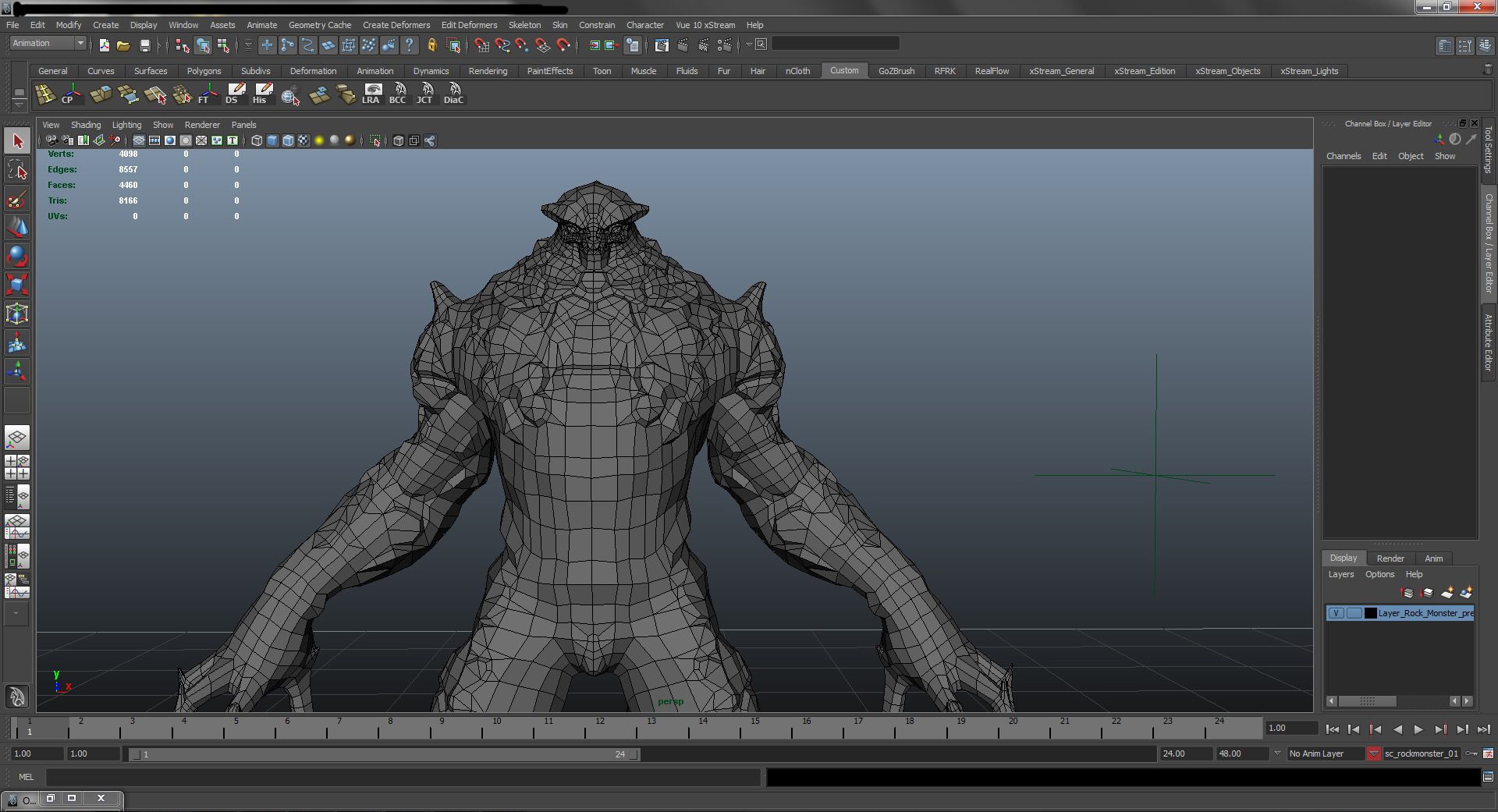
Rig grab:
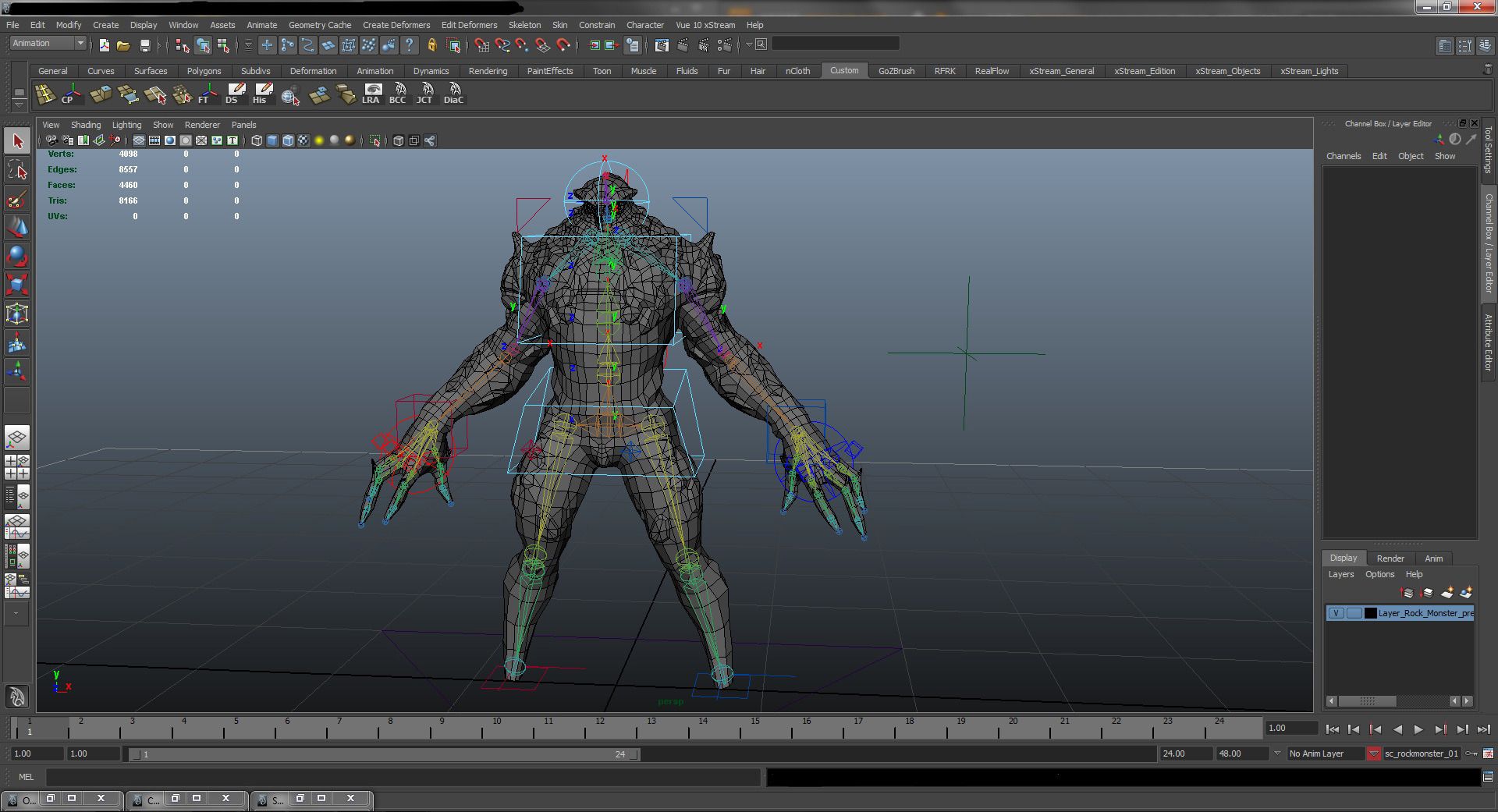
Replies
It should keep those edges hard in zbrush when u subdivide
Edit: To be more specific, select the edges u want hard, click the crease tool then hold middle mouse and drag to increase the crease. Let go and its done
FUUU, i selected each edge and hardened them via the normals drop down, lets try this again
edit: thanks by the way.
@Donavonyoung, I've though about it several times, sorry I missed the hangout tonight didn't notice until after the party was over.
Here are my updates:
Changed the crack details, moved the arms out for a better map, had to adjust AO settings a bit because I was getting a lot of bounce back between the fingers resulting in really messy maps, still have to clean that up in this version. I also painted a diffuse maps with spotlight in zbrush. I'll be making more tweaks to the diffuse in photoshop tomorrow just to break it up a bit.
Keep rocking. I'll be hanging out tonight if you want to meet up
Maybe his lower half is all dirty and muddy. Maybe he has moss growing on him and its concentrated on his arms for some reason. The intent is to make some sort of focal point to drive interest.
Regarding the normal map...If you baked with the defaults in xNormal, then it should match Marmoset without the need to flip the green. Can you post a pic with only the normal map applied please?
Thanks for all the help and tips, Here only for now I'm calling him done but will come back to it with in a few weeks, I have a lot of things about mapping that I need to focus on mostly because I don't fully understand it yet.
Below I'm posting what I'll called "Finished" but only for now, I'll add more polish in a few weeks. I'm also posting the normals as well. When I baked out of xNormal I'm pretty sure I checked object space, so I've included Y inversions with both object space selected and deselected.
"Finished" :
Normals:
Object Space selected Y NOT inverted.
Object Space selected Y inverted.
Object Space NOT selected Y NOT inverted.
Object Space NOT selected Y inverted.
I wish I added some asymmetry to the model, and broken up the textures a bit. I wanted to try to put what looked like moss growing on him but and more dirt at the bottom of the legs like suggested above but I didn't pull it off very well. I'm still learning. Again thanks for all the help everyone.