So I was sitting thinking about the deeper meaning of life and decidied what the world really needed was another daily speed sculpt thread...
This is actually my 1st ever human head bust from a sphere in mudbox. I would love to hear what you guys think, I'm looking to improve.
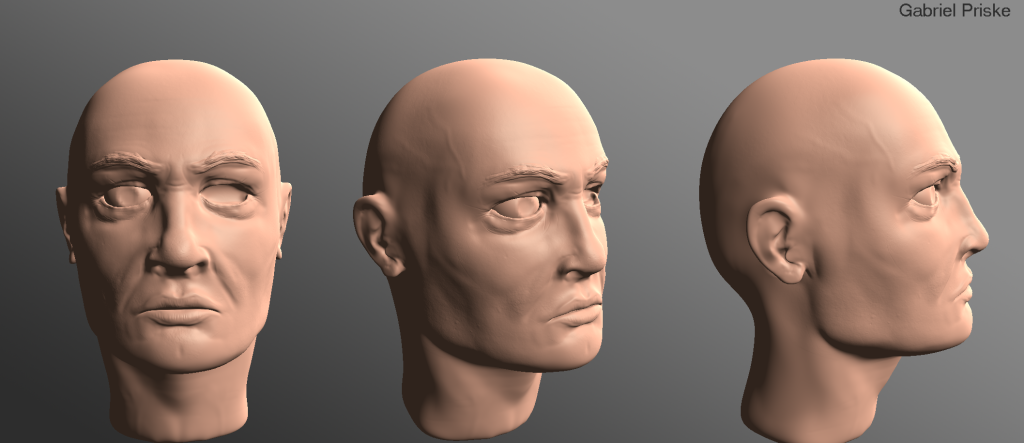
Replies
Good progress from the first to second regardless, keep going!
Alright so Im about ready to explode. Ive changed every setting, tried every tutorial and done every tweak I could find to make this darn seem go away, but just cant seem to do it. HELP POLYCOUNT!
Heres the problem
The low-poly mesh is defiantly all in one smooth group...
Here is the map
And here are the exact setting I plugged into mudbox
I havent a clue whats causing the problem, Ive been all over google. Any help would be majorly appreciated.
EDIT
Okay so I fixed my problem.. kind of?
When Im opening the normal map in 3Ds max to apply to the character, if I click override in the preview window it gets really bright. However in the material editor window it looks normal. When I dont do that it looks normal in the prview window but then really dark in the material editor.
All that said, when I click overide the seems are gone! My only concern is that I dont understand why its happening. any insight here?
Override Checked:
[IMG][/IMG]
Default settings.
You render it with Max, right? Even my best models/maps have seams when I take the wrong render engine.
Did you try some realtime shader + lights or is this scanline/mental ray?
However, I sent the model over to a buddy and he told me it looks totally normal to him, threw it into unity and sent me this image back:
If you notice in the early screen shots of my importing the map, in the import window its one color but in the 3Ds max material editor its another. I think I may have messed up something on my computer or in 3Ds max related to gamma or something along those lines. any ideas?
sorry if this thread is getting annoying, I cant tell you how much I appreciate all your guys help and advice.
Also started playing with some cloth sculpting, currently I hate it, just really doesnt feel right. But I thought Id share anyways.
nvm just read...