The BRAWL² Tournament Challenge has been announced!
It starts May 12, and ends Oct 17. Let's see what you got!
https://polycount.com/discussion/237047/the-brawl²-tournament
It starts May 12, and ends Oct 17. Let's see what you got!
https://polycount.com/discussion/237047/the-brawl²-tournament
Sky Hub
I guess I'll be posting this earlier than I intended. It's not much at the moment, but this has been bugging the heck out of me. I saw a couple threads regarding dark seems with lightmass and the whole rotating UVs so they're facing the same direction avoiding the specular problem. Can someone tell me what is going on here? All my pieces seem to have the same lighting on them and as you can see on the top, have some sort of dark to light gradient. Any advice is appreciated, shoot, if you have anything to say regarding the look of the walkway itself, I'd love hearing it.
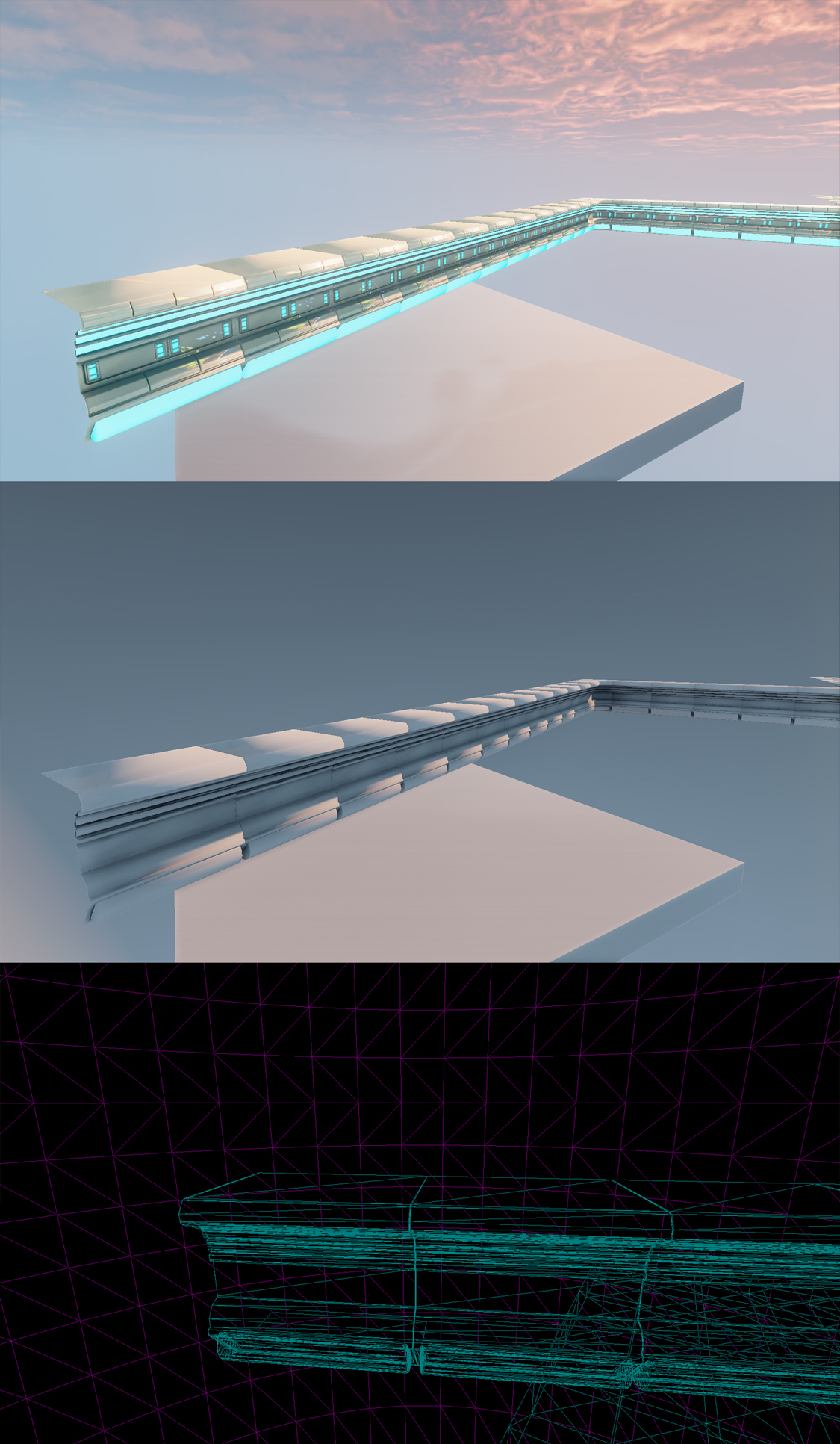
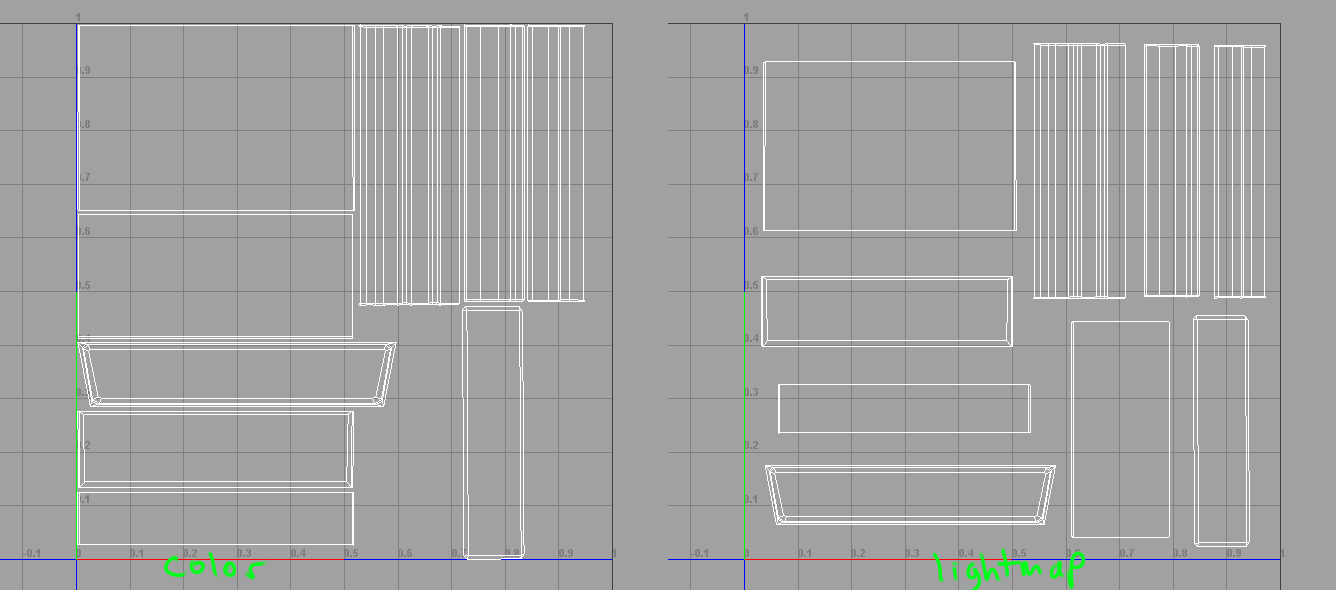
P.S.: I was wondering if UDK had the ability to group static meshes (similar to maya) so they all share the same pivot and scaling direction. I read on the epic forums about prefab doing something close (at least I understood it that way) but UDK crashes when I attempted it.
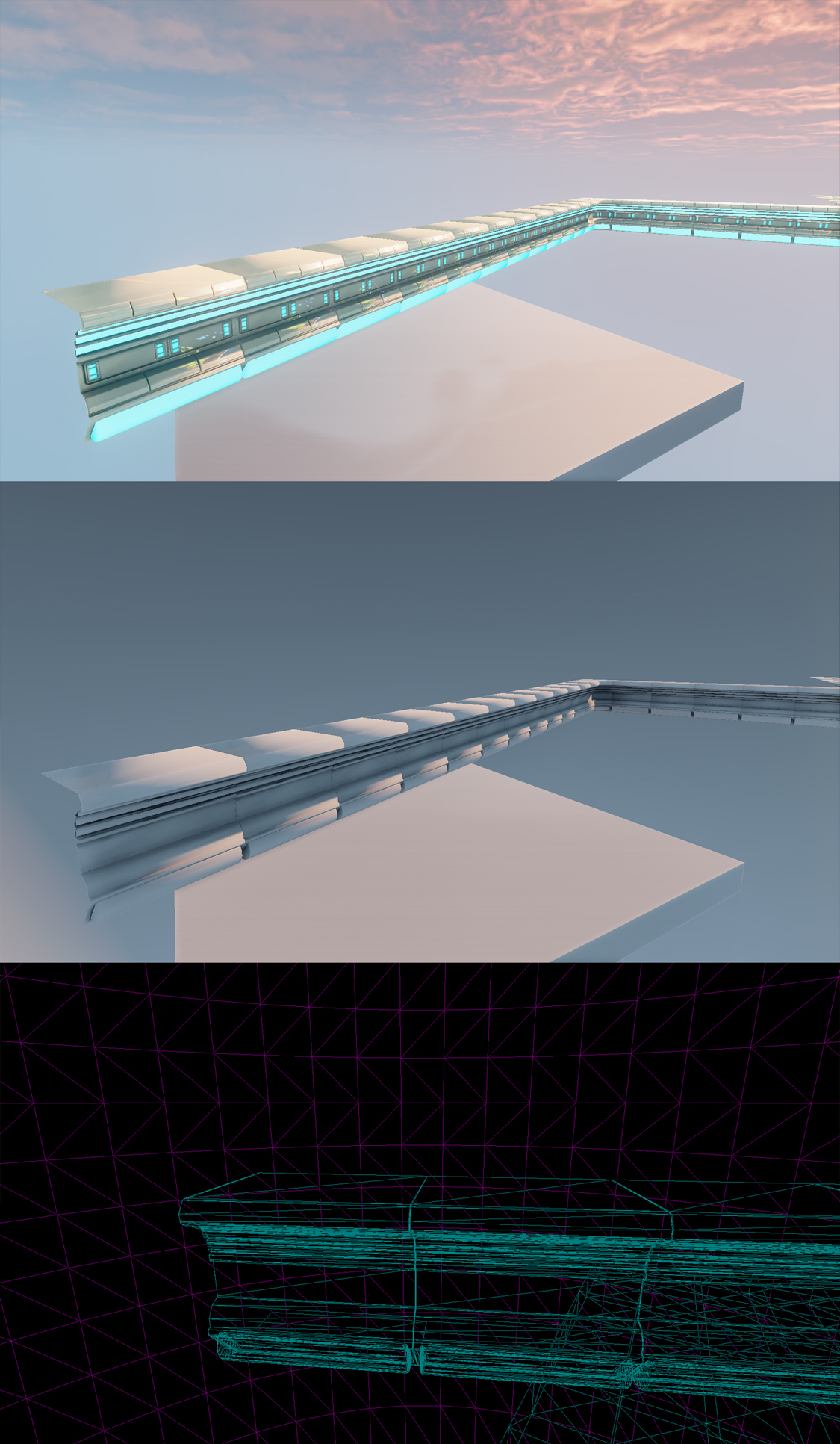
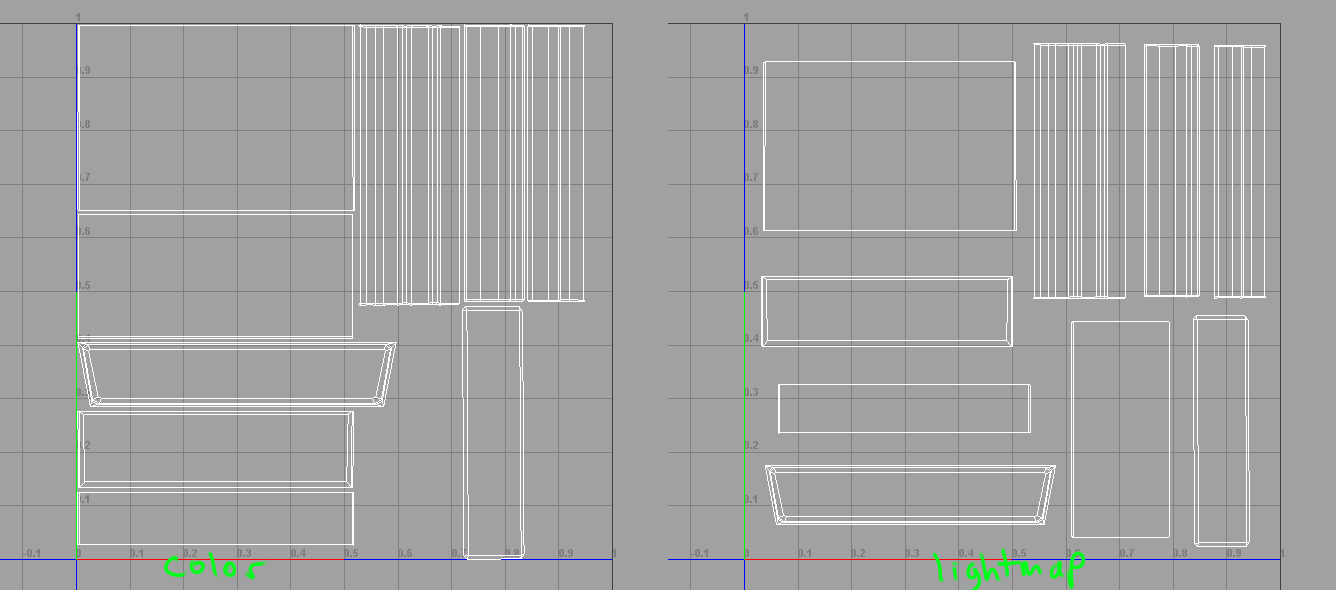
P.S.: I was wondering if UDK had the ability to group static meshes (similar to maya) so they all share the same pivot and scaling direction. I read on the epic forums about prefab doing something close (at least I understood it that way) but UDK crashes when I attempted it.
Replies
I believe this is the case, anyway. Others can feel free to correct me.
When you render that green is set to down or Y-.
...or as jellyfish said, your smoothing groups are still wrong.