The BRAWL² Tournament Challenge has been announced!
It starts May 12, and ends Oct 17. Let's see what you got!
https://polycount.com/discussion/237047/the-brawl²-tournament
It starts May 12, and ends Oct 17. Let's see what you got!
https://polycount.com/discussion/237047/the-brawl²-tournament
First Real Attempt
Hello everyone! Long time stalker of the this forum but first time attempting my own creation for just fun. I still am learning and would like some input on my second guy. He is first I actually put some time into trying to make and not fifteen minutes of just fooling around.
Including all props its 827 Tris with a 1024x1024 and a 512x512. (Yes I know, exceedingly large but I figured I could always compress it)
Edit: This is only a hobby I (obviously) have no future in this field. I am known as arts and crafts challenged because of my very limited artistic abilities.

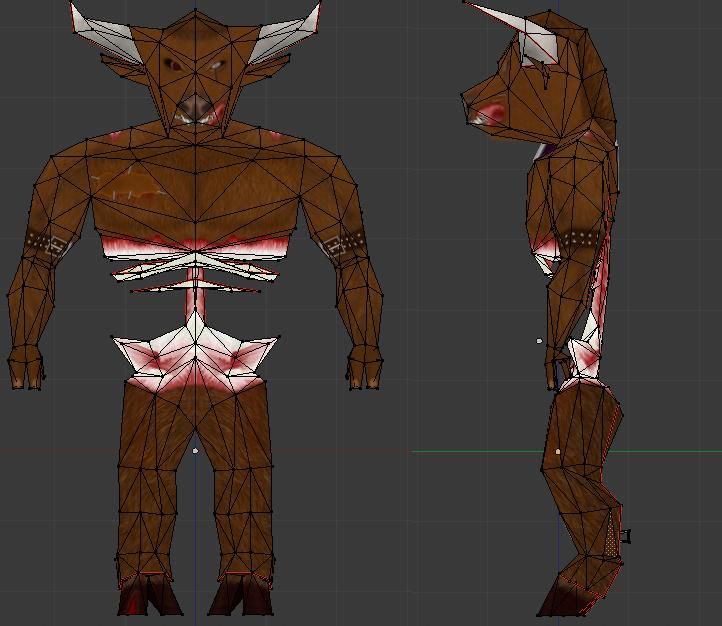


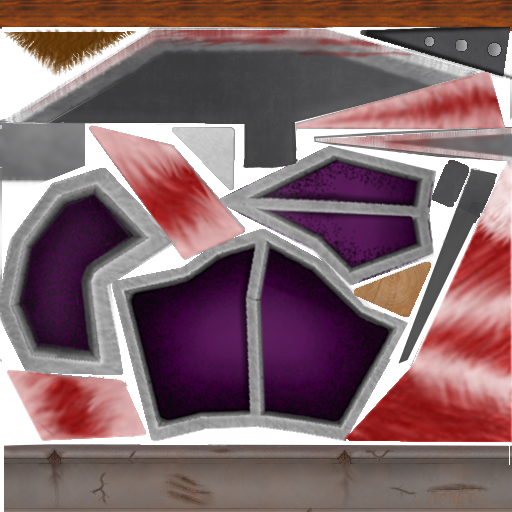
Including all props its 827 Tris with a 1024x1024 and a 512x512. (Yes I know, exceedingly large but I figured I could always compress it)
Edit: This is only a hobby I (obviously) have no future in this field. I am known as arts and crafts challenged because of my very limited artistic abilities.

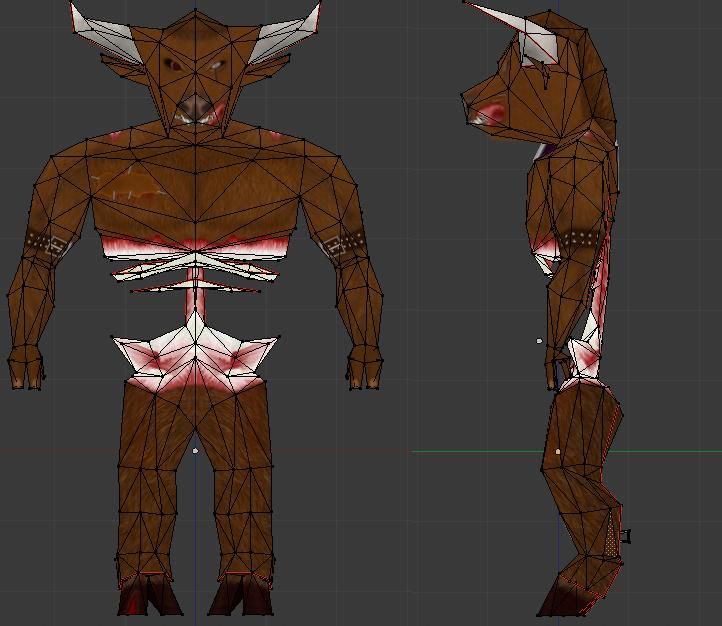


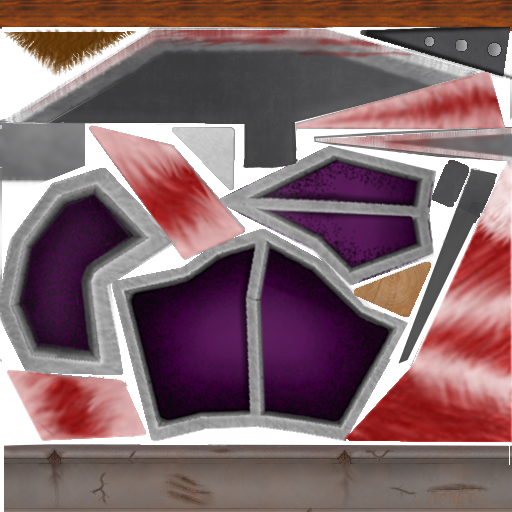
Replies
What's you favorite part of your model?
What was the hardest part for you?
My favorite part is how well his face turned out. It was the last part that I created and by that time my gimp skills have gotten much better. When I started on the mid section I had never used gimp/any photo edit program before so it didn't turn out exactly as I had imagined. I really do not like the look of the shoulder guard but I felt like he needed something to break up the symmetry. Unwisely I asked the girlfreind what color to make it and of course she said purple so i tried my best to make it work.
Strangely one of the hardest parts for me was those darn hands. I probably went thru fifteen different styles and im still not happy with them. Though I would have to say trying to get the muscles look decent was rough. After a few failed attempts I drew out where the muscles would lie under the skin and shaded from there. Top left corner shows the arm and my attempt to draw the muscle lines.
No anatomy to the model -your shapes are just... shapes they have no organic form, I suggest an anatomy study and reference image for practice
No depth in the texture -try a more even flow between highlights and shadows
No consistency to shades in the texture -the shoulder pads rim is too light, the pad itself is too dark, your horn starts too light, the bones are very much too light, etc. etc.
No consistency to scale - the axe head is teeny tiny and should at least be the size of the characters head
No support in the mid section - it would need perfect balancing and even then a breath of wind would snap the beast in half
There are more specific things wrong, but I think these are the main things you want to look at before your next try, all in all not terrible, you're definitely in a position to improve, as opposed to the wall most people hit.
- You wrote you created a 1028x1028 texture. This should be 1024x1024 or you're going to potentially waste lots of GPU memory.
- I think you should try to fit all your parts into a single 1024x1024 texture.. the model suggest you're aiming for a low-end GPU/device (judging from the amount of triangles), therefore 2 textures with 1024x1024 and 512x512 seems to be overkill.
- You're making stuff harder on yourself than it needs to be... a good example is the UV unwrapping of the head. Ideally you would keep the left- and right part of the head stitched together, that would make it much simpler to paint the texture and would also allow you to add something like a scar over the nose without seams

- If you're planning to render the model with no shading, then I would paint some more shadows into the texture. Right now it lacks contrast. I don't know if you're using a tablet to draw your texture.. I know it can be really hard when using just the mouse.
- When creating a low-poly model, you can also use the alpha-channel of the texture to give the impression of fine details (if the engine you're aiming for supports it).
I'm not the expert when it comes to mesh topology, but your model could be improved there as well. It also depends on whether you're planning to animate the model or not.I advice you look up using vector graphics or pixel art, a good start with these being ultra lowpoly.
bar pixel art and vector graphics a graphics tablet is a must.
If you want to give a graphics tablet a try it takes a week or 2 to get used to and there are plenty of budget tablets that should do well for a first timer, I suggest a genius G-pen tablet, good build quality fair price, I would never recommend a wacom, wacom are most popular but their lower end models cost a fortune for what their worth.