The BRAWL² Tournament Challenge has been announced!
It starts May 12, and ends Oct 17. Let's see what you got!
https://polycount.com/discussion/237047/the-brawl²-tournament
It starts May 12, and ends Oct 17. Let's see what you got!
https://polycount.com/discussion/237047/the-brawl²-tournament
Ergonomics - Save your wrists
Hey guys and gals,
So, this isn't something I've really thought about before for my wrists. My back is always killing me, but not my wrists. Anyways, over at 11sc, someone asked about using a Wacom for animating. I personally never do, because I use duel screens, and forcing proportions makes you use half your tablet. But, someone posted Kenny Roy's (Author of the How to Cheat in Maya series) video about it, and I thought I would share it with you all. It's actually a really good video to watch. About 25 minutes, but worth a watch. Some good info in there.
[ame="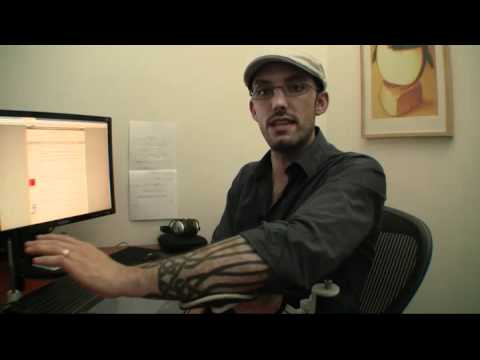 http://www.youtube.com/watch?v=VuConiRIbWE"]Ask 2011_08_22.mp4 - YouTube[/ame]
http://www.youtube.com/watch?v=VuConiRIbWE"]Ask 2011_08_22.mp4 - YouTube[/ame]
I didn't know about the swap display feature, but I'm definitely going to try this out. See if I can get use to it.
So, this isn't something I've really thought about before for my wrists. My back is always killing me, but not my wrists. Anyways, over at 11sc, someone asked about using a Wacom for animating. I personally never do, because I use duel screens, and forcing proportions makes you use half your tablet. But, someone posted Kenny Roy's (Author of the How to Cheat in Maya series) video about it, and I thought I would share it with you all. It's actually a really good video to watch. About 25 minutes, but worth a watch. Some good info in there.
[ame="
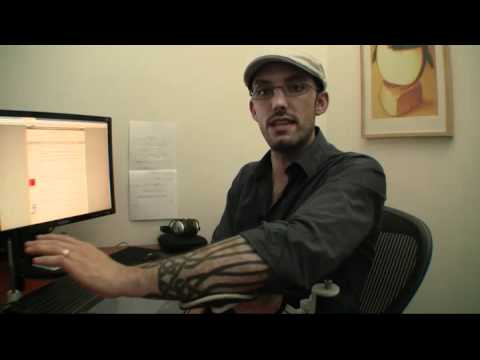 http://www.youtube.com/watch?v=VuConiRIbWE"]Ask 2011_08_22.mp4 - YouTube[/ame]
http://www.youtube.com/watch?v=VuConiRIbWE"]Ask 2011_08_22.mp4 - YouTube[/ame]I didn't know about the swap display feature, but I'm definitely going to try this out. See if I can get use to it.

Replies
Thanks for the post, now I am a little scared of wrecking my wrists.
I have to disagree with the laser mouse, specifically I think he means high dpi mouse but I will point out the high error rate in comparison with optical mice.
When I did my time as a geologist we essentially used standing desks for everything and my feet were always killing me by the end of the day, my back was fine though.
I suppose you could map clicks to the buttons, but I use most of them for hotkey's like alt/shift etc, since I can't stand reaching over my Wacom to hit the keyboard.
I'm keen to give it a shot, but I need a way to get the right/middle click to feel comfortable enough to be second-nature.
I use the furthest rear button on the wacom pen as my middle click. You have to remap it as it doesn't come set up this way by default. I think the default is double click. I use a high dpi mouse as well to reduce left and right swivel on my mouse hand. I have been trying to swap monitors using the button on the wacom but I tend to forget.
I have mmb mapped to the buttons along with shift/alt/ctrl for Maya. I don't have it assigned in other programs.
I would love that ergo rest, costs an arm and a leg, but will save my wrist
Not sure what the answer is, specifically, but all I know is that what seems to be the problem often isn't. My wrist pain starts up when my back gets tired. The body is a complex machine.
I was pretty bummed at the time, as a touring musician, and could barely draw or write, but could at least feebly click a mouse still.
I switched to a wacom for everything, and it was better within a matter of weeks. Taken about two years now but I can finally start to play guitar again, no twinges or sticking or aches at all and everything just feels so much smoother and more natural with a wacom to me now. Could not recommend it enough!
Surprising the amount of folks I've worked with who've ended up with RSI or carpal or shoulder/back problems. Glad my posture isn't too horrible but it's amazing how much the damage slowly accumulates over time
Yeah this stuff can be super serious, it's especially prevalent in musicians too. I know a drummer and a guitarist who both had to have surgery which put them out of action for a good number of months due to a nasty case of RSI.
I also sit pretty high and have terrible posture.
And while it may be psychological, when I do get any kind of joint pain a nice glass of milk clears it right up.
O RLY...
On of the most important things is to never have one's elbow "in the air" - either hanging outside the range of the desk or lifted up to reach the Cintiq. I personally have a piece of cardboard/fake wood hanging from my home desk just for that (it comes from under the keyboard and extends out of the desk).
[ame="http://www.amazon.com/ErgoRest-330-013-BK-Articulating-Support-Standard/dp/B000PSWXES/ref=sr_1_1?s=office-products&ie=UTF8&qid=1334349032&sr=1-1"]Amazon for $50-$80[/ame]
I also can't recommend Aeron Chairs enough. I had some back problems from a marital arts injury and sitting caused alot of pain. After getting an Aeron Chair no more pain (from that injury) and I am pretty good for 5-6 hours of sitting. Everyone complains that they are expensive but they last FOREVER. New ones come with a 11 year "no questions asked" warranty. I have had mine for 5 years and you can't tell its over a year old. Because they are such good quality you can find them at a discount/liquidated office furniture store and not have to worry too much about them falling apart.
Normal left hand compared to the right hand I use my mouse with. Not exactly a wrist problem but this just shows how important ergonomics are.
It takes the twist out of the lower arm, no more trigger finger or pain in my elbow, no cold hand ect. I do use a wrist band/guard to prevent cramping up my wrist or bending it too much while gripping the pen.
I keep my wacom on mouse mode, it will take some getting used to but it makes much more sense then having it default, and with dual monitors there is no mapping involved, you just drag it to the other side like the mouse would.
I actualy had to think about mapping those buttons, i have the 1st on the pen to right mouse, and the other to middle mouse,
It sounds all slow and everything but its just as fast once you get into it.
I play shooters with the wacom and do some serious damage, you should be able to navigate through some software after that.
thats another plus, never having to switch when you work between PS, zbrush ect
I did have a arthritis flare up in a knee last year (didn't know what it was) and that was the result of sitting at the computer (as well as having a long commute in the car), without giving the knee proper support.
Solution is to get up and walk around every hour or so and to do regular walks outside during an exercise period.
Artists absolutely need to remember that our bodies are breaking down when we are stagnant at work. Get out and enjoy the rest of life as well.
Yeah, this.
It also means you can rest on your elbows while typing - keeping your wrists off the keyboard/table while typing a lot does wonders I've found - essentially keeping your hands flat like you're supposed to when you play piano if that makes sense.
I do this as well, I'm always drinking water, so I get up to refill at least once an hour. Probably makes me use the washroom more than average but I don't think it hurts. I also have a dog, so at least when I'm at home she comes and gets me moving every so often.