The BRAWL² Tournament Challenge has been announced!
It starts May 12, and ends Oct 17. Let's see what you got!
https://polycount.com/discussion/237047/the-brawl²-tournament
It starts May 12, and ends Oct 17. Let's see what you got!
https://polycount.com/discussion/237047/the-brawl²-tournament
Car Model Critique Needed!!
Hi everyone, this is my first ever so...I'm currently a student and I've been working on this car and I'm not done with yet but I would love to hear your thoughts and critiques.
I'm having trouble with arranging the model especially by the front tire.
I used curves to create the model and then created surfaces and then converted those surfaces into polygons and since then I've been tweaking it.
*the car model is a 2011 Bentley Continental GT*

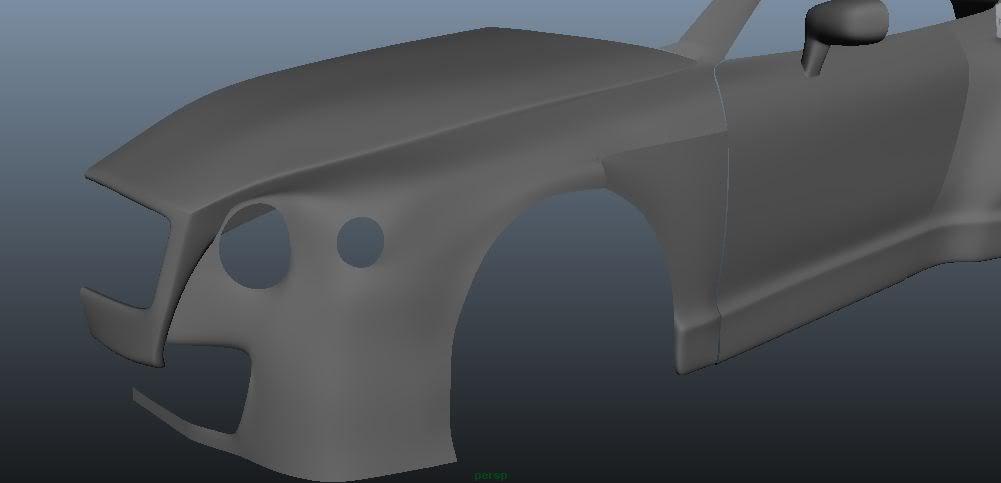
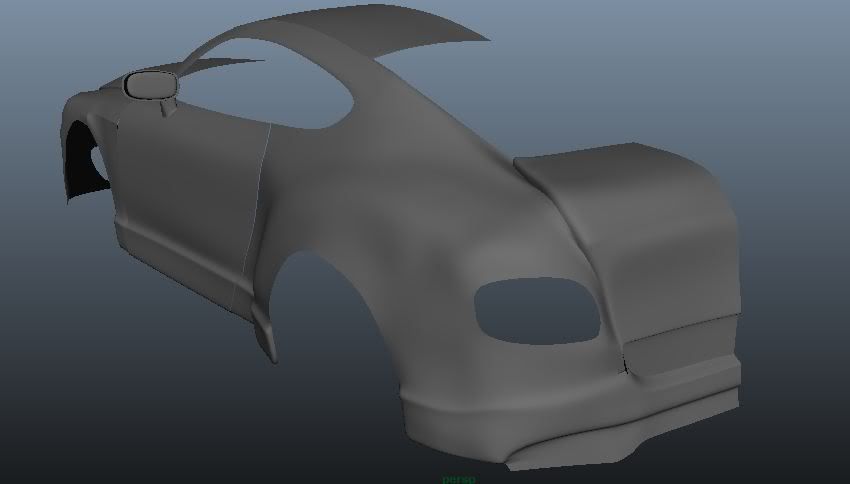
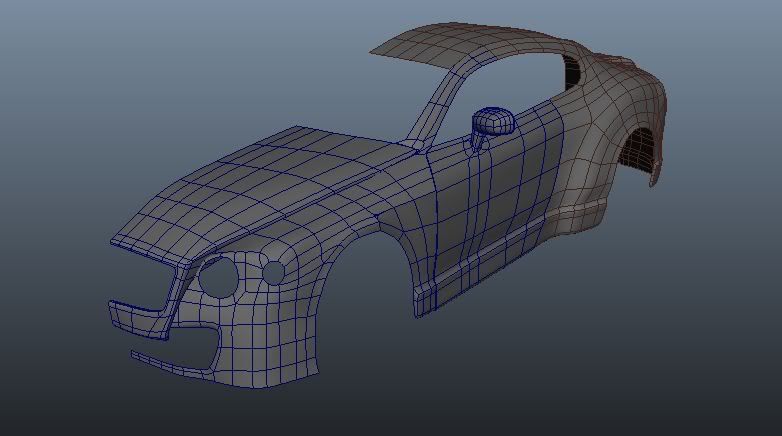
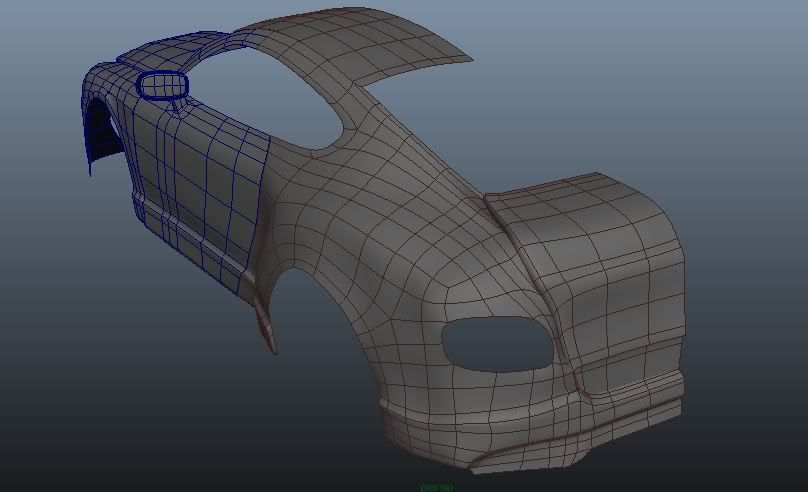
I'm having trouble with arranging the model especially by the front tire.
I used curves to create the model and then created surfaces and then converted those surfaces into polygons and since then I've been tweaking it.
*the car model is a 2011 Bentley Continental GT*

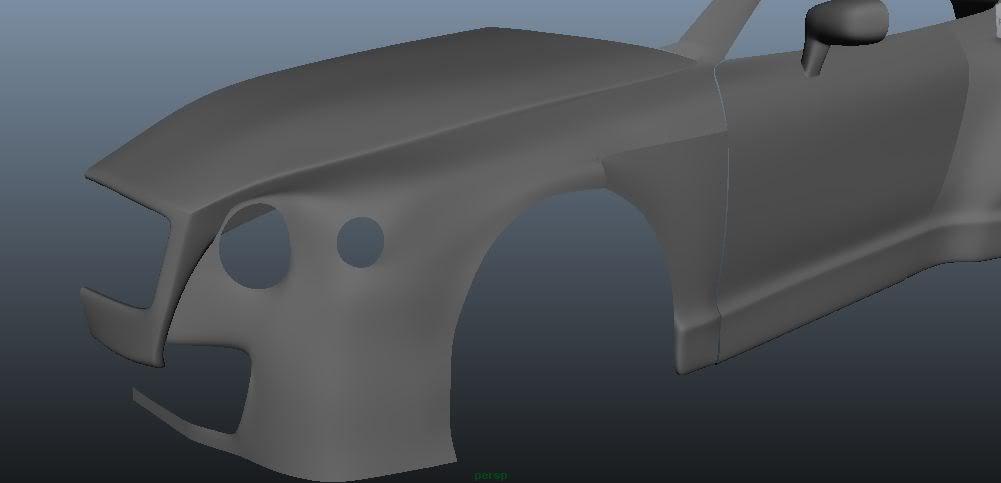
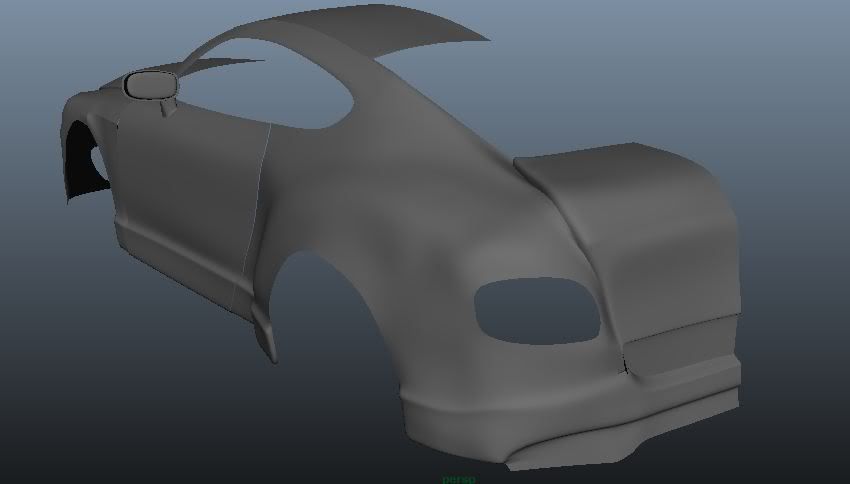
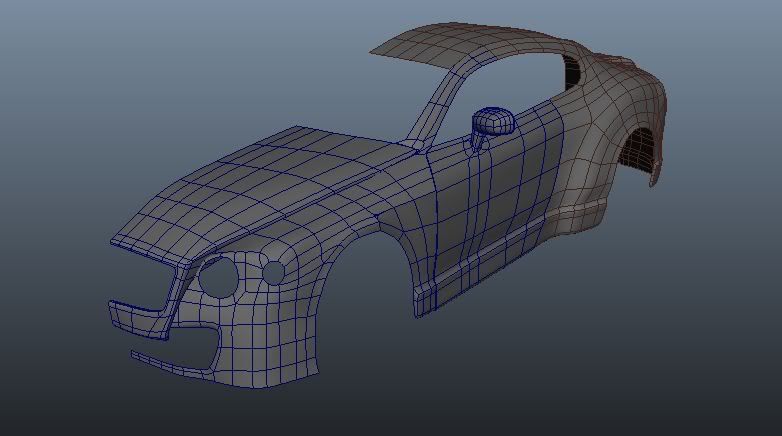
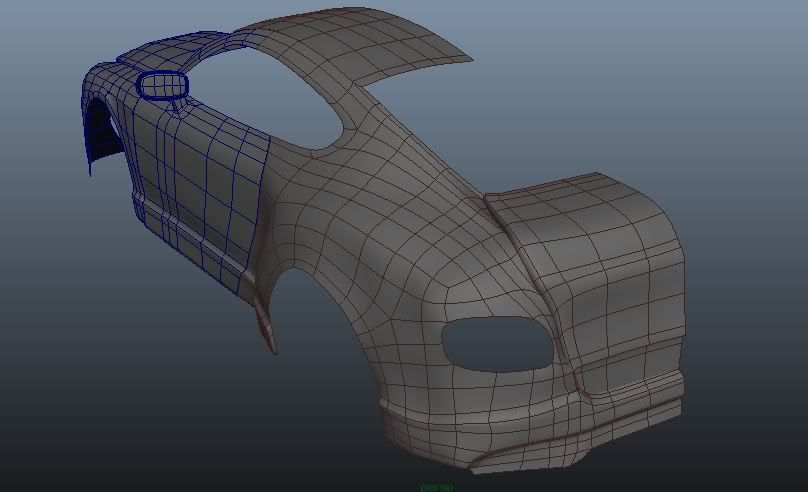
Replies
Thanks again1
Your main problem is topology. Right now your polygons don't flow well around the headlights or around the front bumper and other areas. You have the right idea around the wheel arch though - see how the polygons follow the curve. Also try to terminate un-needed edge loops as early as possible, for example the ones going vertically down under the wing mirror. Having them close together like that makes them hard to control. Try removing the middle one up to the base of the mirror stem(5-sided polys are usually okay in sub-d) and then spread out the others a bit more.
For the corner of the front bumper you just need to add more edge loops in the right places to make a tight lip or whatever you're going for.
I would recommend checking out "how to model dem shapes" in technical talk (it's stickied) for help with topology.
change your move setting from world to normal...this way the verts will move somewhat along the faces of the car..kind of hard to explain but if you have the vert selected and hit 3 for smooth preview...you can tweak out some of the dents....
Alternatively you can also go to MESH>Sculpt Geomerty options and us the smooth and relx brush to iron out the dents as well...
You car also needs some supporting edges to harden out the planes of the car...along the fenders for example...
the lines highlighted in red...I added these in the end after I extruded the edges in (green in the pic) to give some 'depth' to the body panels...do this in the end cause once you start adding edges loops its impossible to adjust them later....
Also try that tool I have highlighted....I can't find the location atm cause I have it on my custom shelf...but it lets you slide edges and edge loops along the surface of your car.
that took maybe 5 mins or so but you can kind of see where geometry is needed or not needed in the block out....
Personally I like starting from a plane and extruding the edges out ...
At first I wouldn't move any edges/verts horizontally unless you have to...keep posting updates...when you get further I can show you how to get the really nice solid looking gaps between doors and body panels...GL
Concentrate on getting a smooth accurate shell first, worry about the details later. Your topology is mostly correct, but also sloppy. Just because youre smoothing it doesent mean you can get away with sloppy base geometry. I would take out the details, and concentrate on getting a smooth clean and accurate shell first.
Concentrate on photos, and also, if you can find a wireframe of a similar shaped car, that will give you some clues to help you along. Here is a wireframe of an audi for instance that may help with the wheelarch and bonnet areas, especially how they flow into each other. This is one of mine btw, so its not perfect by any means!
I have the same problems as I have described to you (and have been told so during a recent art test ha!) so I am not having a go or trying to put you down, but you learn way more from honest criticism imo.
And also by the way nice car; really puts mine to shame.
Here are some improvements that I made on the headlight area mostly.
I do plan to finish this car during my free time a.k.a my break.
Personally I would not suggest that you finish the car on break...either start from scratch or pick a new one. The first car I modeled, I restarted from scratch about 5 or 6 times. Also Im sure you're quite sick of the Bently by now aren't you? Model an older car, they are a bit easier to work on and easier to fix mistakes. Take what you learn then model another car GL
Bookmarked